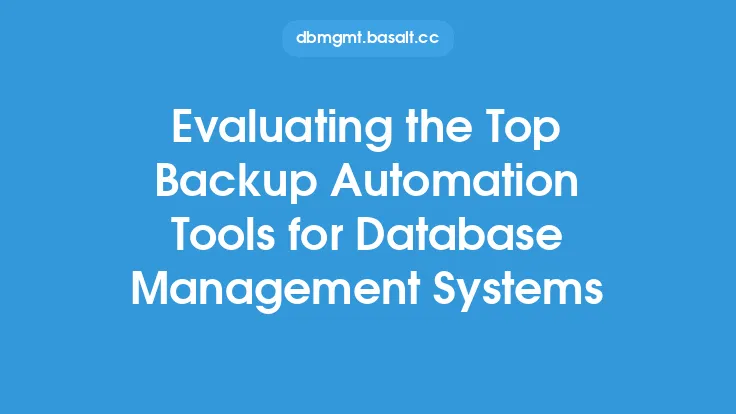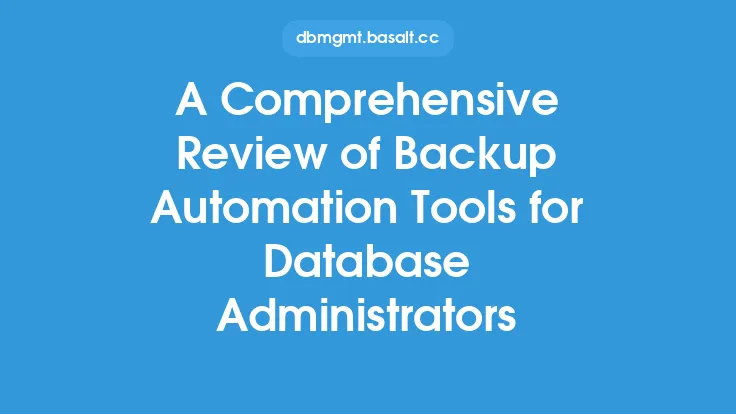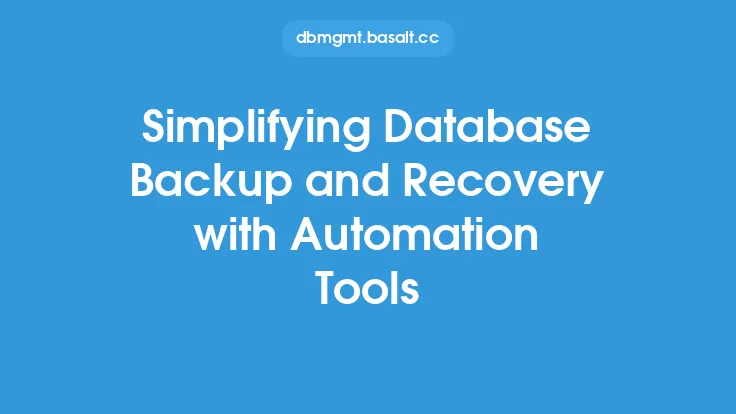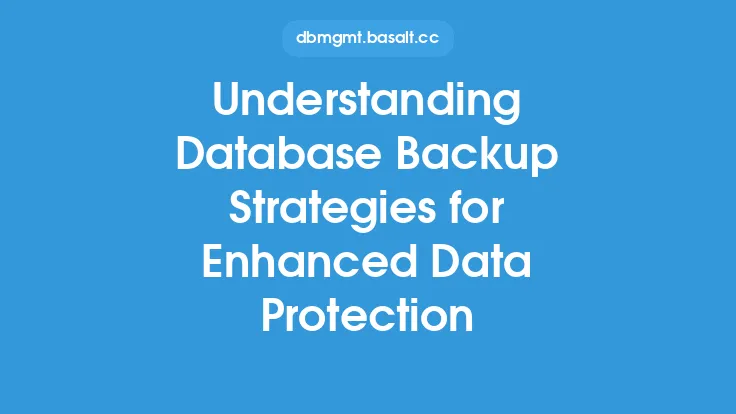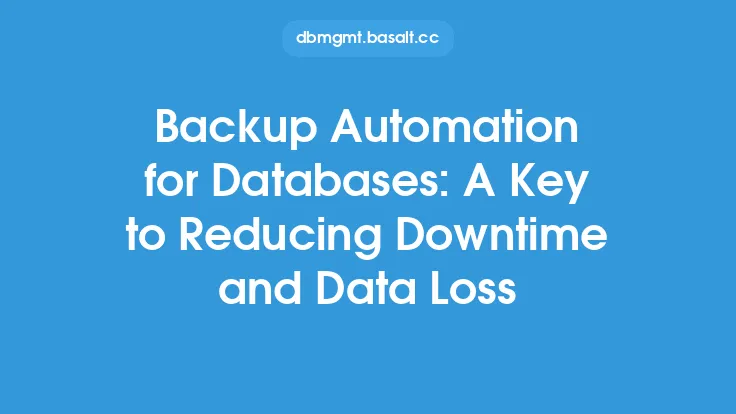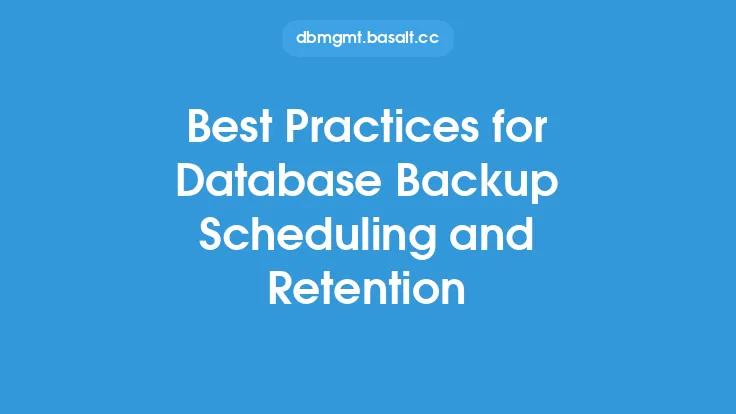In today's data-driven world, databases play a crucial role in storing and managing critical information for businesses, organizations, and individuals. As the volume and complexity of data continue to grow, ensuring the integrity and availability of databases has become a top priority. One of the most effective ways to protect databases from data loss, corruption, or other disasters is by implementing backup automation tools. These tools enable database administrators to automate the backup process, ensuring that data is consistently and reliably backed up, without manual intervention.
Introduction to Backup Automation Tools
Backup automation tools are software applications designed to automate the process of backing up databases, reducing the risk of human error and ensuring that data is protected in a timely and efficient manner. These tools offer a range of features, including scheduling, data compression, encryption, and storage management, to name a few. By leveraging backup automation tools, database administrators can focus on more strategic tasks, while ensuring that their databases are protected and readily available in the event of a disaster.
Key Features of Backup Automation Tools
When evaluating backup automation tools, there are several key features to consider. These include:
- Scheduling: The ability to schedule backups at regular intervals, ensuring that data is consistently protected.
- Data compression: The ability to compress data, reducing storage requirements and improving transfer times.
- Encryption: The ability to encrypt data, both in transit and at rest, ensuring that sensitive information is protected from unauthorized access.
- Storage management: The ability to manage storage resources, including disk, tape, and cloud-based storage.
- Reporting and monitoring: The ability to generate reports and monitor backup activities, ensuring that backups are completed successfully and that any issues are quickly identified and resolved.
Top 10 Backup Automation Tools
The following are ten of the top backup automation tools available, each offering a unique set of features and capabilities:
- Veritas NetBackup: A comprehensive backup and recovery solution that offers advanced features, including data compression, encryption, and storage management.
- Commvault: A scalable backup and recovery solution that offers a range of features, including scheduling, data compression, and encryption.
- Veeam Backup & Replication: A popular backup and recovery solution designed specifically for virtualized environments, offering features such as scheduling, data compression, and encryption.
- IBM Spectrum Protect: A comprehensive backup and recovery solution that offers advanced features, including data compression, encryption, and storage management.
- Dell EMC NetWorker: A scalable backup and recovery solution that offers a range of features, including scheduling, data compression, and encryption.
- Bacula: An open-source backup and recovery solution that offers advanced features, including data compression, encryption, and storage management.
- Zerto IT Resilience Platform: A comprehensive backup and recovery solution that offers advanced features, including data compression, encryption, and storage management.
- Acronis Backup: A scalable backup and recovery solution that offers a range of features, including scheduling, data compression, and encryption.
- Microsoft System Center Data Protection Manager: A comprehensive backup and recovery solution that offers advanced features, including data compression, encryption, and storage management.
- Rubrik: A cloud-based backup and recovery solution that offers advanced features, including data compression, encryption, and storage management.
Benefits of Backup Automation Tools
The benefits of backup automation tools are numerous, including:
- Reduced risk of data loss: By automating the backup process, the risk of human error is significantly reduced, ensuring that data is consistently protected.
- Improved efficiency: Backup automation tools enable database administrators to focus on more strategic tasks, while ensuring that backups are completed efficiently and effectively.
- Enhanced security: Backup automation tools offer advanced security features, including encryption and access controls, to protect sensitive information from unauthorized access.
- Increased scalability: Backup automation tools are designed to scale with growing databases, ensuring that data is protected as the volume and complexity of data continue to grow.
Best Practices for Implementing Backup Automation Tools
When implementing backup automation tools, there are several best practices to consider, including:
- Develop a comprehensive backup strategy: Define a clear backup strategy that aligns with business requirements and ensures that data is protected in a timely and efficient manner.
- Choose the right tool: Evaluate backup automation tools based on features, scalability, and compatibility, to ensure that the chosen tool meets the needs of the organization.
- Configure and test the tool: Configure the backup automation tool according to the defined backup strategy and test the tool to ensure that it is working as expected.
- Monitor and maintain the tool: Regularly monitor and maintain the backup automation tool, to ensure that backups are completed successfully and that any issues are quickly identified and resolved.
Conclusion
In conclusion, backup automation tools play a critical role in protecting databases from data loss, corruption, or other disasters. By automating the backup process, database administrators can ensure that data is consistently and reliably backed up, without manual intervention. When evaluating backup automation tools, it is essential to consider key features, such as scheduling, data compression, encryption, and storage management. By following best practices and choosing the right tool, organizations can ensure that their databases are protected and readily available in the event of a disaster.