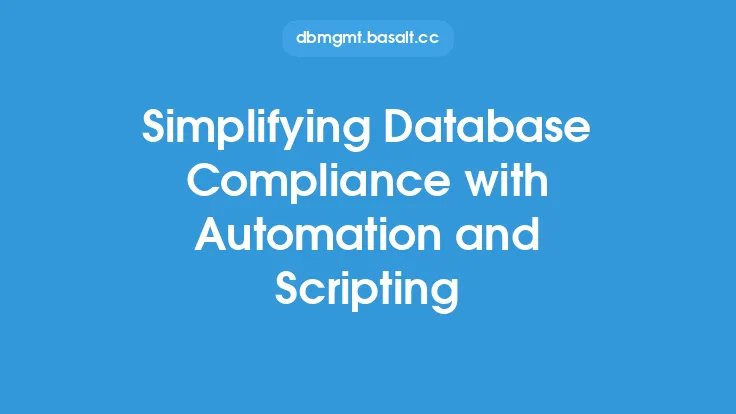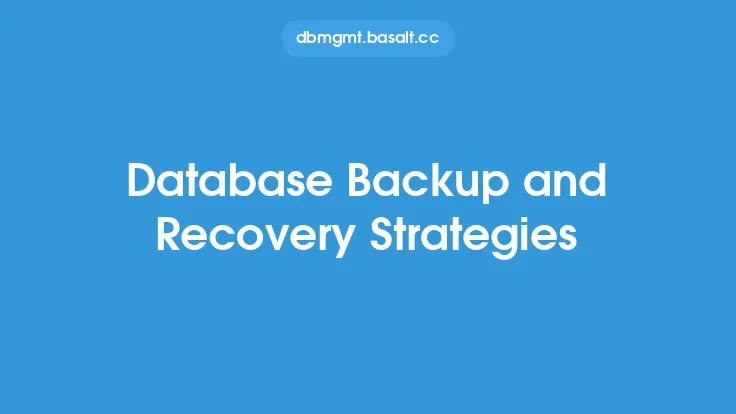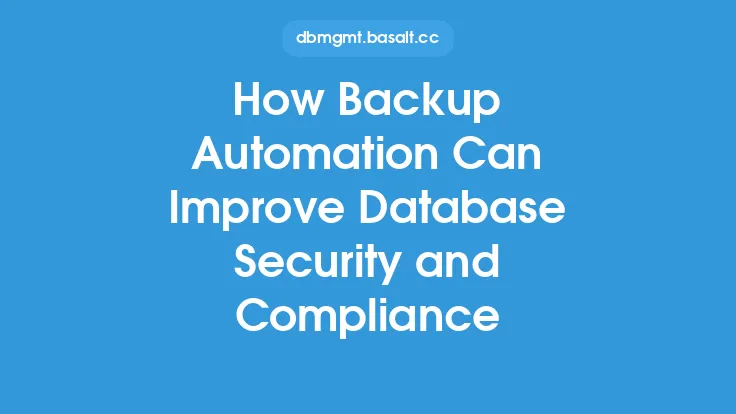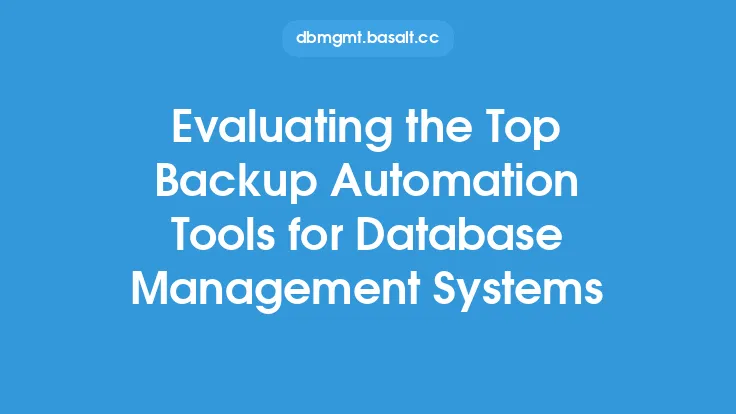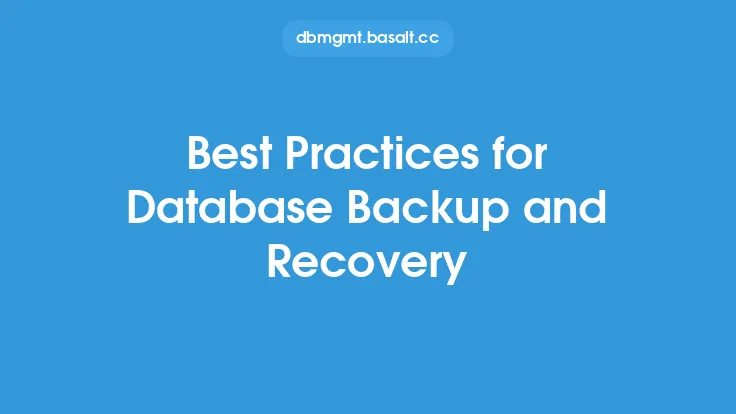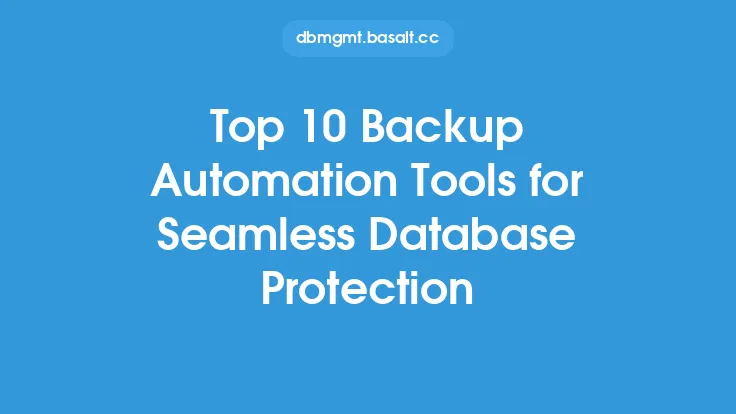Database backup and recovery is a critical aspect of database management, as it ensures the integrity and availability of data in the event of a failure or disaster. However, manual backup and recovery processes can be time-consuming, prone to errors, and may not provide the level of protection required by modern databases. This is where automation tools come into play, simplifying the process of database backup and recovery, and providing a reliable and efficient way to protect valuable data.
Introduction to Automation Tools
Automation tools for database backup and recovery are software applications that automate the process of backing up and recovering databases. These tools can be configured to run automatically at scheduled intervals, ensuring that backups are performed consistently and reliably. Automation tools can also provide advanced features such as data compression, encryption, and deduplication, which can help to reduce storage requirements and improve data security. Additionally, automation tools can provide real-time monitoring and alerting, enabling database administrators to quickly respond to backup and recovery issues.
Key Features of Automation Tools
Automation tools for database backup and recovery typically provide a range of features that simplify the process of protecting databases. Some of the key features of automation tools include:
- Automated backup scheduling: Automation tools can be configured to run backups at scheduled intervals, ensuring that databases are consistently protected.
- Data compression and deduplication: Automation tools can compress and deduplicate data, reducing storage requirements and improving data transfer times.
- Encryption: Automation tools can encrypt data, providing an additional layer of security and protecting against unauthorized access.
- Real-time monitoring and alerting: Automation tools can provide real-time monitoring and alerting, enabling database administrators to quickly respond to backup and recovery issues.
- Support for multiple database platforms: Automation tools can support multiple database platforms, including Oracle, Microsoft SQL Server, and MySQL.
Benefits of Automation Tools
The use of automation tools for database backup and recovery provides a range of benefits, including:
- Improved reliability: Automation tools can ensure that backups are performed consistently and reliably, reducing the risk of data loss.
- Increased efficiency: Automation tools can automate the backup and recovery process, reducing the time and effort required by database administrators.
- Enhanced security: Automation tools can provide advanced security features, such as encryption and access controls, to protect against unauthorized access.
- Reduced storage requirements: Automation tools can compress and deduplicate data, reducing storage requirements and improving data transfer times.
- Improved compliance: Automation tools can provide audit trails and compliance reporting, enabling organizations to demonstrate compliance with regulatory requirements.
Technical Considerations
When implementing automation tools for database backup and recovery, there are several technical considerations that must be taken into account. These include:
- Database platform support: The automation tool must support the database platform being used, including any specific features or requirements.
- Storage infrastructure: The automation tool must be able to integrate with the storage infrastructure, including any existing backup and recovery systems.
- Network infrastructure: The automation tool must be able to communicate with the database and storage infrastructure, including any firewalls or network devices.
- Security and access controls: The automation tool must provide robust security and access controls, including encryption and authentication mechanisms.
- Scalability and performance: The automation tool must be able to scale to meet the needs of the organization, including any future growth or expansion.
Best Practices for Implementation
To ensure the successful implementation of automation tools for database backup and recovery, several best practices should be followed. These include:
- Conducting a thorough assessment of the database environment, including any existing backup and recovery systems.
- Evaluating the features and functionality of the automation tool, including any specific requirements or needs.
- Configuring the automation tool to meet the needs of the organization, including any scheduling, retention, or security requirements.
- Testing the automation tool to ensure that it is working correctly, including any backup and recovery processes.
- Providing training and support to database administrators, including any documentation or resources required.
Conclusion
Automation tools for database backup and recovery provide a reliable and efficient way to protect valuable data. By simplifying the process of database backup and recovery, automation tools can improve reliability, increase efficiency, and enhance security. When implementing automation tools, it is essential to consider technical factors, such as database platform support and storage infrastructure, and to follow best practices, such as conducting a thorough assessment and testing the automation tool. By doing so, organizations can ensure the successful implementation of automation tools and protect their databases against data loss and downtime.