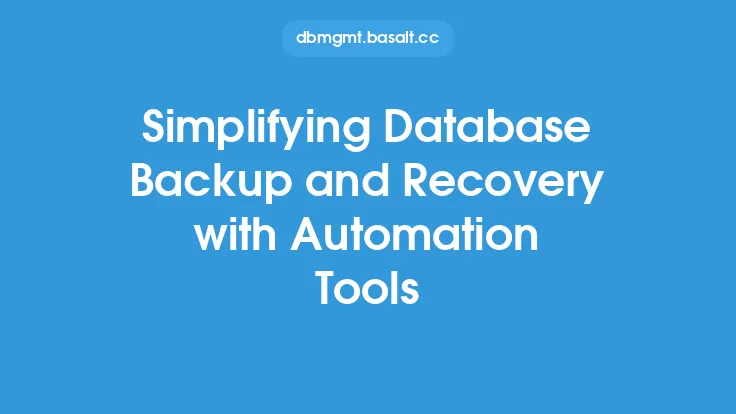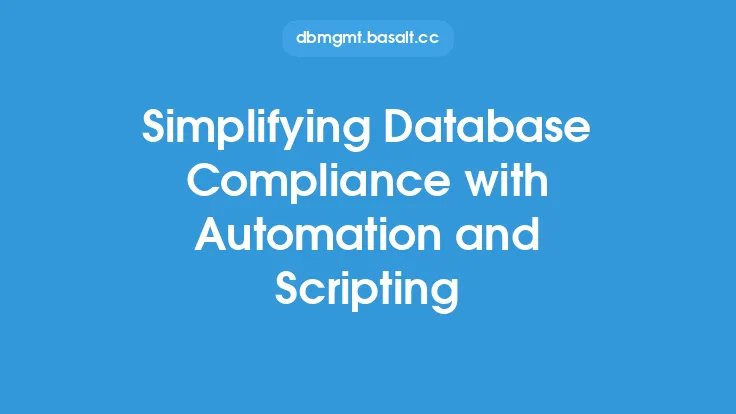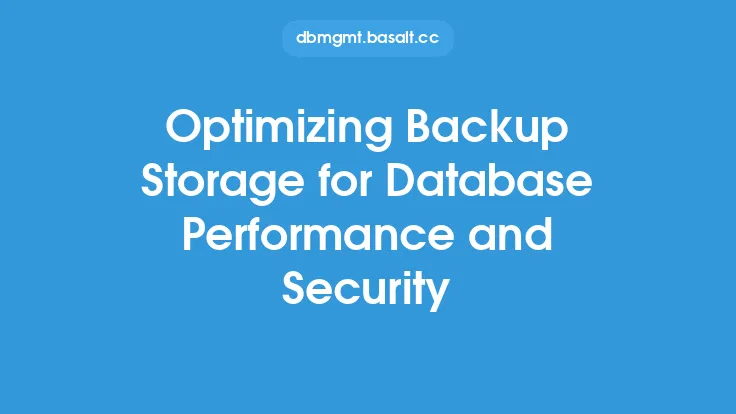Database security and compliance are critical aspects of database management, and backup automation plays a vital role in ensuring the integrity and availability of database systems. In today's digital age, databases are the backbone of most organizations, storing sensitive information and powering critical applications. As such, it is essential to implement robust backup automation strategies to protect against data loss, corruption, and unauthorized access.
Introduction to Backup Automation
Backup automation refers to the process of using software tools to automate the backup and recovery of database systems. This involves scheduling backups, verifying data integrity, and storing backups in a secure location. Backup automation tools can be configured to run backups at regular intervals, such as daily, weekly, or monthly, depending on the organization's needs. By automating the backup process, database administrators can ensure that backups are performed consistently and reliably, reducing the risk of human error and data loss.
Benefits of Backup Automation for Database Security
Backup automation provides several benefits for database security, including:
- Data Protection: Backup automation ensures that database data is protected against loss, corruption, or unauthorized access. By creating regular backups, organizations can restore their databases to a previous state in the event of a disaster or security breach.
- Compliance: Backup automation helps organizations comply with regulatory requirements, such as GDPR, HIPAA, and PCI-DSS, which mandate the protection of sensitive data. By implementing backup automation, organizations can demonstrate their commitment to data protection and compliance.
- Reduced Downtime: Backup automation enables organizations to quickly recover from database failures or disasters, reducing downtime and minimizing the impact on business operations.
- Improved Data Integrity: Backup automation tools can verify the integrity of backup data, ensuring that backups are complete and accurate. This helps to prevent data corruption and ensures that backups can be relied upon in the event of a disaster.
Key Features of Backup Automation Tools
Effective backup automation tools should possess the following key features:
- Scheduling: The ability to schedule backups at regular intervals, such as daily, weekly, or monthly.
- Data Compression: The ability to compress backup data to reduce storage requirements and improve transfer times.
- Encryption: The ability to encrypt backup data to protect against unauthorized access.
- Data Verification: The ability to verify the integrity of backup data to ensure that backups are complete and accurate.
- Storage Management: The ability to manage backup storage, including the ability to store backups on multiple devices or in the cloud.
Best Practices for Implementing Backup Automation
To ensure the effective implementation of backup automation, organizations should follow these best practices:
- Develop a Backup Strategy: Develop a comprehensive backup strategy that takes into account the organization's data protection and compliance needs.
- Choose the Right Tool: Choose a backup automation tool that meets the organization's needs and is compatible with the database management system.
- Configure Backup Schedules: Configure backup schedules to ensure that backups are performed at regular intervals.
- Monitor Backup Jobs: Monitor backup jobs to ensure that backups are completing successfully and that data is being protected.
- Test Backup Restores: Test backup restores to ensure that backups can be relied upon in the event of a disaster.
Technical Considerations for Backup Automation
When implementing backup automation, organizations should consider the following technical factors:
- Database Type: The type of database management system being used, such as relational or NoSQL.
- Database Size: The size of the database, which can impact backup times and storage requirements.
- Network Bandwidth: The available network bandwidth, which can impact backup transfer times.
- Storage Capacity: The available storage capacity, which can impact the ability to store backups.
- Security Requirements: The security requirements of the organization, including the need for encryption and access controls.
Conclusion
Backup automation is a critical component of database security and compliance, providing organizations with a robust and reliable means of protecting their database systems. By implementing backup automation, organizations can ensure the integrity and availability of their databases, reduce the risk of data loss and corruption, and demonstrate compliance with regulatory requirements. By following best practices and considering technical factors, organizations can ensure the effective implementation of backup automation and protect their critical database assets.