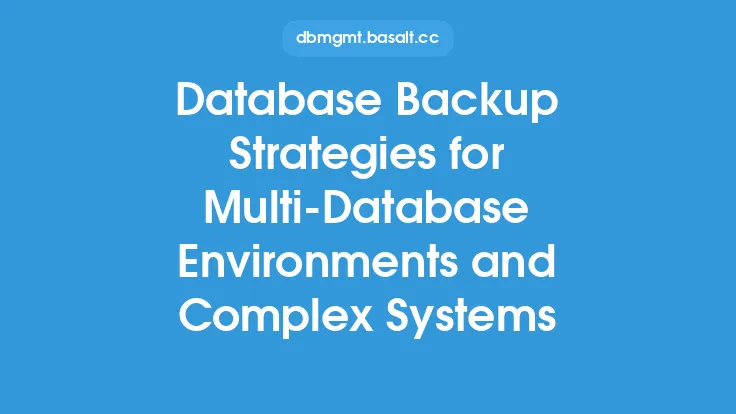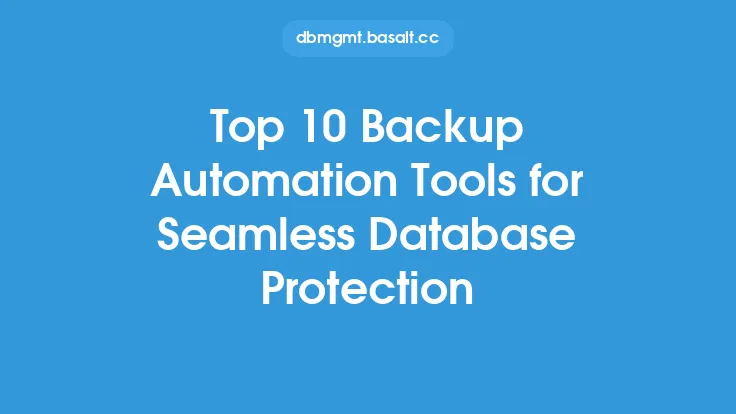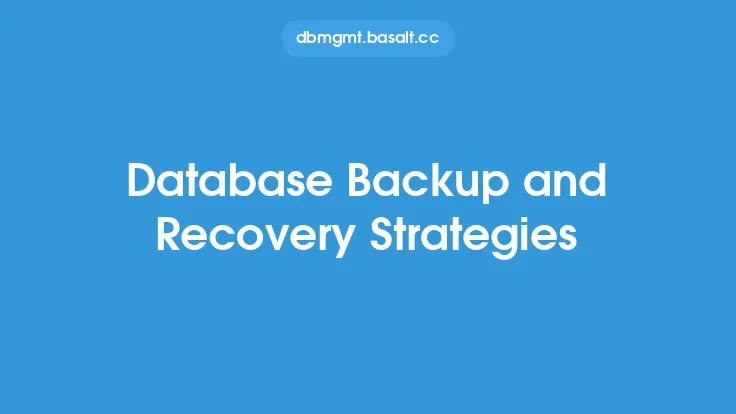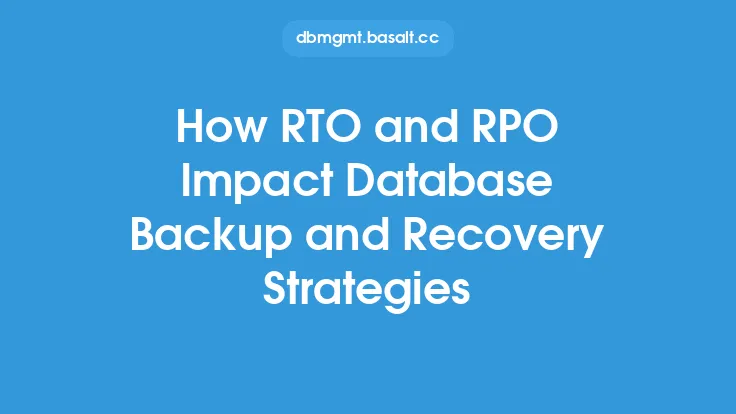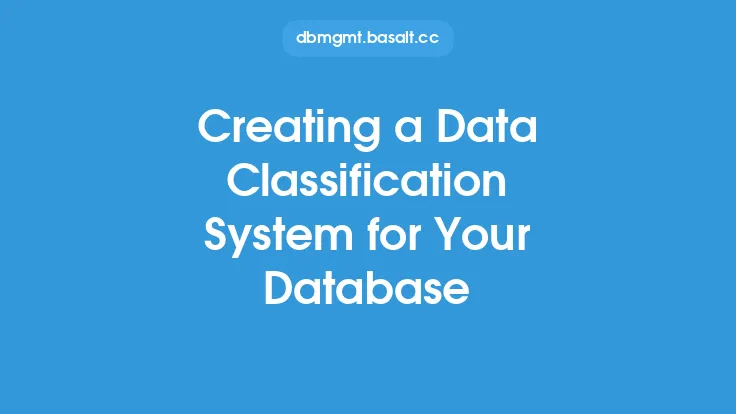Database backup strategies are a crucial aspect of data protection, as they ensure that an organization's valuable data is safe from loss or corruption. A well-planned database backup strategy can help prevent data loss, reduce downtime, and ensure business continuity. In this article, we will delve into the world of database backup strategies, exploring the different types, techniques, and best practices for implementing a robust data protection plan.
Introduction to Database Backup Strategies
A database backup strategy is a comprehensive plan that outlines how an organization will protect its data from loss or corruption. This plan typically includes the type of backup to be performed, the frequency of backups, the storage location of backup files, and the procedures for restoring data in the event of a loss. A good database backup strategy should be tailored to the specific needs of the organization, taking into account factors such as data volume, data complexity, and recovery time objectives.
Types of Database Backups
There are several types of database backups, each with its own strengths and weaknesses. The most common types of database backups include:
- Full backups: A full backup involves copying all the data in the database, including system files, configuration files, and user data. Full backups are typically performed on a weekly or monthly basis and provide a complete snapshot of the database at a given point in time.
- Incremental backups: An incremental backup involves copying only the data that has changed since the last backup. Incremental backups are typically performed on a daily basis and provide a record of all changes made to the database since the last full backup.
- Differential backups: A differential backup involves copying all the data that has changed since the last full backup. Differential backups are typically performed on a daily basis and provide a record of all changes made to the database since the last full backup.
- Transaction log backups: A transaction log backup involves copying the transaction log files, which contain a record of all changes made to the database. Transaction log backups are typically performed on a frequent basis, such as every 15 minutes, and provide a record of all changes made to the database since the last backup.
Database Backup Techniques
There are several database backup techniques that can be used to protect an organization's data. These techniques include:
- Online backups: Online backups involve backing up the database while it is still in use. This technique is useful for databases that are critical to business operations and cannot be taken offline for an extended period.
- Offline backups: Offline backups involve taking the database offline and backing up the data while it is not in use. This technique is useful for databases that are not critical to business operations and can be taken offline for an extended period.
- Hot backups: Hot backups involve backing up the database while it is still in use, but the backup process does not interfere with normal database operations. This technique is useful for databases that are critical to business operations and cannot be taken offline for an extended period.
- Cold backups: Cold backups involve taking the database offline and backing up the data while it is not in use. This technique is useful for databases that are not critical to business operations and can be taken offline for an extended period.
Database Backup Storage Options
There are several database backup storage options available, each with its own strengths and weaknesses. These options include:
- Local storage: Local storage involves storing backup files on a local device, such as a hard drive or tape drive. This option is useful for small to medium-sized databases and provides fast access to backup files.
- Network-attached storage (NAS): NAS involves storing backup files on a network-attached device, such as a NAS appliance. This option is useful for medium to large-sized databases and provides fast access to backup files.
- Cloud storage: Cloud storage involves storing backup files in the cloud, such as Amazon S3 or Microsoft Azure. This option is useful for large-sized databases and provides scalability and flexibility.
- Tape storage: Tape storage involves storing backup files on tape, such as LTO tape. This option is useful for long-term data retention and provides a cost-effective solution for storing large amounts of data.
Database Backup Best Practices
There are several database backup best practices that can help ensure the integrity and availability of an organization's data. These best practices include:
- Regularly testing backups: Regularly testing backups ensures that the backup files are complete and can be restored in the event of a loss.
- Storing backup files offsite: Storing backup files offsite provides an additional layer of protection against data loss and ensures that backup files are available in the event of a disaster.
- Using encryption: Using encryption provides an additional layer of protection against unauthorized access to backup files.
- Monitoring backup jobs: Monitoring backup jobs ensures that backups are completing successfully and provides alerts in the event of a failure.
- Documenting backup procedures: Documenting backup procedures provides a clear understanding of the backup process and ensures that all stakeholders are aware of their roles and responsibilities.
Database Backup Tools and Software
There are several database backup tools and software available, each with its own strengths and weaknesses. These tools and software include:
- Native database backup tools: Native database backup tools, such as SQL Server Backup and Oracle RMAN, provide a comprehensive set of features for backing up and restoring databases.
- Third-party backup tools: Third-party backup tools, such as Veritas NetBackup and Commvault, provide a comprehensive set of features for backing up and restoring databases.
- Cloud-based backup tools: Cloud-based backup tools, such as AWS Backup and Azure Backup, provide a comprehensive set of features for backing up and restoring databases in the cloud.
Conclusion
In conclusion, database backup strategies are a critical aspect of data protection, and a well-planned strategy can help prevent data loss, reduce downtime, and ensure business continuity. By understanding the different types of database backups, techniques, and storage options, organizations can develop a comprehensive data protection plan that meets their specific needs. Additionally, by following best practices and using the right tools and software, organizations can ensure the integrity and availability of their data.