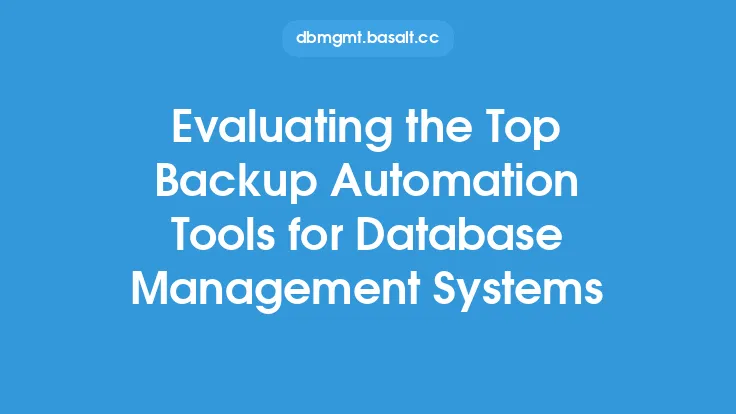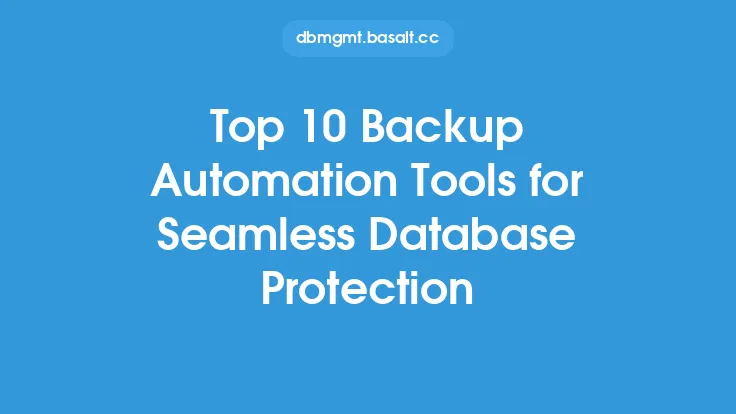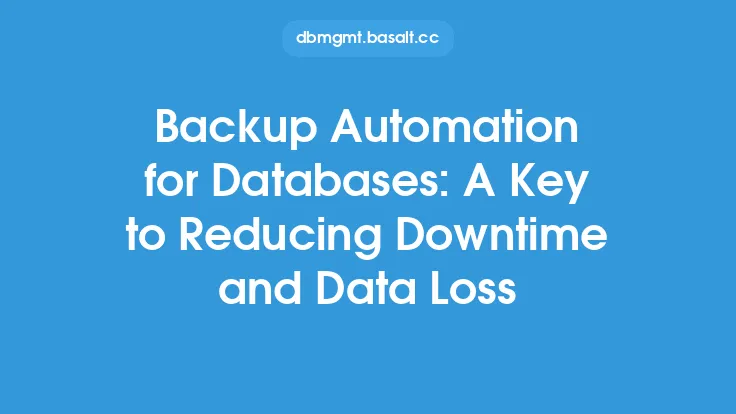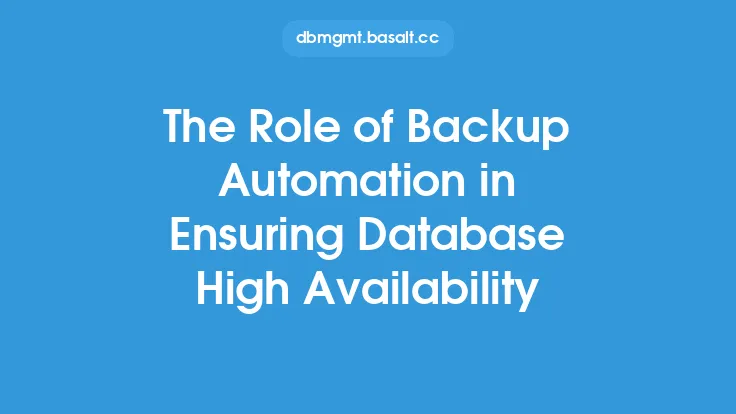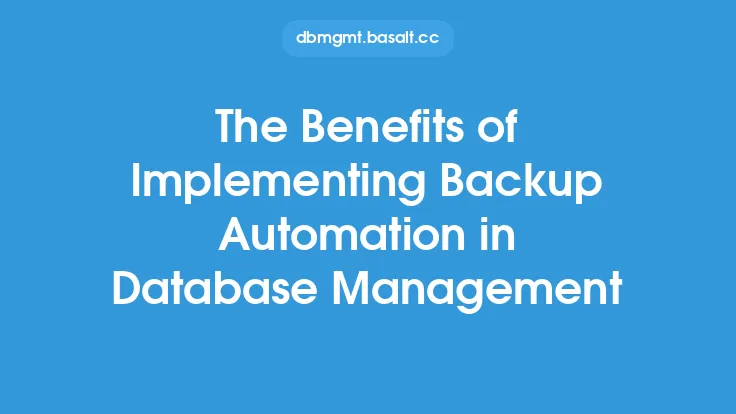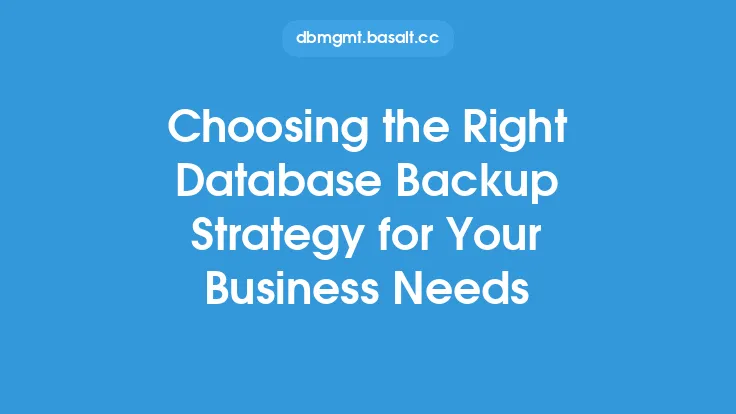As a database administrator, ensuring the integrity and availability of database systems is of paramount importance. One crucial aspect of database management is backup automation, which involves using specialized tools to automate the process of creating and managing database backups. Backup automation tools are designed to simplify the backup process, reduce the risk of human error, and ensure that database systems can be quickly recovered in the event of a failure or data loss.
Introduction to Backup Automation Tools
Backup automation tools are software applications that automate the process of creating, managing, and restoring database backups. These tools can be used to backup a wide range of database management systems, including relational databases, NoSQL databases, and cloud-based databases. Backup automation tools typically provide a range of features, including scheduling, compression, encryption, and validation, to ensure that database backups are complete, consistent, and reliable.
Key Features of Backup Automation Tools
When evaluating backup automation tools, there are several key features to consider. These include:
- Scheduling: The ability to schedule backups to run automatically at regular intervals, such as daily, weekly, or monthly.
- Compression: The ability to compress backup files to reduce storage requirements and improve transfer times.
- Encryption: The ability to encrypt backup files to protect sensitive data and ensure compliance with regulatory requirements.
- Validation: The ability to validate backup files to ensure that they are complete and consistent.
- Reporting: The ability to generate reports on backup activities, including success and failure notifications.
- Integration: The ability to integrate with other database management tools and systems, such as monitoring and alerting tools.
Types of Backup Automation Tools
There are several types of backup automation tools available, including:
- Agent-based tools: These tools require a software agent to be installed on the database server, which communicates with a central management console to schedule and manage backups.
- Agentless tools: These tools do not require a software agent to be installed on the database server, instead using APIs or other interfaces to communicate with the database management system.
- Cloud-based tools: These tools are hosted in the cloud and provide a web-based interface for managing backups and restoring databases.
- Open-source tools: These tools are free and open-source, providing a cost-effective alternative to commercial backup automation tools.
Benefits of Using Backup Automation Tools
Using backup automation tools can provide several benefits, including:
- Improved reliability: Backup automation tools can help ensure that database backups are created consistently and reliably, reducing the risk of data loss and downtime.
- Increased efficiency: Backup automation tools can automate many of the tasks involved in creating and managing database backups, freeing up database administrators to focus on other tasks.
- Enhanced security: Backup automation tools can provide encryption and other security features to protect sensitive data and ensure compliance with regulatory requirements.
- Better scalability: Backup automation tools can help database administrators manage large and complex database environments, making it easier to scale database systems to meet growing demands.
Best Practices for Implementing Backup Automation Tools
When implementing backup automation tools, there are several best practices to follow. These include:
- Developing a comprehensive backup strategy: This should include identifying the databases and data to be backed up, determining the frequency and retention of backups, and establishing procedures for restoring databases.
- Configuring backup automation tools: This should include setting up scheduling, compression, encryption, and validation, as well as integrating with other database management tools and systems.
- Monitoring and testing backups: This should include regularly monitoring backup activities and testing restore procedures to ensure that databases can be quickly and reliably recovered in the event of a failure or data loss.
- Documenting backup procedures: This should include maintaining detailed documentation of backup procedures, including configuration settings, schedules, and restore procedures.
Common Challenges and Limitations of Backup Automation Tools
While backup automation tools can provide several benefits, there are also some common challenges and limitations to be aware of. These include:
- Complexity: Backup automation tools can be complex to configure and manage, particularly in large and complex database environments.
- Cost: Backup automation tools can be expensive, particularly for commercial tools with advanced features and support.
- Compatibility: Backup automation tools may not be compatible with all database management systems or versions, which can limit their usefulness.
- Security: Backup automation tools can introduce security risks if not properly configured, such as exposing sensitive data or providing unauthorized access to database systems.
Future Directions and Trends in Backup Automation Tools
The market for backup automation tools is constantly evolving, with new trends and technologies emerging all the time. Some of the future directions and trends in backup automation tools include:
- Cloud-native backup automation: This involves using cloud-based backup automation tools that are designed specifically for cloud-based database systems.
- Artificial intelligence and machine learning: This involves using AI and ML algorithms to automate and optimize backup processes, such as predicting backup requirements and identifying potential issues.
- Containerization and orchestration: This involves using containerization and orchestration tools, such as Docker and Kubernetes, to automate and manage backup processes in containerized database environments.
- Cybersecurity and compliance: This involves using backup automation tools to enhance cybersecurity and compliance, such as providing encryption and access controls to protect sensitive data.