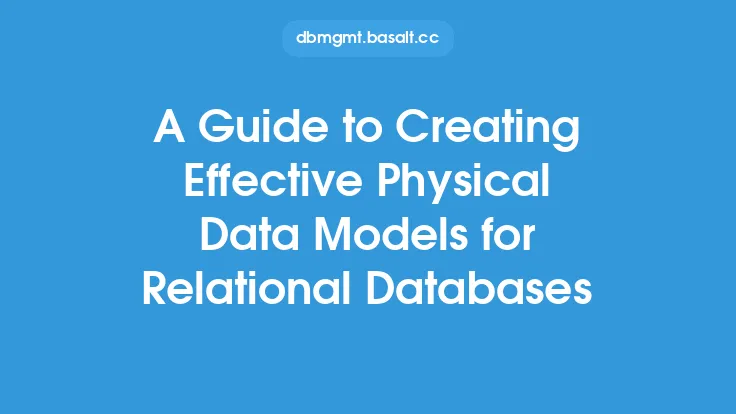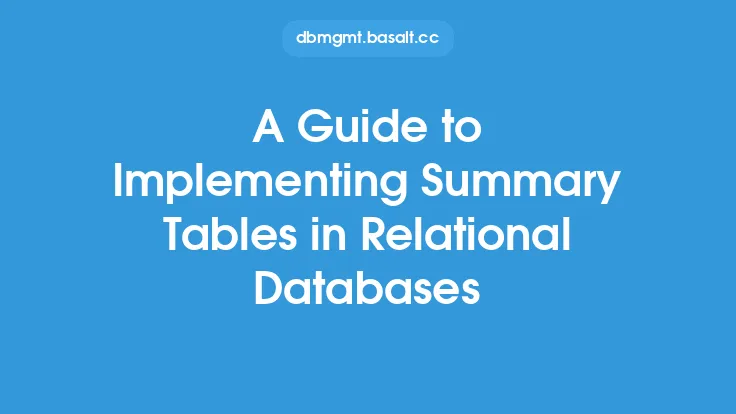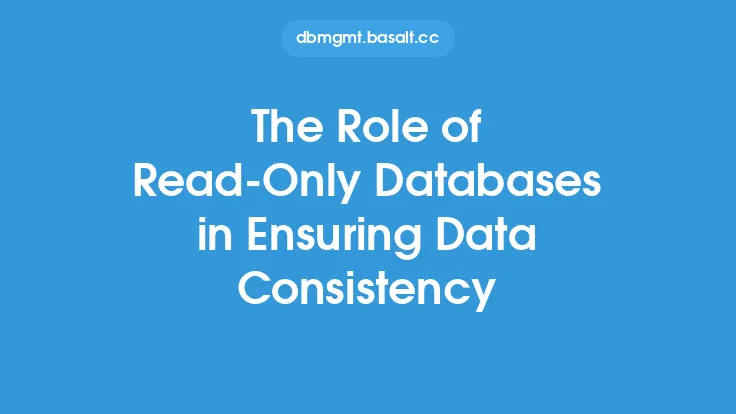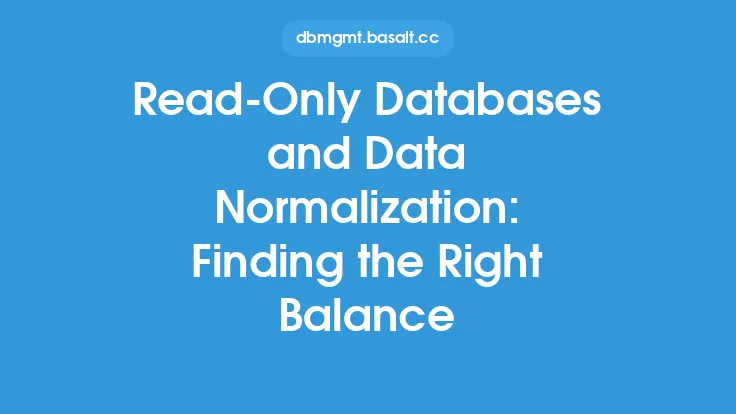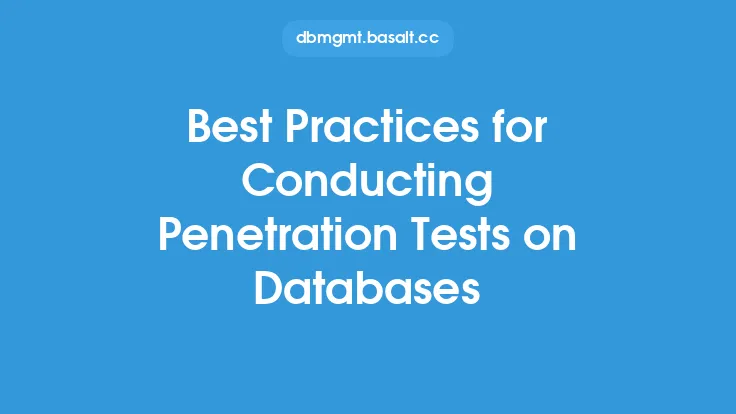Installing databases on virtual machines is a common practice in today's IT landscape, offering numerous benefits such as increased flexibility, scalability, and cost-effectiveness. Virtual machines (VMs) provide a layer of abstraction between the physical hardware and the database, allowing for easier management, maintenance, and deployment. In this article, we will delve into the world of installing databases on virtual machines, exploring the key considerations, best practices, and technical aspects involved in this process.
Introduction to Virtual Machines and Databases
Virtual machines are software emulations of physical computers, running their own operating systems and applications. They are created using virtualization software, such as VMware or VirtualBox, which allocates resources from the host machine to the VM. Databases, on the other hand, are software systems designed to store, manage, and provide access to large amounts of data. When installing a database on a virtual machine, it is essential to consider the VM's resources, such as CPU, memory, and storage, to ensure optimal performance.
Choosing the Right Virtual Machine for Database Installation
Selecting the right virtual machine for database installation is crucial. The VM should have sufficient resources to handle the database workload, including CPU, memory, and storage. The choice of VM also depends on the database management system (DBMS) being used, as different DBMS have varying requirements. For example, Oracle Database requires a minimum of 2 GB of RAM, while Microsoft SQL Server requires at least 1 GB of RAM. Additionally, the VM should be configured with the necessary networking and storage settings to support the database.
Database Installation on Virtual Machines
Installing a database on a virtual machine involves several steps, including creating a new VM, installing the operating system, and installing the DBMS. The installation process may vary depending on the DBMS being used, but the general steps remain the same. First, create a new VM with the required resources, such as CPU, memory, and storage. Next, install the operating system, such as Windows or Linux, on the VM. Finally, install the DBMS, such as MySQL or PostgreSQL, on the VM. It is essential to follow the installation instructions provided by the DBMS vendor to ensure a successful installation.
Configuring the Virtual Machine for Optimal Database Performance
Configuring the virtual machine for optimal database performance is critical. This involves adjusting the VM's resources, such as CPU, memory, and storage, to meet the database's requirements. Additionally, the VM's networking and storage settings should be configured to support the database. For example, the VM's network interface card (NIC) should be configured to support high-speed networking, and the storage should be configured to support high-performance disk access. Furthermore, the VM's operating system should be configured to support the database, including setting the necessary environment variables and configuring the file system.
Virtual Machine Snapshots and Database Backup
Virtual machine snapshots and database backup are essential for ensuring data integrity and recoverability. A snapshot is a copy of the VM's state at a particular point in time, which can be used to restore the VM to a previous state in case of a failure. Database backup, on the other hand, involves creating a copy of the database's data, which can be used to restore the database in case of a failure. It is essential to take regular snapshots of the VM and backup the database to ensure data integrity and recoverability.
Monitoring and Maintaining the Virtual Machine and Database
Monitoring and maintaining the virtual machine and database are critical for ensuring optimal performance and preventing downtime. This involves monitoring the VM's resources, such as CPU, memory, and storage, as well as the database's performance, including query execution time and disk usage. Additionally, the VM and database should be regularly updated and patched to prevent security vulnerabilities and ensure compatibility with new software releases. Furthermore, the VM's logs and database logs should be regularly reviewed to identify potential issues and optimize performance.
Common Challenges and Considerations
Installing databases on virtual machines can pose several challenges and considerations. One of the common challenges is ensuring optimal performance, which requires careful configuration of the VM's resources and networking settings. Another challenge is ensuring data integrity and recoverability, which requires regular snapshots and backups. Additionally, the VM and database should be regularly updated and patched to prevent security vulnerabilities and ensure compatibility with new software releases. Furthermore, the VM's resources should be carefully allocated to prevent over-allocation, which can lead to performance degradation.
Conclusion
Installing databases on virtual machines offers numerous benefits, including increased flexibility, scalability, and cost-effectiveness. However, it requires careful consideration of the VM's resources, networking settings, and storage configuration to ensure optimal performance. By following the best practices and guidelines outlined in this article, database administrators can ensure successful installation, configuration, and maintenance of databases on virtual machines. Additionally, regular monitoring and maintenance are critical for ensuring optimal performance and preventing downtime. By understanding the technical aspects and challenges involved in installing databases on virtual machines, database administrators can make informed decisions and optimize their database infrastructure for optimal performance and reliability.