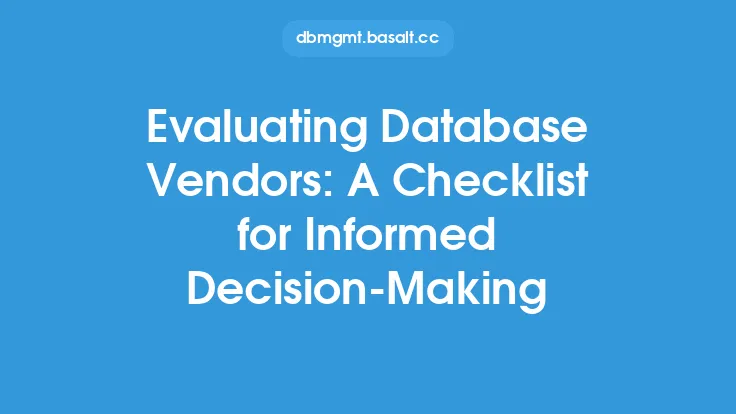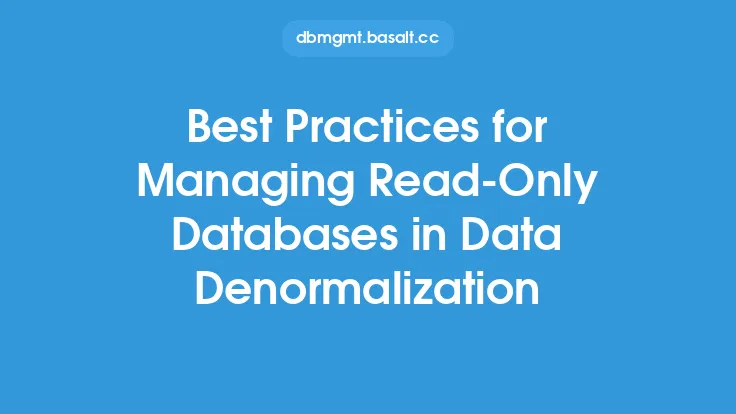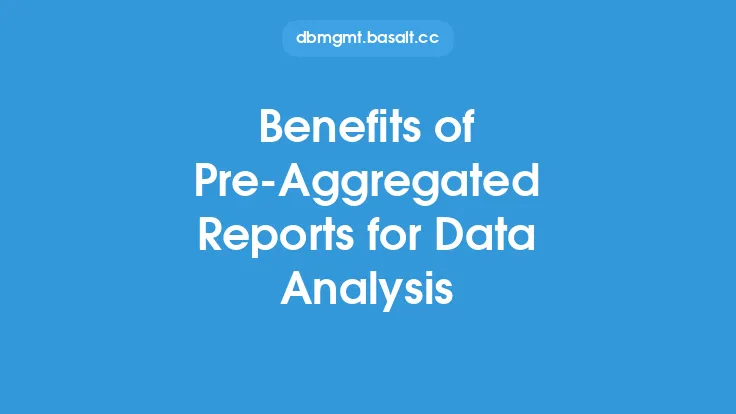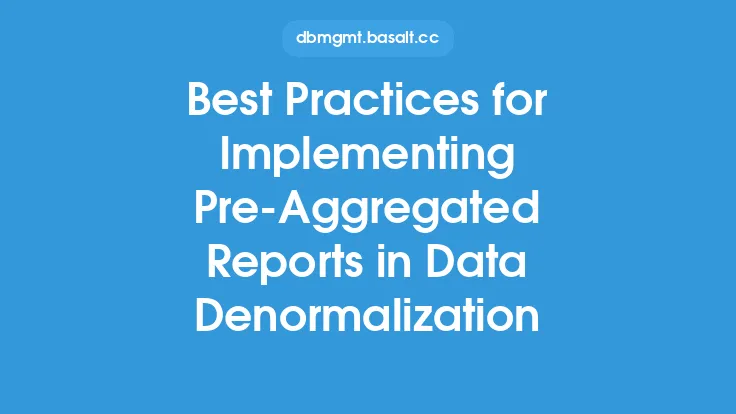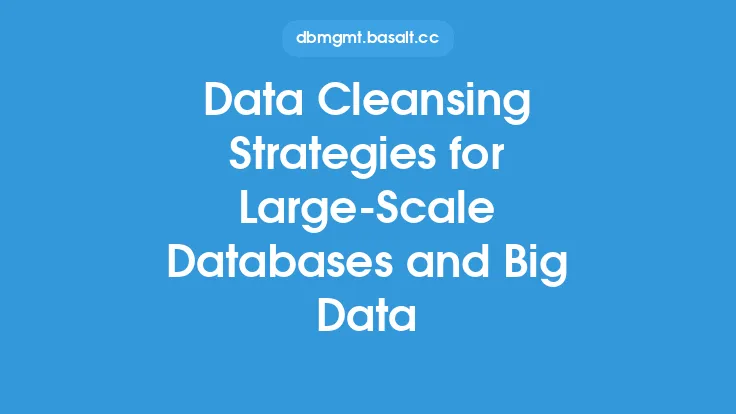Before diving into the installation process of a database, it's crucial to ensure that all necessary preparations have been made. This involves a series of checks and considerations to guarantee a smooth and successful installation. A pre-installation checklist for databases is essential for identifying potential issues, ensuring compatibility, and optimizing the database for its intended use.
Introduction to Pre-Installation Checks
Pre-installation checks are a critical step in the database implementation process. They help in identifying potential roadblocks, ensuring that the database is compatible with the existing infrastructure, and optimizing its performance. These checks can be broadly categorized into hardware, software, and network checks. Each category has its own set of considerations and requirements that must be met before proceeding with the installation.
Hardware Requirements
The first aspect to consider is the hardware on which the database will be installed. This includes the server, storage, and network infrastructure. The server should have sufficient processing power, memory, and storage to handle the database workload. The storage subsystem should be capable of handling the required input/output operations per second (IOPS) and have enough capacity to store the database files. Additionally, the network infrastructure should be able to handle the expected traffic and provide low latency and high throughput.
Some key hardware considerations include:
- Processor: The processor should have multiple cores to handle concurrent database queries and transactions.
- Memory: The server should have sufficient memory to cache database pages and handle query execution.
- Storage: The storage subsystem should be capable of handling high IOPS and have low latency.
- Network: The network infrastructure should be able to handle high traffic and provide low latency.
Software Requirements
The next aspect to consider is the software requirements for the database. This includes the operating system, database management system, and any additional software required for the database to function. The operating system should be compatible with the database management system, and the database management system should be compatible with the existing infrastructure.
Some key software considerations include:
- Operating System: The operating system should be compatible with the database management system and have the necessary features and patches installed.
- Database Management System: The database management system should be compatible with the existing infrastructure and have the necessary features and patches installed.
- Additional Software: Any additional software required for the database to function should be installed and configured correctly.
Network Configuration
The network configuration is also an essential aspect to consider before installing a database. The database should be able to communicate with other servers and clients on the network, and the network infrastructure should be able to handle the expected traffic. The network configuration should include the IP address, subnet mask, gateway, and DNS settings.
Some key network considerations include:
- IP Address: The database server should have a static IP address to ensure consistent communication.
- Subnet Mask: The subnet mask should be set correctly to ensure that the database server can communicate with other servers and clients on the network.
- Gateway: The gateway should be set correctly to ensure that the database server can communicate with servers and clients outside the local network.
- DNS Settings: The DNS settings should be set correctly to ensure that the database server can resolve hostnames and IP addresses correctly.
Security Considerations
Security is a critical aspect to consider when installing a database. The database should be secure from unauthorized access, and the data should be encrypted to prevent unauthorized access. The security considerations should include authentication, authorization, and encryption.
Some key security considerations include:
- Authentication: The database should have a secure authentication mechanism to prevent unauthorized access.
- Authorization: The database should have a secure authorization mechanism to control access to database objects and data.
- Encryption: The database data should be encrypted to prevent unauthorized access.
Backup and Recovery
Backup and recovery are essential aspects to consider when installing a database. The database should have a backup and recovery strategy in place to ensure that data can be recovered in case of a failure. The backup and recovery strategy should include regular backups, incremental backups, and a recovery plan.
Some key backup and recovery considerations include:
- Regular Backups: The database should have regular backups to ensure that data can be recovered in case of a failure.
- Incremental Backups: The database should have incremental backups to ensure that data can be recovered to a specific point in time.
- Recovery Plan: The database should have a recovery plan in place to ensure that data can be recovered quickly and efficiently in case of a failure.
Testing and Validation
Finally, the database should be tested and validated to ensure that it is functioning correctly and meeting the required performance and security standards. The testing and validation should include performance testing, security testing, and functionality testing.
Some key testing and validation considerations include:
- Performance Testing: The database should be tested for performance to ensure that it can handle the expected workload.
- Security Testing: The database should be tested for security to ensure that it is secure from unauthorized access.
- Functionality Testing: The database should be tested for functionality to ensure that it is functioning correctly and meeting the required standards.
In conclusion, a pre-installation checklist for databases is essential for ensuring a smooth and successful installation. The checklist should include hardware, software, network, security, backup and recovery, and testing and validation considerations. By following this checklist, database administrators can ensure that the database is installed correctly, functions as expected, and meets the required performance and security standards.