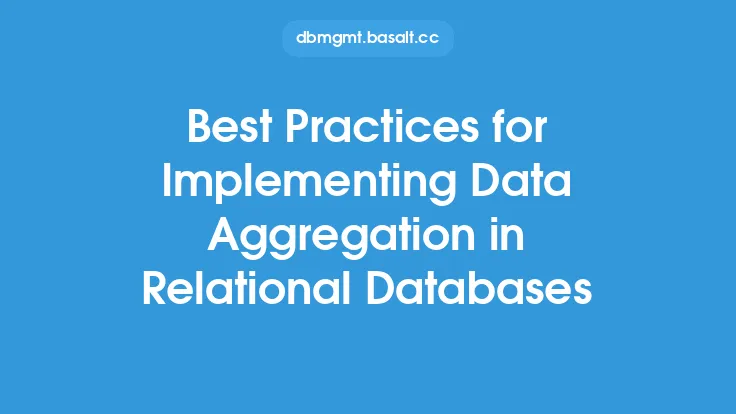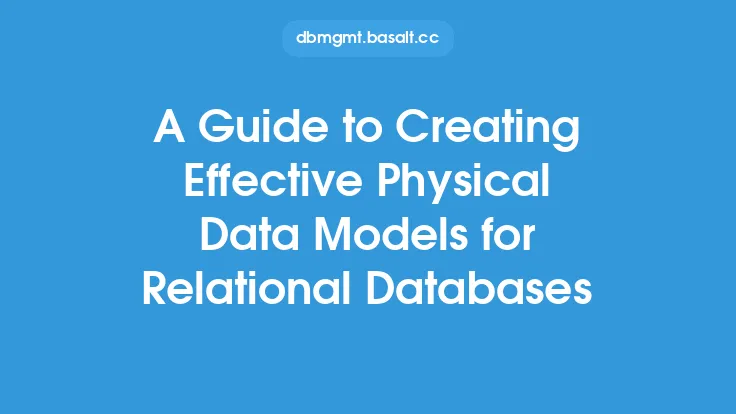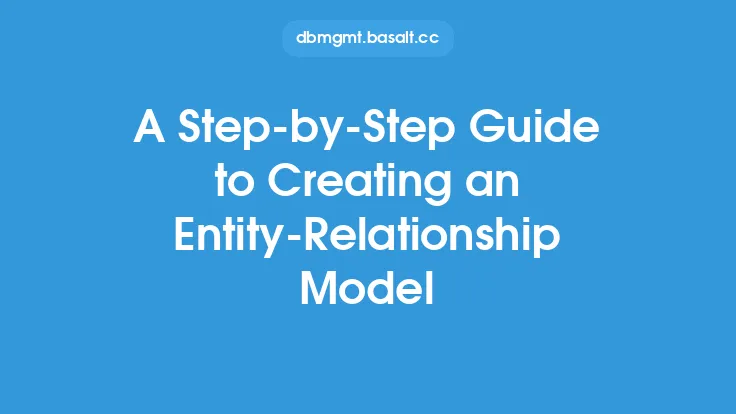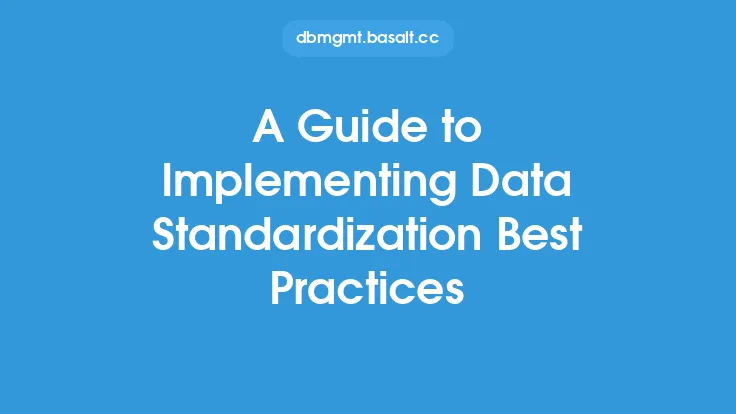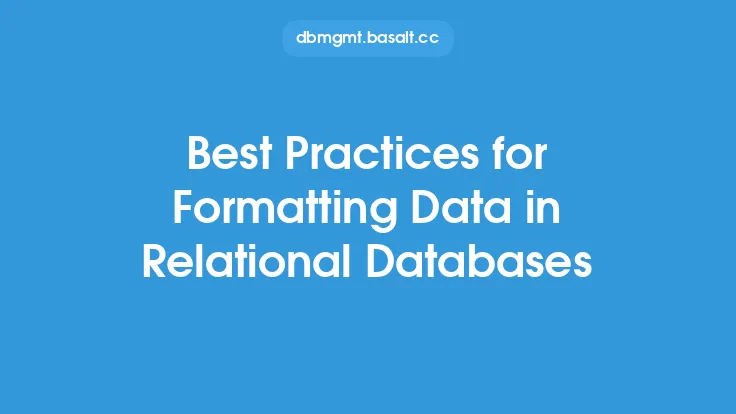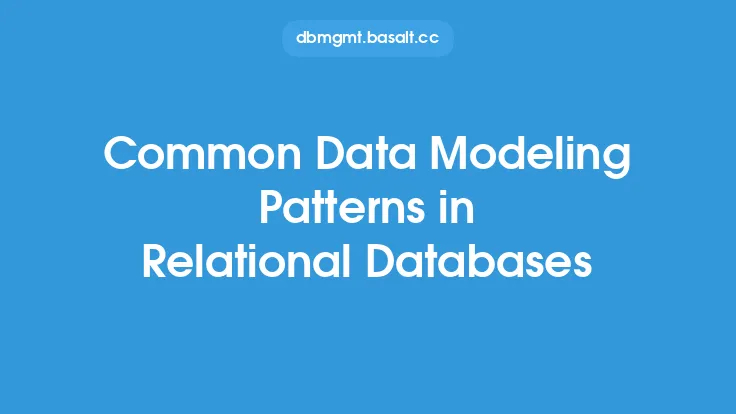Implementing summary tables in relational databases is a technique used to improve query performance and reduce the computational overhead associated with complex queries. Summary tables, also known as aggregate tables or materialized views, are pre-computed tables that store aggregated data, such as sums, averages, and counts, for a specific set of data. By storing these aggregated values in a separate table, queries can quickly retrieve the required data without having to perform complex calculations on the fly.
Introduction to Summary Tables
Summary tables are designed to store aggregated data that can be used to answer frequently asked queries. They are typically created by running a query that aggregates data from one or more tables and then storing the results in a new table. This pre-computed data can then be used to answer queries quickly, without having to re-run the complex query that generated the data. Summary tables can be used to store a wide range of aggregated data, including sums, averages, counts, and more.
Benefits of Summary Tables
The benefits of using summary tables in relational databases are numerous. One of the primary benefits is improved query performance. By storing pre-computed aggregated data, queries can quickly retrieve the required data without having to perform complex calculations. This can significantly reduce the computational overhead associated with complex queries and improve overall database performance. Additionally, summary tables can help reduce the load on the database, as queries are no longer required to perform complex calculations on the fly.
Designing Summary Tables
Designing effective summary tables requires careful consideration of several factors. First, it is essential to identify the queries that will be using the summary table. This will help determine the type of aggregated data that needs to be stored and the frequency at which the data needs to be updated. Next, it is necessary to determine the granularity of the data that will be stored in the summary table. This will depend on the specific requirements of the queries that will be using the table. For example, if a query requires daily sales data, the summary table should store daily aggregated data.
Creating Summary Tables
Creating a summary table involves several steps. First, it is necessary to create a new table with the required columns to store the aggregated data. Next, a query is run to aggregate the data from the underlying tables and populate the summary table. This query can be run manually or automatically, depending on the requirements of the database. Finally, the summary table needs to be updated regularly to ensure that the data remains current. This can be done using a variety of techniques, including scheduled jobs, triggers, or materialized views.
Maintaining Summary Tables
Maintaining summary tables is crucial to ensuring that the data remains current and accurate. This involves regularly updating the summary table to reflect changes to the underlying data. There are several techniques that can be used to maintain summary tables, including scheduled jobs, triggers, and materialized views. Scheduled jobs can be used to run a query at regular intervals to update the summary table. Triggers can be used to update the summary table automatically whenever data is inserted, updated, or deleted from the underlying tables. Materialized views can be used to create a virtual table that is updated automatically whenever the underlying data changes.
Querying Summary Tables
Querying summary tables is similar to querying any other table in a relational database. The main difference is that the query can take advantage of the pre-computed aggregated data stored in the summary table. This can significantly improve query performance, as the database no longer needs to perform complex calculations on the fly. To query a summary table, simply write a query that selects the required data from the summary table, just as you would with any other table.
Best Practices for Implementing Summary Tables
There are several best practices to keep in mind when implementing summary tables in relational databases. First, it is essential to carefully consider the queries that will be using the summary table. This will help determine the type of aggregated data that needs to be stored and the frequency at which the data needs to be updated. Next, it is necessary to ensure that the summary table is properly indexed to improve query performance. Finally, it is crucial to regularly maintain the summary table to ensure that the data remains current and accurate.
Common Challenges and Solutions
There are several common challenges associated with implementing summary tables in relational databases. One of the primary challenges is ensuring that the summary table remains current and accurate. This can be achieved by regularly updating the summary table using scheduled jobs, triggers, or materialized views. Another challenge is ensuring that the summary table is properly indexed to improve query performance. This can be achieved by creating indexes on the columns used in the query. Finally, it is essential to monitor the performance of the summary table and make adjustments as necessary to ensure optimal performance.
Conclusion
Implementing summary tables in relational databases is a powerful technique for improving query performance and reducing computational overhead. By storing pre-computed aggregated data, queries can quickly retrieve the required data without having to perform complex calculations on the fly. To implement summary tables effectively, it is essential to carefully consider the queries that will be using the table, design the table to meet the requirements of those queries, and regularly maintain the table to ensure that the data remains current and accurate. By following these best practices and being aware of the common challenges and solutions, you can effectively implement summary tables in your relational database and improve overall database performance.