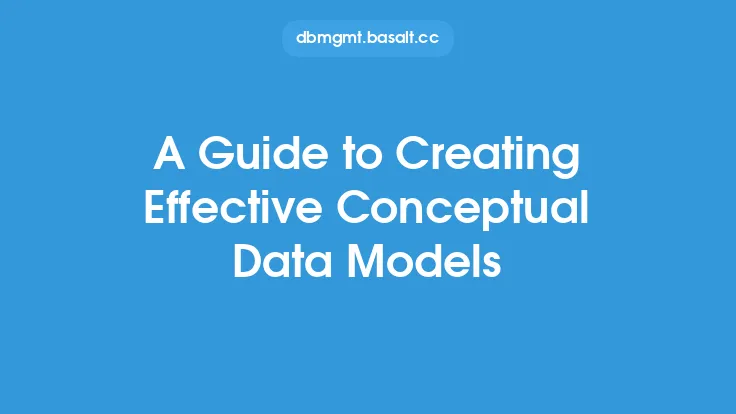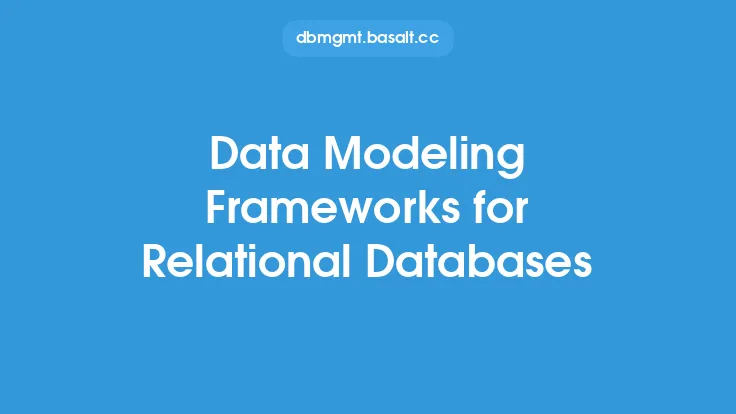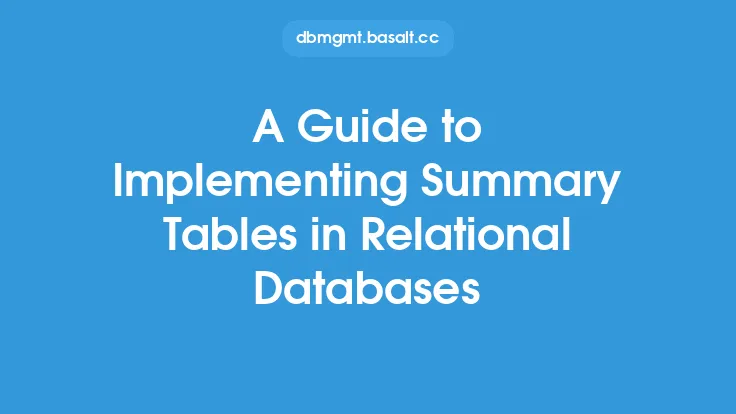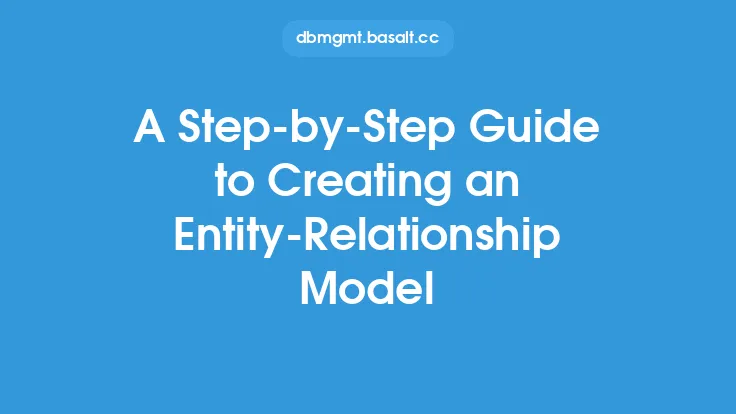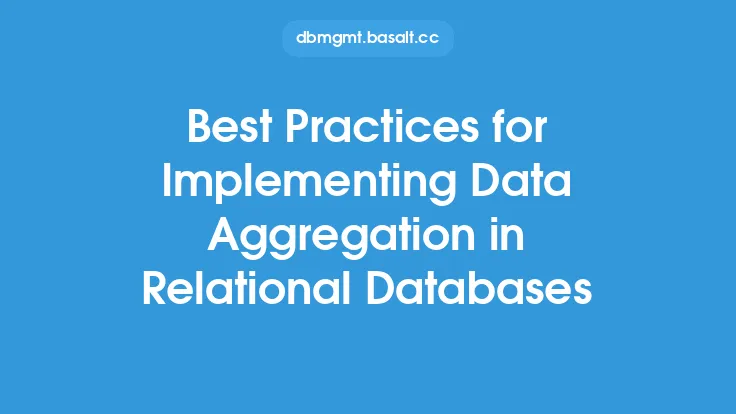Creating an effective physical data model is a crucial step in the database design process, as it provides a detailed representation of how data will be stored and organized in a relational database. A well-designed physical data model can improve data integrity, reduce data redundancy, and enhance query performance. In this article, we will explore the key concepts and best practices for creating effective physical data models for relational databases.
Introduction to Physical Data Modeling
Physical data modeling is the process of creating a detailed, implementation-specific model of a database, including the physical storage and organization of data. This stage of the database design process involves transforming the logical data model into a physical model that can be implemented in a specific database management system (DBMS). The physical data model takes into account the specific features and limitations of the DBMS, as well as the performance and storage requirements of the database.
Key Components of a Physical Data Model
A physical data model typically consists of several key components, including:
- Tables: These are the physical storage units for data in a relational database. Each table has a specific structure, including columns, data types, and relationships with other tables.
- Indexes: These are data structures that improve query performance by providing a quick way to locate specific data. Indexes can be created on one or more columns of a table.
- Constraints: These are rules that are applied to the data in a table to ensure data integrity. Common types of constraints include primary keys, foreign keys, and check constraints.
- Views: These are virtual tables that are based on the result of a query. Views can be used to simplify complex queries or to provide a layer of abstraction between the physical data model and the user.
- Stored procedures: These are precompiled SQL programs that perform a specific task. Stored procedures can be used to improve performance, reduce network traffic, and enhance security.
Designing Tables
Designing tables is a critical step in creating an effective physical data model. Each table should have a clear and specific purpose, and should be designed to minimize data redundancy and improve data integrity. Here are some best practices for designing tables:
- Use meaningful and descriptive table names and column names.
- Use appropriate data types for each column, taking into account the type of data that will be stored and the storage requirements.
- Use primary keys to uniquely identify each row in a table.
- Use foreign keys to establish relationships between tables.
- Avoid using redundant or duplicate data in multiple tables.
Indexing and Constraints
Indexing and constraints are essential components of a physical data model, as they can improve query performance and ensure data integrity. Here are some best practices for indexing and constraints:
- Use indexes on columns that are frequently used in queries, such as primary keys and foreign keys.
- Use constraints to enforce data integrity, such as primary keys, foreign keys, and check constraints.
- Use unique constraints to ensure that each row in a table has a unique combination of values.
- Use check constraints to ensure that data conforms to specific rules or formats.
Normalization and Denormalization
Normalization and denormalization are two important concepts in physical data modeling. Normalization involves organizing data into tables to minimize data redundancy and improve data integrity. Denormalization involves intentionally deviating from normalization rules to improve query performance. Here are some best practices for normalization and denormalization:
- Use normalization to minimize data redundancy and improve data integrity.
- Use denormalization to improve query performance, but only when necessary and with careful consideration of the trade-offs.
- Use techniques such as data warehousing and materialized views to improve query performance without compromising data integrity.
Physical Data Modeling Tools and Techniques
There are several physical data modeling tools and techniques that can be used to create and manage physical data models. Here are some popular options:
- Entity-relationship diagrams (ERDs): These are visual representations of the relationships between entities in a database.
- Data modeling software: These are specialized tools that provide a graphical interface for creating and managing physical data models.
- SQL scripts: These are text files that contain SQL commands for creating and managing database objects, such as tables, indexes, and constraints.
Best Practices for Physical Data Modeling
Here are some best practices for physical data modeling:
- Use a consistent naming convention for tables, columns, and other database objects.
- Use clear and descriptive comments to document the physical data model.
- Use version control to manage changes to the physical data model.
- Use testing and validation to ensure that the physical data model meets the requirements and is free of errors.
- Use performance monitoring and tuning to optimize the physical data model for query performance and storage efficiency.
Conclusion
Creating an effective physical data model is a critical step in the database design process, as it provides a detailed representation of how data will be stored and organized in a relational database. By following best practices and using the right tools and techniques, you can create a physical data model that improves data integrity, reduces data redundancy, and enhances query performance. Remember to stay focused on the evergreen aspects of physical data modeling, and avoid getting caught up in neighboring topics that may be important but are not directly relevant to the task at hand. With careful planning and attention to detail, you can create a physical data model that meets the needs of your organization and provides a solid foundation for your database.