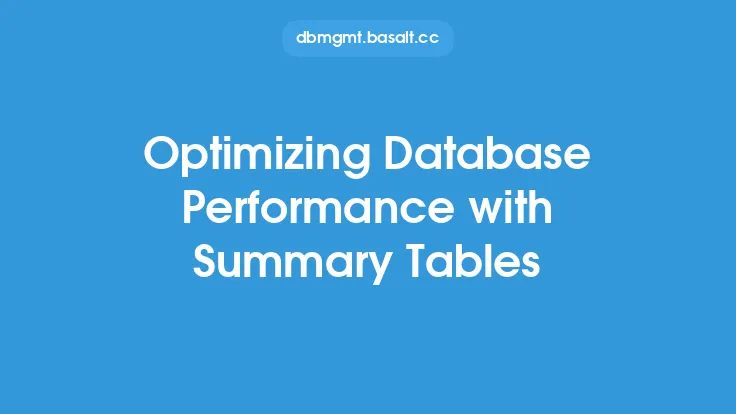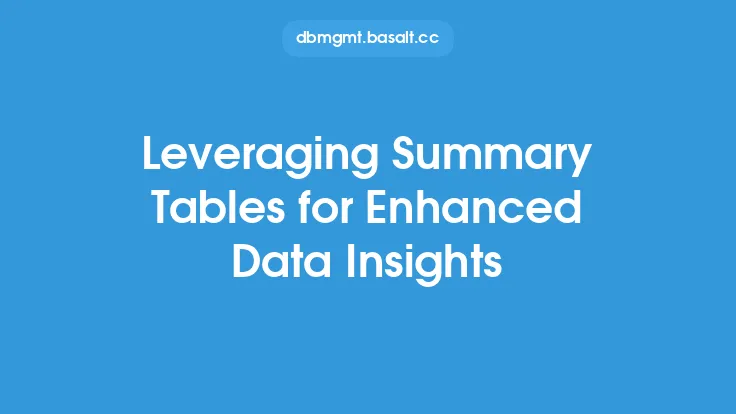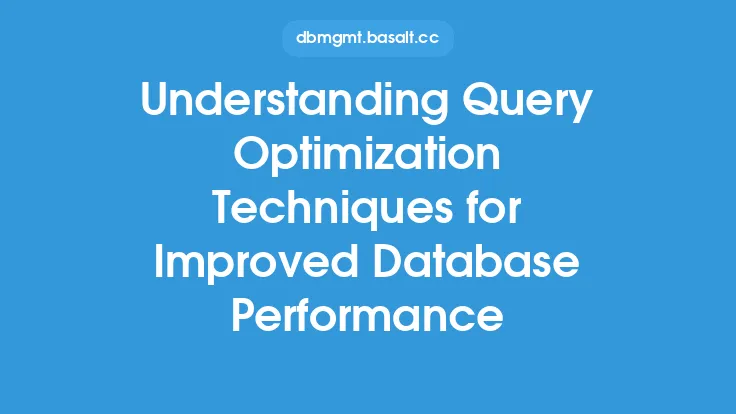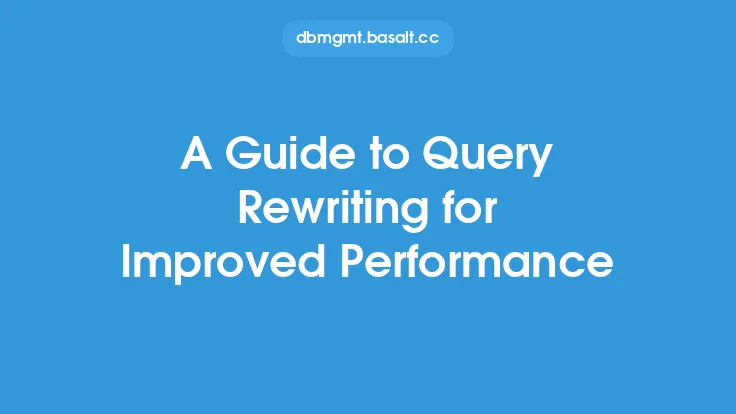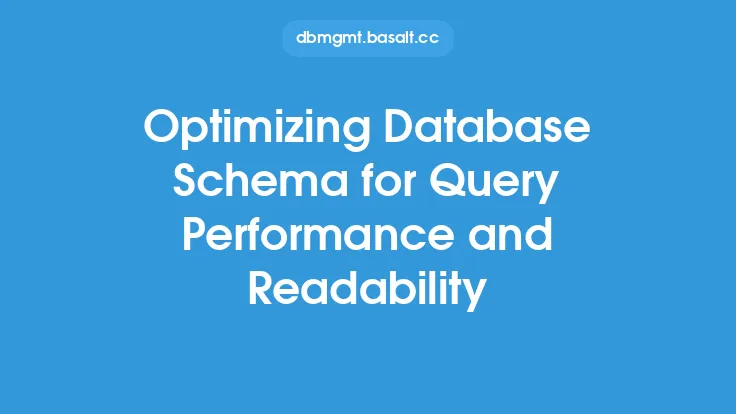In the realm of data denormalization, summary tables play a crucial role in enhancing query performance. By pre-aggregating data and storing it in a separate table, summary tables enable faster query execution, reduced computational overhead, and improved overall system responsiveness. This approach is particularly useful in scenarios where complex queries are frequently executed, and the underlying data is relatively static.
Introduction to Summary Tables
Summary tables are specialized database tables designed to store pre-computed, aggregated data. They are typically created by executing a query that combines data from multiple tables, applies various aggregation functions (e.g., SUM, AVG, MAX), and stores the results in a new table. This process allows for the materialization of complex queries, making it possible to retrieve the results directly from the summary table instead of recalculating them every time the query is executed.
Benefits of Summary Tables
The primary benefits of using summary tables include:
- Improved query performance: By storing pre-aggregated data, summary tables reduce the computational overhead associated with complex queries, resulting in faster execution times.
- Reduced load on the database: Summary tables can help alleviate the load on the database by minimizing the number of queries that need to be executed, thereby reducing the overall system workload.
- Enhanced data analysis: Summary tables can provide a simplified view of complex data, making it easier to analyze and gain insights from the data.
Types of Summary Tables
There are several types of summary tables, each designed to serve a specific purpose:
- Rollup tables: These tables store aggregated data at multiple levels of granularity, allowing for efficient querying and analysis of data at various levels of detail.
- Data mart tables: These tables are designed to support specific business intelligence or data analysis tasks, often containing a subset of data from the main database.
- Aggregate tables: These tables store pre-aggregated data, such as sums, averages, or counts, which can be used to support complex queries and data analysis tasks.
Creating and Maintaining Summary Tables
To create a summary table, you typically need to:
- Identify the queries that would benefit from summary tables: Analyze your query workload to determine which queries are executed frequently and could be optimized using summary tables.
- Design the summary table: Determine the structure and content of the summary table, including the columns, data types, and aggregation functions to be used.
- Populate the summary table: Execute the query that populates the summary table, either manually or through a scheduled process.
- Maintain the summary table: Regularly update the summary table to ensure that it remains consistent with the underlying data, either by re-executing the query or using incremental update techniques.
Query Optimization Techniques
To maximize the benefits of summary tables, you can employ various query optimization techniques, such as:
- Using indexes: Create indexes on the columns used in the summary table to improve query performance.
- Rewriting queries: Modify queries to use the summary table instead of the underlying tables, reducing computational overhead and improving performance.
- Implementing query rewriting rules: Establish rules that automatically rewrite queries to use summary tables, ensuring that the optimized queries are used consistently.
Database Support for Summary Tables
Most modern databases provide support for summary tables, including:
- Materialized views: A feature that allows you to create a virtual table that stores the result of a query, which can be used as a summary table.
- Indexed views: A feature that allows you to create an index on a view, which can improve query performance and support summary tables.
- Aggregate functions: Most databases provide a range of aggregate functions, such as SUM, AVG, and MAX, which can be used to create summary tables.
Best Practices for Using Summary Tables
To get the most out of summary tables, follow these best practices:
- Monitor query performance: Regularly monitor query performance to identify opportunities for optimization using summary tables.
- Use summary tables judiciously: Summary tables can introduce additional complexity and maintenance overhead, so use them only where necessary.
- Keep summary tables up-to-date: Regularly update summary tables to ensure that they remain consistent with the underlying data.
Common Challenges and Limitations
While summary tables can provide significant performance benefits, they also introduce some challenges and limitations, such as:
- Data consistency: Ensuring that the summary table remains consistent with the underlying data can be challenging, particularly in systems with high transaction volumes.
- Maintenance overhead: Summary tables require regular maintenance, which can add overhead and complexity to the system.
- Query complexity: Summary tables can make it more difficult to optimize complex queries, as the query optimizer may need to consider multiple tables and indexes.
Conclusion
Summary tables are a powerful tool for improving query performance in databases. By pre-aggregating data and storing it in a separate table, summary tables can reduce computational overhead, improve system responsiveness, and enhance data analysis capabilities. While they introduce some challenges and limitations, the benefits of summary tables make them a valuable technique for optimizing database performance and supporting complex data analysis tasks. By understanding the benefits, types, and best practices for using summary tables, you can effectively leverage this technique to improve the performance and scalability of your database systems.