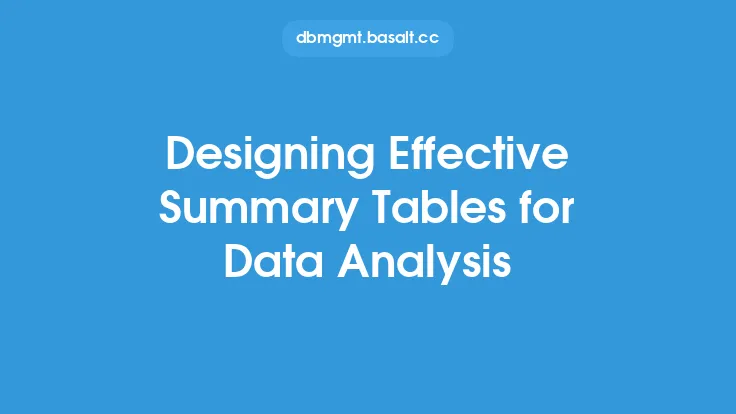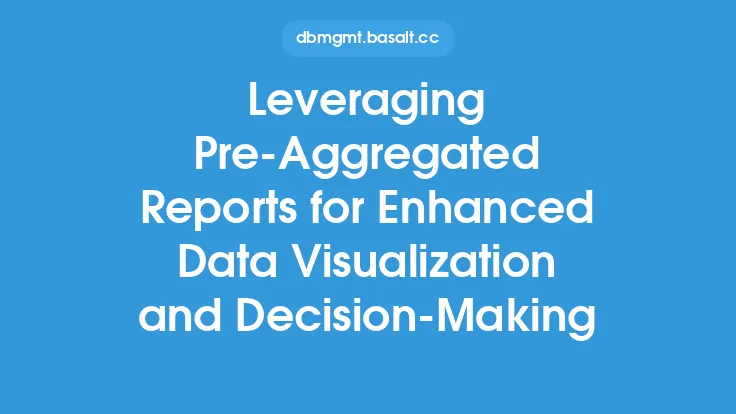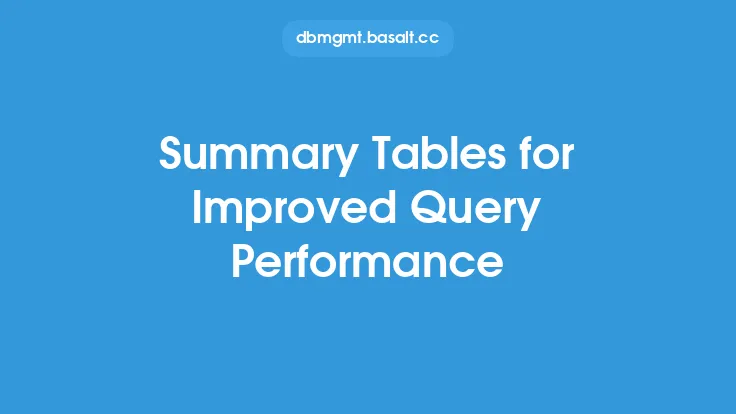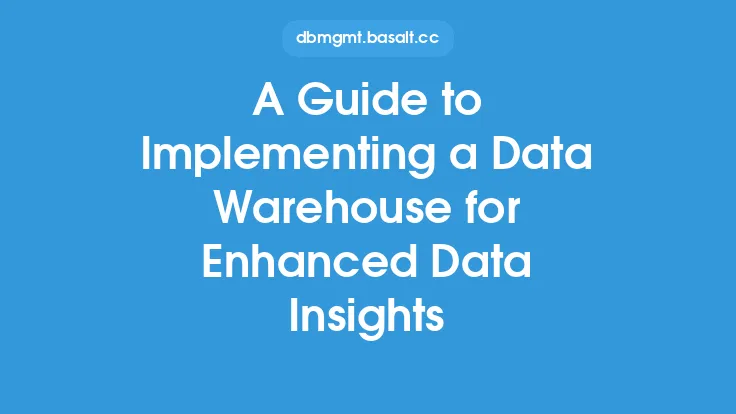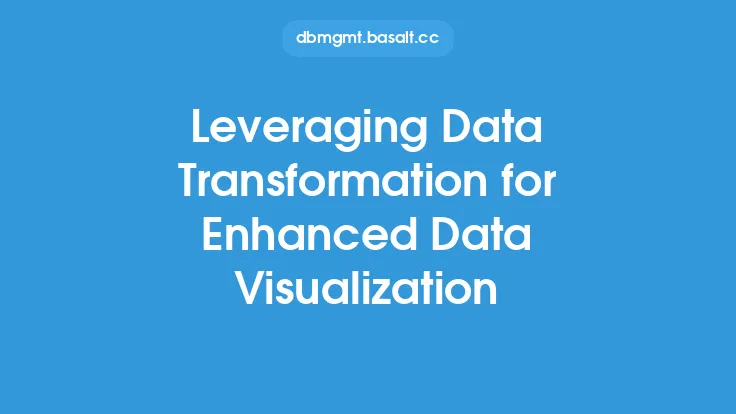Data denormalization is a technique used to improve the performance of databases by reducing the number of joins required to retrieve data. One of the key tools used in data denormalization is the summary table. A summary table is a pre-computed table that contains aggregated data, which can be used to speed up query performance and provide enhanced data insights. In this article, we will explore how to leverage summary tables for enhanced data insights, and provide a detailed overview of the benefits and techniques involved.
Introduction to Summary Tables
Summary tables are designed to store pre-computed results of complex queries, which can be used to speed up query performance and reduce the load on the database. By storing aggregated data in a summary table, you can avoid having to perform complex calculations every time a query is executed, which can significantly improve performance. Summary tables can be used to store a wide range of data, including aggregated values, groupings, and rollups.
Benefits of Summary Tables
The benefits of using summary tables are numerous. One of the main advantages is improved query performance. By storing pre-computed results, you can avoid having to perform complex calculations every time a query is executed, which can significantly reduce the time it takes to retrieve data. Summary tables can also be used to improve data consistency, by providing a single source of truth for aggregated data. Additionally, summary tables can be used to simplify complex queries, by providing a pre-computed result that can be used as a starting point for further analysis.
Designing Summary Tables
Designing summary tables requires careful consideration of the data that will be stored, and the queries that will be executed against the table. The first step in designing a summary table is to identify the data that will be aggregated, and the level of granularity required. For example, if you are designing a summary table to store sales data, you may want to aggregate data by region, product, and time period. Once you have identified the data that will be aggregated, you can design the summary table to store the pre-computed results.
Populating Summary Tables
Populating summary tables can be done using a variety of techniques, including batch processing, real-time updates, and incremental updates. Batch processing involves updating the summary table in batches, typically on a scheduled basis. Real-time updates involve updating the summary table as new data is inserted, updated, or deleted. Incremental updates involve updating the summary table incrementally, based on changes to the underlying data. The choice of technique will depend on the requirements of the application, and the volume of data being processed.
Maintaining Summary Tables
Maintaining summary tables is critical to ensuring that the data remains accurate and up-to-date. This can be done using a variety of techniques, including scheduled updates, triggers, and stored procedures. Scheduled updates involve updating the summary table on a scheduled basis, typically using a batch process. Triggers involve updating the summary table automatically, based on changes to the underlying data. Stored procedures involve updating the summary table using a pre-defined procedure, which can be executed manually or automatically.
Querying Summary Tables
Querying summary tables is similar to querying any other table, with the added benefit of improved performance. Summary tables can be queried using standard SQL syntax, and can be joined to other tables to provide additional data insights. For example, you can use a summary table to retrieve aggregated sales data, and then join the result to a customer table to provide additional customer information.
Best Practices for Using Summary Tables
There are several best practices to keep in mind when using summary tables. First, ensure that the summary table is properly indexed, to improve query performance. Second, use efficient data types, to minimize storage requirements and improve query performance. Third, use incremental updates, to minimize the impact on the database and improve performance. Finally, ensure that the summary table is properly maintained, to ensure that the data remains accurate and up-to-date.
Common Use Cases for Summary Tables
Summary tables have a wide range of use cases, including data warehousing, business intelligence, and real-time analytics. In data warehousing, summary tables can be used to store pre-computed results of complex queries, which can be used to speed up query performance and improve data insights. In business intelligence, summary tables can be used to provide aggregated data, which can be used to support business decisions. In real-time analytics, summary tables can be used to provide up-to-the-minute data insights, which can be used to support real-time decision making.
Technical Considerations
There are several technical considerations to keep in mind when using summary tables. First, ensure that the summary table is properly sized, to minimize storage requirements and improve query performance. Second, use efficient indexing techniques, to improve query performance and minimize storage requirements. Third, use data partitioning, to improve query performance and minimize storage requirements. Finally, ensure that the summary table is properly optimized, to improve query performance and minimize storage requirements.
Conclusion
In conclusion, summary tables are a powerful tool for improving query performance and providing enhanced data insights. By storing pre-computed results of complex queries, you can avoid having to perform complex calculations every time a query is executed, which can significantly improve performance. Summary tables can be used to store a wide range of data, including aggregated values, groupings, and rollups. By following best practices, and considering technical considerations, you can ensure that your summary tables are properly designed, populated, and maintained, to provide accurate and up-to-date data insights.