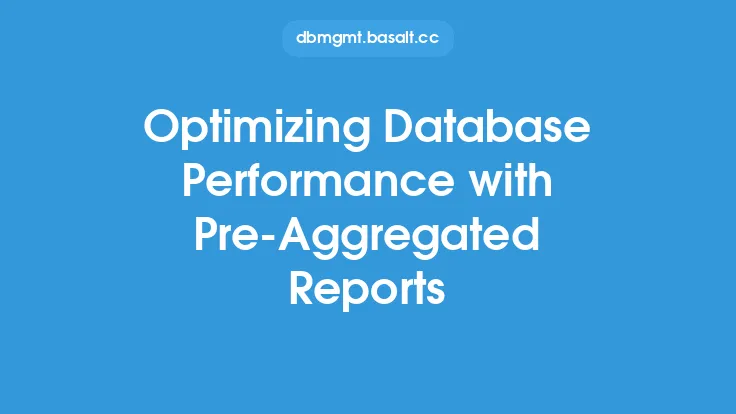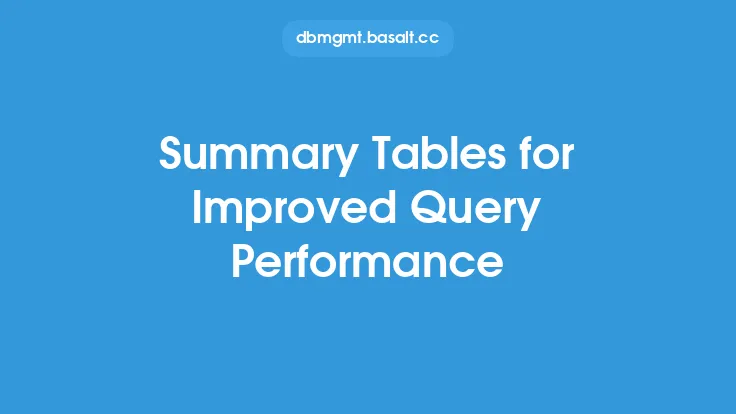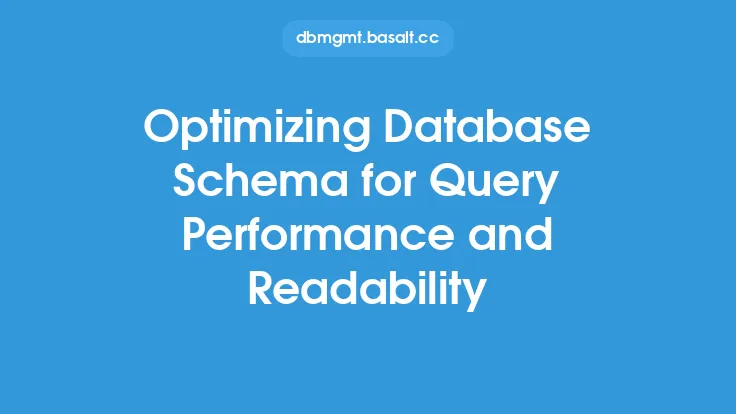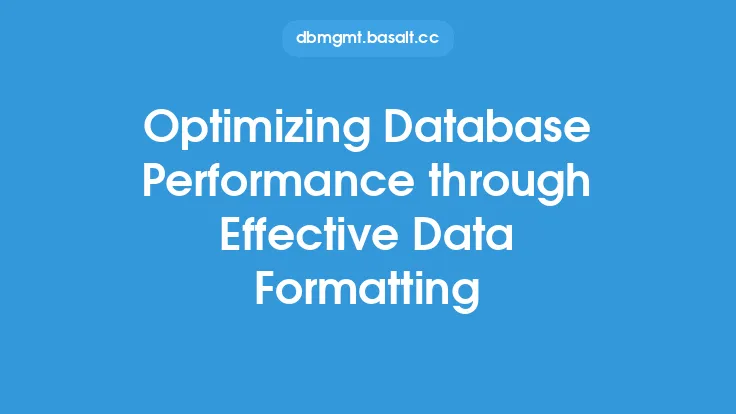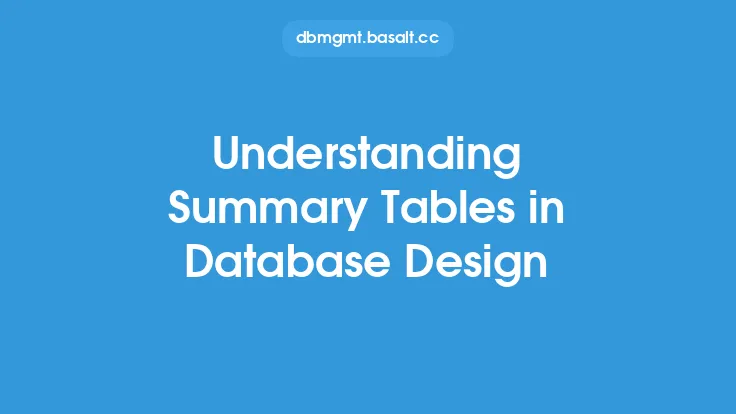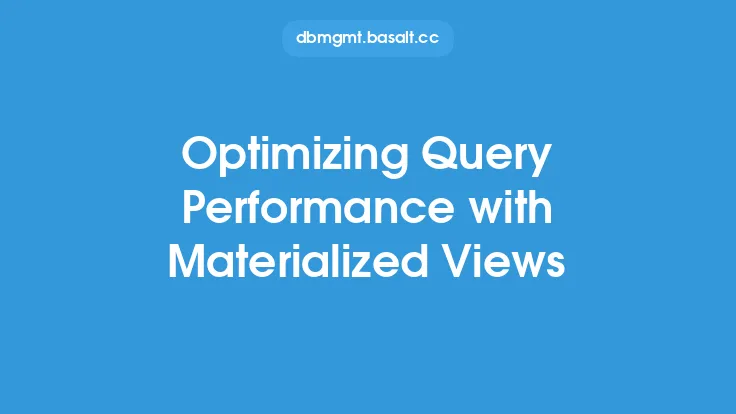Database performance is a critical aspect of any application, as it directly impacts the user experience and overall system efficiency. One technique to optimize database performance is by utilizing summary tables, which involve storing pre-computed results of complex queries in a separate table. This approach is particularly useful for queries that are frequently executed, as it reduces the computational overhead and improves response times.
Introduction to Summary Tables
Summary tables are a form of data denormalization, where data is intentionally duplicated to improve query performance. They are typically used to store aggregated data, such as sums, averages, and counts, which are commonly used in reports, dashboards, and other analytical applications. By storing these pre-computed results in a separate table, the database can quickly retrieve the required data without having to perform complex calculations, thereby reducing the load on the database and improving performance.
Benefits of Summary Tables
The use of summary tables offers several benefits, including improved query performance, reduced computational overhead, and enhanced data availability. By storing pre-computed results, summary tables can significantly reduce the time it takes to execute complex queries, making them ideal for applications that require fast data retrieval. Additionally, summary tables can help reduce the load on the database, as the pre-computed results can be retrieved quickly, without having to perform complex calculations. This, in turn, can improve the overall performance and availability of the database.
Designing Summary Tables
Designing effective summary tables requires careful consideration of several factors, including the type of data to be stored, the frequency of updates, and the query patterns. The table should be designed to store only the required data, and the data should be aggregated to the appropriate level of granularity. For example, if the summary table is used to store sales data, the table might include columns for total sales, average sales, and sales by region. The frequency of updates is also an important consideration, as the summary table should be updated regularly to ensure that the data remains accurate and up-to-date.
Implementing Summary Tables
Implementing summary tables involves several steps, including creating the table, populating the table with data, and updating the table regularly. The table can be created using a variety of techniques, including SQL scripts or database design tools. Once the table is created, it can be populated with data using a variety of methods, including SQL queries or data import tools. To ensure that the data remains accurate and up-to-date, the table should be updated regularly, using techniques such as incremental updates or full table reloads.
Maintaining Summary Tables
Maintaining summary tables is critical to ensuring that the data remains accurate and up-to-date. This involves regularly updating the table to reflect changes in the underlying data, as well as monitoring the table for errors or inconsistencies. The update process can be automated using SQL scripts or database triggers, or it can be performed manually using data import tools. Additionally, the table should be monitored regularly to ensure that the data is accurate and consistent, and any errors or inconsistencies should be corrected promptly.
Common Use Cases for Summary Tables
Summary tables are commonly used in a variety of applications, including business intelligence, data warehousing, and real-time analytics. They are particularly useful for queries that involve complex calculations or aggregations, such as sales reports, customer behavior analysis, or financial modeling. Additionally, summary tables can be used to improve the performance of data visualization tools, such as dashboards or reports, by providing quick access to pre-computed results.
Best Practices for Summary Tables
To get the most out of summary tables, it's essential to follow best practices, including designing the table carefully, updating the table regularly, and monitoring the table for errors or inconsistencies. The table should be designed to store only the required data, and the data should be aggregated to the appropriate level of granularity. Additionally, the table should be updated regularly to ensure that the data remains accurate and up-to-date, and any errors or inconsistencies should be corrected promptly.
Common Challenges and Limitations
While summary tables can be a powerful tool for improving database performance, they also present several challenges and limitations. One of the main challenges is ensuring that the data remains accurate and up-to-date, as the summary table can become stale if it is not updated regularly. Additionally, summary tables can require significant storage space, particularly if they are used to store large amounts of data. Furthermore, the use of summary tables can also introduce data inconsistencies, particularly if the underlying data is updated frequently.
Conclusion
In conclusion, summary tables are a powerful tool for optimizing database performance, particularly for queries that involve complex calculations or aggregations. By storing pre-computed results in a separate table, summary tables can significantly reduce the computational overhead and improve response times. However, designing and implementing effective summary tables requires careful consideration of several factors, including the type of data to be stored, the frequency of updates, and the query patterns. By following best practices and being aware of the common challenges and limitations, developers can use summary tables to improve the performance and efficiency of their databases.