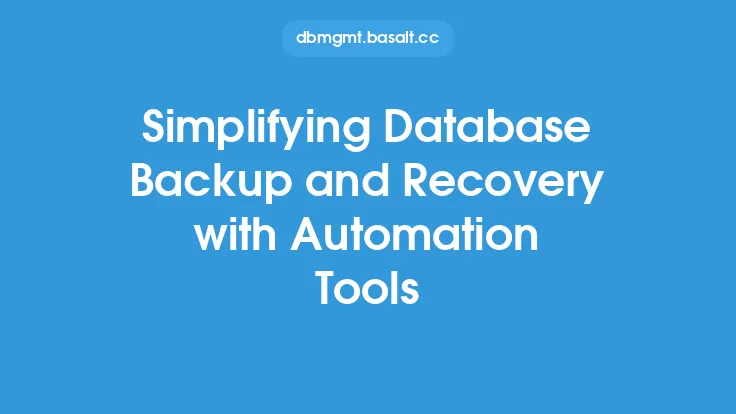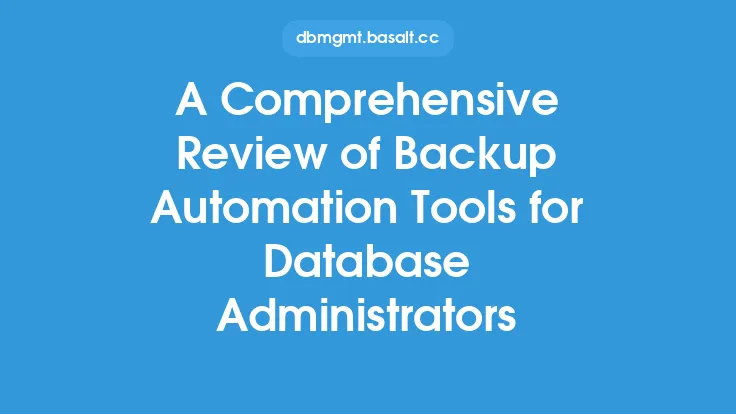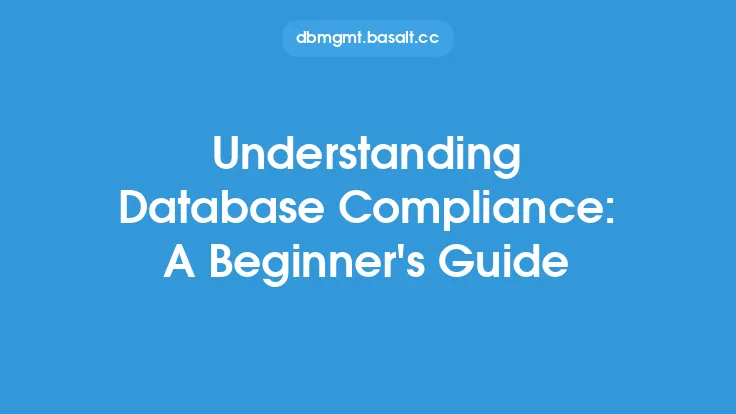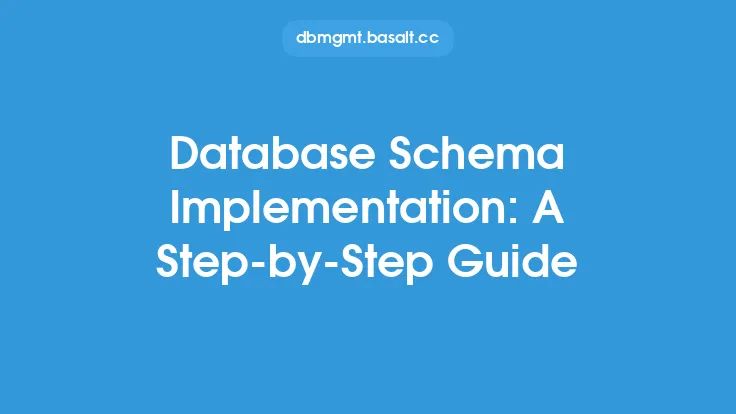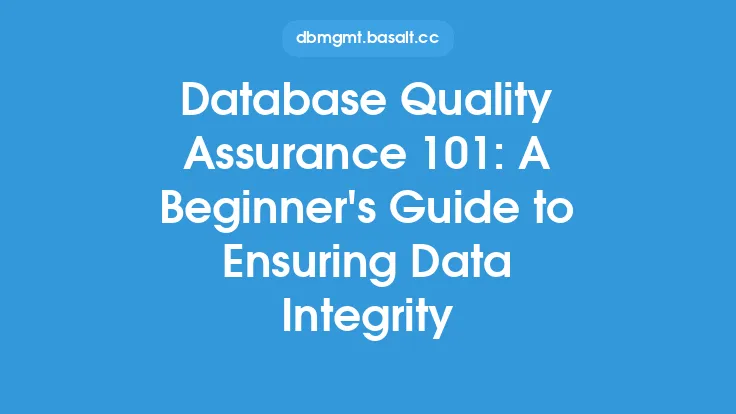Database backup is a critical aspect of database management, as it ensures that data is protected and can be recovered in case of a failure or disaster. However, manual backup processes can be time-consuming, prone to errors, and may not provide the level of protection required. This is where automation comes in – by streamlining database backup with automation, database administrators can ensure that backups are performed regularly, consistently, and with minimal intervention.
Introduction to Backup Automation
Backup automation involves using software tools to automate the backup process, eliminating the need for manual intervention. These tools can be configured to perform backups at regular intervals, such as daily, weekly, or monthly, and can also be set up to perform incremental backups, which only back up data that has changed since the last backup. Backup automation tools can also provide features such as data compression, encryption, and validation, which can help to ensure that backups are reliable and secure.
Types of Backup Automation Tools
There are several types of backup automation tools available, each with its own strengths and weaknesses. Some common types of backup automation tools include:
- Agent-based tools: These tools require an agent to be installed on the database server, which communicates with the backup server to perform backups.
- Agentless tools: These tools do not require an agent to be installed on the database server, instead using APIs or other interfaces to communicate with the database.
- Cloud-based tools: These tools are hosted in the cloud and can be used to back up databases to cloud storage.
- Open-source tools: These tools are free and open-source, and can be customized and modified to meet specific needs.
Key Features of Backup Automation Tools
When selecting a backup automation tool, there are several key features to consider. These include:
- Backup frequency: The ability to schedule backups at regular intervals, such as daily, weekly, or monthly.
- Backup type: The ability to perform full, incremental, or differential backups.
- Data compression: The ability to compress data to reduce storage requirements.
- Data encryption: The ability to encrypt data to ensure security and confidentiality.
- Data validation: The ability to validate backups to ensure that they are complete and accurate.
- Reporting and monitoring: The ability to generate reports and monitor backup jobs to ensure that they are completing successfully.
Configuring Backup Automation Tools
Configuring backup automation tools requires careful planning and consideration. The following steps can be taken to configure a backup automation tool:
- Determine the backup frequency and type: Decide how often backups should be performed, and what type of backups should be performed (e.g. full, incremental, differential).
- Choose a backup destination: Decide where backups should be stored, such as on a local disk, tape, or in the cloud.
- Configure backup options: Configure options such as data compression, encryption, and validation.
- Schedule backup jobs: Schedule backup jobs to run at regular intervals, such as daily, weekly, or monthly.
- Monitor and report: Configure reporting and monitoring to ensure that backup jobs are completing successfully.
Best Practices for Backup Automation
To get the most out of backup automation, it's essential to follow best practices. These include:
- Regularly testing backups to ensure that they are complete and accurate.
- Storing backups in a secure location, such as an offsite storage facility or in the cloud.
- Using encryption to protect backups from unauthorized access.
- Monitoring backup jobs to ensure that they are completing successfully.
- Regularly reviewing and updating backup configurations to ensure that they are meeting changing needs.
Common Challenges and Solutions
Despite the benefits of backup automation, there are several common challenges that can arise. These include:
- Backup failures: Backup jobs may fail due to a variety of reasons, such as network connectivity issues or disk space limitations.
- Backup storage: Backup storage requirements can be significant, and may require additional hardware or cloud storage.
- Backup security: Backups may be vulnerable to unauthorized access or data breaches.
- To overcome these challenges, it's essential to regularly monitor and maintain backup systems, and to have a plan in place for disaster recovery.
Conclusion
Streamlining database backup with automation is a critical aspect of database management, as it ensures that data is protected and can be recovered in case of a failure or disaster. By understanding the different types of backup automation tools, key features, and best practices, database administrators can ensure that backups are performed regularly, consistently, and with minimal intervention. Regular testing, monitoring, and maintenance are also essential to ensure that backups are complete, accurate, and secure. By following these guidelines, database administrators can ensure that their databases are protected and can be recovered quickly and easily in case of a disaster.