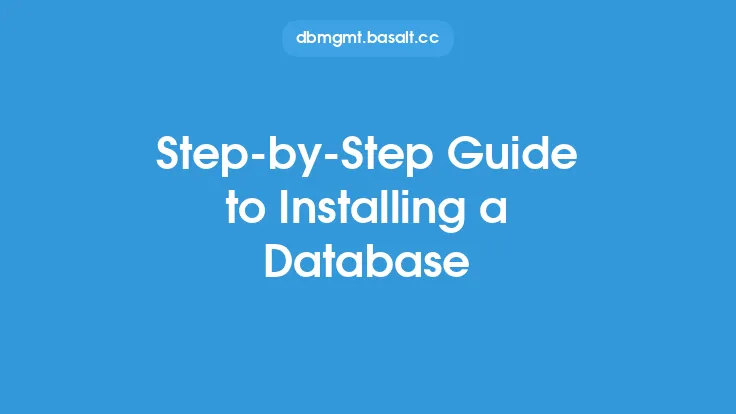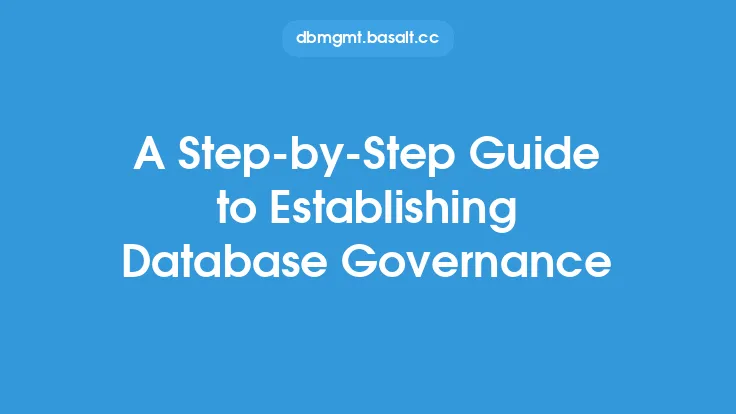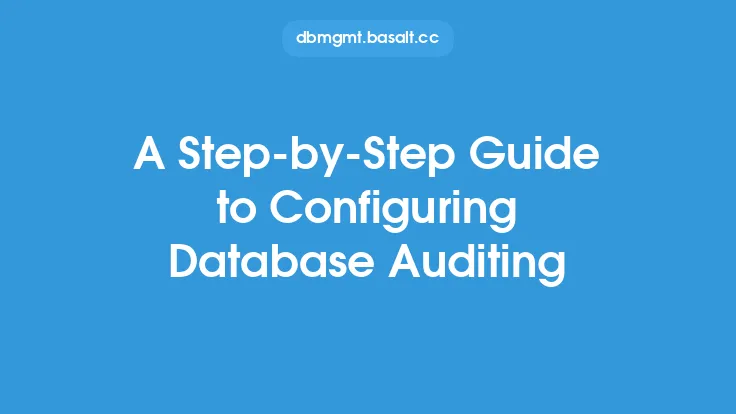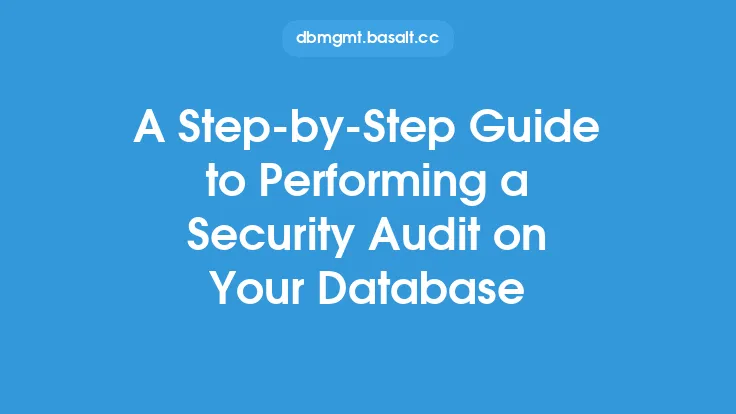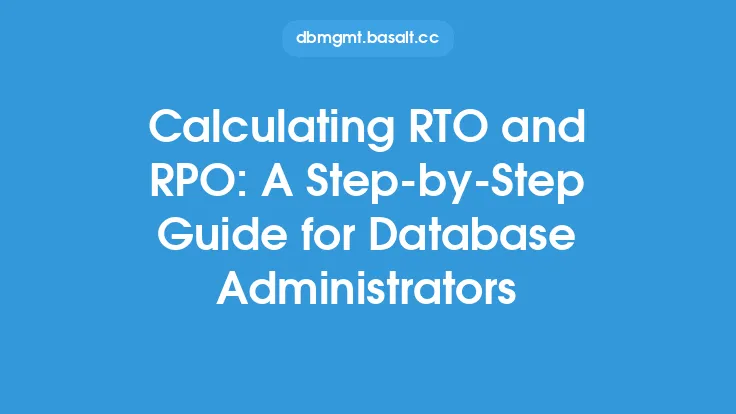Restoring database data is a critical process that requires careful planning, execution, and verification to ensure that the data is recovered accurately and efficiently. Database administrators and IT professionals must be well-versed in the best practices and techniques for restoring database data to minimize downtime, prevent data loss, and maintain business continuity. In this article, we will provide a step-by-step guide to restoring database data, covering the essential steps, tools, and techniques involved in the process.
Pre-Restoration Steps
Before initiating the restoration process, it is essential to prepare the environment and gather the necessary information. This includes identifying the type of database, the version of the database management system, and the location of the backup files. Additionally, it is crucial to determine the cause of the data loss or corruption to ensure that the restoration process addresses the root cause of the issue. Database administrators should also verify that the backup files are complete, consistent, and not corrupted, and that the necessary permissions and access rights are in place to perform the restoration.
Restoration Methods
There are several restoration methods available, including full restoration, incremental restoration, and differential restoration. Full restoration involves restoring the entire database from a full backup, while incremental restoration involves restoring the database from a full backup and then applying incremental backups to bring the database up to date. Differential restoration involves restoring the database from a full backup and then applying differential backups to bring the database up to date. The choice of restoration method depends on the type of database, the size of the database, and the available backup files.
Restoration Tools and Techniques
Various tools and techniques are available to restore database data, including database management system (DBMS) built-in tools, third-party tools, and manual techniques. DBMS built-in tools, such as SQL Server Management Studio or Oracle Recovery Manager, provide a graphical interface for restoring databases and offer features such as automated backup and restoration, data validation, and error handling. Third-party tools, such as database backup and recovery software, offer additional features such as data compression, encryption, and advanced error handling. Manual techniques, such as using SQL scripts or command-line interfaces, provide a high degree of control and flexibility but require advanced technical expertise.
Step-by-Step Restoration Process
The step-by-step restoration process involves several key steps, including:
- Verifying the backup files: Verify that the backup files are complete, consistent, and not corrupted.
- Preparing the environment: Prepare the environment by setting up the necessary hardware, software, and network configurations.
- Restoring the database: Restore the database using the chosen restoration method and tool.
- Applying incremental or differential backups: Apply incremental or differential backups to bring the database up to date.
- Verifying data integrity: Verify the integrity of the restored data by checking for errors, inconsistencies, and data corruption.
- Testing the database: Test the database to ensure that it is functioning correctly and that the data is accurate and complete.
Post-Restoration Steps
After completing the restoration process, it is essential to perform several post-restoration steps to ensure that the database is fully recovered and functional. This includes:
- Verifying database performance: Verify that the database is performing optimally and that there are no issues with query execution, data retrieval, or system resources.
- Updating database statistics: Update database statistics to ensure that the database is optimized for query execution and data retrieval.
- Running database maintenance tasks: Run database maintenance tasks, such as index rebuilding, statistics updating, and log file truncation, to ensure that the database is maintained and optimized.
- Monitoring database activity: Monitor database activity to detect any issues or errors and to ensure that the database is functioning correctly.
Best Practices and Recommendations
To ensure a successful restoration process, database administrators and IT professionals should follow best practices and recommendations, including:
- Regularly backing up databases: Regularly backing up databases to prevent data loss and ensure business continuity.
- Testing restoration processes: Testing restoration processes to ensure that they are working correctly and that the data is being restored accurately.
- Documenting restoration procedures: Documenting restoration procedures to ensure that the process is well-documented and that all necessary steps are followed.
- Providing training and support: Providing training and support to database administrators and IT professionals to ensure that they are equipped to perform restoration processes correctly and efficiently.
Common Challenges and Solutions
Common challenges encountered during the restoration process include data corruption, incomplete backup files, and system resource issues. Solutions to these challenges include:
- Using data validation tools: Using data validation tools to detect and correct data corruption.
- Using backup file verification tools: Using backup file verification tools to detect and correct incomplete or corrupted backup files.
- Optimizing system resources: Optimizing system resources, such as CPU, memory, and disk space, to ensure that the restoration process is completed efficiently and effectively.
Conclusion
Restoring database data is a critical process that requires careful planning, execution, and verification to ensure that the data is recovered accurately and efficiently. By following the step-by-step guide outlined in this article, database administrators and IT professionals can ensure a successful restoration process and minimize downtime, prevent data loss, and maintain business continuity. Additionally, by following best practices and recommendations, database administrators and IT professionals can ensure that the restoration process is completed efficiently and effectively, and that the database is fully recovered and functional.