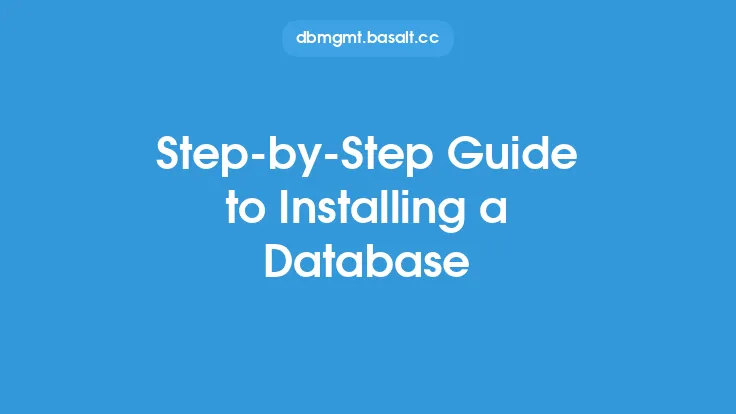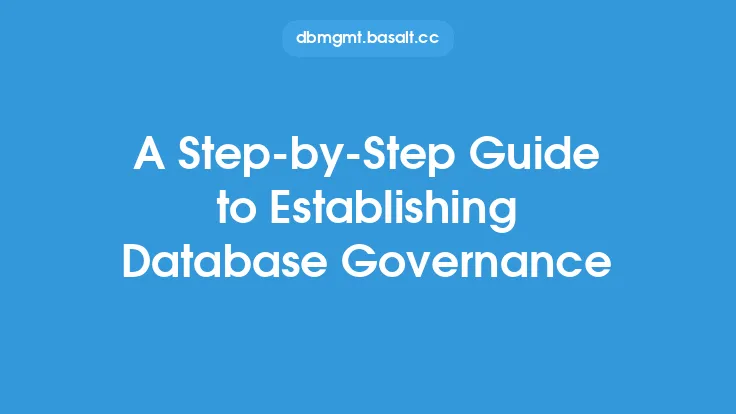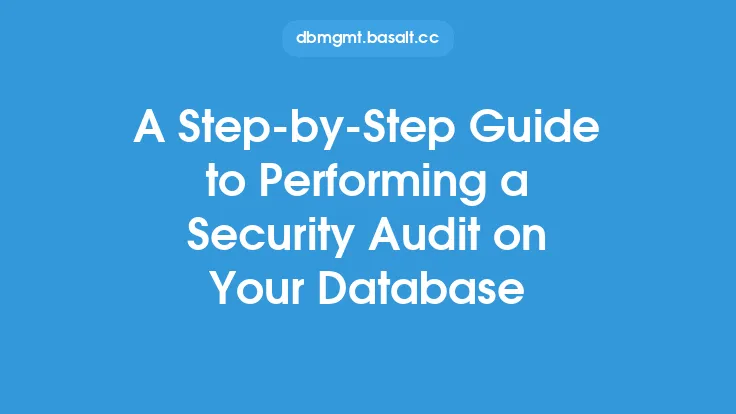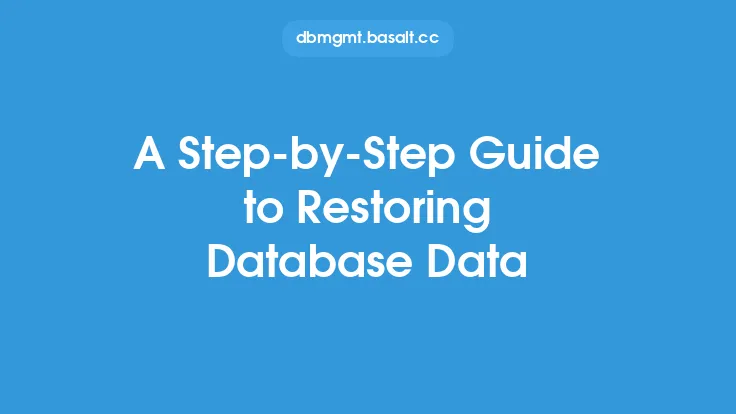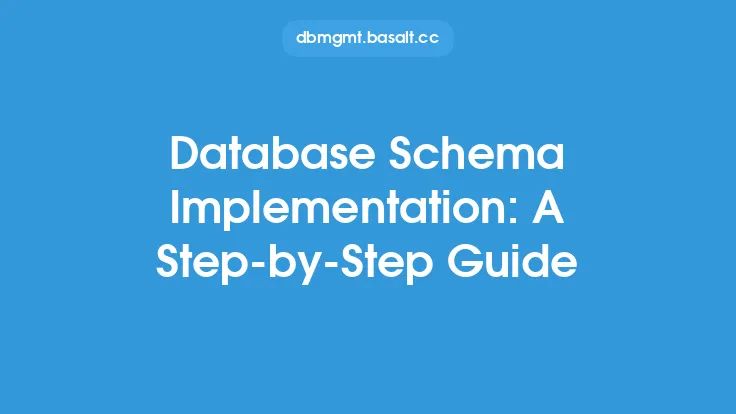Configuring database auditing is a crucial step in ensuring the security and integrity of your database. It involves setting up a system to track and record all changes, accesses, and other activities that occur within the database. This helps in identifying potential security threats, troubleshooting issues, and maintaining compliance with regulatory requirements. In this article, we will provide a step-by-step guide on how to configure database auditing.
Introduction to Database Auditing Configuration
Before we dive into the configuration process, it's essential to understand the basics of database auditing. Database auditing involves collecting and analyzing data about database activities, such as login attempts, query executions, and data modifications. The goal of database auditing is to provide a clear picture of what's happening within the database, allowing administrators to identify potential security risks and take corrective action. There are several types of database auditing, including:
- Statement auditing: This involves tracking and recording SQL statements executed against the database.
- Object auditing: This involves tracking and recording changes to database objects, such as tables, indexes, and views.
- Session auditing: This involves tracking and recording user sessions, including login attempts, query executions, and other activities.
Pre-Configuration Steps
Before configuring database auditing, there are several pre-configuration steps that need to be taken. These include:
- Identifying audit requirements: Determine what needs to be audited, such as specific tables, users, or activities.
- Selecting an audit tool: Choose a suitable audit tool, such as a built-in database auditing feature or a third-party auditing tool.
- Configuring audit storage: Determine where audit data will be stored, such as in a separate database or file system.
- Setting up audit retention: Determine how long audit data will be retained, such as 30 days or 1 year.
Configuring Database Auditing
Configuring database auditing involves several steps, including:
- Enabling auditing: Enable auditing on the database, either at the instance level or at the database level.
- Creating audit trails: Create audit trails to store audit data, such as a separate database or file system.
- Defining audit policies: Define audit policies to specify what activities are audited, such as login attempts or query executions.
- Configuring audit filters: Configure audit filters to exclude certain activities from being audited, such as routine maintenance tasks.
- Setting up audit alerts: Set up audit alerts to notify administrators of potential security threats or other issues.
Configuring Audit Policies
Audit policies are used to specify what activities are audited. These policies can be defined at the instance level or at the database level. When defining audit policies, consider the following:
- Audit level: Specify the level of auditing, such as high, medium, or low.
- Audit scope: Specify the scope of auditing, such as all databases or specific databases.
- Audit objects: Specify which objects are audited, such as tables, indexes, or views.
- Audit actions: Specify which actions are audited, such as SELECT, INSERT, UPDATE, or DELETE.
Configuring Audit Storage
Audit data can be stored in a variety of locations, including a separate database or file system. When configuring audit storage, consider the following:
- Storage location: Specify where audit data will be stored, such as a separate database or file system.
- Storage format: Specify the format of audit data, such as CSV or XML.
- Storage retention: Specify how long audit data will be retained, such as 30 days or 1 year.
Configuring Audit Alerts
Audit alerts are used to notify administrators of potential security threats or other issues. When configuring audit alerts, consider the following:
- Alert threshold: Specify the threshold for triggering an alert, such as a certain number of failed login attempts.
- Alert notification: Specify how administrators will be notified, such as via email or SMS.
- Alert frequency: Specify how often alerts will be sent, such as every hour or every day.
Testing and Verifying Database Auditing
After configuring database auditing, it's essential to test and verify that it's working correctly. This involves:
- Testing audit policies: Test audit policies to ensure that they are working as expected.
- Verifying audit data: Verify that audit data is being collected and stored correctly.
- Testing audit alerts: Test audit alerts to ensure that they are being triggered correctly.
Troubleshooting Database Auditing Issues
If issues arise with database auditing, there are several troubleshooting steps that can be taken. These include:
- Checking audit logs: Check audit logs to identify the source of the issue.
- Verifying audit configuration: Verify that audit configuration is correct, such as audit policies and storage settings.
- Checking system resources: Check system resources, such as disk space and memory, to ensure that they are sufficient to support auditing.
Best Practices for Database Auditing Configuration
When configuring database auditing, there are several best practices to keep in mind. These include:
- Regularly review audit data: Regularly review audit data to identify potential security threats or other issues.
- Use a centralized audit repository: Use a centralized audit repository to store audit data from multiple databases.
- Implement audit retention policies: Implement audit retention policies to ensure that audit data is retained for the required amount of time.
- Use encryption: Use encryption to protect audit data, both in transit and at rest.
Conclusion
Configuring database auditing is a critical step in ensuring the security and integrity of your database. By following the steps outlined in this article, you can ensure that your database is properly configured to track and record all changes, accesses, and other activities. Remember to regularly review audit data, use a centralized audit repository, implement audit retention policies, and use encryption to protect audit data. By doing so, you can help prevent security threats, troubleshoot issues, and maintain compliance with regulatory requirements.