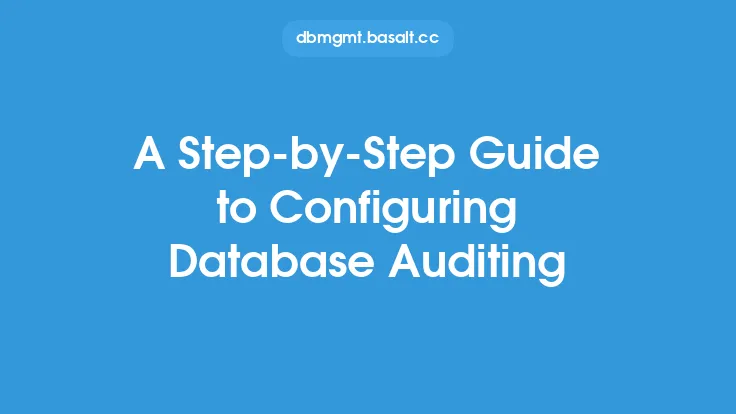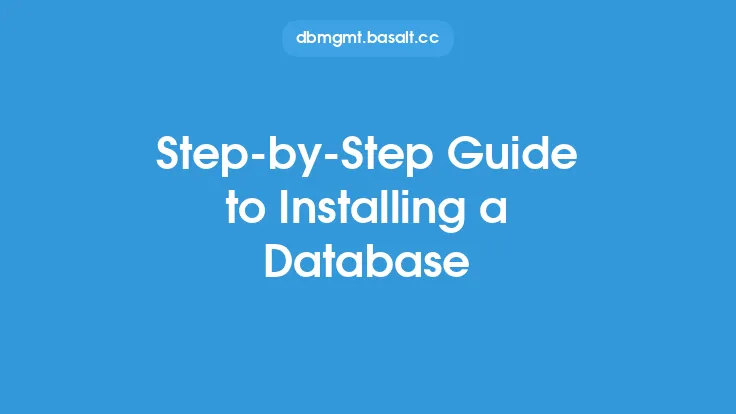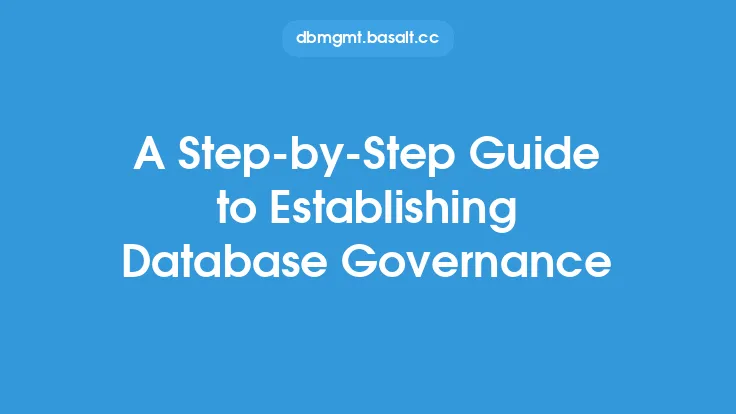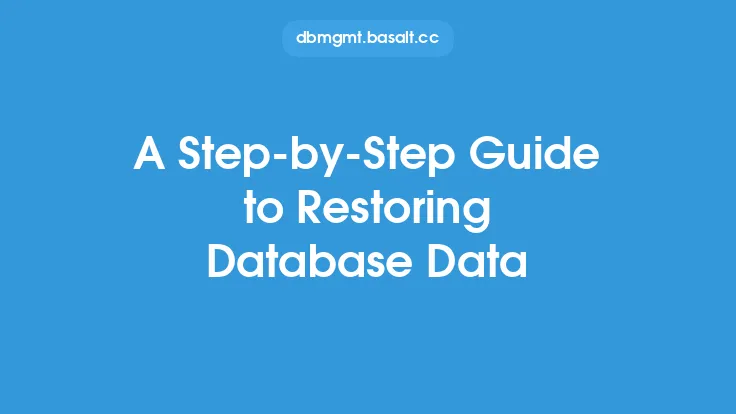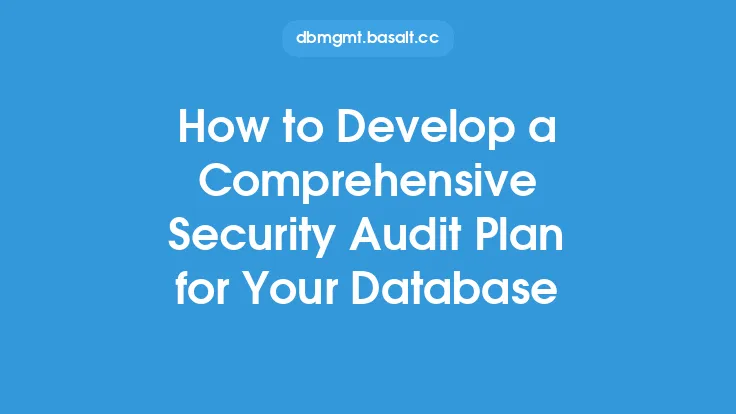Performing a security audit on your database is a crucial step in ensuring the integrity and confidentiality of your data. A security audit is a thorough examination of your database's security posture, identifying vulnerabilities, weaknesses, and potential entry points for attackers. In this article, we will provide a step-by-step guide on how to perform a security audit on your database, covering the essential steps, tools, and techniques involved.
Introduction to Database Security Auditing
Database security auditing is a systematic process that involves evaluating the security controls and measures in place to protect your database from unauthorized access, use, disclosure, disruption, modification, or destruction. The goal of a security audit is to identify potential security risks and provide recommendations for remediation. A database security audit typically involves a combination of manual and automated testing, including vulnerability scanning, penetration testing, and configuration reviews.
Pre-Audit Preparation
Before starting the security audit, it is essential to prepare the necessary resources and information. This includes:
- Gathering documentation on the database architecture, configuration, and security controls
- Identifying the database management system (DBMS) and its version
- Determining the operating system and network infrastructure
- Collecting information on user accounts, roles, and permissions
- Reviewing existing security policies and procedures
- Assembling a team of auditors with the necessary skills and expertise
Step 1: Vulnerability Scanning
Vulnerability scanning is the first step in the security audit process. This involves using automated tools to identify potential vulnerabilities in the database management system, operating system, and network infrastructure. Common vulnerability scanning tools include:
- Nessus
- OpenVAS
- Qualys
- SQLMap
These tools can help identify vulnerabilities such as:
- Unpatched software
- Weak passwords
- Misconfigured settings
- Outdated protocols
Step 2: Configuration Review
A configuration review involves examining the database configuration to ensure that it is secure and compliant with industry standards. This includes:
- Reviewing database settings, such as authentication modes and encryption
- Examining user accounts and roles
- Checking for unnecessary features and services
- Verifying that audit logging is enabled and configured correctly
- Reviewing network configuration, including firewall rules and access controls
Step 3: Penetration Testing
Penetration testing, also known as pen testing, involves simulating an attack on the database to identify potential vulnerabilities and weaknesses. This can be done using automated tools or manual testing. Common pen testing tools include:
- Metasploit
- Burp Suite
- ZAP
- SQLMap
Pen testing can help identify vulnerabilities such as:
- SQL injection
- Cross-site scripting (XSS)
- Cross-site request forgery (CSRF)
- Authentication bypass
Step 4: Audit Logging and Monitoring
Audit logging and monitoring involve reviewing database logs to identify potential security incidents and monitoring the database for suspicious activity. This includes:
- Reviewing database logs, such as system logs and application logs
- Monitoring database performance and activity
- Setting up alerts and notifications for suspicious activity
- Implementing a security information and event management (SIEM) system
Step 5: Risk Assessment and Remediation
The final step in the security audit process is to assess the risks identified during the audit and provide recommendations for remediation. This includes:
- Prioritizing vulnerabilities based on risk and impact
- Providing recommendations for remediation, such as patching, configuration changes, or additional security controls
- Implementing remediation measures and verifying their effectiveness
- Documenting the audit findings and recommendations
Tools and Techniques
Several tools and techniques are available to support the security audit process, including:
- Vulnerability scanning tools, such as Nessus and OpenVAS
- Penetration testing tools, such as Metasploit and Burp Suite
- Configuration review tools, such as SQLMap and DBCC
- Audit logging and monitoring tools, such as SIEM systems and log analysis tools
- Risk assessment and remediation tools, such as risk management frameworks and compliance tools
Best Practices
To ensure the effectiveness of the security audit, it is essential to follow best practices, including:
- Performing regular security audits to identify and remediate vulnerabilities
- Implementing a comprehensive security program that includes vulnerability management, penetration testing, and audit logging
- Providing training and awareness programs for database administrators and users
- Continuously monitoring the database for suspicious activity and responding to security incidents
- Documenting and reviewing security policies and procedures regularly
Conclusion
Performing a security audit on your database is a critical step in ensuring the integrity and confidentiality of your data. By following the steps outlined in this article, you can identify potential security risks and provide recommendations for remediation. Remember to use a combination of manual and automated testing, including vulnerability scanning, penetration testing, and configuration reviews. Additionally, implement best practices, such as regular security audits, comprehensive security programs, and continuous monitoring, to ensure the effectiveness of your security audit.