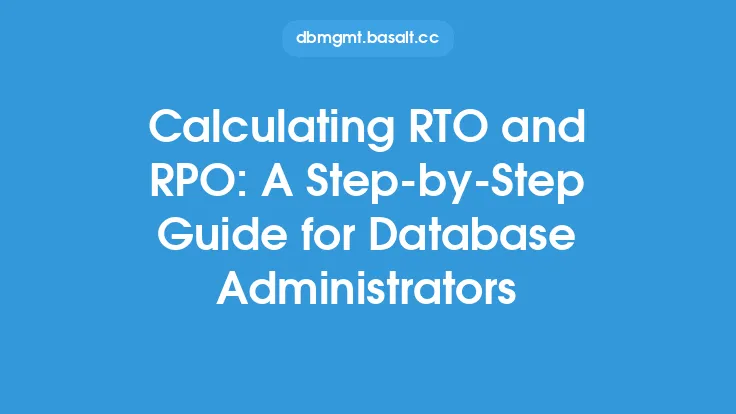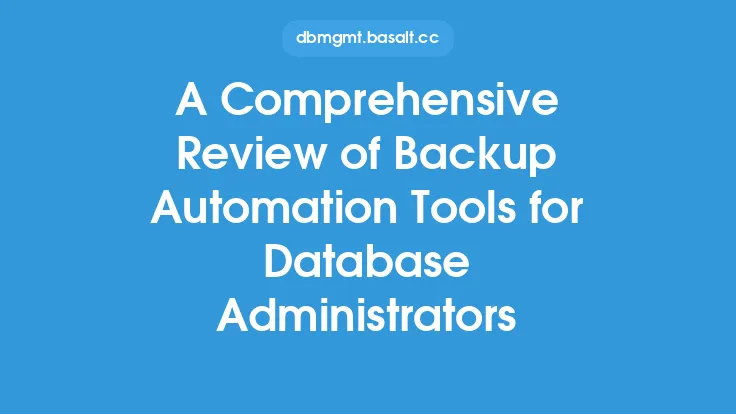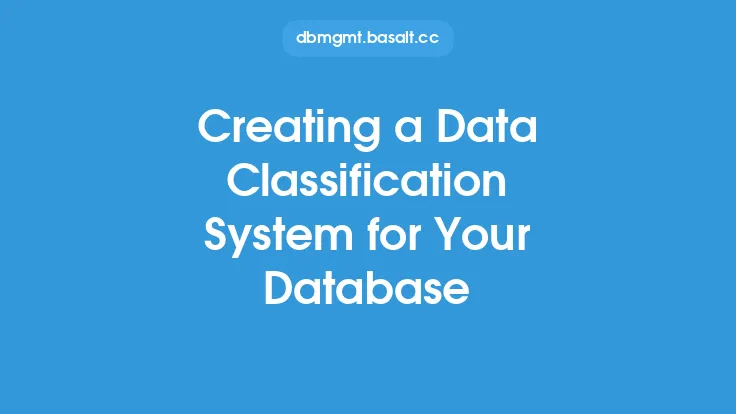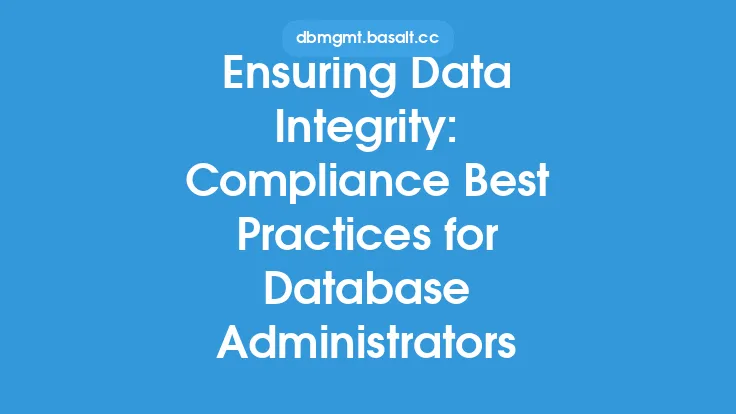As a database administrator, one of the most critical tasks is to ensure that data is properly backed up and can be restored in case of a disaster or data loss. Creating a data restoration checklist is an essential step in this process, as it helps to ensure that all necessary steps are taken to restore data quickly and accurately. In this article, we will discuss the importance of creating a data restoration checklist and provide a detailed guide on how to create one.
Introduction to Data Restoration Checklists
A data restoration checklist is a document that outlines the steps necessary to restore data from a backup. It is a critical tool for database administrators, as it helps to ensure that data is restored quickly and accurately in case of a disaster or data loss. A well-planned checklist can help to minimize downtime and ensure business continuity. It is essential to note that a data restoration checklist is not a one-size-fits-all solution, and it should be tailored to the specific needs of the organization.
Key Components of a Data Restoration Checklist
A data restoration checklist should include the following key components:
- Backup location and type: The checklist should include the location and type of backup, such as tape, disk, or cloud-based.
- Database configuration: The checklist should include the database configuration, such as the database name, instance name, and authentication details.
- Restoration tools and software: The checklist should include the tools and software required for restoration, such as database management system (DBMS) software and third-party tools.
- Step-by-step restoration process: The checklist should include a step-by-step guide on how to restore the data, including any necessary commands, scripts, or procedures.
- Verification and validation: The checklist should include steps to verify and validate the restored data, such as checking for data integrity and consistency.
- Post-restoration tasks: The checklist should include any post-restoration tasks, such as updating database statistics, rebuilding indexes, and running integrity checks.
Creating a Data Restoration Checklist
To create a data restoration checklist, follow these steps:
- Identify the backup location and type: Determine the location and type of backup, such as tape, disk, or cloud-based.
- Document the database configuration: Document the database configuration, including the database name, instance name, and authentication details.
- Determine the restoration tools and software: Determine the tools and software required for restoration, such as DBMS software and third-party tools.
- Develop a step-by-step restoration process: Develop a step-by-step guide on how to restore the data, including any necessary commands, scripts, or procedures.
- Include verification and validation steps: Include steps to verify and validate the restored data, such as checking for data integrity and consistency.
- Include post-restoration tasks: Include any post-restoration tasks, such as updating database statistics, rebuilding indexes, and running integrity checks.
- Test and refine the checklist: Test the checklist by performing a mock restoration and refine it as necessary.
Best Practices for Creating a Data Restoration Checklist
When creating a data restoration checklist, follow these best practices:
- Keep it simple and concise: Keep the checklist simple and concise, avoiding unnecessary complexity.
- Use clear and concise language: Use clear and concise language, avoiding technical jargon and acronyms.
- Include screenshots and diagrams: Include screenshots and diagrams to help illustrate the restoration process.
- Test and refine regularly: Test and refine the checklist regularly to ensure it remains up-to-date and effective.
- Store it securely: Store the checklist securely, such as in a secure document repository or encrypted file.
Common Challenges and Solutions
When creating a data restoration checklist, you may encounter the following common challenges:
- Complexity: The restoration process may be complex, making it difficult to create a simple and concise checklist.
- Limited resources: Limited resources, such as time and personnel, may make it difficult to create and test a comprehensive checklist.
- Changing database configurations: Changing database configurations may require frequent updates to the checklist.
To overcome these challenges, consider the following solutions:
- Break down the restoration process into smaller tasks: Break down the restoration process into smaller tasks to make it more manageable.
- Assign a team to create and test the checklist: Assign a team to create and test the checklist to share the workload and expertise.
- Use automation tools: Use automation tools, such as scripts and workflows, to simplify the restoration process and reduce the risk of human error.
Conclusion
Creating a data restoration checklist is an essential step in ensuring that data is properly restored in case of a disaster or data loss. By including key components, such as backup location and type, database configuration, and step-by-step restoration process, you can create a comprehensive checklist that helps to minimize downtime and ensure business continuity. Remember to test and refine the checklist regularly and store it securely to ensure it remains up-to-date and effective. By following best practices and overcoming common challenges, you can create a data restoration checklist that helps to ensure the integrity and availability of your organization's data.