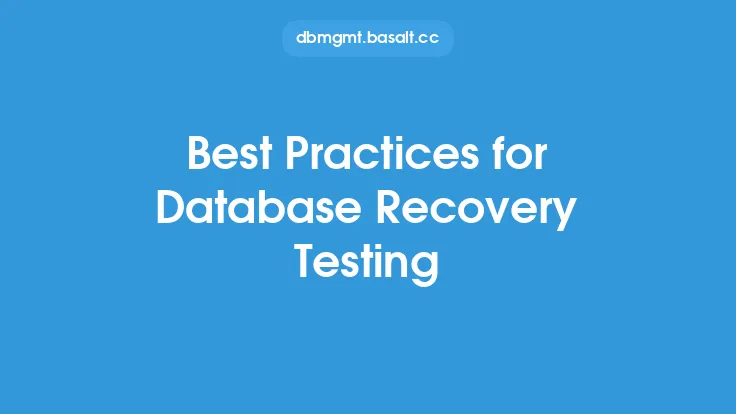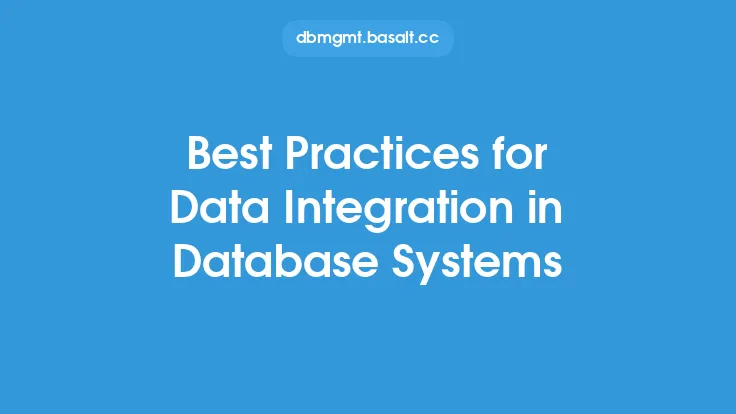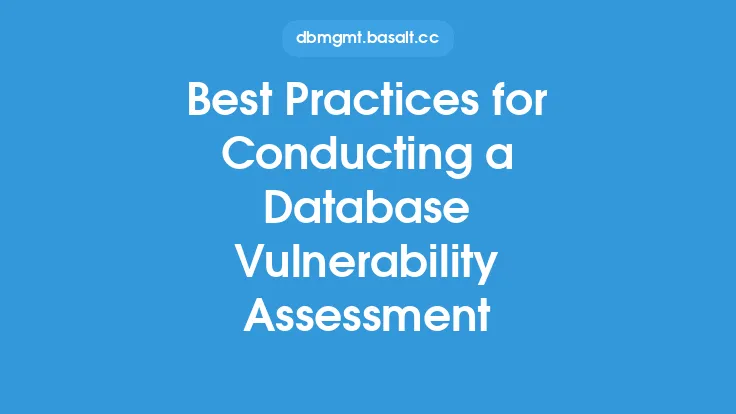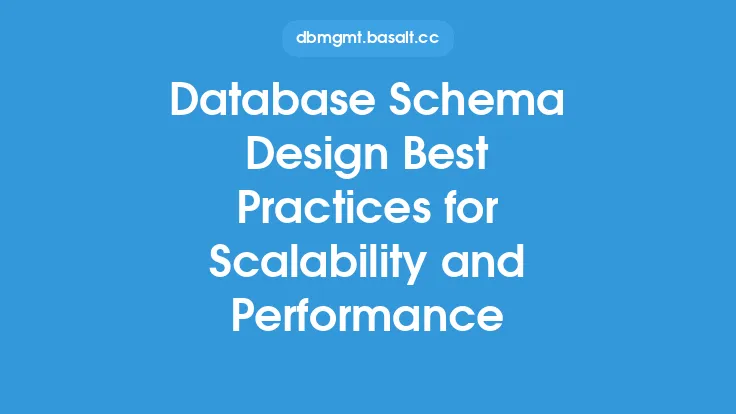When it comes to database backup and recovery, testing database restorations is a crucial step that is often overlooked. Database administrators (DBAs) and organizations often focus on creating backups, but they may not thoroughly test the restoration process. This can lead to unexpected issues and delays when a database needs to be restored in a real-world scenario. In this article, we will discuss the best practices for testing database restorations, highlighting the importance of thorough testing and providing guidance on how to do it effectively.
Introduction to Database Restoration Testing
Testing database restorations involves verifying that a database can be successfully restored from a backup in a timely and accurate manner. This process ensures that the database is recoverable in case of a disaster or data loss. It also helps to identify any issues or errors in the backup and restoration process, allowing DBAs to take corrective action before a real disaster occurs. Testing database restorations should be a regular part of an organization's database maintenance routine, ideally performed on a quarterly or monthly basis, depending on the database's size, complexity, and usage.
Pre-Testing Checklist
Before starting the testing process, DBAs should ensure that they have a clear understanding of the database's backup and restoration procedures. This includes knowing the location of the backup files, the type of backup (full, incremental, or differential), and the restoration tools and software used. A pre-testing checklist can help DBAs prepare for the testing process and ensure that all necessary steps are taken. The checklist should include items such as:
- Verifying the backup files' integrity and availability
- Checking the database's configuration and settings
- Ensuring that the necessary restoration tools and software are installed and up-to-date
- Identifying the personnel responsible for performing the restoration
- Establishing a timeline for the testing process
Testing Scenarios
To thoroughly test database restorations, DBAs should simulate various scenarios that could occur in a real-world disaster. These scenarios may include:
- Restoring a database to a previous point in time (e.g., before a software update or data import)
- Recovering a database from a hardware failure (e.g., disk failure or server crash)
- Restoring a database to a different location or environment (e.g., from a primary data center to a disaster recovery site)
- Recovering a database from a logical error (e.g., accidental data deletion or corruption)
By simulating these scenarios, DBAs can ensure that the database restoration process is robust and can handle various types of disasters.
Testing Tools and Software
DBAs can use various tools and software to test database restorations, including:
- Native database backup and restoration tools (e.g., SQL Server Management Studio or Oracle Recovery Manager)
- Third-party backup and restoration software (e.g., Veritas NetBackup or Commvault)
- Open-source tools (e.g., MySQLBackup or PostgreSQL's pg_dump and pg_restore)
When selecting testing tools and software, DBAs should consider factors such as ease of use, compatibility with the database management system, and the ability to simulate various disaster scenarios.
Best Practices for Testing Database Restorations
To ensure that database restoration testing is effective, DBAs should follow these best practices:
- Test regularly: Regular testing helps ensure that the database restoration process is working correctly and that any issues are identified and addressed promptly.
- Use realistic scenarios: Testing should simulate real-world disaster scenarios to ensure that the database restoration process is robust and can handle various types of disasters.
- Test with different backup types: DBAs should test restoring from different types of backups (e.g., full, incremental, or differential) to ensure that the restoration process works correctly in various scenarios.
- Monitor and analyze results: DBAs should carefully monitor and analyze the results of the testing process to identify any issues or errors and take corrective action.
- Document the testing process: DBAs should document the testing process, including the scenarios tested, the tools and software used, and the results. This documentation can help with future testing and troubleshooting.
Common Challenges and Solutions
DBAs may encounter various challenges when testing database restorations, including:
- Insufficient resources: Testing database restorations can require significant resources (e.g., CPU, memory, and storage). DBAs should ensure that sufficient resources are allocated for testing.
- Complexity: Database restoration testing can be complex, especially in large and distributed databases. DBAs should break down the testing process into smaller, manageable tasks to ensure that all aspects are covered.
- Time constraints: Testing database restorations can be time-consuming. DBAs should prioritize testing and allocate sufficient time for the testing process.
To overcome these challenges, DBAs can use automation tools, such as scripts or automated testing software, to streamline the testing process and reduce the time and resources required.
Conclusion
Testing database restorations is a critical step in ensuring that a database can be successfully restored in case of a disaster or data loss. By following the best practices outlined in this article, DBAs can ensure that their database restoration testing is thorough and effective. Regular testing, realistic scenarios, and careful monitoring and analysis of results are essential for identifying and addressing any issues or errors in the database restoration process. By prioritizing database restoration testing, organizations can minimize downtime and ensure business continuity in the event of a disaster.