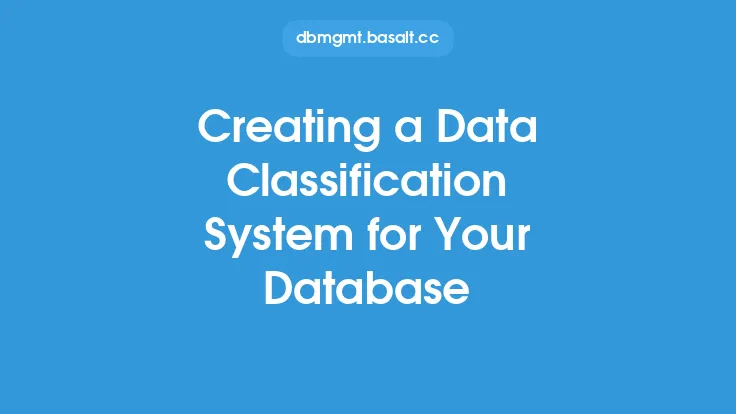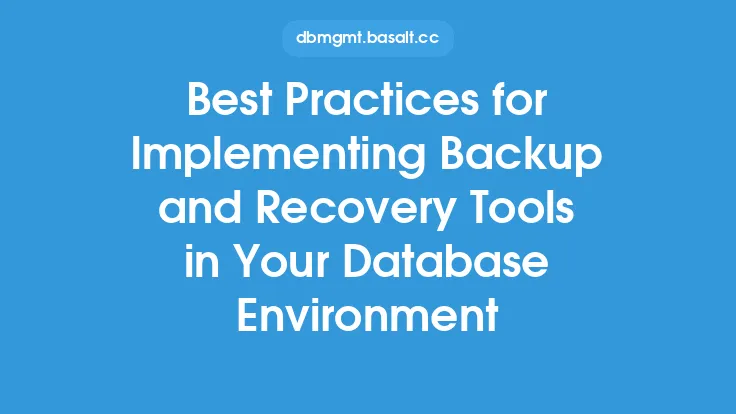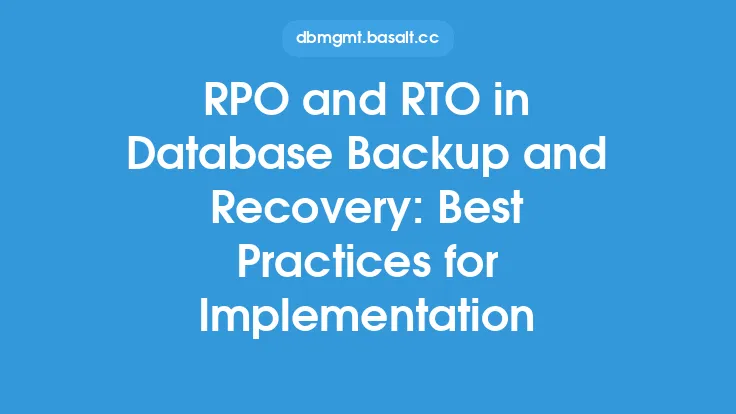When it comes to database management, creating a backup schedule is a crucial step in ensuring the integrity and availability of your data. A well-planned backup schedule can help prevent data loss, reduce downtime, and ensure business continuity. However, creating a backup schedule that meets your database needs requires careful consideration of several factors.
Understanding Your Database Needs
To create an effective backup schedule, you need to understand your database needs. This includes identifying the type of data stored in your database, the frequency of data changes, and the level of data criticality. For example, if your database stores sensitive financial information, you may need to back up your data more frequently than if it stored less critical information. You should also consider the size of your database, the number of users, and the level of database activity.
Types of Backups
There are several types of backups you can perform, including full backups, incremental backups, and differential backups. Full backups involve backing up the entire database, while incremental backups involve backing up only the data that has changed since the last backup. Differential backups involve backing up all the data that has changed since the last full backup. The type of backup you choose will depend on your database needs and the level of data criticality.
Backup Frequency
The frequency of backups is another important consideration. The frequency of backups will depend on the level of data criticality, the frequency of data changes, and the level of database activity. For example, if your database is subject to frequent changes, you may need to back up your data more frequently. You should also consider the time of day and the day of the week when performing backups, as this can impact database performance and user activity.
Backup Storage
When creating a backup schedule, you also need to consider backup storage. This includes the type of storage media, the amount of storage space, and the location of the storage media. You should consider using a combination of on-site and off-site storage to ensure that your backups are safe and accessible in the event of a disaster. You should also consider using cloud storage, which can provide a secure and scalable storage solution.
Backup Verification
Backup verification is an important step in ensuring that your backups are complete and accurate. This involves verifying that the backup was successful, that the data is intact, and that the backup can be restored. You should also consider using backup verification tools, which can automate the verification process and provide detailed reports on backup success and failure.
Backup Retention
Backup retention is another important consideration. This involves determining how long to keep your backups, and how often to rotate them. The length of time you keep your backups will depend on your database needs, the level of data criticality, and regulatory requirements. You should consider keeping backups for a minimum of 30 days, and rotating them on a regular basis to ensure that you have a complete and accurate record of your data.
Automation
Automation is a key component of any backup schedule. Automating your backups can help ensure that they are performed consistently and accurately, and can reduce the risk of human error. You should consider using backup automation tools, which can schedule backups, verify backups, and provide detailed reports on backup success and failure.
Monitoring and Maintenance
Finally, monitoring and maintenance are critical components of any backup schedule. This involves monitoring your backups to ensure that they are complete and accurate, and performing regular maintenance to ensure that your backup system is functioning properly. You should consider using monitoring tools, which can provide real-time alerts and notifications in the event of a backup failure or other issue.
Common Backup Scheduling Mistakes
When creating a backup schedule, there are several common mistakes to avoid. These include failing to test backups, failing to verify backups, and failing to rotate backups. You should also avoid using inadequate storage media, and failing to consider regulatory requirements. By avoiding these common mistakes, you can ensure that your backup schedule is effective and meets your database needs.
Best Practices for Backup Scheduling
There are several best practices for backup scheduling that you should consider. These include scheduling backups during periods of low database activity, using a combination of on-site and off-site storage, and verifying backups on a regular basis. You should also consider using automation tools, and monitoring your backups to ensure that they are complete and accurate. By following these best practices, you can ensure that your backup schedule is effective and meets your database needs.
Conclusion
Creating a backup schedule that meets your database needs requires careful consideration of several factors, including the type of data stored in your database, the frequency of data changes, and the level of data criticality. By understanding your database needs, choosing the right type of backup, and considering backup frequency, storage, verification, retention, automation, and monitoring, you can create a backup schedule that ensures the integrity and availability of your data. Remember to avoid common backup scheduling mistakes, and follow best practices for backup scheduling to ensure that your backup schedule is effective and meets your database needs.