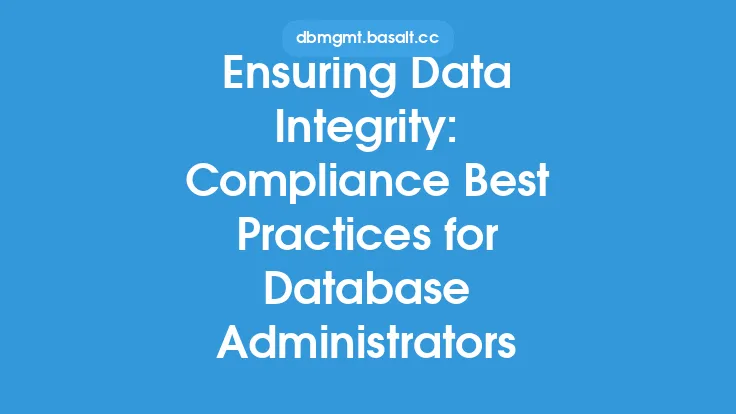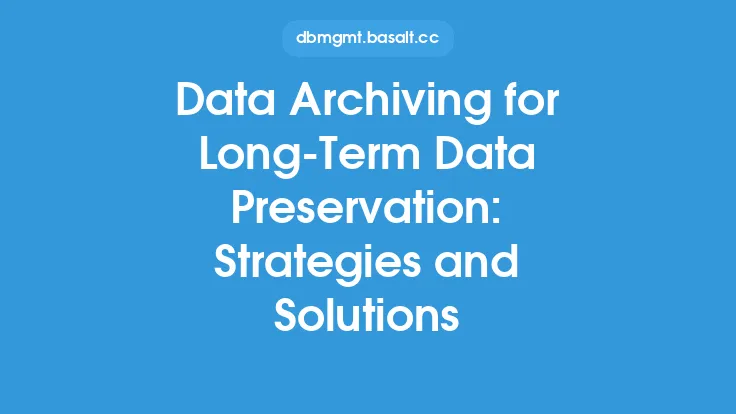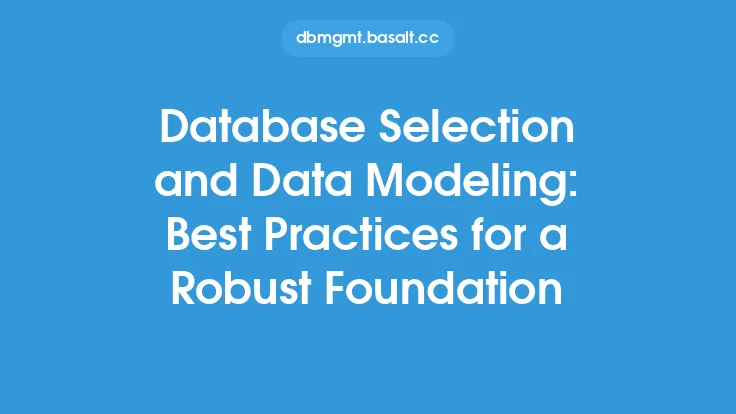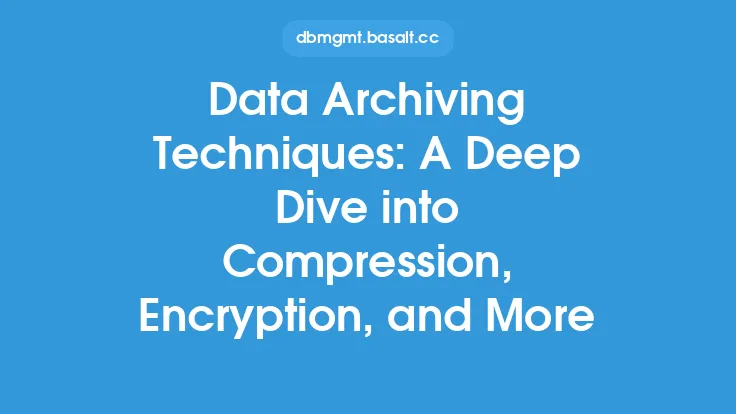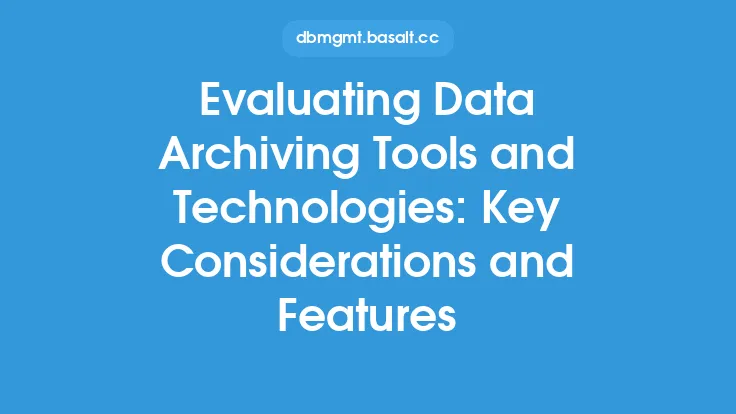Data archiving is a critical process in database management that involves storing and preserving data for long-term retention, while also ensuring its integrity and accessibility. As data continues to grow in volume, velocity, and variety, it's essential to adopt best practices for data archiving to ensure that data remains accurate, complete, and readily available when needed. In this article, we'll delve into the best practices for data archiving, focusing on the technical and practical aspects of ensuring data integrity and accessibility.
Introduction to Data Archiving Best Practices
Data archiving best practices are guidelines and procedures that help organizations manage their data effectively, ensuring that it's properly stored, retained, and retrieved when needed. These best practices are designed to address the challenges of data growth, data complexity, and data retention, while also ensuring compliance with regulatory requirements and industry standards. By adopting these best practices, organizations can ensure that their data is accurate, complete, and readily available, which is critical for informed decision-making, business continuity, and regulatory compliance.
Data Classification and Categorization
One of the first steps in data archiving is to classify and categorize data based on its business value, regulatory requirements, and retention needs. This involves identifying the types of data that need to be archived, such as financial data, customer data, or transactional data, and assigning a retention period to each category. Data classification and categorization help ensure that data is properly stored and retained, and that it's easily accessible when needed. It's essential to establish a data classification framework that takes into account the organization's business needs, regulatory requirements, and industry standards.
Data Storage and Retrieval
Data storage and retrieval are critical components of data archiving. Organizations need to choose a storage medium that's reliable, scalable, and secure, such as tape, disk, or cloud storage. The chosen storage medium should be able to handle large volumes of data, provide fast data retrieval, and ensure data integrity. It's also essential to consider data retrieval mechanisms, such as data indexing, data cataloging, and data search, to ensure that data is easily accessible when needed. Additionally, organizations should implement data encryption, access controls, and authentication mechanisms to ensure data security and compliance.
Data Integrity and Validation
Data integrity and validation are critical aspects of data archiving. Organizations need to ensure that data is accurate, complete, and consistent across different systems and storage media. This involves implementing data validation checks, such as data formatting, data typing, and data range checks, to ensure that data is correct and consistent. Additionally, organizations should implement data integrity checks, such as checksums, digital signatures, and data hashing, to ensure that data is not tampered with or altered during storage or transmission.
Data Compression and Encryption
Data compression and encryption are essential techniques for reducing storage costs and ensuring data security. Data compression algorithms, such as gzip, zip, or lzma, can reduce data storage requirements by up to 90%, making it more efficient and cost-effective. Data encryption algorithms, such as AES, RSA, or SSL, can ensure that data is protected from unauthorized access, tampering, or theft. Organizations should choose compression and encryption algorithms that are compatible with their storage media and retrieval mechanisms, and that meet regulatory requirements and industry standards.
Data Archiving Tools and Technologies
Data archiving tools and technologies play a critical role in ensuring data integrity and accessibility. Organizations can choose from a range of tools and technologies, such as data archiving software, data storage systems, and cloud storage services. When selecting data archiving tools and technologies, organizations should consider factors such as scalability, reliability, security, and compatibility with existing systems and storage media. Additionally, organizations should evaluate the total cost of ownership, including hardware, software, and maintenance costs, to ensure that their data archiving solution is cost-effective and efficient.
Data Archiving Policies and Procedures
Data archiving policies and procedures are essential for ensuring that data is properly stored, retained, and retrieved. Organizations should establish clear policies and procedures for data archiving, including data classification, data storage, data retrieval, and data destruction. These policies and procedures should be communicated to all stakeholders, including IT staff, business users, and compliance officers, to ensure that everyone understands their roles and responsibilities in data archiving. Additionally, organizations should regularly review and update their data archiving policies and procedures to ensure that they remain relevant and effective.
Data Archiving and Compliance
Data archiving and compliance are closely linked, as organizations must ensure that their data archiving practices meet regulatory requirements and industry standards. Organizations should be aware of relevant regulations, such as GDPR, HIPAA, or SOX, and ensure that their data archiving practices comply with these regulations. This includes implementing data retention policies, data access controls, and data encryption mechanisms to ensure that data is protected and secure. Additionally, organizations should maintain audit trails and compliance records to demonstrate their adherence to regulatory requirements and industry standards.
Conclusion
In conclusion, data archiving is a critical process in database management that requires careful planning, execution, and maintenance. By adopting best practices for data archiving, organizations can ensure that their data is accurate, complete, and readily available, while also meeting regulatory requirements and industry standards. These best practices include data classification and categorization, data storage and retrieval, data integrity and validation, data compression and encryption, data archiving tools and technologies, data archiving policies and procedures, and data archiving and compliance. By following these best practices, organizations can ensure that their data is properly stored, retained, and retrieved, and that it remains a valuable asset for informed decision-making, business continuity, and regulatory compliance.