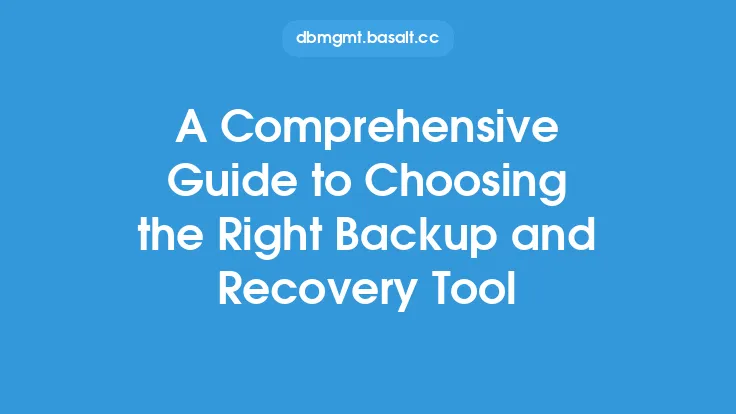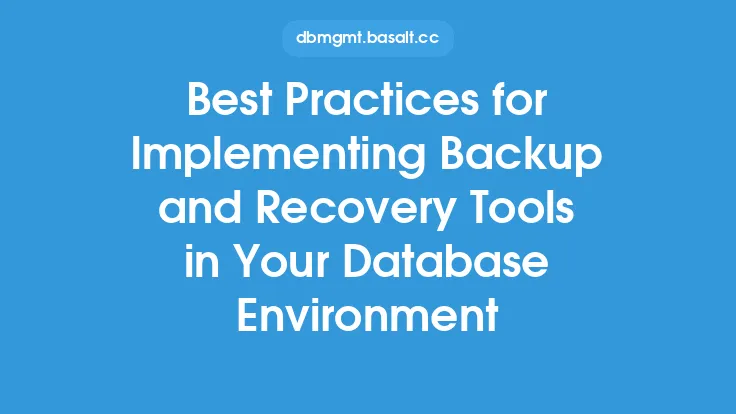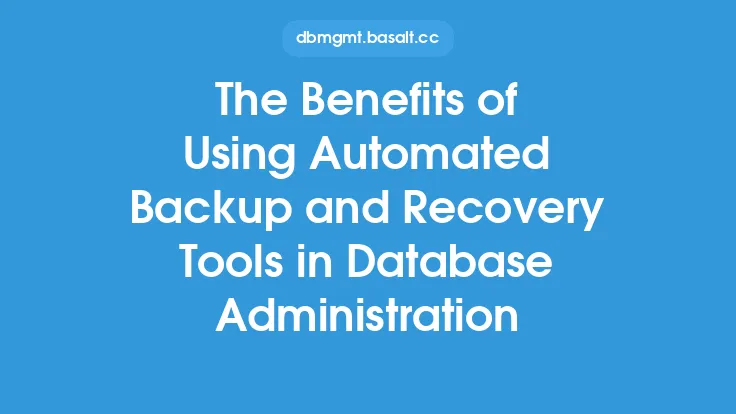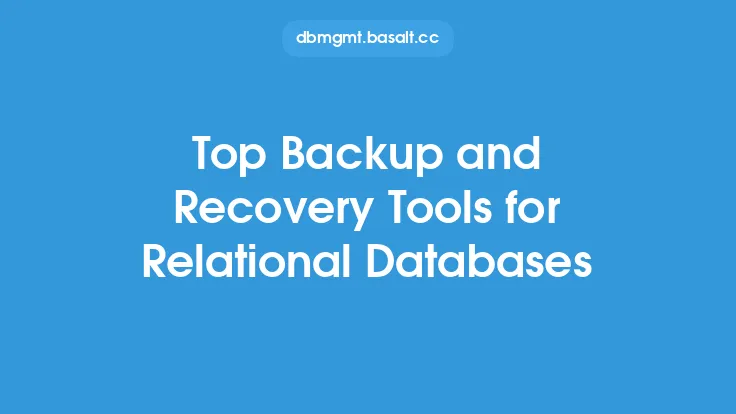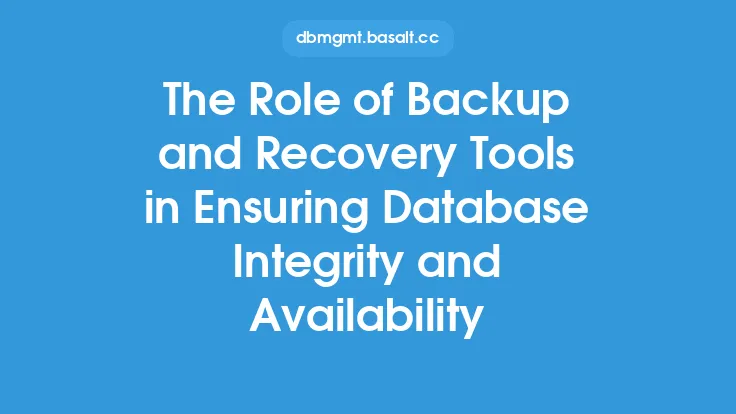When it comes to database management, having a reliable backup and recovery tool is crucial for ensuring the integrity and availability of your data. With so many options available in the market, it can be overwhelming to choose the right tool that meets your specific needs. In this article, we will delve into the key features to look for in a backup and recovery tool, helping you make an informed decision.
Introduction to Backup and Recovery Tools
Backup and recovery tools are designed to protect your database from data loss, corruption, or other disasters by creating backups of your data and allowing you to recover it in case of an emergency. These tools can be categorized into two main types: on-premise and cloud-based. On-premise tools are installed and managed locally, while cloud-based tools are hosted and managed by a third-party provider. When selecting a backup and recovery tool, it's essential to consider your database size, complexity, and growth rate, as well as your budget and technical expertise.
Data Backup Features
A good backup and recovery tool should have robust data backup features that allow you to create backups of your database quickly and efficiently. Some key features to look for include:
- Full, incremental, and differential backups: The ability to create full backups, as well as incremental and differential backups, which allow you to backup only the changes made since the last full backup.
- Automated backup scheduling: The ability to schedule backups to run automatically at set intervals, such as daily, weekly, or monthly.
- Backup compression and encryption: The ability to compress and encrypt backups to reduce storage space and protect sensitive data.
- Backup validation: The ability to validate backups to ensure they are complete and can be recovered successfully.
Data Recovery Features
A good backup and recovery tool should also have robust data recovery features that allow you to recover your data quickly and efficiently in case of a disaster. Some key features to look for include:
- Point-in-time recovery: The ability to recover your database to a specific point in time, such as before a disaster occurred.
- Granular recovery: The ability to recover specific data, such as a single table or row, rather than the entire database.
- Automated recovery: The ability to automate the recovery process, reducing the time and effort required to recover your data.
- Recovery to different environments: The ability to recover your data to different environments, such as a different server or database instance.
Performance and Scalability Features
A good backup and recovery tool should also have robust performance and scalability features that allow it to handle large and complex databases. Some key features to look for include:
- Multi-threading and parallel processing: The ability to use multiple threads and parallel processing to speed up backup and recovery operations.
- Distributed architecture: The ability to distribute backup and recovery operations across multiple servers or nodes, improving performance and scalability.
- Support for large databases: The ability to handle large databases, including those with thousands of tables and millions of rows.
- Integration with other tools: The ability to integrate with other tools and systems, such as monitoring and alerting tools, to improve overall performance and scalability.
Security and Compliance Features
A good backup and recovery tool should also have robust security and compliance features that protect your data and ensure regulatory compliance. Some key features to look for include:
- Encryption and access control: The ability to encrypt backups and control access to them, ensuring that only authorized personnel can access sensitive data.
- Audit logging and reporting: The ability to log and report on all backup and recovery operations, providing a clear audit trail and helping to ensure regulatory compliance.
- Compliance with regulatory requirements: The ability to comply with regulatory requirements, such as GDPR, HIPAA, and PCI-DSS, ensuring that your data is protected and handled in accordance with relevant laws and regulations.
- Integration with security tools: The ability to integrate with other security tools and systems, such as firewalls and intrusion detection systems, to improve overall security and compliance.
Support and Maintenance Features
Finally, a good backup and recovery tool should have robust support and maintenance features that ensure you can get help when you need it and stay up-to-date with the latest features and security patches. Some key features to look for include:
- 24/7 support: The ability to get support 24 hours a day, 7 days a week, ensuring that you can get help whenever you need it.
- Online resources and documentation: The ability to access online resources and documentation, providing detailed information on how to use the tool and troubleshoot common issues.
- Regular updates and patches: The ability to receive regular updates and patches, ensuring that you stay up-to-date with the latest features and security patches.
- Community support: The ability to access community support, such as forums and user groups, providing a way to connect with other users and get help from experienced professionals.