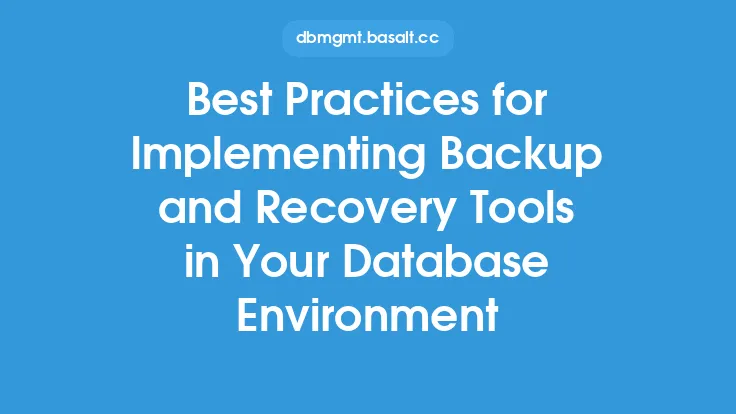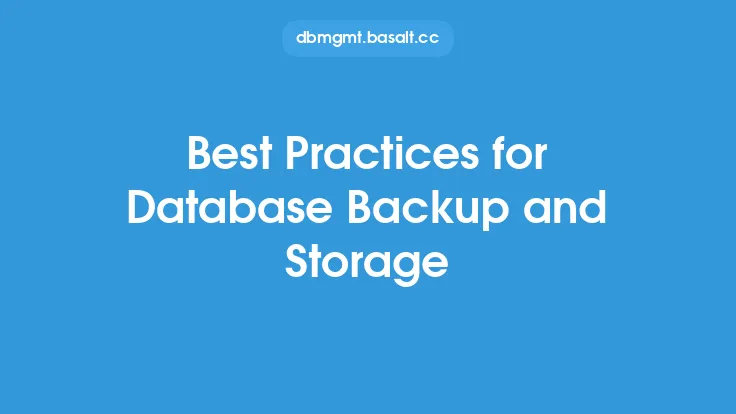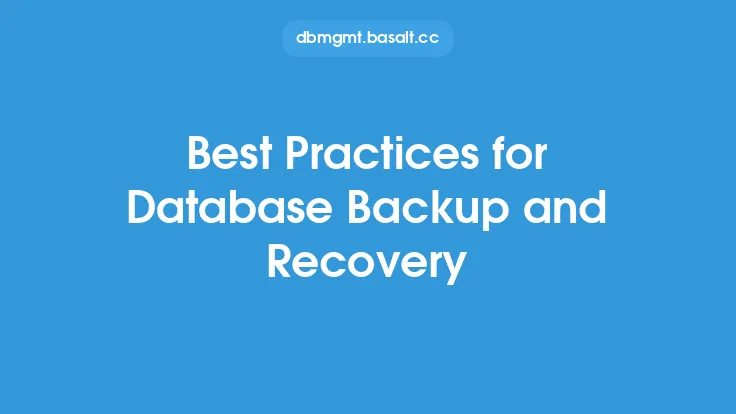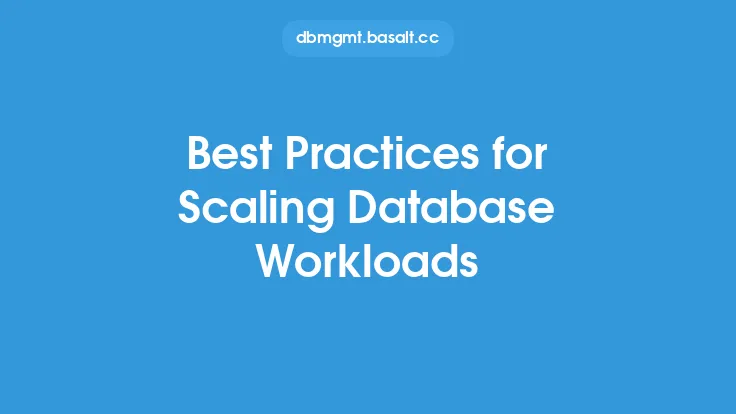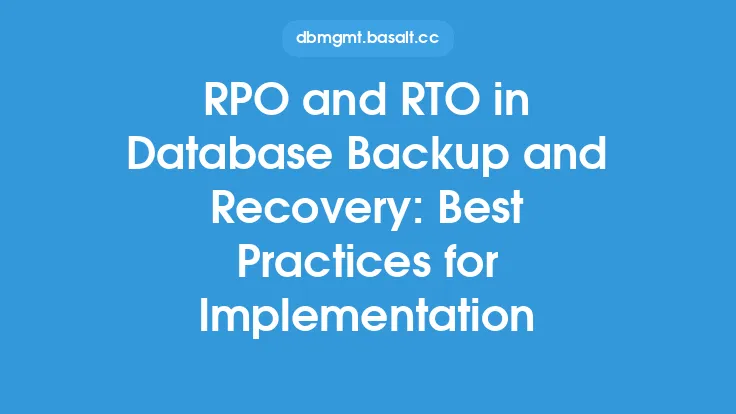When it comes to database management, backups are a crucial aspect of ensuring data integrity and availability. Scheduling database backups is essential to minimize downtime and ensure business continuity. A well-planned backup schedule can help reduce the risk of data loss, ensure compliance with regulatory requirements, and provide a quick recovery in case of a disaster. In this article, we will discuss the best practices for scheduling database backups to minimize downtime.
Understanding Database Backup Types
There are several types of database backups, including full, incremental, differential, and transaction log backups. Each type of backup serves a specific purpose and has its own advantages and disadvantages. Full backups involve backing up the entire database, while incremental backups involve backing up only the changes made since the last full backup. Differential backups involve backing up all the changes made since the last full backup, while transaction log backups involve backing up the transaction log files. Understanding the different types of backups is essential to creating an effective backup schedule.
Identifying Backup Frequency and Timing
The frequency and timing of database backups depend on several factors, including the size of the database, the rate of data change, and the business requirements. For example, a database with a high rate of data change may require more frequent backups, while a database with a low rate of data change may require less frequent backups. The timing of backups is also crucial, as it can impact database performance and availability. Backups should be scheduled during periods of low database activity to minimize the impact on performance.
Considering Backup Window and Duration
The backup window and duration are critical factors to consider when scheduling database backups. The backup window refers to the time period during which backups can be performed, while the duration refers to the time it takes to complete a backup. A longer backup window and duration can provide more flexibility, but may also increase the risk of data loss and downtime. A shorter backup window and duration can reduce the risk of data loss and downtime, but may also limit the flexibility of the backup schedule.
Using Backup Scheduling Tools and Techniques
There are several backup scheduling tools and techniques available, including built-in database tools, third-party software, and scripting languages. Built-in database tools, such as SQL Server's built-in backup utility, can provide a simple and easy-to-use interface for scheduling backups. Third-party software, such as backup and recovery software, can provide more advanced features and functionality. Scripting languages, such as PowerShell or Python, can provide a high degree of flexibility and customization.
Monitoring and Maintaining Backup Schedules
Monitoring and maintaining backup schedules is essential to ensure that backups are completed successfully and that data is available in case of a disaster. This involves regularly reviewing backup logs, monitoring backup job status, and performing test restores to ensure that backups are valid and can be recovered. It is also essential to maintain backup schedules, including updating backup scripts, modifying backup frequencies, and adding or removing backup jobs as needed.
Ensuring Backup Data Integrity and Security
Ensuring backup data integrity and security is critical to protecting sensitive data and preventing unauthorized access. This involves using encryption, access controls, and secure storage to protect backup data. It is also essential to ensure that backup data is handled and stored in accordance with regulatory requirements, such as GDPR or HIPAA. Regularly testing backup data integrity and security can help identify vulnerabilities and ensure that backup data is protected.
Testing and Validating Backup Schedules
Testing and validating backup schedules is essential to ensure that backups are completed successfully and that data can be recovered in case of a disaster. This involves performing test restores, verifying backup data integrity, and validating backup job status. It is also essential to test backup schedules regularly, including testing different types of backups, such as full, incremental, and differential backups. Regular testing and validation can help identify issues and ensure that backup schedules are effective and reliable.
Documenting and Reviewing Backup Schedules
Documenting and reviewing backup schedules is essential to ensure that backup procedures are well-documented and easily accessible. This involves creating a backup schedule document, including information such as backup frequencies, backup types, and backup job status. It is also essential to review backup schedules regularly, including reviewing backup logs, monitoring backup job status, and updating backup scripts as needed. Regular documentation and review can help ensure that backup schedules are up-to-date and effective.
Conclusion
Scheduling database backups is a critical aspect of database management, and following best practices can help minimize downtime and ensure business continuity. By understanding database backup types, identifying backup frequency and timing, considering backup window and duration, using backup scheduling tools and techniques, monitoring and maintaining backup schedules, ensuring backup data integrity and security, testing and validating backup schedules, and documenting and reviewing backup schedules, organizations can create an effective backup schedule that meets their needs and ensures data availability and integrity.