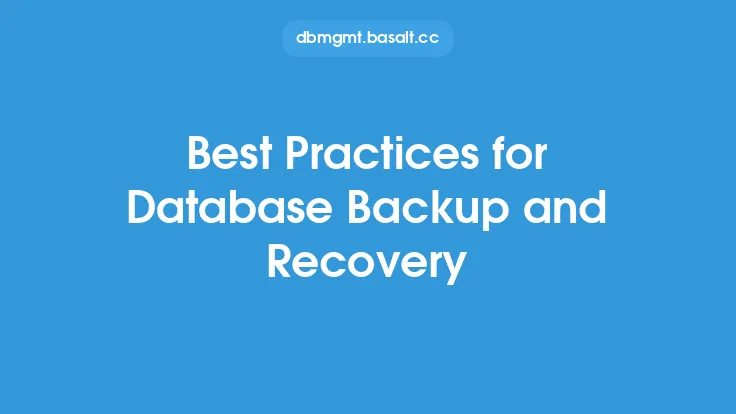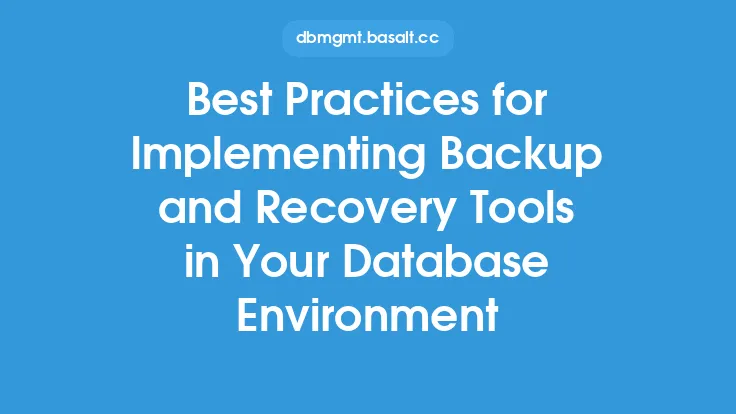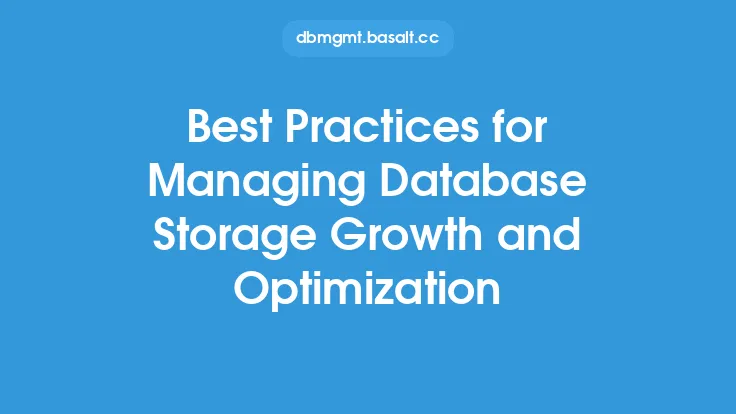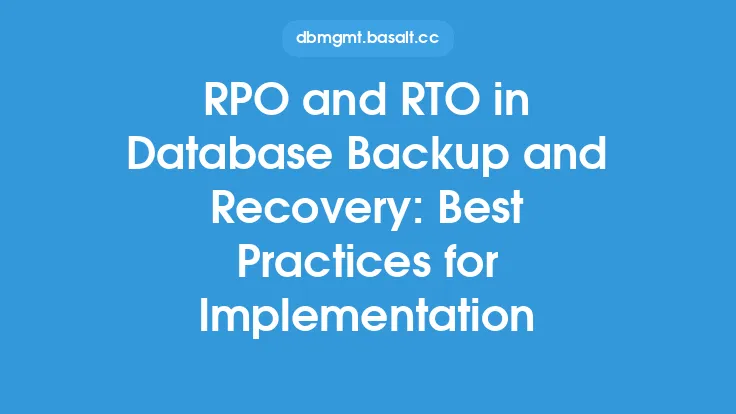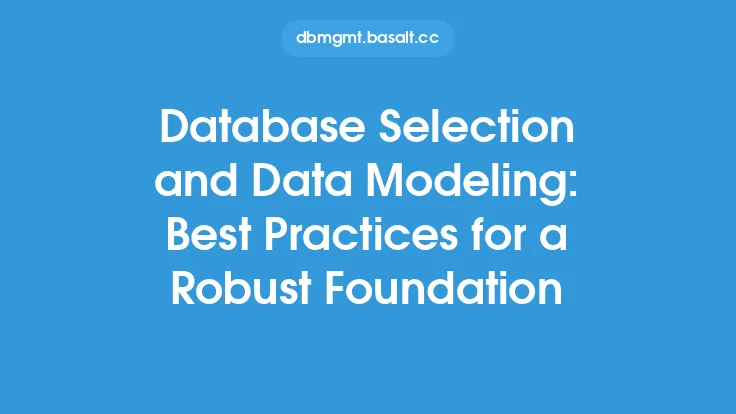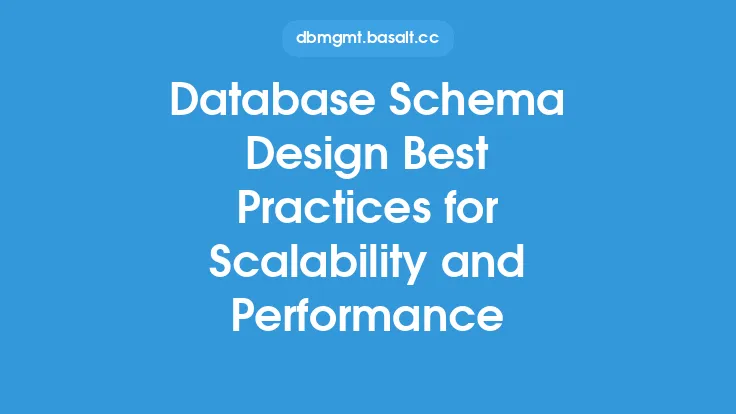Creating a robust database backup and storage plan is essential for any organization that relies on data to operate. A well-designed backup strategy can help protect against data loss, ensure business continuity, and provide a competitive advantage. In this article, we will explore the best practices for database backup and storage, focusing on the key principles and techniques that can help organizations develop a reliable and efficient backup plan.
Introduction to Database Backup and Storage
Database backup and storage refer to the process of creating and storing copies of database files to prevent data loss in case of a disaster or system failure. A good backup plan should include a combination of full, incremental, and differential backups, as well as a storage strategy that ensures backups are secure, accessible, and easy to manage. The goal of a backup plan is to ensure that data can be restored quickly and efficiently in case of a disaster, minimizing downtime and ensuring business continuity.
Key Principles of Database Backup and Storage
There are several key principles that should guide the development of a database backup and storage plan. These include:
- Data integrity: Backups should be complete, accurate, and consistent to ensure that data can be restored correctly.
- Data security: Backups should be stored securely to prevent unauthorized access and protect against data breaches.
- Data availability: Backups should be easily accessible and restorable to minimize downtime and ensure business continuity.
- Data retention: Backups should be retained for a sufficient period to meet business and regulatory requirements.
- Testing and validation: Backups should be regularly tested and validated to ensure that they are complete, accurate, and restorable.
Best Practices for Database Backup
There are several best practices that can help organizations develop a reliable and efficient database backup plan. These include:
- Automate backups: Use automated tools to schedule and run backups to ensure consistency and reduce the risk of human error.
- Use a combination of backup types: Use a combination of full, incremental, and differential backups to ensure that data is backed up efficiently and effectively.
- Store backups offsite: Store backups in a separate location, such as a cloud storage service or a remote data center, to protect against site-specific disasters.
- Use encryption: Use encryption to protect backups against unauthorized access and data breaches.
- Test and validate backups: Regularly test and validate backups to ensure that they are complete, accurate, and restorable.
Best Practices for Database Storage
There are several best practices that can help organizations develop a reliable and efficient database storage plan. These include:
- Use a redundant storage system: Use a redundant storage system, such as a RAID array, to protect against disk failures and ensure data availability.
- Use a scalable storage system: Use a scalable storage system that can grow with the organization's data needs.
- Use a secure storage system: Use a secure storage system that includes features such as encryption, access controls, and auditing to protect against unauthorized access and data breaches.
- Monitor storage performance: Monitor storage performance to ensure that it is meeting the organization's needs and to identify potential issues before they become problems.
- Use data compression and deduplication: Use data compression and deduplication to reduce storage costs and improve storage efficiency.
Database Backup and Storage Tools and Technologies
There are several tools and technologies that can help organizations develop a reliable and efficient database backup and storage plan. These include:
- Backup software: Use backup software, such as Veritas NetBackup or IBM Spectrum Protect, to automate and manage backups.
- Cloud storage services: Use cloud storage services, such as Amazon S3 or Microsoft Azure Blob Storage, to store backups offsite and provide disaster recovery capabilities.
- Storage area networks (SANs): Use SANs to provide a centralized and scalable storage system that can meet the organization's data needs.
- Tape storage systems: Use tape storage systems to provide a cost-effective and reliable way to store backups for long-term retention.
- Virtualization technologies: Use virtualization technologies, such as VMware or Hyper-V, to provide a flexible and scalable way to manage and store virtual machines and data.
Conclusion
Creating a robust database backup and storage plan is essential for any organization that relies on data to operate. By following the key principles and best practices outlined in this article, organizations can develop a reliable and efficient backup plan that ensures data integrity, security, availability, and retention. By using a combination of backup types, storing backups offsite, and using encryption and access controls, organizations can protect against data loss and ensure business continuity. By monitoring storage performance, using data compression and deduplication, and leveraging tools and technologies such as backup software, cloud storage services, and storage area networks, organizations can develop a scalable and efficient storage system that meets their data needs.