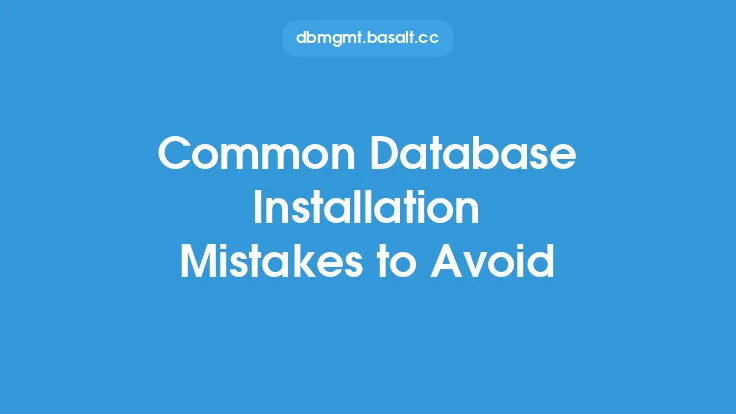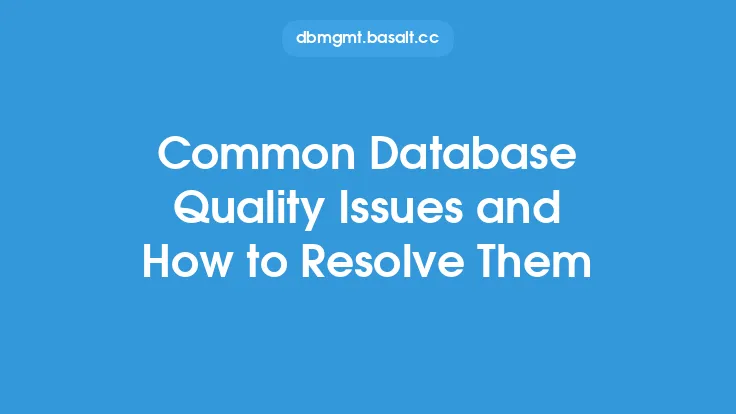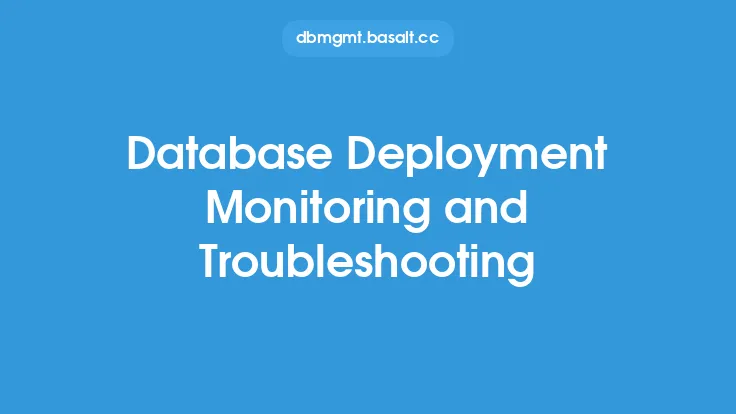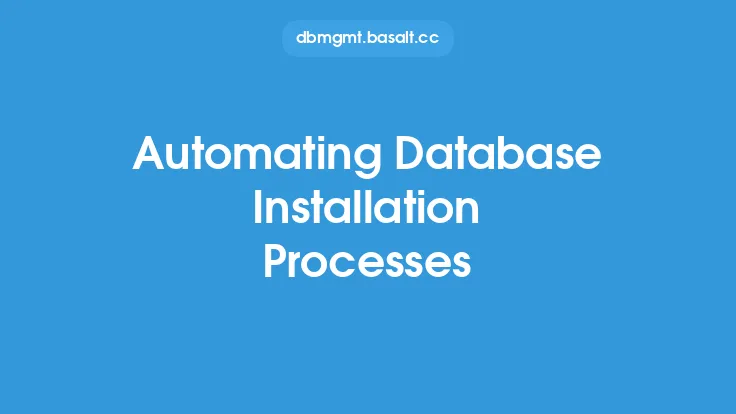When installing a database, it's not uncommon to encounter issues that can hinder the process and prevent the database from functioning as expected. These issues can range from simple configuration errors to complex problems that require a deeper understanding of the database management system and its underlying architecture. In this article, we'll delve into the most common database installation issues, their causes, and the troubleshooting steps to resolve them.
Identifying Installation Issues
Identifying the root cause of an installation issue is crucial to resolving it. There are several ways to identify installation issues, including checking the installation logs, system event logs, and database error logs. These logs can provide valuable information about the error, including the error message, the time it occurred, and the component or process that triggered it. Additionally, checking the database management system's documentation and online forums can help identify known issues and their solutions.
Configuration-Related Issues
Configuration-related issues are among the most common database installation problems. These issues can occur due to incorrect or incomplete configuration settings, such as incorrect database instance names, incorrect port numbers, or incorrect authentication settings. To troubleshoot configuration-related issues, it's essential to review the configuration settings and verify that they are correct and complete. This can be done by checking the configuration files, such as the database initialization file or the configuration file for the database management system.
Dependency-Related Issues
Dependency-related issues can also occur during database installation. These issues can arise when the database management system requires specific dependencies, such as libraries or frameworks, to function correctly. To troubleshoot dependency-related issues, it's essential to identify the missing dependencies and install them. This can be done by checking the database management system's documentation or online forums to determine the required dependencies and their versions.
Permission-Related Issues
Permission-related issues can occur when the database management system or its components do not have the necessary permissions to access certain resources, such as files or directories. To troubleshoot permission-related issues, it's essential to review the permissions settings and verify that they are correct. This can be done by checking the file system permissions, database permissions, or operating system permissions.
Network-Related Issues
Network-related issues can occur when the database management system is unable to communicate with other components or services, such as the network interface or the firewall. To troubleshoot network-related issues, it's essential to review the network configuration settings and verify that they are correct. This can be done by checking the network interface settings, firewall settings, or database connection settings.
Troubleshooting Tools and Techniques
There are several troubleshooting tools and techniques that can be used to resolve database installation issues. These include database management system-specific tools, such as the database console or the database debugger, as well as third-party tools, such as system monitoring tools or network analysis tools. Additionally, techniques such as debugging, logging, and tracing can be used to identify and resolve issues.
Best Practices for Troubleshooting
To troubleshoot database installation issues effectively, it's essential to follow best practices, such as gathering information about the issue, isolating the problem, and testing solutions. Additionally, it's essential to document the troubleshooting process and the solutions used to resolve the issue, to facilitate future troubleshooting and knowledge sharing.
Common Troubleshooting Mistakes
There are several common troubleshooting mistakes that can hinder the troubleshooting process and prevent issues from being resolved. These include assuming the cause of the issue without gathering sufficient information, applying solutions without testing them, and not documenting the troubleshooting process. To avoid these mistakes, it's essential to approach troubleshooting in a systematic and methodical way, gathering information, isolating the problem, and testing solutions.
Advanced Troubleshooting Techniques
In some cases, advanced troubleshooting techniques may be required to resolve complex database installation issues. These techniques include using system-level debugging tools, such as kernel debuggers or system call tracers, as well as database management system-specific tools, such as database internals or database performance monitoring tools. Additionally, techniques such as reverse engineering or code review may be used to identify and resolve issues.
Conclusion
Troubleshooting common database installation issues requires a systematic and methodical approach, gathering information, isolating the problem, and testing solutions. By following best practices, using troubleshooting tools and techniques, and avoiding common mistakes, database administrators can resolve installation issues effectively and ensure that their databases function correctly and efficiently. Additionally, staying up-to-date with the latest database management system releases, patches, and updates can help prevent issues from occurring in the first place.