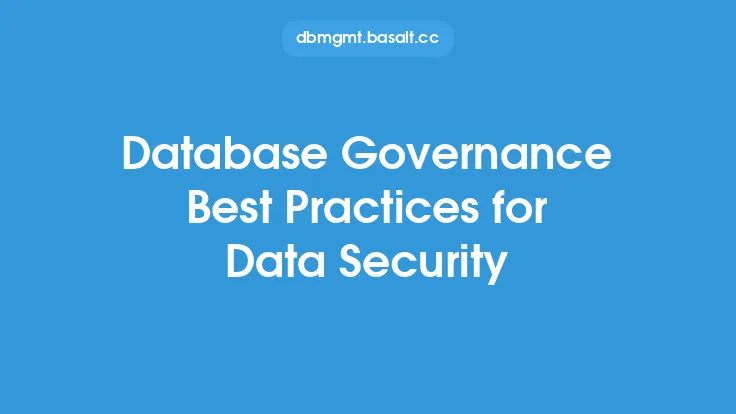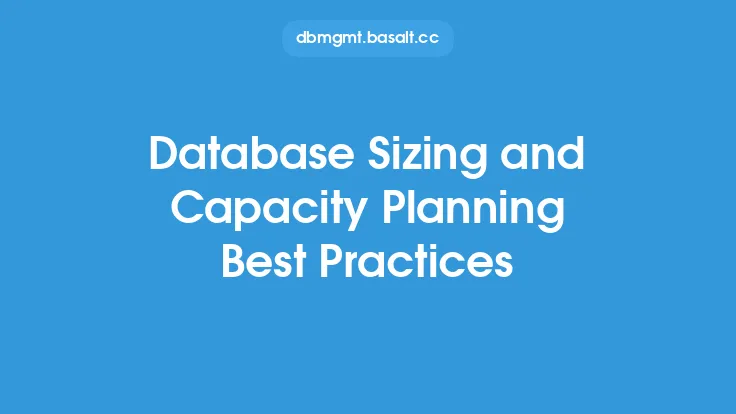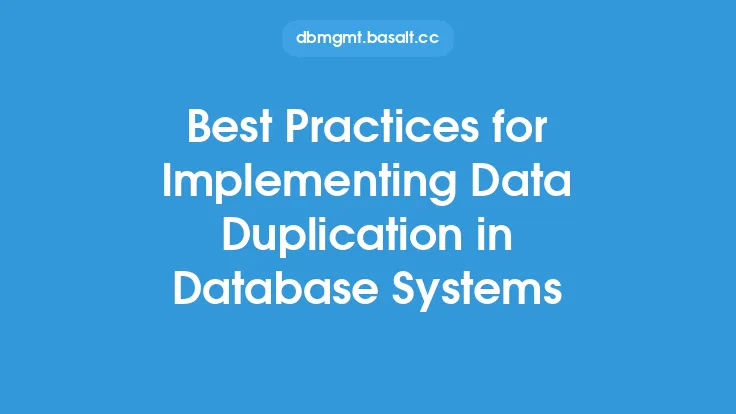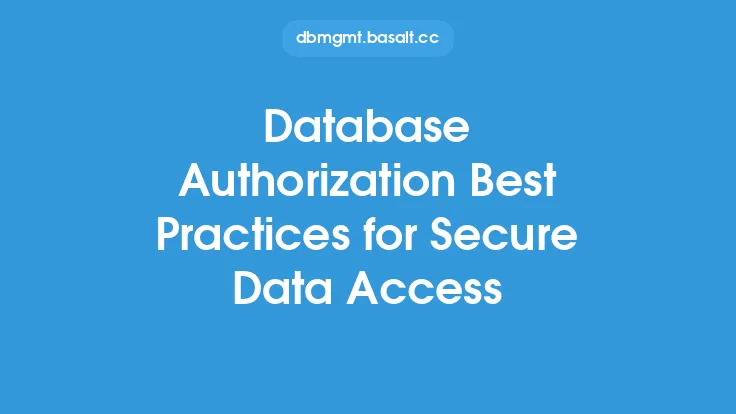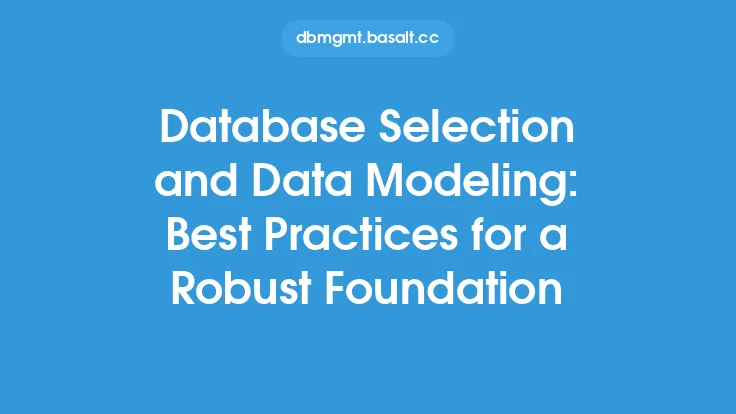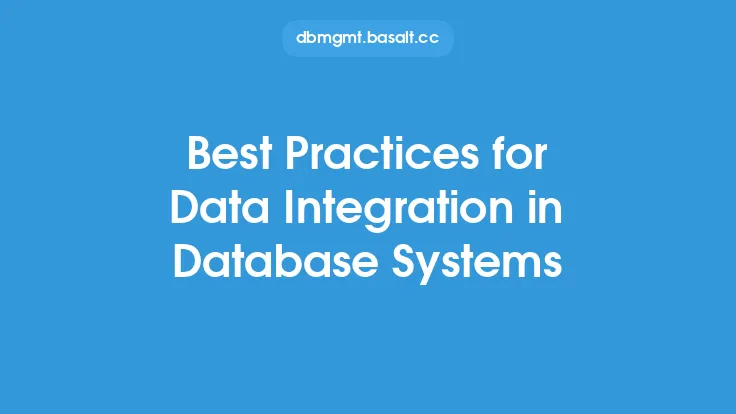When it comes to setting up a database, there are several best practices to keep in mind to ensure a smooth and successful installation. A well-planned installation is crucial for the performance, security, and reliability of the database. In this article, we will delve into the key considerations and guidelines for installing a database, highlighting the importance of careful planning, proper configuration, and ongoing maintenance.
Planning and Preparation
Before starting the installation process, it is essential to plan and prepare carefully. This involves defining the database requirements, selecting the appropriate database management system (DBMS), and choosing the right hardware and software components. The database requirements should be based on the specific needs of the application or organization, including the expected workload, data volume, and performance requirements. The selected DBMS should be compatible with the chosen hardware and software components, and should provide the necessary features and functionality to support the database requirements.
Configuration and Setup
Once the planning and preparation are complete, the next step is to configure and set up the database. This involves installing the DBMS, configuring the database parameters, and setting up the necessary security measures. The database parameters should be configured to optimize performance, including settings such as buffer pool size, sort area size, and log file size. The security measures should include authentication and authorization mechanisms, access control lists, and encryption. It is also important to configure the database for high availability and disaster recovery, including setting up replication, backup, and restore procedures.
Storage and Disk Management
Proper storage and disk management are critical for database performance and reliability. The database should be stored on a dedicated disk or storage system, with sufficient capacity to handle the expected data volume. The disk subsystem should be configured to provide high performance and low latency, including the use of RAID (Redundant Array of Independent Disks) or other disk redundancy technologies. The database files should be stored on a separate disk or partition from the operating system and other applications, to prevent interference and ensure optimal performance.
Networking and Connectivity
The database should be connected to the network using a high-speed, low-latency connection, such as a Gigabit Ethernet or Fibre Channel link. The network configuration should be optimized for database traffic, including the use of jumbo frames, TCP/IP tuning, and Quality of Service (QoS) settings. The database should also be configured to use secure communication protocols, such as SSL/TLS (Secure Sockets Layer/Transport Layer Security) or IPSec (Internet Protocol Security), to protect data in transit.
Security and Access Control
Database security is a critical aspect of installation, as it protects sensitive data from unauthorized access and malicious activities. The database should be configured to use strong authentication and authorization mechanisms, including password encryption, multi-factor authentication, and role-based access control. The database should also be configured to use auditing and logging mechanisms, to track and monitor database activity, and to detect and respond to security incidents.
Performance Optimization
To ensure optimal performance, the database should be configured to use the available system resources efficiently. This includes configuring the database parameters, such as buffer pool size, sort area size, and log file size, to optimize memory usage and disk I/O. The database should also be configured to use indexing, caching, and other optimization techniques, to improve query performance and reduce latency. Regular monitoring and maintenance should be performed to identify and address performance bottlenecks, and to ensure that the database is running at optimal levels.
Maintenance and Upgrades
Regular maintenance and upgrades are essential to ensure the ongoing health and performance of the database. This includes performing routine tasks, such as backups, indexing, and statistics gathering, to ensure data integrity and optimal performance. The database should also be upgraded regularly, to take advantage of new features, bug fixes, and security patches. The upgrades should be carefully planned and tested, to minimize downtime and ensure a smooth transition.
Monitoring and Troubleshooting
Finally, the database should be monitored regularly, to detect and respond to performance issues, security incidents, and other problems. The monitoring should include tracking key performance indicators, such as CPU usage, memory usage, and disk I/O, as well as monitoring database logs and error messages. The database should also be configured to use alerting and notification mechanisms, to notify administrators of potential issues and provide timely response to problems. Regular troubleshooting and problem-solving should be performed, to identify and address root causes of issues, and to ensure that the database is running at optimal levels.