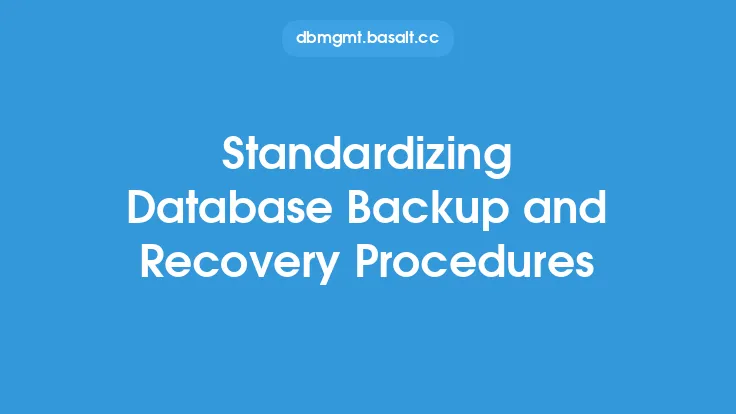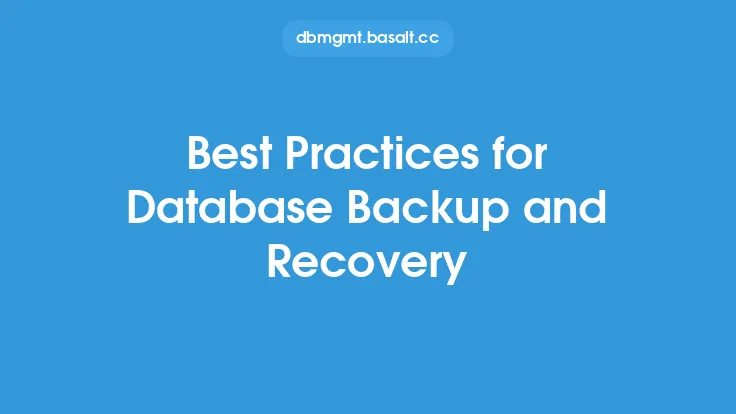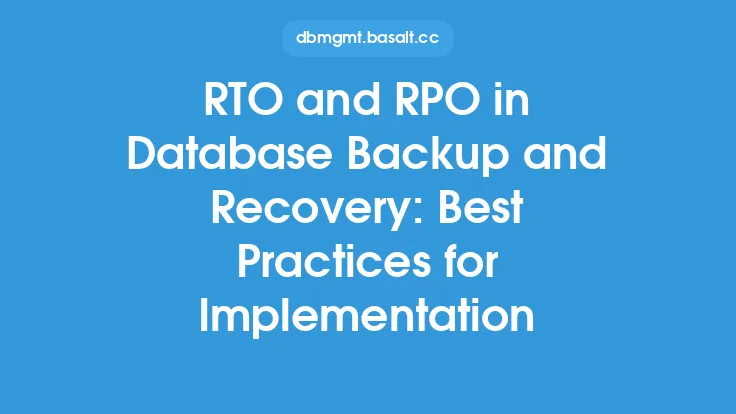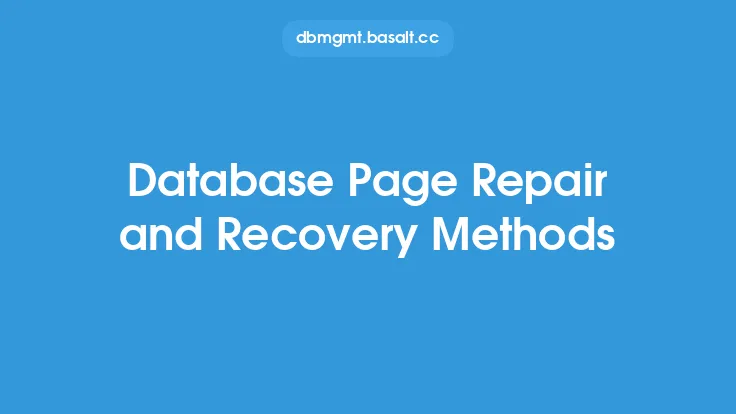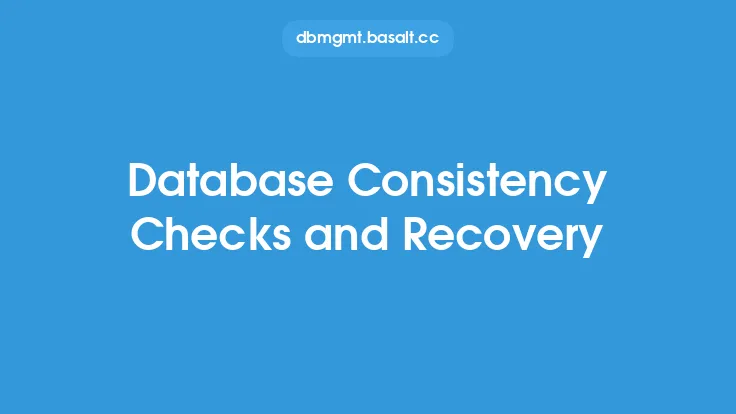Database recovery from storage failures is a critical aspect of database administration, as it ensures the availability and integrity of data in the event of a storage-related disaster. Storage failures can occur due to various reasons, including hardware failures, software bugs, power outages, and natural disasters. In this article, we will delve into the techniques and strategies for recovering databases from storage failures, highlighting the importance of proactive planning, robust backup systems, and efficient recovery procedures.
Introduction to Storage Failures
Storage failures can be categorized into two main types: physical and logical. Physical storage failures occur when there is a hardware malfunction, such as a disk crash or a storage array failure. Logical storage failures, on the other hand, occur when there is a software or configuration issue, such as a corrupted file system or a misconfigured storage device. Both types of failures can have significant consequences, including data loss, system downtime, and revenue loss.
Database Backup and Storage Considerations
To recover from storage failures, it is essential to have a robust database backup system in place. This includes regular backups of database files, transaction logs, and other critical data. The backup system should be designed to store data in a separate location, such as an offsite storage facility or a cloud-based storage service, to ensure that data is not lost in the event of a storage failure. Additionally, the backup system should be configured to store multiple copies of data, including full backups, incremental backups, and differential backups, to provide flexibility and options for recovery.
Recovery Techniques for Storage Failures
There are several recovery techniques that can be used to recover databases from storage failures. These include:
- Restore from backup: This involves restoring the database from a backup copy, which can be a time-consuming process, especially for large databases.
- Point-in-time recovery: This involves recovering the database to a specific point in time, which can be useful for recovering from logical storage failures.
- Database page repair: This involves repairing individual database pages that have been corrupted or damaged, which can be a time-consuming and complex process.
- Transaction log replay: This involves replaying transaction logs to recover database transactions that were lost due to a storage failure.
Storage Failure Detection and Notification
Detecting storage failures early is critical to minimizing data loss and system downtime. This can be achieved through the use of monitoring tools and software that detect anomalies in storage system performance, such as disk errors, storage array failures, and file system corruption. Notification systems can also be configured to alert database administrators and other stakeholders in the event of a storage failure, ensuring that prompt action is taken to recover the database.
Recovery Procedures for Storage Failures
Recovery procedures for storage failures should be well-documented and regularly tested to ensure that they are effective and efficient. The recovery procedure should include the following steps:
- Assessment: Assess the extent of the storage failure and determine the best course of action for recovery.
- Backup verification: Verify that backups are available and can be used for recovery.
- Restore: Restore the database from a backup copy or use other recovery techniques, such as point-in-time recovery or database page repair.
- Validation: Validate the recovered database to ensure that it is consistent and accurate.
- Testing: Test the recovered database to ensure that it is functioning correctly and that all applications and services are available.
Best Practices for Database Recovery from Storage Failures
To ensure effective database recovery from storage failures, the following best practices should be followed:
- Regular backups: Regular backups should be taken to ensure that data is available for recovery in the event of a storage failure.
- Offsite storage: Backups should be stored offsite to ensure that data is not lost in the event of a storage failure.
- Multiple copies: Multiple copies of data should be stored to provide flexibility and options for recovery.
- Monitoring: Storage systems should be monitored regularly to detect anomalies and potential storage failures.
- Testing: Recovery procedures should be regularly tested to ensure that they are effective and efficient.
Conclusion
Database recovery from storage failures is a critical aspect of database administration, requiring proactive planning, robust backup systems, and efficient recovery procedures. By understanding the types of storage failures, implementing robust backup systems, and following best practices for recovery, database administrators can ensure the availability and integrity of data, even in the event of a storage-related disaster. Regular testing and validation of recovery procedures are also essential to ensure that databases can be recovered quickly and efficiently, minimizing system downtime and data loss.