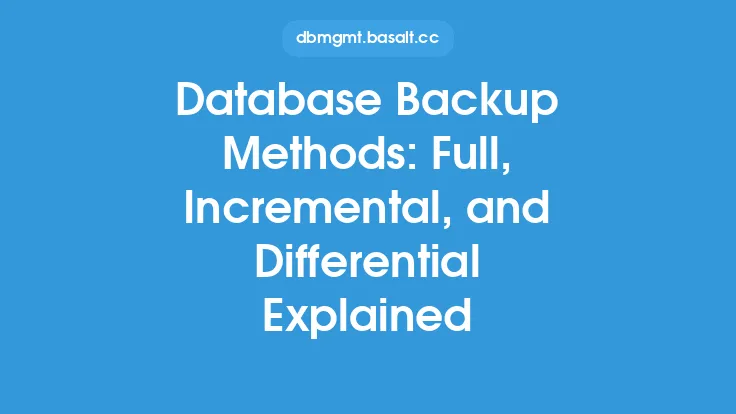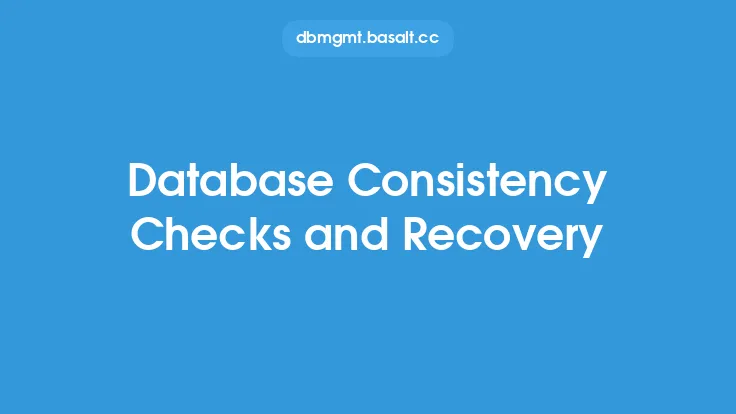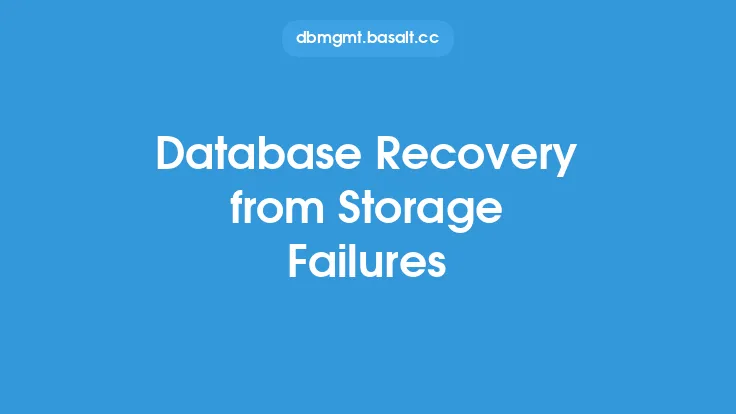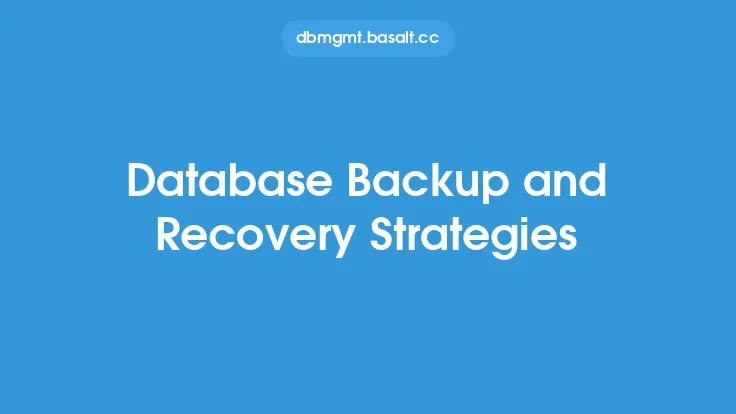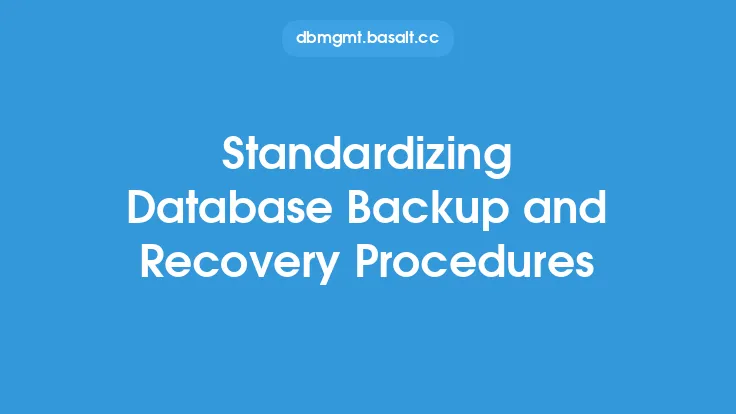Database page repair and recovery are critical components of maintaining data integrity and ensuring the reliability of a database. A database page is the fundamental unit of storage in a database, and it can become corrupted or damaged due to various reasons such as hardware failures, software bugs, or unexpected shutdowns. When a database page becomes corrupted, it can lead to errors, data inconsistencies, and even database crashes. Therefore, it is essential to have effective page repair and recovery methods in place to minimize data loss and ensure business continuity.
Introduction to Database Page Repair
Database page repair involves identifying and correcting corrupted or damaged pages in a database. This process typically involves checking the database pages for errors, identifying the corrupted pages, and then repairing or replacing them with valid data. The repair process can be performed manually or automatically, depending on the database management system (DBMS) and the level of corruption. In some cases, page repair may involve rebuilding the entire database or restoring it from a backup.
Types of Database Page Corruption
There are several types of database page corruption, including:
- Physical corruption: This type of corruption occurs when the physical storage media, such as a hard disk or solid-state drive, becomes damaged or corrupted. Physical corruption can be caused by hardware failures, power outages, or other environmental factors.
- Logical corruption: This type of corruption occurs when the database pages become logically inconsistent, such as when a page is updated incorrectly or when a transaction is not properly committed. Logical corruption can be caused by software bugs, incorrect database configuration, or user errors.
- Checksum corruption: This type of corruption occurs when the checksum values stored in the database pages become inconsistent, indicating that the page has been modified or corrupted. Checksum corruption can be caused by hardware or software failures, or by intentional or unintentional modifications to the database pages.
Database Page Repair Techniques
There are several database page repair techniques, including:
- Page rebuilding: This technique involves rebuilding the corrupted page using valid data from other pages or from a backup. Page rebuilding can be performed manually or automatically, depending on the DBMS and the level of corruption.
- Page replacement: This technique involves replacing the corrupted page with a valid page from a backup or from another database. Page replacement can be performed manually or automatically, depending on the DBMS and the level of corruption.
- Checksum validation: This technique involves validating the checksum values stored in the database pages to detect corruption. Checksum validation can be performed manually or automatically, depending on the DBMS and the level of corruption.
Automated Database Page Repair Tools
There are several automated database page repair tools available, including:
- DBCC CHECKDB: This is a built-in tool in Microsoft SQL Server that checks the database for corruption and repairs any corrupted pages.
- DBVerify: This is a tool in Oracle Database that checks the database for corruption and repairs any corrupted pages.
- pg_checksums: This is a tool in PostgreSQL that checks the database for corruption and repairs any corrupted pages.
Manual Database Page Repair Techniques
In some cases, manual database page repair may be necessary, especially when the corruption is severe or when the automated tools are unable to repair the pages. Manual page repair involves:
- Identifying the corrupted pages: This involves using database management system (DBMS) tools or third-party tools to identify the corrupted pages.
- Backing up the database: This involves creating a backup of the database to prevent any further data loss.
- Repairing the corrupted pages: This involves using DBMS tools or third-party tools to repair the corrupted pages.
- Verifying the repairs: This involves verifying that the repairs were successful and that the database is consistent.
Best Practices for Database Page Repair and Recovery
To minimize data loss and ensure business continuity, it is essential to follow best practices for database page repair and recovery, including:
- Regular backups: Regular backups can help ensure that data is recoverable in case of corruption or other disasters.
- Checksum validation: Regular checksum validation can help detect corruption early, reducing the risk of data loss.
- Automated repair tools: Automated repair tools can help repair corrupted pages quickly and efficiently, reducing downtime and data loss.
- Manual repair techniques: Manual repair techniques can be used when automated tools are unable to repair the pages, but they require careful planning and execution to avoid further data loss.
Conclusion
Database page repair and recovery are critical components of maintaining data integrity and ensuring the reliability of a database. By understanding the types of database page corruption, using effective repair techniques, and following best practices, database administrators can minimize data loss and ensure business continuity. Whether using automated tools or manual techniques, database page repair and recovery require careful planning and execution to ensure that data is recoverable and consistent.