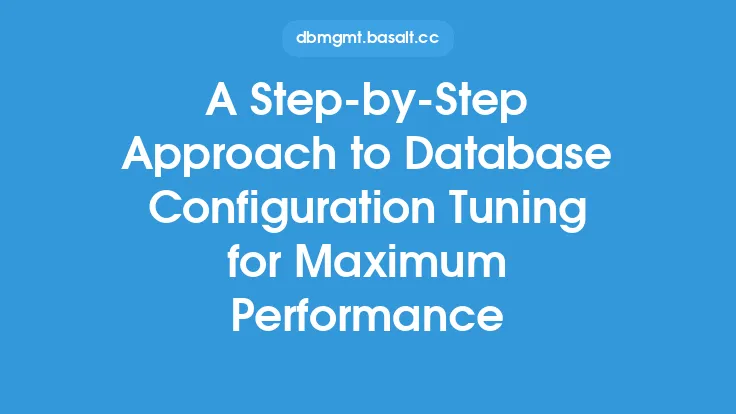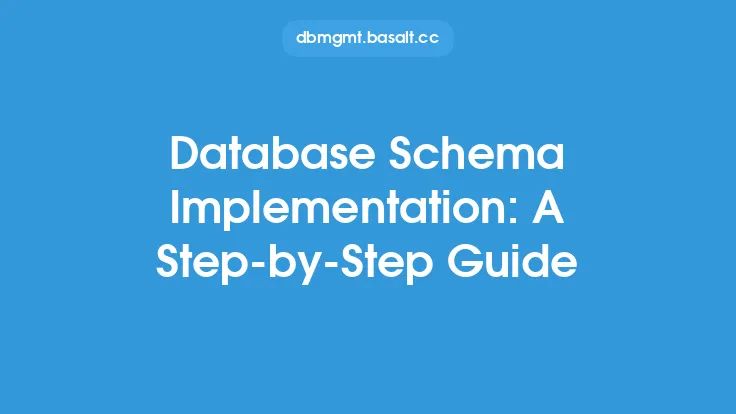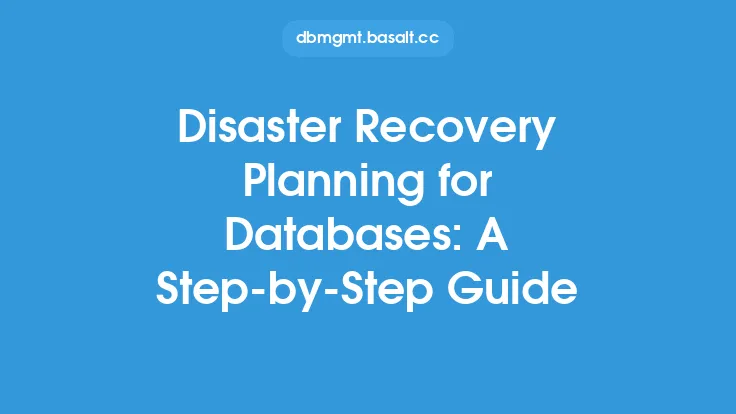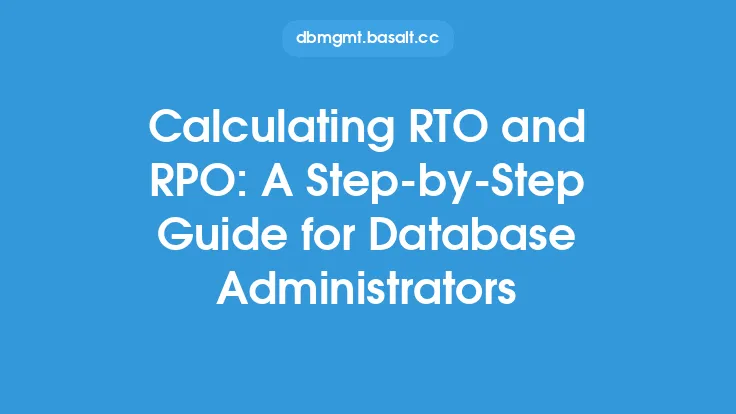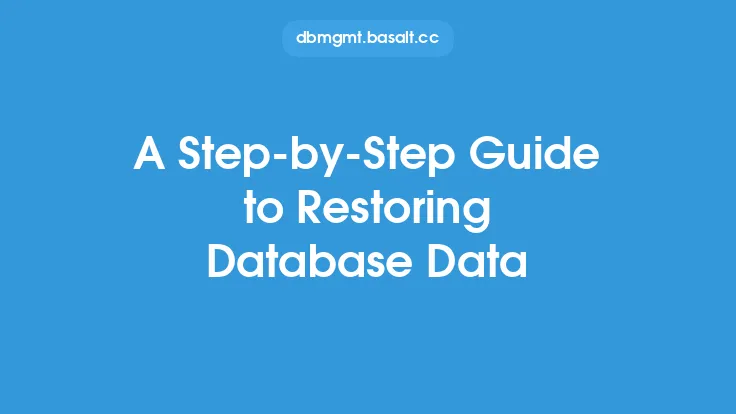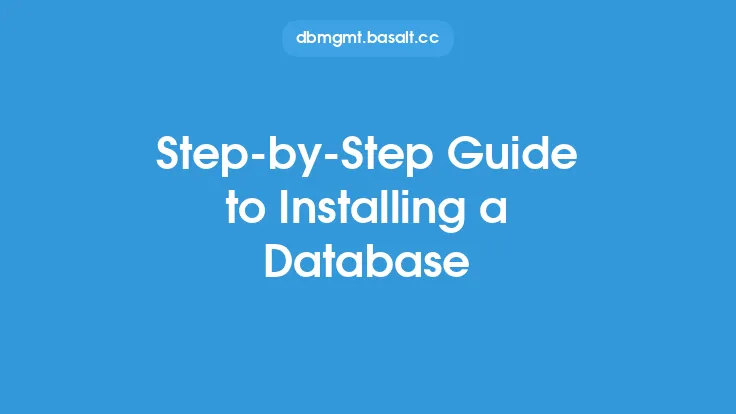Database capacity planning is a critical aspect of database design, as it ensures that the database can handle the expected workload and data volume without compromising performance. A well-planned database capacity can help prevent downtime, data loss, and other issues that can impact business operations. In this article, we will provide a step-by-step approach to database capacity planning, covering the key considerations, metrics, and best practices.
Introduction to Database Capacity Planning
Database capacity planning involves analyzing the current and future needs of the database, identifying potential bottlenecks, and making informed decisions about resource allocation. It requires a deep understanding of the database architecture, workload, and data growth patterns. The goal of capacity planning is to ensure that the database can handle the expected workload and data volume, while also providing a buffer for unexpected spikes or growth.
Assessing Current Database Capacity
The first step in database capacity planning is to assess the current capacity of the database. This involves gathering metrics on the current workload, data volume, and system resources. Key metrics to collect include:
- CPU utilization: The percentage of CPU resources used by the database.
- Memory utilization: The percentage of memory resources used by the database.
- Disk space utilization: The percentage of disk space used by the database.
- I/O throughput: The rate at which data is read and written to disk.
- Network throughput: The rate at which data is transmitted over the network.
- Query performance: The time it takes to execute queries and retrieve data.
Forecasting Future Database Capacity Needs
Once the current capacity is assessed, the next step is to forecast future capacity needs. This involves analyzing historical trends, business growth projections, and expected changes in workload or data volume. Key factors to consider include:
- Data growth rate: The rate at which data is being added to the database.
- User growth rate: The rate at which new users are being added to the system.
- Query growth rate: The rate at which new queries are being executed.
- Seasonal fluctuations: Changes in workload or data volume that occur at regular intervals.
Identifying Bottlenecks and Constraints
The next step is to identify potential bottlenecks and constraints that could impact database capacity. Key areas to examine include:
- CPU constraints: Insufficient CPU resources can limit query performance and throughput.
- Memory constraints: Insufficient memory resources can limit the amount of data that can be cached, leading to slower query performance.
- Disk constraints: Insufficient disk space or I/O throughput can limit data storage and retrieval.
- Network constraints: Insufficient network bandwidth can limit data transmission and retrieval.
Developing a Capacity Planning Strategy
Based on the assessment, forecasting, and bottleneck analysis, the next step is to develop a capacity planning strategy. This involves making informed decisions about resource allocation, upgrades, and optimization. Key considerations include:
- Horizontal scaling: Adding more servers or nodes to the database cluster to increase capacity.
- Vertical scaling: Upgrading existing servers or nodes to increase capacity.
- Resource optimization: Optimizing database configuration, indexing, and query performance to reduce resource utilization.
- Data archiving: Archiving infrequently accessed data to reduce storage requirements.
Implementing and Monitoring the Capacity Plan
The final step is to implement and monitor the capacity plan. This involves:
- Deploying upgrades and new resources as needed.
- Configuring database settings and parameters to optimize performance.
- Monitoring key metrics and performance indicators to ensure the database is operating within expected capacity.
- Adjusting the capacity plan as needed to respond to changes in workload or data volume.
Best Practices for Database Capacity Planning
To ensure effective database capacity planning, follow these best practices:
- Monitor database performance and capacity regularly.
- Analyze historical trends and forecast future growth.
- Identify and address potential bottlenecks and constraints.
- Develop a comprehensive capacity planning strategy.
- Implement and monitor the capacity plan regularly.
- Continuously optimize and refine the capacity plan to ensure optimal database performance.
Common Database Capacity Planning Metrics
When monitoring database capacity, it's essential to track key metrics and performance indicators. Some common metrics include:
- CPU utilization: Average CPU utilization over a given period.
- Memory utilization: Average memory utilization over a given period.
- Disk space utilization: Average disk space utilization over a given period.
- I/O throughput: Average I/O throughput over a given period.
- Query performance: Average query execution time over a given period.
- Transaction throughput: Average number of transactions processed per second.
Database Capacity Planning Tools and Resources
Several tools and resources are available to support database capacity planning, including:
- Database management system (DBMS) built-in tools: Most DBMS provide built-in tools for monitoring and analyzing database performance and capacity.
- Third-party monitoring tools: Specialized tools that provide detailed monitoring and analysis of database performance and capacity.
- Capacity planning software: Software specifically designed to support database capacity planning, including forecasting and simulation.
- Online resources and communities: Websites, forums, and communities dedicated to database capacity planning and performance optimization.
By following the step-by-step approach outlined in this article, database administrators and architects can develop a comprehensive database capacity plan that ensures optimal performance, scalability, and reliability. Remember to continuously monitor and refine the capacity plan to respond to changing workload and data volume requirements.