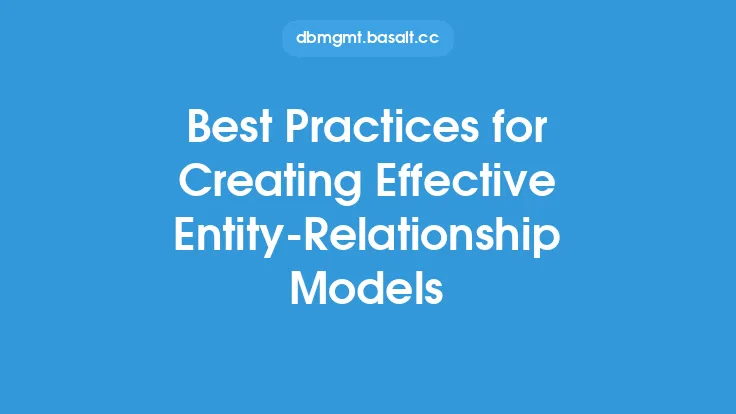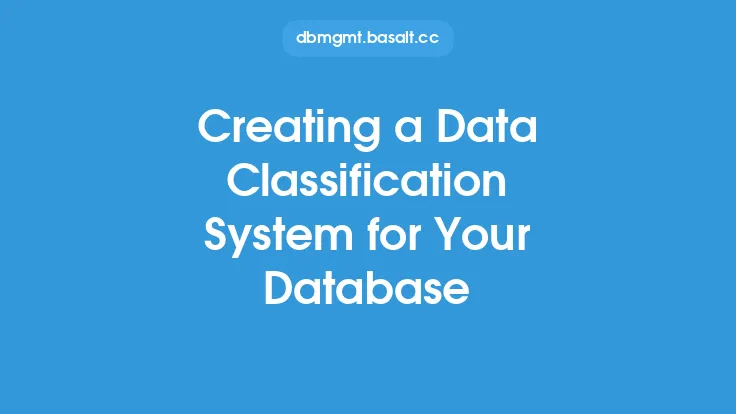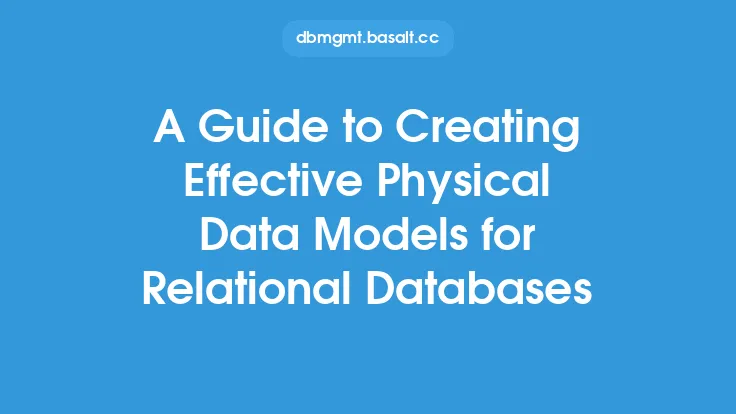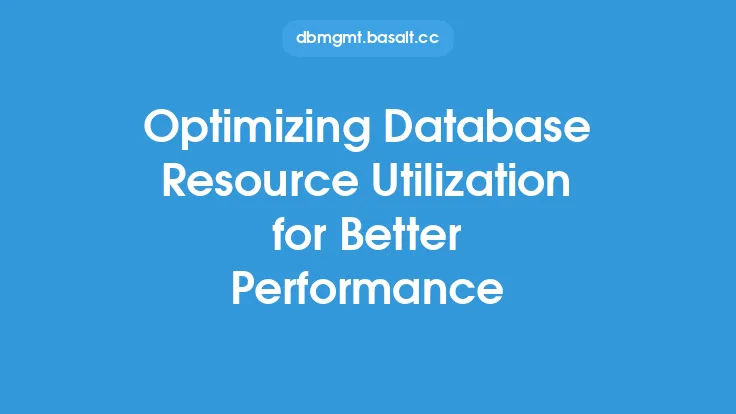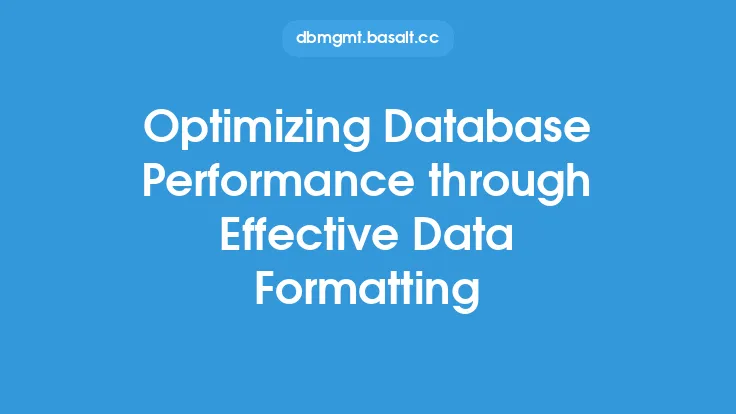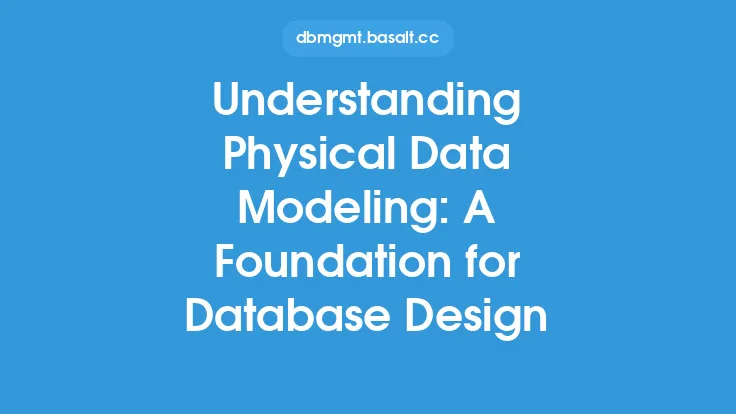Creating effective database diagrams is a crucial aspect of database administration, as it enables database administrators, developers, and stakeholders to better understand the structure and relationships within a database. A well-designed database diagram can help to identify potential issues, improve data integrity, and facilitate communication among team members. In this article, we will delve into the world of database diagrams, exploring their importance, types, and best practices for creation.
Introduction to Database Diagrams
Database diagrams are visual representations of a database's structure, including tables, relationships, indexes, and other elements. They provide a clear and concise way to communicate complex database concepts, making it easier for users to understand the database's organization and dependencies. Database diagrams can be used to document existing databases, design new ones, or plan database migrations. They are an essential tool for database administrators, developers, and data analysts, as they help to identify potential issues, optimize database performance, and ensure data consistency.
Types of Database Diagrams
There are several types of database diagrams, each serving a specific purpose. The most common types include:
- Entity-Relationship Diagrams (ERDs): These diagrams show the relationships between entities, such as tables, and their attributes. ERDs are useful for designing and documenting database structures.
- Relational Diagrams: These diagrams illustrate the relationships between tables, including foreign keys, primary keys, and indexes. Relational diagrams are helpful for understanding data dependencies and optimizing database performance.
- Object-Relational Diagrams: These diagrams represent the relationships between objects, such as tables, views, and stored procedures. Object-relational diagrams are useful for documenting complex database systems.
- Data Flow Diagrams: These diagrams show the flow of data between different components of a database system, including inputs, processing, and outputs. Data flow diagrams are helpful for understanding data processing and identifying potential bottlenecks.
Best Practices for Creating Database Diagrams
To create effective database diagrams, follow these best practices:
- Keep it simple: Avoid cluttering the diagram with unnecessary information. Focus on the essential elements and relationships.
- Use standard notation: Utilize standard notation systems, such as Chen's notation or Crow's Foot notation, to ensure consistency and readability.
- Organize elements: Group related elements together, and use clear and concise labels to identify each component.
- Use colors and shapes: Use different colors and shapes to differentiate between elements, such as tables, views, and stored procedures.
- Document assumptions: Include assumptions and notes about the diagram, such as data types, constraints, and relationships.
Tools for Creating Database Diagrams
There are various tools available for creating database diagrams, including:
- Graphical user interface (GUI) tools: Tools like MySQL Workbench, Microsoft SQL Server Management Studio, and Oracle SQL Developer provide a visual interface for creating and editing database diagrams.
- Command-line tools: Tools like dbdiagram and schemaSpy allow users to create database diagrams using command-line interfaces.
- Online tools: Online tools like Draw.io and Lucidchart offer a web-based interface for creating and sharing database diagrams.
- Database management system (DBMS) built-in tools: Many DBMSs, such as PostgreSQL and DB2, provide built-in tools for creating and editing database diagrams.
Creating Database Diagrams from Existing Databases
To create a database diagram from an existing database, follow these steps:
- Connect to the database: Use a GUI tool or command-line interface to connect to the database.
- Reverse-engineer the database: Use the tool's reverse-engineering feature to generate a database diagram from the existing database structure.
- Refine the diagram: Edit the generated diagram to remove unnecessary information, add notes, and improve readability.
- Document the diagram: Include assumptions, notes, and other relevant information about the diagram.
Common Challenges and Solutions
When creating database diagrams, users may encounter several challenges, including:
- Complexity: Large databases with many tables and relationships can be difficult to diagram.
- Ambiguity: Unclear or ambiguous relationships between tables can make it challenging to create an accurate diagram.
- Inconsistency: Inconsistent notation or formatting can make the diagram difficult to read and understand.
To overcome these challenges, use the following solutions:
- Break down complex databases into smaller, more manageable components.
- Use clear and concise notation, and document assumptions and notes about the diagram.
- Establish a consistent formatting and notation standard for all database diagrams.
Conclusion
Creating effective database diagrams is essential for understanding and managing complex database systems. By following best practices, using the right tools, and overcoming common challenges, users can create clear, concise, and informative database diagrams. These diagrams can help to improve data integrity, optimize database performance, and facilitate communication among team members. Whether you are a database administrator, developer, or data analyst, database diagrams are an indispensable tool for ensuring the success of your database projects.