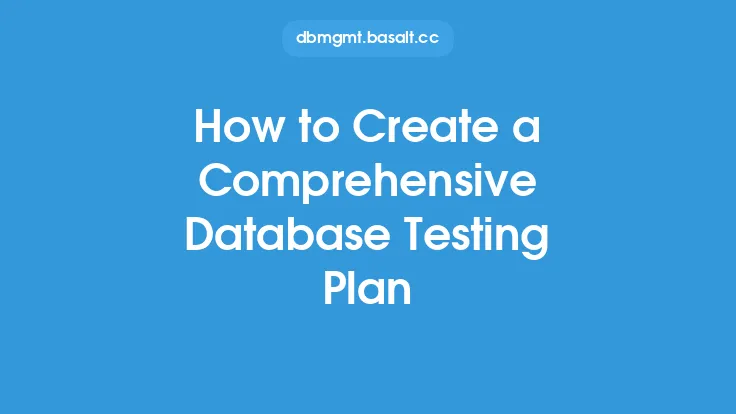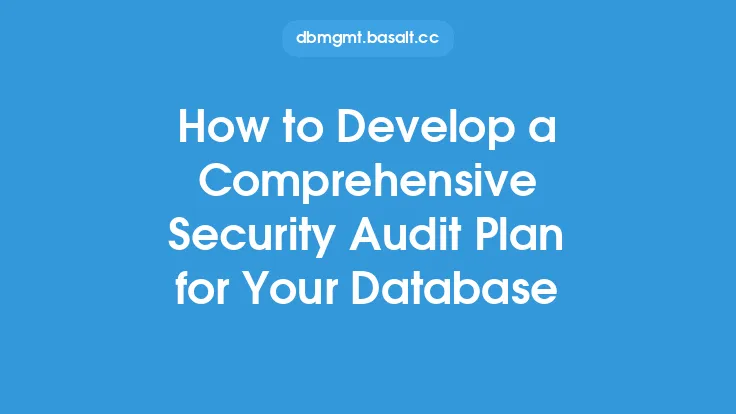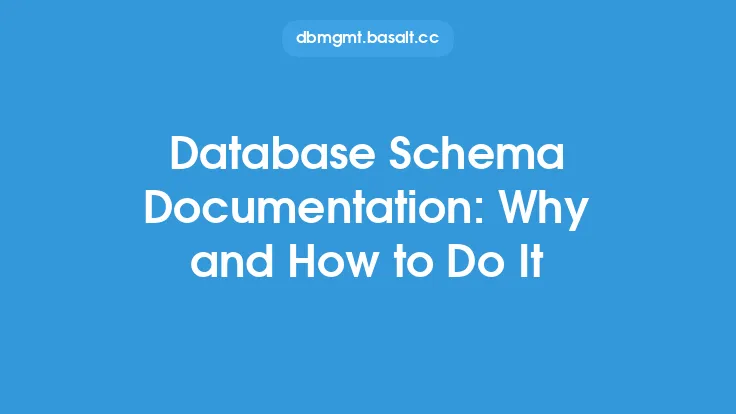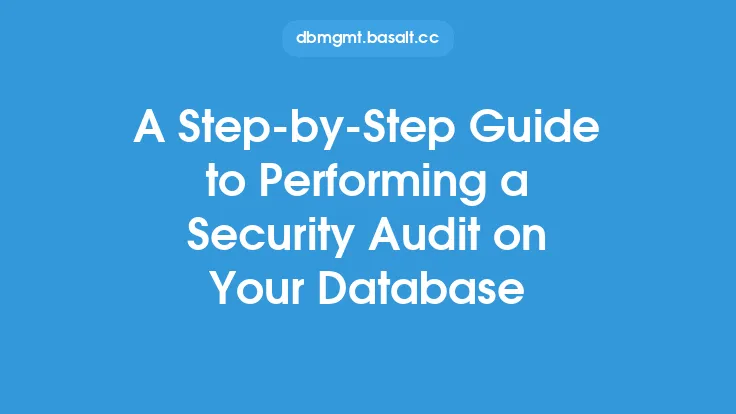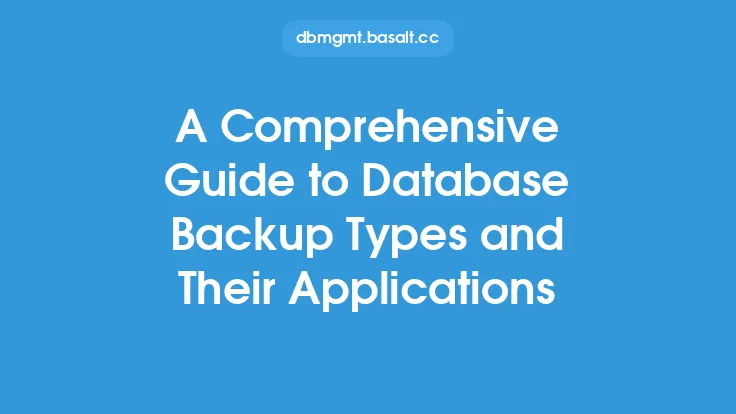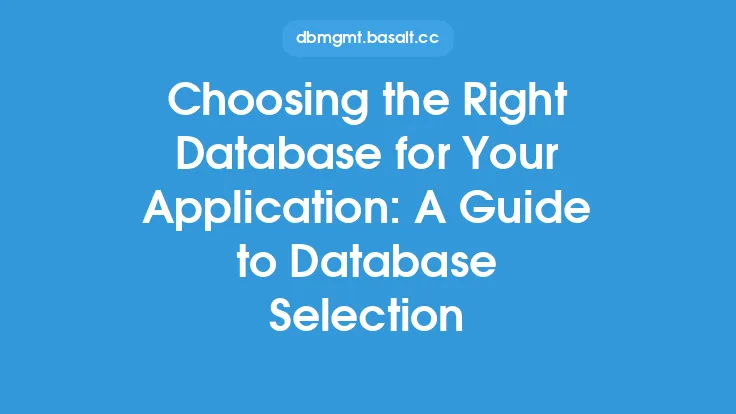Creating a comprehensive database documentation guide is a crucial step in ensuring the efficient management and maintenance of a database. A well-structured guide provides a clear understanding of the database's architecture, components, and relationships, making it easier for database administrators, developers, and users to work with the database. In this article, we will delve into the process of creating a comprehensive database documentation guide, covering the essential elements, best practices, and technical considerations.
Introduction to Database Documentation
Database documentation is a critical component of database administration, as it provides a detailed description of the database's structure, components, and relationships. A comprehensive database documentation guide should include information about the database's tables, indexes, views, stored procedures, functions, and other objects. It should also provide an overview of the database's architecture, including the relationships between different components and the data flow. The guide should be written in a clear and concise manner, making it easy for users to understand and navigate the database.
Essential Elements of a Comprehensive Database Documentation Guide
A comprehensive database documentation guide should include the following essential elements:
- Database overview: A brief introduction to the database, including its purpose, scope, and architecture.
- Entity-relationship diagrams: Visual representations of the database's tables, relationships, and entities.
- Table and column descriptions: Detailed descriptions of each table and column, including data types, constraints, and indexes.
- Index and constraint descriptions: Explanations of the indexes and constraints used in the database, including their purpose and implementation.
- View and stored procedure descriptions: Descriptions of the views and stored procedures used in the database, including their purpose and implementation.
- Function and trigger descriptions: Explanations of the functions and triggers used in the database, including their purpose and implementation.
- Security and access control: Information about the database's security and access control mechanisms, including user roles and permissions.
- Backup and recovery procedures: Step-by-step guides for backing up and recovering the database in case of a failure or data loss.
Best Practices for Creating a Comprehensive Database Documentation Guide
To create a comprehensive database documentation guide, follow these best practices:
- Use a standardized format: Use a consistent format throughout the guide to make it easy to read and understand.
- Use clear and concise language: Avoid using technical jargon or complex terminology that may be difficult for non-technical users to understand.
- Use visual aids: Include diagrams, flowcharts, and other visual aids to help illustrate complex concepts and relationships.
- Keep it up-to-date: Regularly update the guide to reflect changes to the database, including new tables, columns, and relationships.
- Make it accessible: Make the guide easily accessible to all users, including database administrators, developers, and end-users.
Technical Considerations for Creating a Comprehensive Database Documentation Guide
When creating a comprehensive database documentation guide, consider the following technical aspects:
- Database management system: The guide should be tailored to the specific database management system (DBMS) being used, such as MySQL, Oracle, or Microsoft SQL Server.
- Data modeling: The guide should include data models that describe the database's structure and relationships, using techniques such as entity-relationship modeling or object-relational mapping.
- SQL and query optimization: The guide should include information about SQL syntax, query optimization techniques, and best practices for writing efficient queries.
- Database performance tuning: The guide should include information about database performance tuning, including indexing, caching, and other optimization techniques.
Tools and Techniques for Creating a Comprehensive Database Documentation Guide
Several tools and techniques can be used to create a comprehensive database documentation guide, including:
- Database documentation tools: Specialized tools such as DBDoc, Database Note Taker, or Data Dictionary can be used to generate documentation automatically.
- Wiki or documentation platforms: Platforms such as Confluence, SharePoint, or GitHub can be used to create and manage the guide.
- Diagramming tools: Tools such as Lucidchart, Draw.io, or Visio can be used to create visual aids such as entity-relationship diagrams and flowcharts.
- Version control systems: Version control systems such as Git or Subversion can be used to manage changes to the guide and track updates.
Conclusion
Creating a comprehensive database documentation guide is a critical step in ensuring the efficient management and maintenance of a database. By including essential elements, following best practices, and considering technical aspects, you can create a guide that provides a clear understanding of the database's architecture, components, and relationships. Remember to keep the guide up-to-date, make it accessible to all users, and use tools and techniques to streamline the process. With a well-structured guide, you can improve database performance, reduce errors, and enhance collaboration among database administrators, developers, and users.