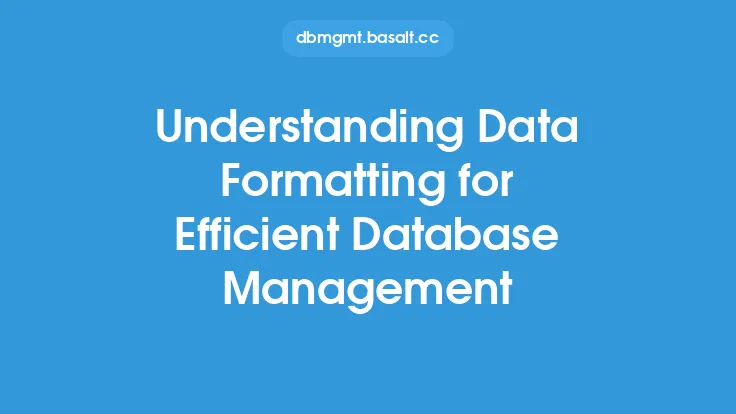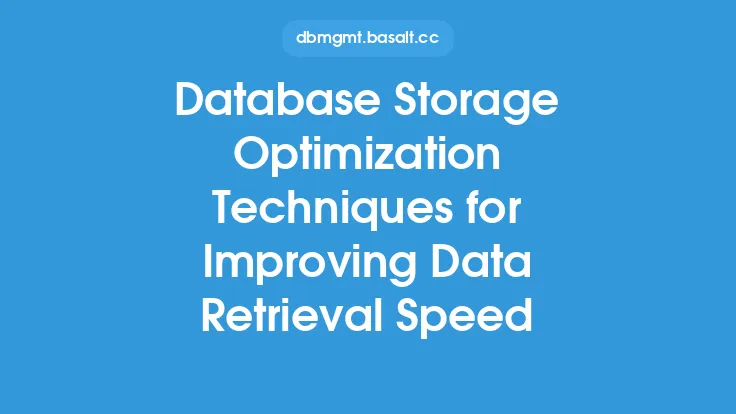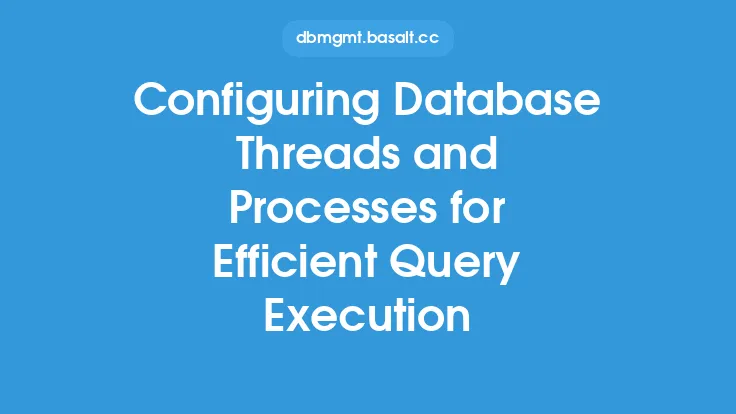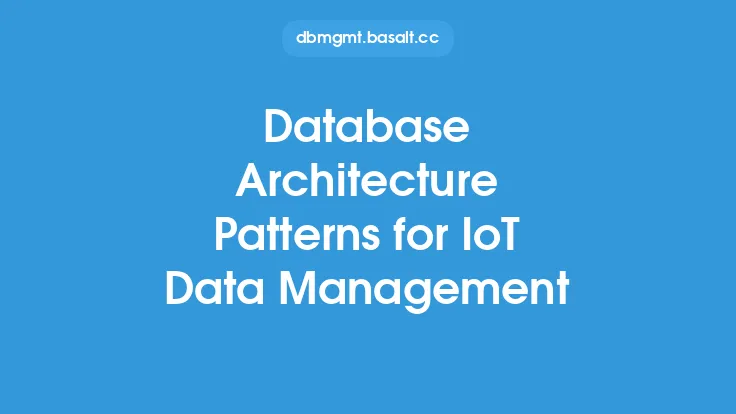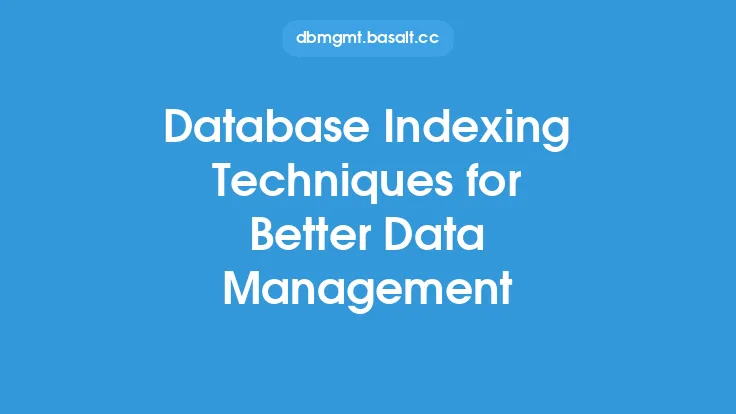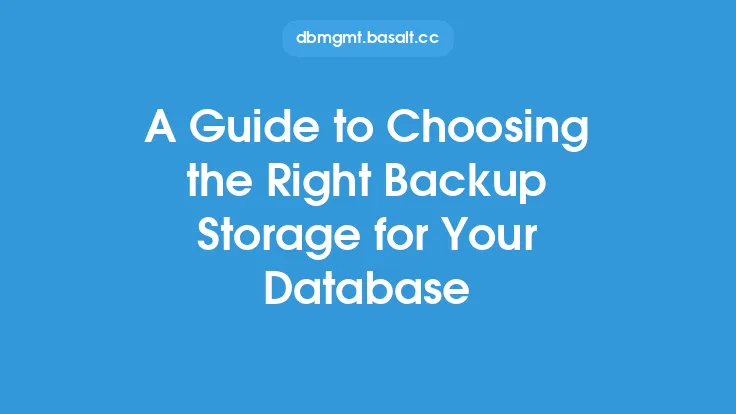Configuring database storage is a critical aspect of database implementation, as it directly impacts the efficiency and effectiveness of data management. A well-configured database storage system enables organizations to store, manage, and retrieve data in a secure, scalable, and performant manner. In this article, we will delve into the key considerations and best practices for configuring database storage, providing a comprehensive guide for database administrators and IT professionals.
Introduction to Database Storage Configuration
Database storage configuration refers to the process of setting up and optimizing the storage infrastructure for a database management system. This includes selecting the appropriate storage devices, configuring storage parameters, and ensuring data integrity and availability. A properly configured database storage system is essential for supporting business-critical applications, as it enables fast data access, reduces latency, and improves overall system performance.
Types of Database Storage
There are several types of database storage, each with its own strengths and weaknesses. The most common types of database storage include:
- Direct-Attached Storage (DAS): DAS refers to storage devices that are directly connected to a server or database host. DAS is a cost-effective option for small to medium-sized databases, but it can become cumbersome to manage as the database grows.
- Storage Area Network (SAN): A SAN is a dedicated network that connects multiple servers to a shared storage infrastructure. SANs offer high performance, scalability, and reliability, making them a popular choice for large-scale databases.
- Network-Attached Storage (NAS): NAS refers to a storage device that is connected to a network and provides file-level access to data. NAS is a cost-effective option for smaller databases, but it can introduce additional latency and complexity.
- Cloud Storage: Cloud storage refers to a storage infrastructure that is hosted in the cloud and provides on-demand access to data. Cloud storage offers scalability, flexibility, and cost-effectiveness, making it an attractive option for databases of all sizes.
Configuring Database Storage Parameters
Configuring database storage parameters is critical for optimizing performance and ensuring data integrity. Some key storage parameters to consider include:
- Block size: The block size determines the amount of data that is written to or read from disk in a single operation. A larger block size can improve performance, but it can also increase the risk of data corruption.
- Striping: Striping refers to the process of dividing data into smaller chunks and writing them to multiple disks in parallel. Striping can improve performance, but it can also increase complexity and reduce data integrity.
- Mirroring: Mirroring refers to the process of duplicating data on multiple disks to ensure availability and redundancy. Mirroring can improve data integrity, but it can also increase storage costs and complexity.
- Cache size: The cache size determines the amount of memory that is allocated to store frequently accessed data. A larger cache size can improve performance, but it can also increase memory usage and reduce system stability.
Database Storage Configuration Best Practices
To ensure optimal database performance and data integrity, it is essential to follow best practices for database storage configuration. Some key best practices include:
- Use a scalable storage infrastructure: A scalable storage infrastructure can support growing database demands and ensure high performance.
- Monitor storage performance: Monitoring storage performance can help identify bottlenecks and optimize storage configuration.
- Use data compression: Data compression can reduce storage costs and improve data transfer times.
- Implement data encryption: Data encryption can ensure data security and protect against unauthorized access.
- Use redundant storage: Redundant storage can ensure data availability and protect against data loss.
Database Storage Configuration Tools and Techniques
There are several tools and techniques that can help database administrators configure and optimize database storage. Some key tools and techniques include:
- Storage management software: Storage management software can help monitor and optimize storage performance, as well as provide alerts and notifications for storage-related issues.
- Database configuration tools: Database configuration tools can help configure and optimize database storage parameters, as well as provide recommendations for improvement.
- Benchmarking and testing: Benchmarking and testing can help identify performance bottlenecks and optimize storage configuration.
- Storage virtualization: Storage virtualization can help abstract storage complexity and provide a layer of abstraction between the database and storage infrastructure.
Conclusion
Configuring database storage is a critical aspect of database implementation, as it directly impacts the efficiency and effectiveness of data management. By understanding the different types of database storage, configuring storage parameters, and following best practices, database administrators can ensure optimal database performance and data integrity. Additionally, using storage configuration tools and techniques can help simplify the configuration process and ensure that the database storage infrastructure is optimized for peak performance. By following these guidelines and best practices, organizations can ensure that their database storage infrastructure is scalable, secure, and performant, supporting business-critical applications and driving business success.