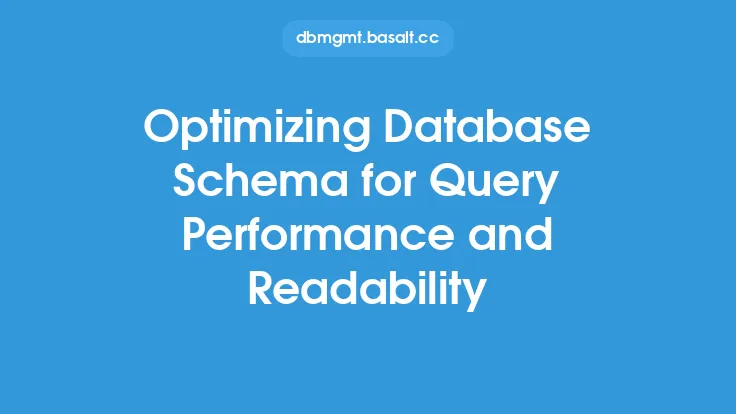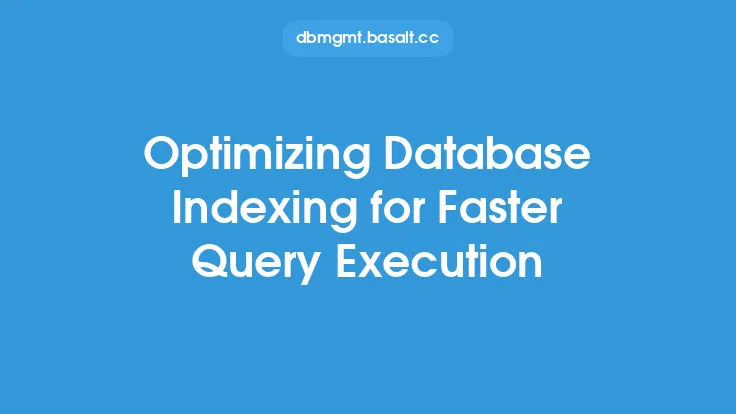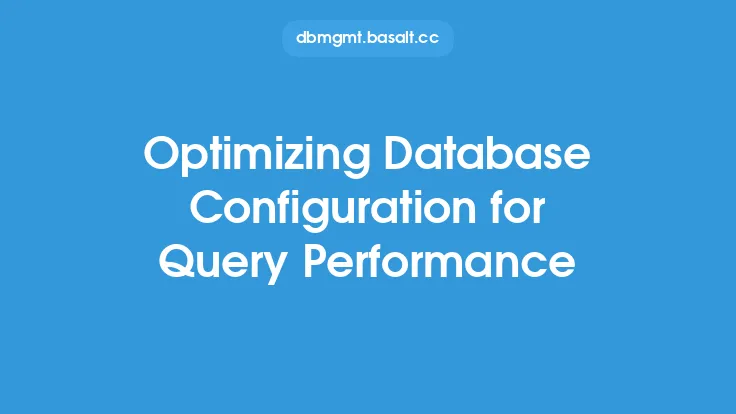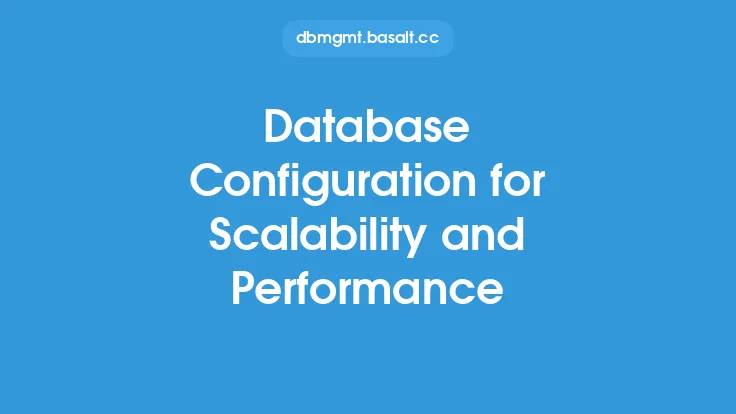Configuring database threads and processes is a crucial aspect of database performance optimization. Database threads and processes are responsible for executing queries, managing connections, and performing various other tasks. Proper configuration of these components can significantly impact the efficiency of query execution, leading to improved database performance and responsiveness.
Introduction to Database Threads and Processes
Database threads and processes are the backbone of a database management system. They are responsible for executing queries, managing connections, and performing various other tasks. Threads are lightweight processes that share the same memory space, while processes are independent entities with their own memory space. In a database system, threads are used to execute queries, while processes are used to manage connections, perform backups, and execute other system-level tasks.
Configuring Database Threads
Configuring database threads involves setting the optimal number of threads for query execution. The optimal number of threads depends on various factors, including the number of CPU cores, the amount of memory available, and the type of workload. Too few threads can lead to underutilization of resources, while too many threads can lead to context switching overhead and decreased performance.
To configure database threads, you need to consider the following factors:
- Number of CPU cores: The number of CPU cores available on the system determines the maximum number of threads that can be executed concurrently. As a general rule, you should configure one thread per CPU core.
- Memory availability: The amount of memory available on the system determines the maximum number of threads that can be executed without running out of memory. You should configure the number of threads based on the available memory to avoid memory contention.
- Workload type: The type of workload determines the optimal number of threads. For example, if the workload is mostly read-only, you may be able to configure more threads than if the workload is mostly write-intensive.
Configuring Database Processes
Configuring database processes involves setting the optimal number of processes for connection management, backup, and other system-level tasks. The optimal number of processes depends on various factors, including the number of connections, the amount of data being transferred, and the type of workload.
To configure database processes, you need to consider the following factors:
- Number of connections: The number of connections determines the maximum number of processes required for connection management. You should configure one process per connection to ensure that each connection is handled efficiently.
- Data transfer rate: The data transfer rate determines the maximum number of processes required for data transfer. You should configure the number of processes based on the data transfer rate to avoid bottlenecks.
- Workload type: The type of workload determines the optimal number of processes. For example, if the workload is mostly backup and recovery, you may be able to configure more processes than if the workload is mostly transactional.
Best Practices for Configuring Database Threads and Processes
To configure database threads and processes for efficient query execution, follow these best practices:
- Monitor system resources: Monitor system resources such as CPU, memory, and disk usage to determine the optimal number of threads and processes.
- Configure threads and processes based on workload: Configure threads and processes based on the type of workload to ensure that resources are utilized efficiently.
- Avoid over-configuring: Avoid over-configuring threads and processes, as this can lead to context switching overhead and decreased performance.
- Test and tune: Test and tune the configuration to ensure that it is optimal for the specific workload and system resources.
Common Configuration Parameters
The following are some common configuration parameters for database threads and processes:
- thread_pool_size: This parameter determines the number of threads in the thread pool.
- process_pool_size: This parameter determines the number of processes in the process pool.
- max_connections: This parameter determines the maximum number of connections allowed.
- max_threads: This parameter determines the maximum number of threads allowed.
Tools and Techniques for Configuring Database Threads and Processes
The following are some tools and techniques for configuring database threads and processes:
- Database management system (DBMS) configuration tools: Most DBMSs provide configuration tools that allow you to configure threads and processes.
- System monitoring tools: System monitoring tools such as top, vmstat, and iostat can be used to monitor system resources and determine the optimal number of threads and processes.
- Benchmarking tools: Benchmarking tools such as sysbench and hammerdb can be used to test and tune the configuration.
Conclusion
Configuring database threads and processes is a critical aspect of database performance optimization. By understanding the factors that affect thread and process configuration, following best practices, and using the right tools and techniques, you can configure your database for efficient query execution and improved performance. Remember to monitor system resources, configure threads and processes based on workload, avoid over-configuring, and test and tune the configuration to ensure that it is optimal for your specific use case.