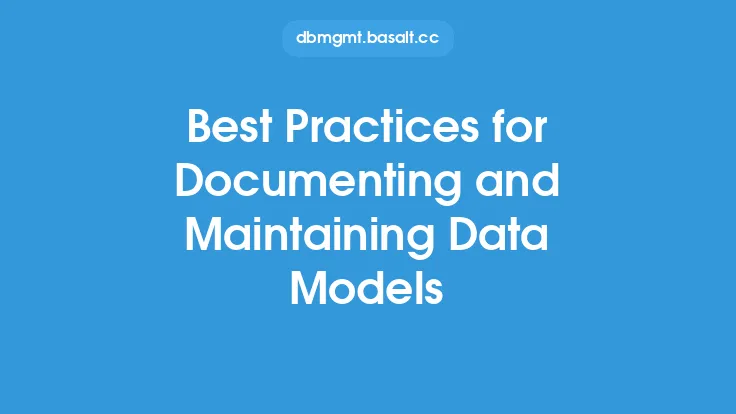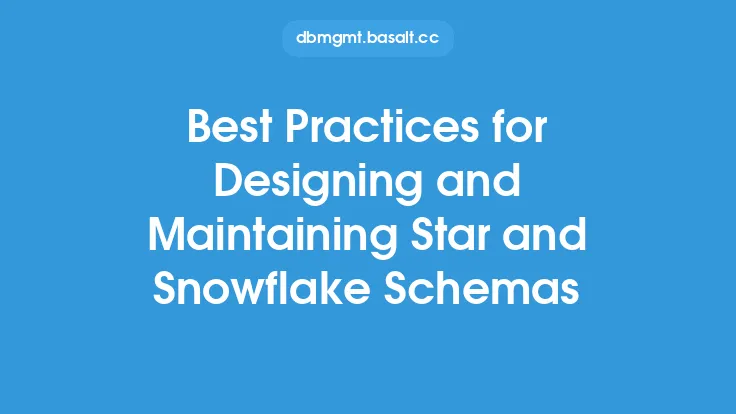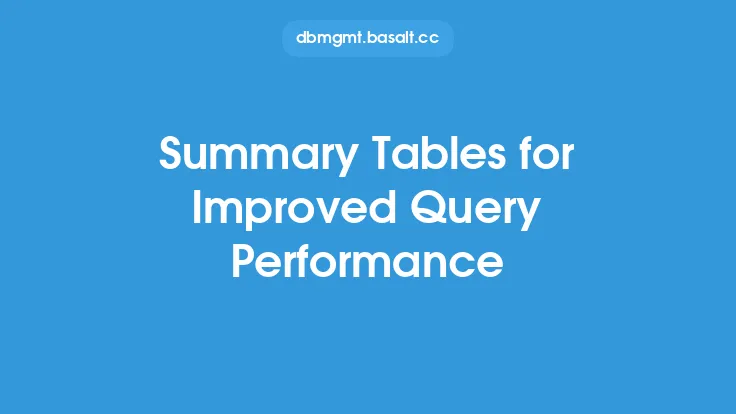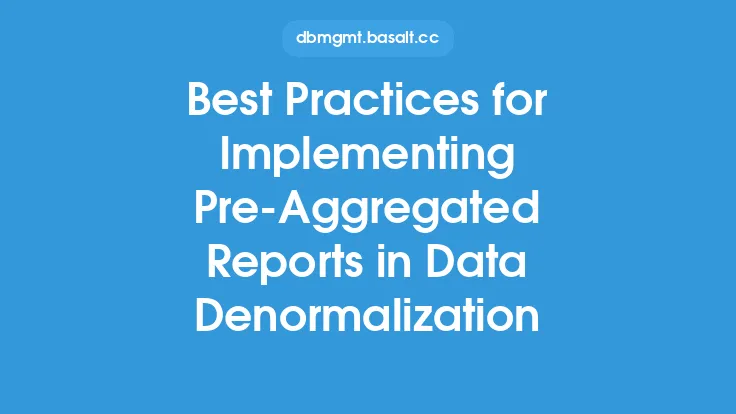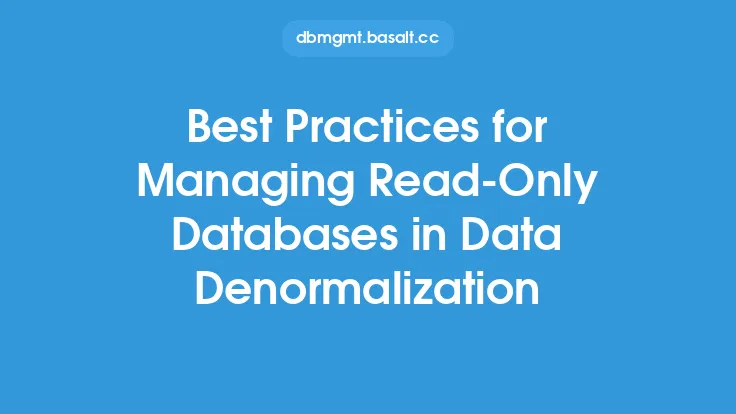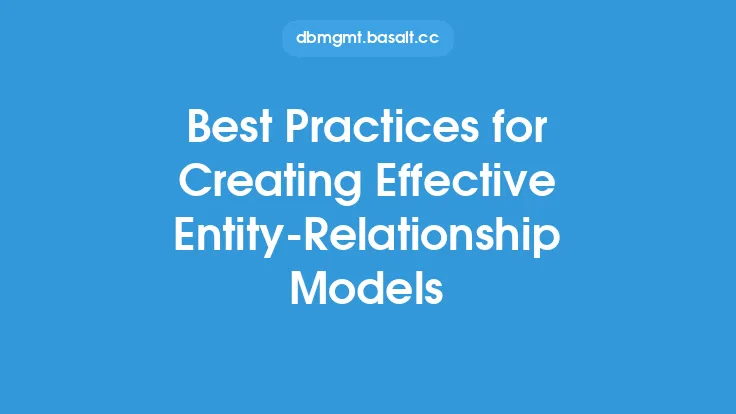Creating and maintaining summary tables is a crucial aspect of data denormalization, as it enables efficient querying and analysis of large datasets. A well-designed summary table can significantly improve query performance, reduce the load on the database, and provide faster access to aggregated data. In this article, we will delve into the best practices for creating and maintaining summary tables, focusing on the technical aspects and evergreen information that remains relevant regardless of the specific database management system or use case.
Introduction to Summary Tables
Summary tables are pre-aggregated tables that store summarized data, typically used to improve query performance and reduce the load on the database. They are often used in data warehousing and business intelligence applications, where complex queries and aggregations are common. A summary table typically contains a subset of the columns from the original table, with aggregated values such as sums, averages, and counts. By storing pre-aggregated data, summary tables can significantly reduce the number of rows that need to be scanned, resulting in faster query performance.
Designing Summary Tables
Designing a summary table requires careful consideration of the data and the queries that will be executed against it. The following are some best practices to keep in mind when designing a summary table:
- Identify the most frequently queried data: Determine which data is most frequently queried and prioritize the creation of summary tables for that data.
- Choose the right granularity: The granularity of the summary table should match the level of detail required by the queries. For example, if queries typically require data at the daily level, the summary table should be granular to the day.
- Select the relevant columns: Only include columns that are necessary for the queries, as including unnecessary columns can increase storage requirements and slow down query performance.
- Use efficient data types: Choose data types that are efficient in terms of storage and query performance. For example, using integer data types for numerical values can be more efficient than using string data types.
Creating Summary Tables
Creating a summary table involves several steps, including:
- Defining the table structure: Define the columns and data types for the summary table, based on the design considerations outlined above.
- Populating the table: Populate the summary table with data from the original table, using aggregate functions such as SUM, AVG, and COUNT.
- Indexing the table: Create indexes on the columns used in the WHERE and JOIN clauses, to improve query performance.
- Maintaining data consistency: Ensure that the data in the summary table is consistent with the data in the original table, by using techniques such as incremental updates or periodic rebuilds.
Maintaining Summary Tables
Maintaining a summary table is crucial to ensure that the data remains up-to-date and accurate. The following are some best practices for maintaining summary tables:
- Schedule regular updates: Schedule regular updates to the summary table, to ensure that the data remains current.
- Use incremental updates: Use incremental updates to update the summary table, rather than rebuilding the entire table. This can be more efficient and reduce the load on the database.
- Monitor data consistency: Monitor the data in the summary table for consistency with the data in the original table, and take corrective action if discrepancies are found.
- Optimize storage: Optimize storage requirements for the summary table, by using techniques such as compression and partitioning.
Querying Summary Tables
Querying a summary table is similar to querying a regular table, with some additional considerations. The following are some best practices for querying summary tables:
- Use efficient query techniques: Use efficient query techniques, such as using indexes and avoiding subqueries, to improve query performance.
- Avoid joining summary tables: Avoid joining summary tables to other tables, as this can slow down query performance. Instead, use the summary table as a standalone table.
- Use aggregate functions: Use aggregate functions, such as SUM and AVG, to query the summary table, rather than querying the individual rows.
Security and Access Control
Security and access control are critical considerations when creating and maintaining summary tables. The following are some best practices for securing summary tables:
- Restrict access: Restrict access to the summary table, to prevent unauthorized users from accessing sensitive data.
- Use encryption: Use encryption to protect the data in the summary table, both in transit and at rest.
- Monitor activity: Monitor activity on the summary table, to detect and respond to potential security threats.
Conclusion
Creating and maintaining summary tables is a critical aspect of data denormalization, as it enables efficient querying and analysis of large datasets. By following the best practices outlined in this article, you can design and create effective summary tables that improve query performance, reduce the load on the database, and provide faster access to aggregated data. Remember to consider the technical aspects of summary tables, such as data types and indexing, and to prioritize security and access control to protect sensitive data. With proper design and maintenance, summary tables can be a powerful tool for improving database performance and supporting business intelligence applications.