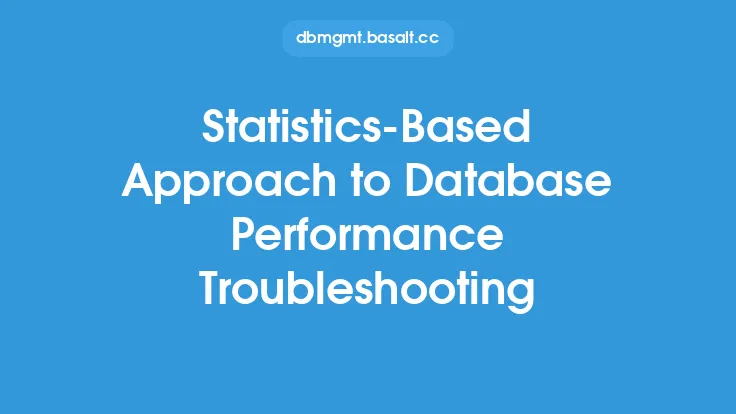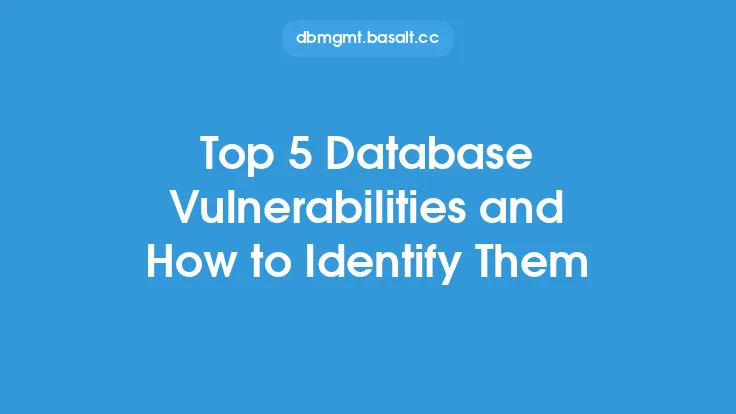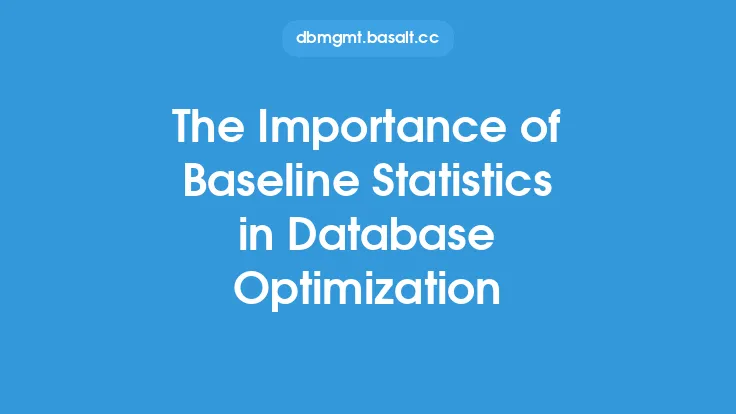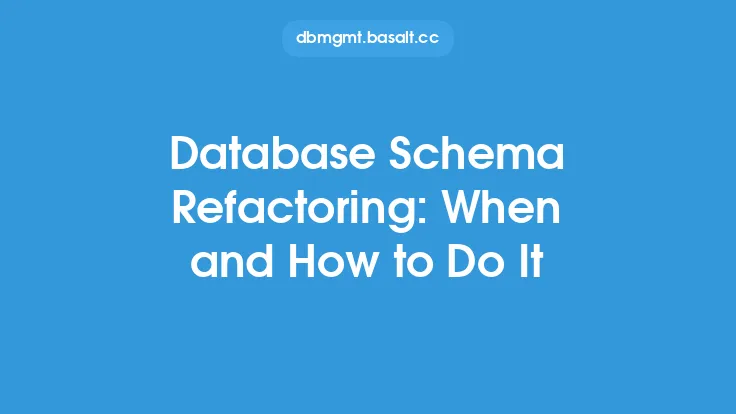To optimize database performance, it's essential to identify bottlenecks that can slow down your system. One effective way to do this is by using database statistics. Database statistics provide valuable insights into the performance of your database, helping you pinpoint areas that need improvement. In this article, we'll explore how to use database statistics to identify bottlenecks and improve database performance.
Understanding Database Statistics
Database statistics are collections of data that provide information about the performance of your database. These statistics can include metrics such as query execution times, disk usage, memory usage, and network traffic. By analyzing these statistics, you can identify trends and patterns that can help you optimize database performance. There are several types of database statistics, including system statistics, session statistics, and object statistics. System statistics provide information about the overall performance of the database, while session statistics provide information about individual user sessions. Object statistics, on the other hand, provide information about specific database objects, such as tables and indexes.
Identifying Bottlenecks Using Database Statistics
To identify bottlenecks using database statistics, you need to analyze the data and look for trends and patterns that indicate performance issues. Here are some steps you can follow:
- Collect database statistics: The first step is to collect database statistics. You can use built-in database tools or third-party software to collect statistics. The type of statistics you collect will depend on the specific database management system you're using.
- Analyze system statistics: System statistics provide information about the overall performance of the database. Look for metrics such as CPU usage, memory usage, and disk usage. High CPU usage, for example, can indicate a bottleneck in the database's processing power.
- Analyze session statistics: Session statistics provide information about individual user sessions. Look for metrics such as query execution times, wait times, and error rates. High query execution times, for example, can indicate a bottleneck in the database's query processing.
- Analyze object statistics: Object statistics provide information about specific database objects, such as tables and indexes. Look for metrics such as row counts, data volumes, and query frequencies. High row counts, for example, can indicate a bottleneck in the database's storage capacity.
- Identify trends and patterns: Once you've collected and analyzed the statistics, look for trends and patterns that indicate performance issues. For example, if you notice that CPU usage is consistently high during peak hours, it may indicate a bottleneck in the database's processing power.
Common Bottlenecks and How to Identify Them
There are several common bottlenecks that can occur in a database, including:
- CPU bottlenecks: CPU bottlenecks occur when the database's processing power is insufficient to handle the workload. To identify CPU bottlenecks, look for high CPU usage in system statistics.
- Memory bottlenecks: Memory bottlenecks occur when the database's memory is insufficient to handle the workload. To identify memory bottlenecks, look for high memory usage in system statistics.
- Disk bottlenecks: Disk bottlenecks occur when the database's disk storage is insufficient to handle the workload. To identify disk bottlenecks, look for high disk usage in system statistics.
- Network bottlenecks: Network bottlenecks occur when the database's network connection is insufficient to handle the workload. To identify network bottlenecks, look for high network traffic in system statistics.
- Query bottlenecks: Query bottlenecks occur when the database's query processing is insufficient to handle the workload. To identify query bottlenecks, look for high query execution times in session statistics.
Using Database Statistics to Optimize Performance
Once you've identified bottlenecks using database statistics, you can use the information to optimize performance. Here are some steps you can follow:
- Optimize queries: If you've identified query bottlenecks, optimize the queries to improve performance. This can include rewriting queries, creating indexes, and optimizing database configuration.
- Upgrade hardware: If you've identified CPU, memory, or disk bottlenecks, consider upgrading the hardware to improve performance.
- Optimize database configuration: If you've identified configuration issues, optimize the database configuration to improve performance. This can include adjusting parameters, configuring caching, and optimizing logging.
- Implement caching: If you've identified disk bottlenecks, consider implementing caching to improve performance. Caching can help reduce the load on the disk storage.
- Monitor performance: Finally, monitor performance regularly to ensure that the optimizations are effective and to identify new bottlenecks.
Best Practices for Using Database Statistics
Here are some best practices for using database statistics to identify bottlenecks:
- Collect statistics regularly: Collect database statistics regularly to ensure that you have up-to-date information about performance.
- Analyze statistics thoroughly: Analyze database statistics thoroughly to identify trends and patterns that indicate performance issues.
- Use multiple sources: Use multiple sources of statistics, including system statistics, session statistics, and object statistics, to get a comprehensive view of performance.
- Monitor performance regularly: Monitor performance regularly to ensure that optimizations are effective and to identify new bottlenecks.
- Test optimizations: Test optimizations thoroughly to ensure that they are effective and do not introduce new performance issues.
Conclusion
Database statistics are a powerful tool for identifying bottlenecks and optimizing database performance. By collecting and analyzing database statistics, you can identify trends and patterns that indicate performance issues and take corrective action to optimize performance. Remember to collect statistics regularly, analyze statistics thoroughly, and use multiple sources of statistics to get a comprehensive view of performance. With the right approach, you can use database statistics to improve database performance and ensure that your system runs smoothly and efficiently.