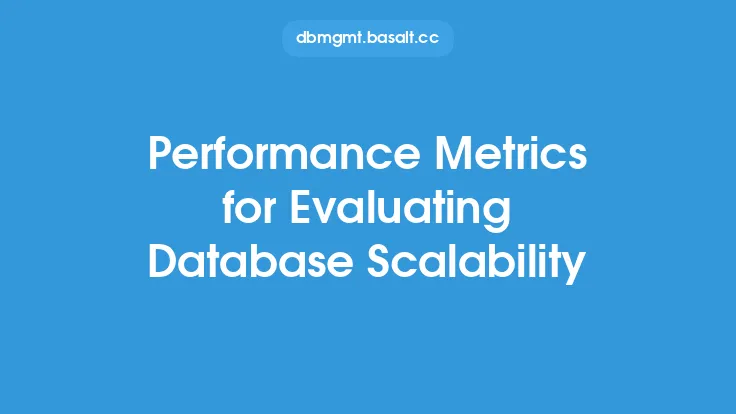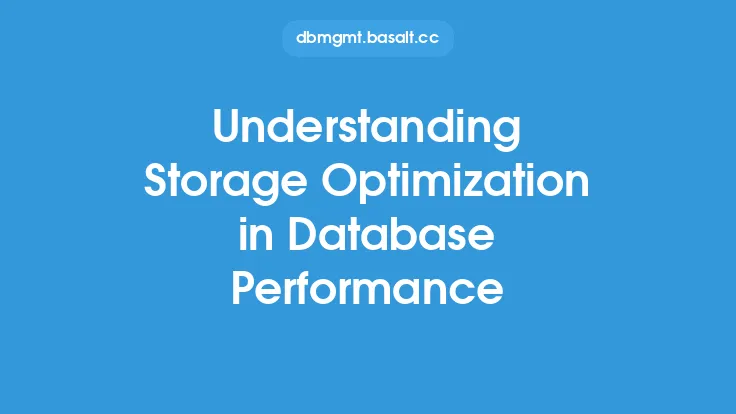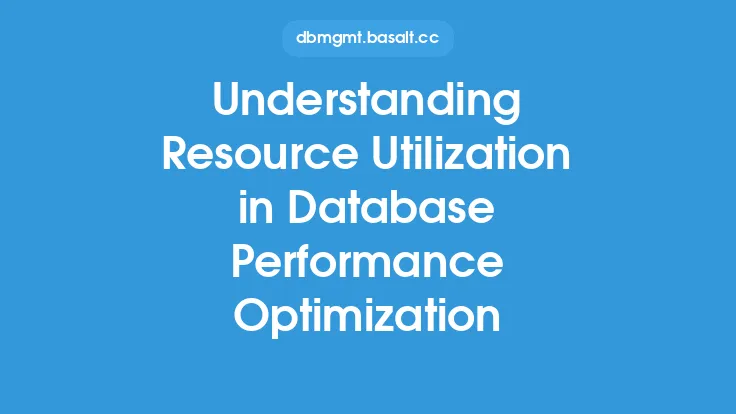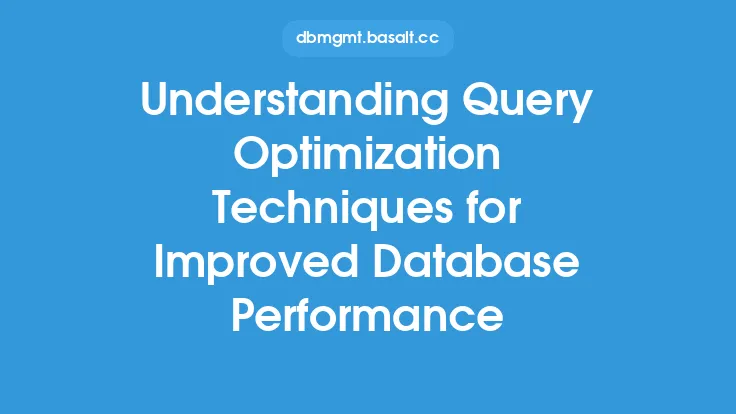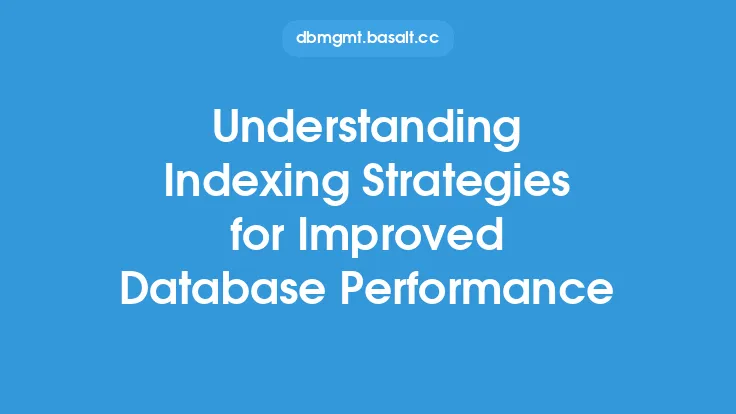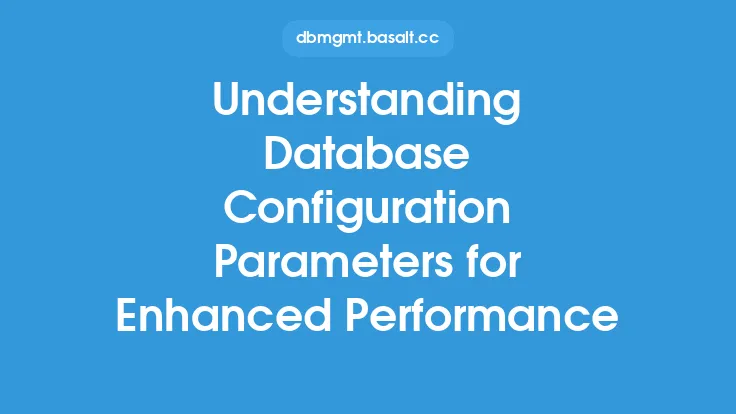Database performance is a critical aspect of any application or system that relies on data storage and retrieval. To ensure optimal performance, it's essential to understand the various metrics that measure database performance. These metrics provide insights into the database's behavior, helping administrators and developers identify areas for improvement, optimize queries, and troubleshoot issues. In this article, we'll delve into the world of database performance metrics, exploring what they are, how they're collected, and what they signify.
Introduction to Database Performance Metrics
Database performance metrics are quantifiable measures that reflect the database's efficiency, speed, and overall health. They can be categorized into several types, including throughput, latency, resource utilization, and error rates. Throughput metrics measure the amount of work the database can handle within a given time frame, such as transactions per second or queries per hour. Latency metrics, on the other hand, measure the time it takes for the database to respond to a request, including query execution time, connection establishment time, and data retrieval time. Resource utilization metrics monitor the database's consumption of system resources, such as CPU, memory, and disk space. Error rates track the frequency of errors, warnings, and exceptions, helping identify potential issues before they become critical.
Types of Database Performance Metrics
There are numerous database performance metrics, each providing unique insights into the database's behavior. Some of the most common metrics include:
- Query execution time: The time it takes for the database to execute a query, including parsing, optimization, and execution.
- Transaction throughput: The number of transactions processed by the database within a given time frame.
- Connection pool usage: The percentage of available connections in use, helping identify potential connection pool exhaustion.
- Disk usage: The amount of disk space used by the database, including data files, log files, and temporary files.
- CPU utilization: The percentage of CPU resources used by the database, helping identify potential CPU bottlenecks.
- Memory usage: The amount of memory used by the database, including buffer cache, sort buffers, and other memory structures.
- Lock contention: The frequency of lock waits and deadlocks, indicating potential concurrency issues.
- Index usage: The frequency of index scans, seeks, and other index-related operations, helping identify potential indexing issues.
Collecting Database Performance Metrics
Collecting database performance metrics can be done using various tools and techniques, including:
- Built-in database tools: Most databases provide built-in tools for collecting performance metrics, such as Oracle's Enterprise Manager, Microsoft's SQL Server Management Studio, or MySQL's Performance Schema.
- Third-party monitoring tools: Specialized monitoring tools, such as Nagios, Prometheus, or New Relic, can collect performance metrics from multiple databases and provide real-time monitoring and alerting capabilities.
- SQL queries: Custom SQL queries can be used to collect specific performance metrics, such as query execution plans, index usage, or system resource utilization.
- Operating system tools: Operating system tools, such as top, vmstat, or iostat, can provide insights into system resource utilization, helping identify potential bottlenecks.
Interpreting Database Performance Metrics
Interpreting database performance metrics requires a deep understanding of the database's behavior, as well as the application's requirements and usage patterns. When analyzing performance metrics, consider the following:
- Baseline values: Establish baseline values for each metric to understand normal behavior and identify potential issues.
- Trends and patterns: Look for trends and patterns in the metrics, such as increasing latency or decreasing throughput, to identify potential issues.
- Correlations: Correlate multiple metrics to identify potential relationships, such as increased CPU utilization and decreased query execution time.
- Thresholds: Establish thresholds for each metric to trigger alerts and notifications when potential issues arise.
Best Practices for Working with Database Performance Metrics
To get the most out of database performance metrics, follow these best practices:
- Monitor regularly: Regularly monitor performance metrics to identify potential issues before they become critical.
- Analyze trends: Analyze trends and patterns in the metrics to identify potential issues and optimize database performance.
- Use multiple tools: Use multiple tools and techniques to collect and analyze performance metrics, providing a comprehensive understanding of the database's behavior.
- Establish baselines: Establish baseline values for each metric to understand normal behavior and identify potential issues.
- Optimize queries: Optimize queries and indexing strategies based on performance metrics to improve database performance and reduce latency.
Common Challenges and Pitfalls
When working with database performance metrics, be aware of the following common challenges and pitfalls:
- Information overload: The sheer volume of performance metrics can be overwhelming, making it difficult to identify potential issues.
- Lack of context: Without proper context, performance metrics can be misleading or difficult to interpret.
- Inconsistent metrics: Inconsistent metrics can make it challenging to compare performance across different databases or environments.
- Over-reliance on metrics: Over-reliance on performance metrics can lead to neglect of other critical aspects of database management, such as security, backups, and maintenance.
Conclusion
Database performance metrics are essential for ensuring optimal database performance, identifying potential issues, and optimizing queries and indexing strategies. By understanding the various types of metrics, collecting and analyzing them regularly, and following best practices, administrators and developers can unlock the full potential of their databases and provide a better user experience. Remember to consider the ever-changing landscape of database performance optimization and stay up-to-date with the latest tools, techniques, and best practices to ensure your databases remain performant, secure, and reliable.