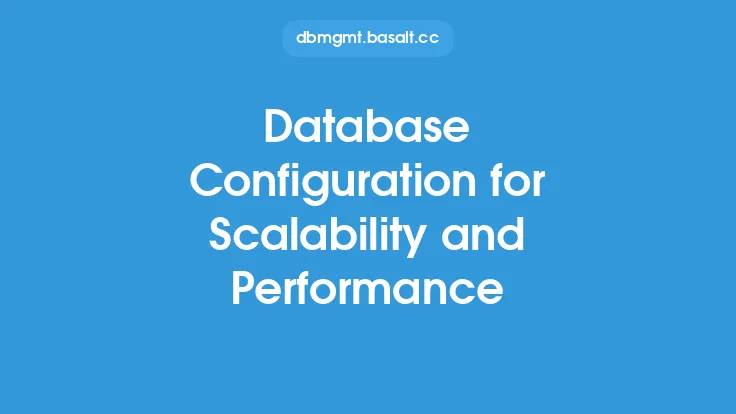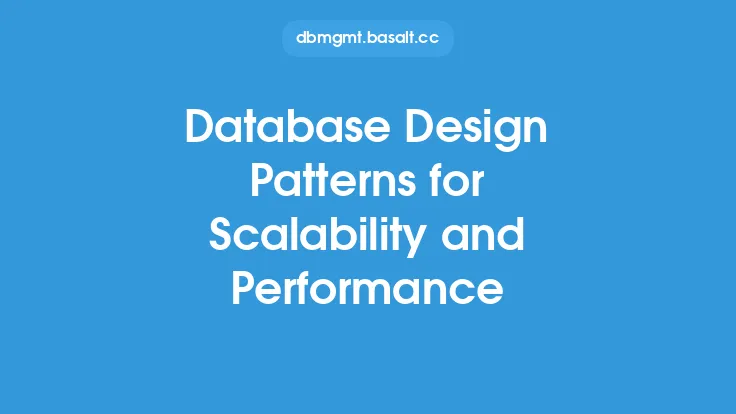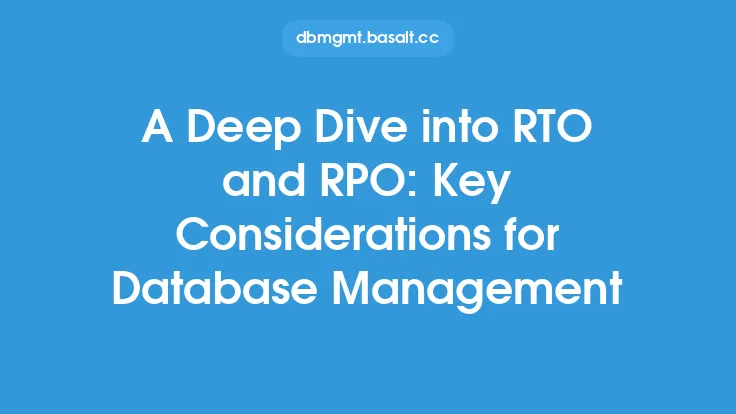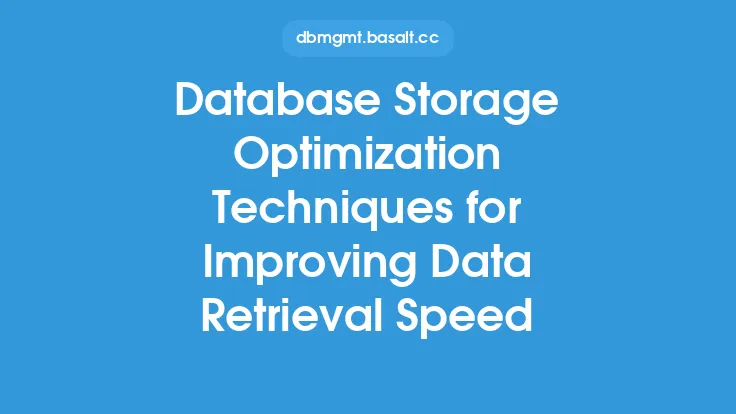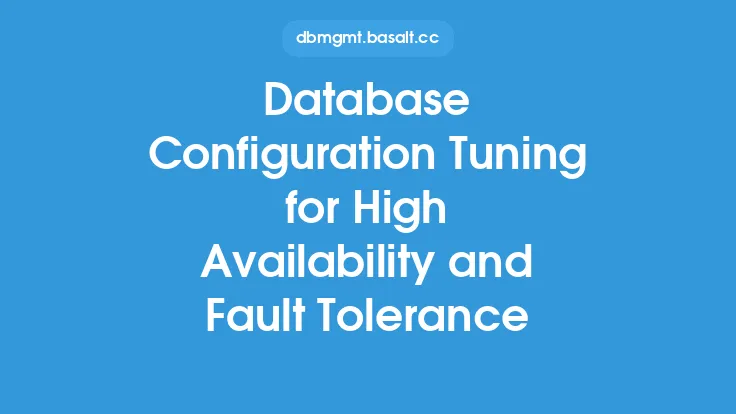When it comes to optimizing database performance, one crucial aspect that is often overlooked is the network settings. The database network settings play a vital role in determining the speed and efficiency of data transfer between the database server and the client applications. In this article, we will delve into the world of database network settings and explore how tuning these settings can lead to faster data transfer and reduced latency.
Introduction to Database Network Settings
Database network settings refer to the configuration parameters that control the communication between the database server and the client applications. These settings include parameters such as socket buffer sizes, TCP/IP settings, and network protocol configurations. The default values for these settings are often not optimized for high-performance data transfer, and therefore, require tuning to achieve optimal performance.
Understanding Socket Buffer Sizes
Socket buffer sizes are a critical component of database network settings. The socket buffer size determines the amount of data that can be stored in the buffer before it is sent over the network. A larger socket buffer size can improve performance by reducing the number of network packets required to transfer data. However, it also increases the risk of packet loss and corruption. The ideal socket buffer size depends on the network bandwidth, latency, and the type of data being transferred. As a general rule of thumb, a socket buffer size of 128KB to 256KB is recommended for most database applications.
TCP/IP Settings for Database Networks
TCP/IP settings, such as the maximum transmission unit (MTU) and the maximum segment size (MSS), also play a crucial role in determining database network performance. The MTU determines the maximum size of a network packet, while the MSS determines the maximum size of a TCP segment. A larger MTU and MSS can improve performance by reducing the number of network packets required to transfer data. However, it also increases the risk of packet loss and corruption. The ideal MTU and MSS values depend on the network bandwidth, latency, and the type of data being transferred. As a general rule of thumb, an MTU of 1500 bytes and an MSS of 1460 bytes are recommended for most database applications.
Network Protocol Configurations
The network protocol configuration, such as the use of TCP or UDP, also affects database network performance. TCP is a connection-oriented protocol that ensures reliable data transfer, while UDP is a connectionless protocol that prioritizes speed over reliability. For most database applications, TCP is the recommended protocol due to its reliability and guaranteed delivery. However, for applications that require high-speed data transfer and can tolerate some packet loss, UDP may be a better option.
Tuning Database Network Settings for Faster Data Transfer
To tune database network settings for faster data transfer, several steps can be taken. First, the socket buffer size should be increased to the recommended value of 128KB to 256KB. Second, the TCP/IP settings, such as the MTU and MSS, should be optimized for the network bandwidth and latency. Third, the network protocol configuration should be set to TCP for reliable data transfer. Finally, the database server and client applications should be configured to use multiple network connections to improve parallelism and reduce latency.
Reducing Latency in Database Networks
Reducing latency in database networks is critical for improving overall performance. Latency refers to the time it takes for data to travel from the client application to the database server and back. To reduce latency, several steps can be taken. First, the network bandwidth should be increased to reduce the time it takes for data to travel over the network. Second, the database server and client applications should be configured to use multiple network connections to improve parallelism and reduce latency. Third, the database server should be configured to use a faster network protocol, such as TCP with selective acknowledgement. Finally, the database server and client applications should be configured to use caching and buffering to reduce the number of network requests and improve performance.
Best Practices for Database Network Settings
To ensure optimal database network performance, several best practices should be followed. First, the database network settings should be regularly monitored and tuned to ensure optimal performance. Second, the database server and client applications should be configured to use multiple network connections to improve parallelism and reduce latency. Third, the database server should be configured to use a faster network protocol, such as TCP with selective acknowledgement. Finally, the database server and client applications should be configured to use caching and buffering to reduce the number of network requests and improve performance.
Common Pitfalls to Avoid
When tuning database network settings, several common pitfalls should be avoided. First, increasing the socket buffer size too much can lead to packet loss and corruption. Second, using a network protocol that is not optimized for the database application can lead to poor performance. Third, not configuring the database server and client applications to use multiple network connections can lead to poor parallelism and high latency. Finally, not regularly monitoring and tuning the database network settings can lead to poor performance and reduced reliability.
Conclusion
In conclusion, tuning database network settings is critical for achieving faster data transfer and reduced latency. By understanding the socket buffer sizes, TCP/IP settings, and network protocol configurations, database administrators can optimize the database network settings for optimal performance. By following best practices and avoiding common pitfalls, database administrators can ensure that the database network settings are optimized for the specific database application and network environment. Regular monitoring and tuning of the database network settings are also essential to ensure optimal performance and reliability. By taking these steps, database administrators can improve the overall performance and efficiency of the database application, leading to improved user experience and reduced costs.