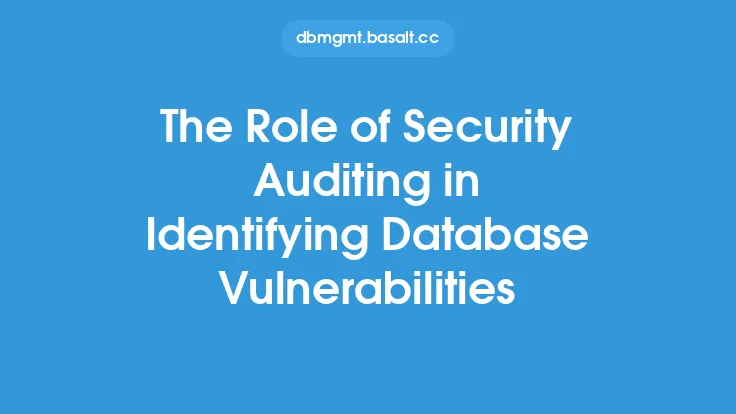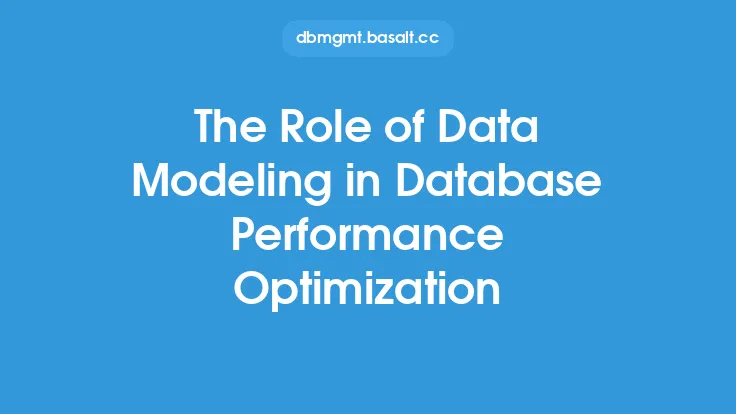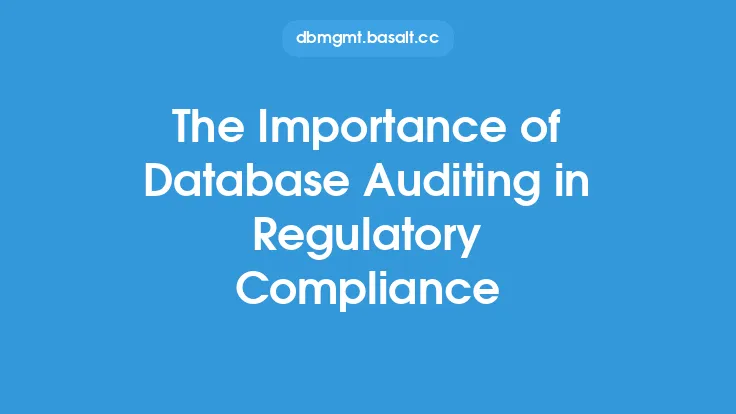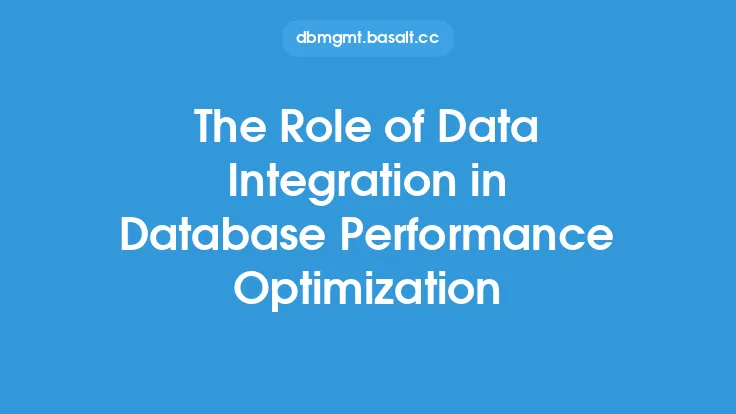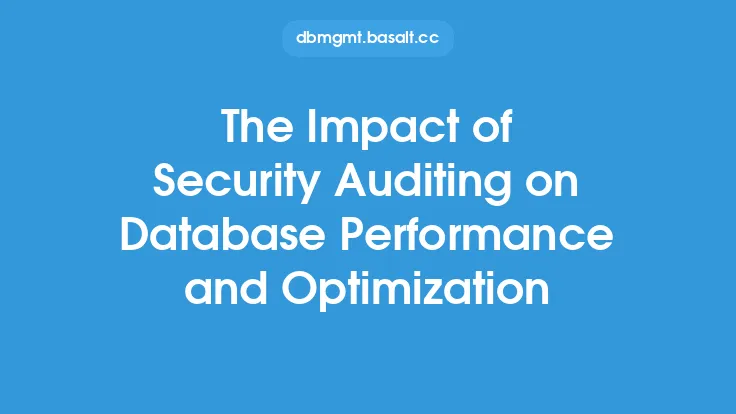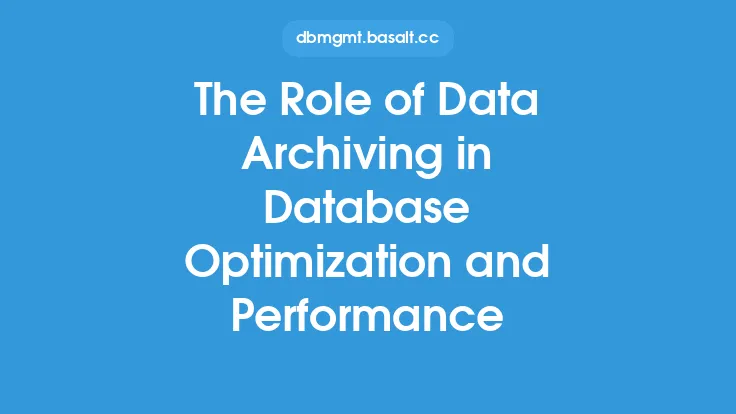Database auditing is a critical component of database administration, and one of its key roles is in identifying performance issues. Performance issues can arise from a variety of sources, including poorly optimized queries, inadequate indexing, and insufficient resource allocation. Database auditing provides a means of monitoring and analyzing database activity, allowing administrators to identify and diagnose performance problems.
Introduction to Database Auditing
Database auditing involves the collection and analysis of data related to database activity, including user interactions, system events, and performance metrics. This data can be used to identify trends and patterns, detect anomalies, and diagnose performance issues. Database auditing can be performed using a variety of tools and techniques, including native database auditing features, third-party auditing software, and custom scripts.
Types of Performance Issues
There are several types of performance issues that can affect a database, including:
- Slow query performance: This can be caused by poorly optimized queries, inadequate indexing, or insufficient resource allocation.
- High CPU usage: This can be caused by resource-intensive queries, inadequate indexing, or poorly configured database settings.
- High memory usage: This can be caused by inadequate indexing, poorly optimized queries, or insufficient memory allocation.
- Disk space issues: This can be caused by inadequate disk space allocation, poorly optimized storage, or insufficient data retention policies.
- Network issues: This can be caused by inadequate network bandwidth, poorly configured network settings, or insufficient network resources.
How Database Auditing Identifies Performance Issues
Database auditing can identify performance issues by monitoring and analyzing database activity, including:
- Query performance: Database auditing can monitor query execution times, identifying slow-running queries and providing insights into query optimization opportunities.
- System resource usage: Database auditing can monitor system resource usage, including CPU, memory, and disk space, identifying areas where resource allocation can be improved.
- User activity: Database auditing can monitor user activity, identifying patterns and trends that may be contributing to performance issues.
- Error logs: Database auditing can monitor error logs, identifying errors and exceptions that may be indicative of performance issues.
Database Auditing Techniques
There are several database auditing techniques that can be used to identify performance issues, including:
- SQL tracing: This involves monitoring and analyzing SQL statements executed against the database, providing insights into query performance and optimization opportunities.
- System monitoring: This involves monitoring system resource usage, including CPU, memory, and disk space, identifying areas where resource allocation can be improved.
- Log analysis: This involves analyzing database log files, identifying errors and exceptions that may be indicative of performance issues.
- Performance metrics: This involves monitoring and analyzing performance metrics, such as query execution times, system resource usage, and user activity, providing insights into database performance.
Tools and Software for Database Auditing
There are several tools and software available for database auditing, including:
- Native database auditing features: Most databases provide native auditing features, including SQL Server Audit, Oracle Audit, and MySQL Audit.
- Third-party auditing software: There are several third-party auditing software available, including DB Audit, Audit Vault, and LogRhythm.
- Custom scripts: Custom scripts can be used to perform database auditing, providing a high degree of flexibility and customization.
Best Practices for Database Auditing
There are several best practices for database auditing, including:
- Regularly review audit logs: Regularly reviewing audit logs can help identify performance issues and detect anomalies.
- Monitor system resource usage: Monitoring system resource usage can help identify areas where resource allocation can be improved.
- Optimize queries: Optimizing queries can help improve query performance and reduce the load on the database.
- Implement data retention policies: Implementing data retention policies can help manage disk space and improve database performance.
Conclusion
Database auditing plays a critical role in identifying performance issues, providing a means of monitoring and analyzing database activity. By using database auditing techniques, tools, and software, administrators can identify and diagnose performance problems, improving database performance and reducing the risk of downtime and data loss. Regularly reviewing audit logs, monitoring system resource usage, optimizing queries, and implementing data retention policies are all best practices for database auditing, helping to ensure optimal database performance and security.