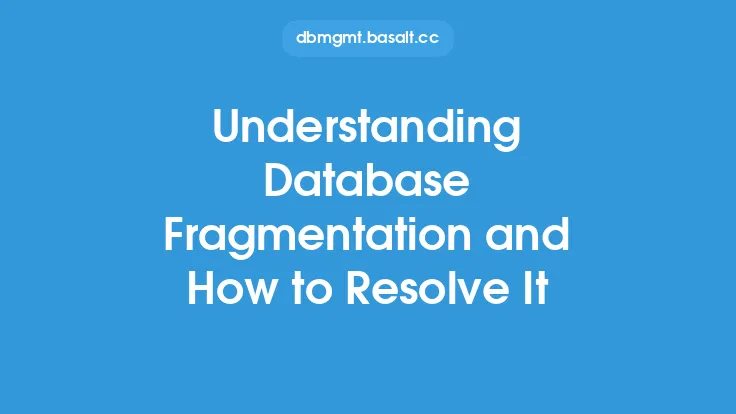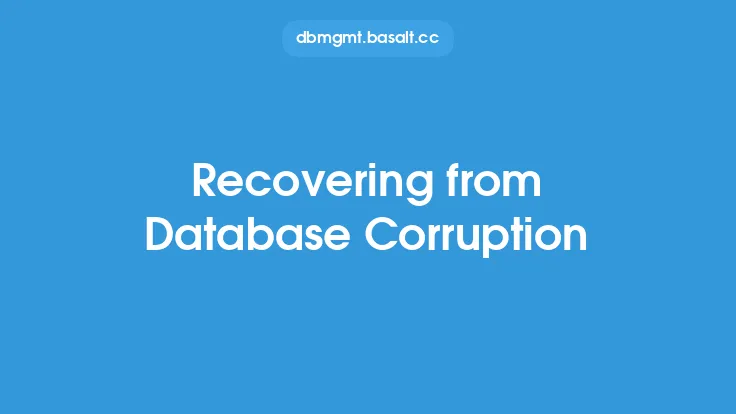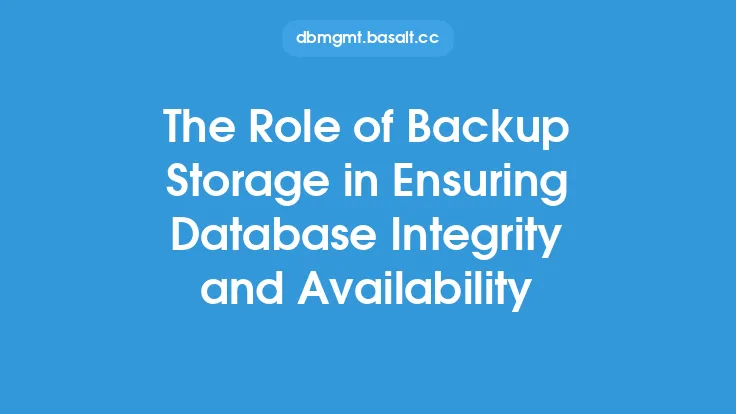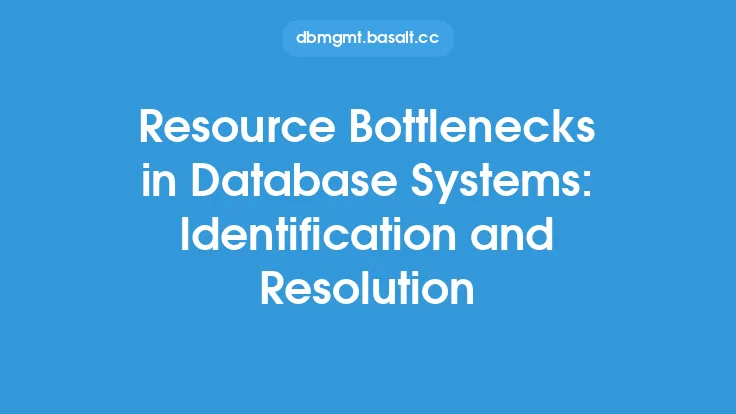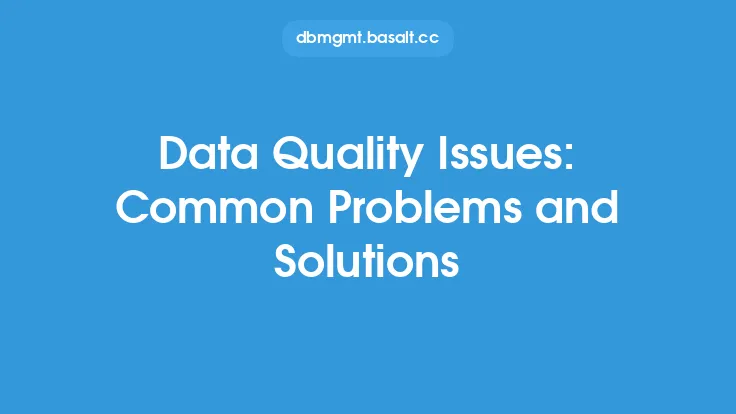Database corruption is a critical issue that can have severe consequences on the integrity and availability of data. It can occur due to various reasons, including hardware failures, software bugs, and human errors. In this article, we will delve into the causes, symptoms, and solutions for preventing database corruption, providing you with a comprehensive understanding of this complex topic.
Introduction to Database Corruption
Database corruption refers to the degradation or destruction of data within a database, making it inaccessible or unusable. This can happen suddenly or gradually, and it can affect any type of database, regardless of its size or complexity. Corruption can occur at various levels, including the physical storage level, the file system level, or the database management system level. Understanding the causes of database corruption is essential to preventing it and ensuring the integrity of your data.
Causes of Database Corruption
There are several causes of database corruption, including:
- Hardware failures: Disk crashes, power outages, and other hardware failures can cause database corruption.
- Software bugs: Errors in the database management system or other software can lead to corruption.
- Human errors: Accidental deletion or modification of data, incorrect database configuration, or other human mistakes can cause corruption.
- Virus or malware attacks: Malicious software can compromise the integrity of your database.
- Data inconsistencies: Inconsistent or incomplete data can lead to corruption.
- Storage media errors: Errors on the storage media, such as bad sectors or disk errors, can cause corruption.
- Database crashes: Sudden termination of the database management system can lead to corruption.
- Inadequate maintenance: Failure to perform regular maintenance tasks, such as backups and checks, can increase the risk of corruption.
Symptoms of Database Corruption
The symptoms of database corruption can vary depending on the type and extent of the corruption. Some common symptoms include:
- Data inconsistencies: Inconsistent or missing data can indicate corruption.
- Error messages: Error messages, such as "database is corrupted" or "cannot access database," can indicate corruption.
- Slow performance: Slow database performance can be a sign of corruption.
- Data loss: Loss of data or inability to access data can indicate corruption.
- Database crashes: Frequent database crashes can be a sign of corruption.
- Inability to perform operations: Inability to perform database operations, such as inserts, updates, or deletes, can indicate corruption.
Solutions for Preventing Database Corruption
Preventing database corruption requires a combination of proactive measures and regular maintenance tasks. Some solutions include:
- Regular backups: Perform regular backups of your database to ensure that you can recover your data in case of corruption.
- Checksums: Use checksums to verify the integrity of your data and detect corruption.
- Data validation: Validate data as it is entered into the database to prevent inconsistencies.
- Error correction: Use error correction techniques, such as checksums and digital signatures, to detect and correct errors.
- Redundancy: Use redundancy, such as mirroring or replication, to ensure that data is available even in case of corruption.
- Regular maintenance: Perform regular maintenance tasks, such as checks and backups, to prevent corruption.
- Hardware maintenance: Regularly maintain and upgrade your hardware to prevent failures.
- Software updates: Keep your database management system and other software up to date to prevent bugs and errors.
- Security measures: Implement security measures, such as access controls and encryption, to prevent unauthorized access and malicious attacks.
Best Practices for Database Corruption Prevention
To prevent database corruption, follow these best practices:
- Develop a comprehensive backup and recovery plan.
- Implement a regular maintenance schedule.
- Use data validation and error correction techniques.
- Implement redundancy and failover mechanisms.
- Keep your database management system and other software up to date.
- Use security measures to prevent unauthorized access and malicious attacks.
- Monitor your database regularly for signs of corruption.
- Test your backups and recovery procedures regularly.
- Use checksums and digital signatures to verify the integrity of your data.
Tools and Techniques for Database Corruption Prevention
Several tools and techniques can help prevent database corruption, including:
- Backup and recovery software: Use software, such as backup and recovery tools, to automate backups and recoveries.
- Checksum tools: Use tools, such as checksum calculators, to verify the integrity of your data.
- Data validation tools: Use tools, such as data validation software, to validate data as it is entered into the database.
- Error correction tools: Use tools, such as error correction software, to detect and correct errors.
- Redundancy tools: Use tools, such as mirroring or replication software, to ensure that data is available even in case of corruption.
- Database management system tools: Use tools, such as database management system software, to monitor and maintain your database.
Conclusion
Database corruption is a critical issue that can have severe consequences on the integrity and availability of data. Understanding the causes, symptoms, and solutions for preventing database corruption is essential to ensuring the integrity of your data. By following best practices, using tools and techniques, and performing regular maintenance tasks, you can prevent database corruption and ensure the availability and integrity of your data. Remember, prevention is key, and proactive measures can help prevent corruption and ensure the long-term health of your database.