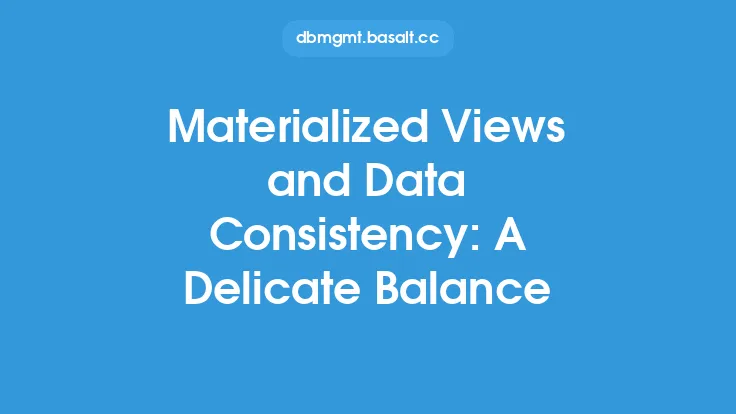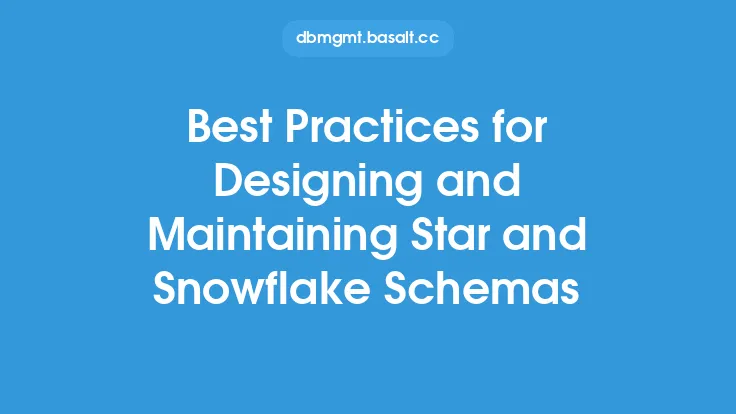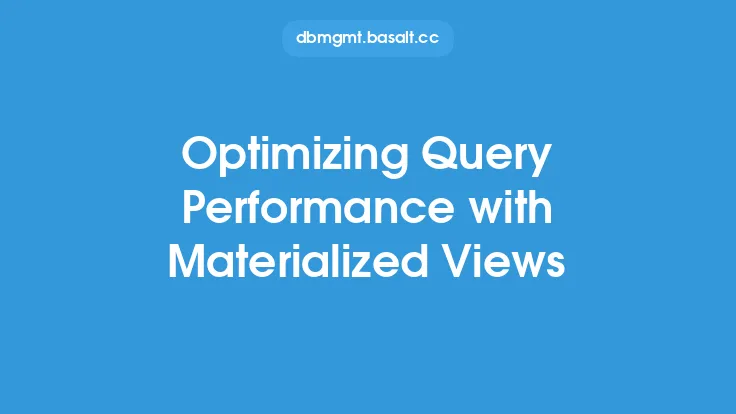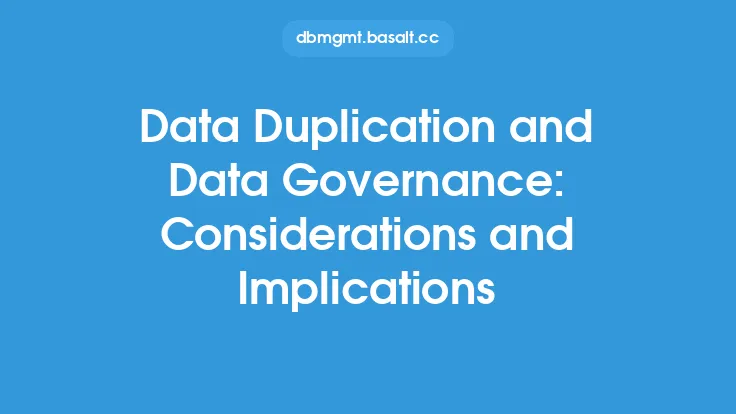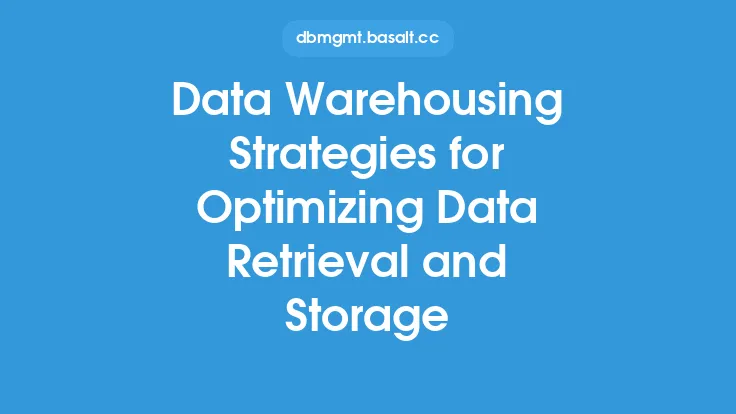Maintaining materialized views is a crucial aspect of database management, as it ensures that the pre-computed results stored in these views remain up-to-date and consistent with the underlying data. Materialized views are physical tables that store the results of a query, and they can be used to improve query performance, reduce the load on the database, and provide faster access to data. However, maintaining materialized views requires careful planning, execution, and monitoring to ensure that they continue to provide accurate and reliable results.
Introduction to Materialized View Maintenance
Materialized view maintenance involves a range of activities, including refreshing, rebuilding, and recompiling the view. Refreshing a materialized view involves updating the data in the view to reflect changes made to the underlying tables. This can be done manually or automatically, depending on the database management system and the requirements of the application. Rebuilding a materialized view involves re-creating the view from scratch, which can be necessary if the underlying tables have changed significantly or if the view has become corrupted. Recompiling a materialized view involves re-optimizing the query that defines the view, which can be necessary if the database statistics have changed or if the query optimizer has been updated.
Strategies for Maintaining Materialized Views
There are several strategies for maintaining materialized views, each with its own advantages and disadvantages. One common strategy is to use a periodic refresh, where the materialized view is updated at regular intervals, such as daily or weekly. This approach can be useful for applications where the data is relatively static and does not change frequently. Another strategy is to use an on-demand refresh, where the materialized view is updated only when the underlying data changes. This approach can be useful for applications where the data is highly dynamic and changes frequently. A third strategy is to use a hybrid approach, where the materialized view is updated periodically, but also refreshed on-demand when the underlying data changes.
Considerations for Materialized View Maintenance
When maintaining materialized views, there are several considerations that must be taken into account. One key consideration is the frequency of updates, as this can impact the performance of the database and the accuracy of the data. Another consideration is the size of the materialized view, as large views can be time-consuming to refresh and rebuild. A third consideration is the complexity of the query that defines the view, as complex queries can be difficult to optimize and maintain. Additionally, the database management system and the underlying hardware must also be considered, as these can impact the performance and scalability of the materialized view.
Refresh Methods for Materialized Views
There are several refresh methods that can be used to maintain materialized views, including full refresh, incremental refresh, and log-based refresh. A full refresh involves re-creating the materialized view from scratch, which can be time-consuming and resource-intensive. An incremental refresh involves updating only the rows that have changed since the last refresh, which can be faster and more efficient. A log-based refresh involves using a log file to track changes to the underlying data and updating the materialized view accordingly. The choice of refresh method depends on the specific requirements of the application and the characteristics of the data.
Rebuilding Materialized Views
Rebuilding a materialized view involves re-creating the view from scratch, which can be necessary if the underlying tables have changed significantly or if the view has become corrupted. Rebuilding a materialized view can be time-consuming and resource-intensive, but it can also provide an opportunity to optimize the query that defines the view and improve its performance. When rebuilding a materialized view, it is essential to consider the impact on the application and the users, as this can cause downtime and disrupt normal operations.
Monitoring and Troubleshooting Materialized Views
Monitoring and troubleshooting materialized views are critical aspects of maintaining these views. This involves tracking the performance of the view, monitoring the refresh process, and identifying any issues or errors that may arise. Common issues that can arise with materialized views include data inconsistencies, query optimization problems, and performance degradation. To troubleshoot these issues, database administrators can use a range of tools and techniques, including query analysis, indexing, and statistics gathering.
Best Practices for Materialized View Maintenance
To ensure that materialized views are maintained effectively, there are several best practices that can be followed. One best practice is to establish a regular refresh schedule, to ensure that the data in the view remains up-to-date and consistent. Another best practice is to monitor the performance of the view, to identify any issues or bottlenecks that may arise. A third best practice is to optimize the query that defines the view, to improve its performance and reduce the load on the database. Additionally, database administrators should also consider the security and access control implications of materialized views, to ensure that sensitive data is protected and that access is restricted to authorized users.
Conclusion
Maintaining materialized views is a critical aspect of database management, as it ensures that the pre-computed results stored in these views remain up-to-date and consistent with the underlying data. By understanding the strategies and considerations for materialized view maintenance, database administrators can ensure that these views continue to provide accurate and reliable results, and that they are optimized for performance and scalability. Whether using periodic refresh, on-demand refresh, or a hybrid approach, the key to successful materialized view maintenance is to carefully plan, execute, and monitor the refresh process, and to be prepared to troubleshoot any issues that may arise.