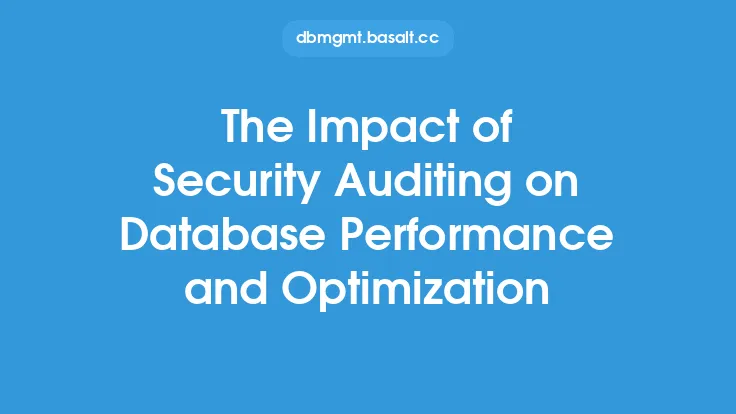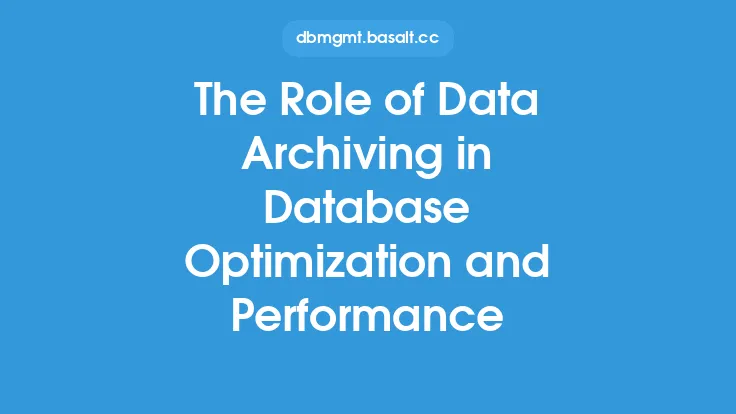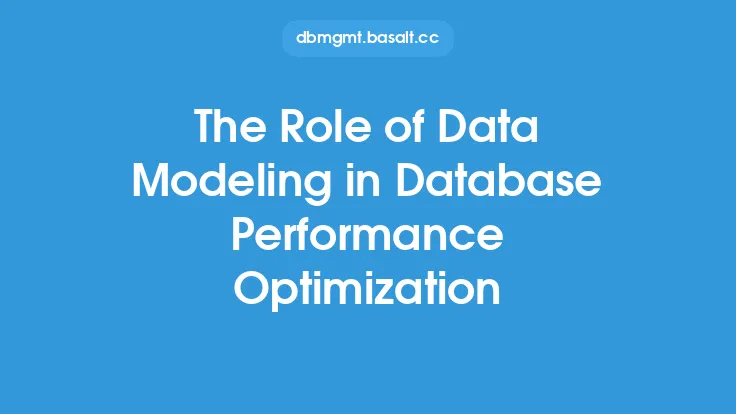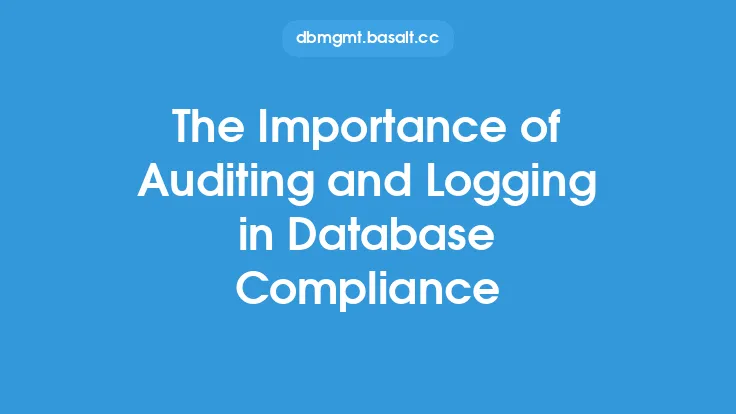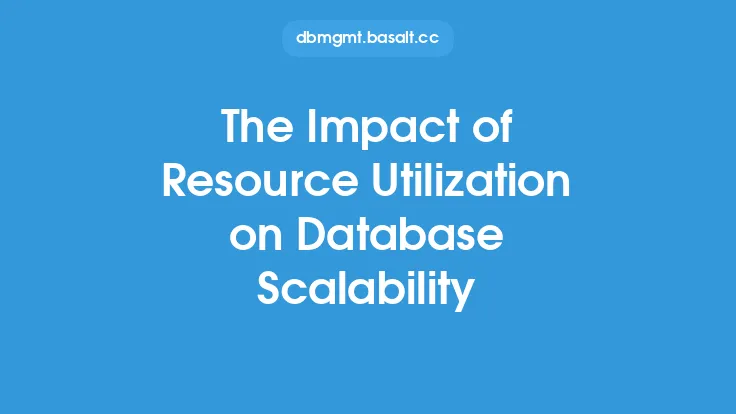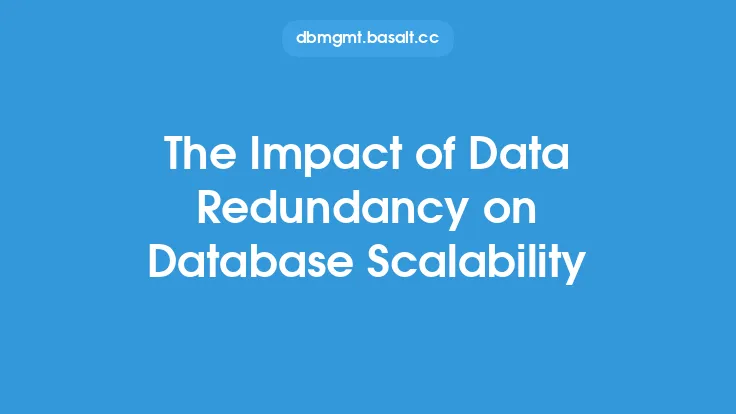Database logging is a crucial aspect of database management, as it provides a record of all changes made to the database, allowing for auditing, debugging, and recovery in case of errors or data loss. However, database logging can also have a significant impact on database performance, as it requires additional resources and can slow down write operations. In this article, we will explore the impact of database logging on performance, and discuss configuration and optimization techniques to minimize its effects.
Introduction to Database Logging
Database logging involves recording all changes made to the database, including insert, update, and delete operations. This information is typically stored in a log file, which can be used to track changes, identify errors, and recover data in case of a failure. There are several types of database logging, including transaction logging, which records all changes made to the database as part of a transaction, and statement logging, which records each individual statement executed against the database.
The Impact of Database Logging on Performance
Database logging can have a significant impact on database performance, as it requires additional resources to record and store log information. This can lead to increased latency, reduced throughput, and decreased overall system performance. The impact of database logging on performance depends on several factors, including the type and frequency of logging, the size and complexity of the database, and the available system resources.
Configuration Options for Database Logging
To minimize the impact of database logging on performance, it is essential to configure logging options carefully. This includes setting the logging level, which determines the amount of information recorded in the log file, and configuring log file rotation and retention policies to manage log file size and prevent disk space issues. Additionally, database administrators can configure logging to occur asynchronously, which can help reduce the impact of logging on write operations.
Optimization Techniques for Database Logging
Several optimization techniques can be used to minimize the impact of database logging on performance. These include using a separate disk or storage device for log files, which can help reduce contention and improve write performance, and configuring logging to occur in batches, which can help reduce the overhead of logging. Additionally, database administrators can use indexing and caching techniques to improve query performance and reduce the need for logging.
Best Practices for Database Logging
To ensure effective and efficient database logging, several best practices should be followed. These include configuring logging to meet specific business and regulatory requirements, monitoring log files regularly to detect errors and issues, and testing logging configurations to ensure they are working correctly. Additionally, database administrators should ensure that log files are properly secured and protected against unauthorized access, and that logging is configured to support high availability and disaster recovery requirements.
Advanced Database Logging Techniques
Several advanced database logging techniques can be used to improve performance and functionality. These include using distributed logging, which allows log information to be recorded across multiple nodes or servers, and using log compression and encryption techniques to reduce log file size and improve security. Additionally, database administrators can use logging analytics tools to analyze log information and identify trends and patterns, which can help improve database performance and optimize logging configurations.
Common Database Logging Challenges
Several common challenges can arise when implementing and managing database logging. These include managing log file size and growth, ensuring log file security and integrity, and configuring logging to meet specific business and regulatory requirements. Additionally, database administrators may need to troubleshoot logging issues, such as log file corruption or logging errors, and ensure that logging is properly configured to support high availability and disaster recovery requirements.
Database Logging Tools and Technologies
Several tools and technologies are available to support database logging, including logging frameworks and libraries, log analysis and monitoring tools, and log management and retention solutions. These tools can help database administrators configure and manage logging, analyze log information, and ensure that logging is properly secured and protected. Additionally, several database management systems and platforms provide built-in logging capabilities and tools, which can simplify logging configuration and management.
Conclusion
Database logging is a critical aspect of database management, as it provides a record of all changes made to the database and supports auditing, debugging, and recovery. However, database logging can also have a significant impact on database performance, as it requires additional resources and can slow down write operations. By understanding the impact of database logging on performance, configuring logging options carefully, and using optimization techniques and best practices, database administrators can minimize the effects of logging and ensure effective and efficient database management.