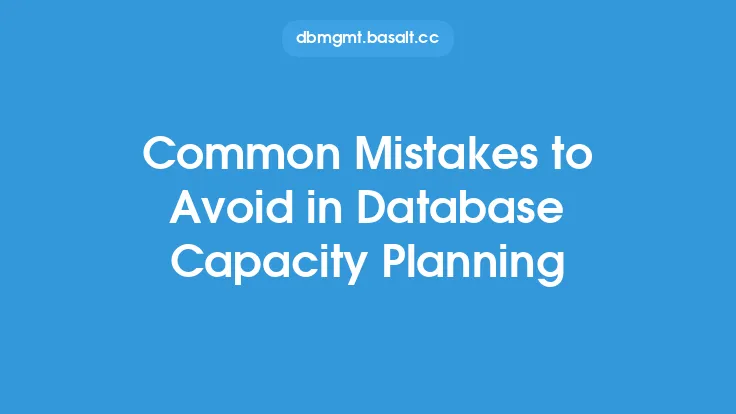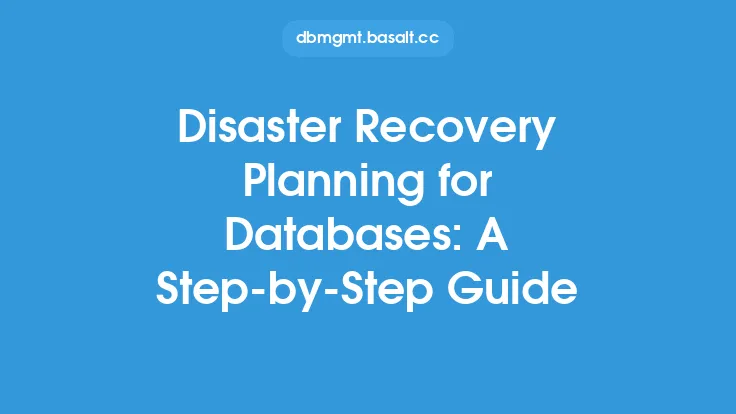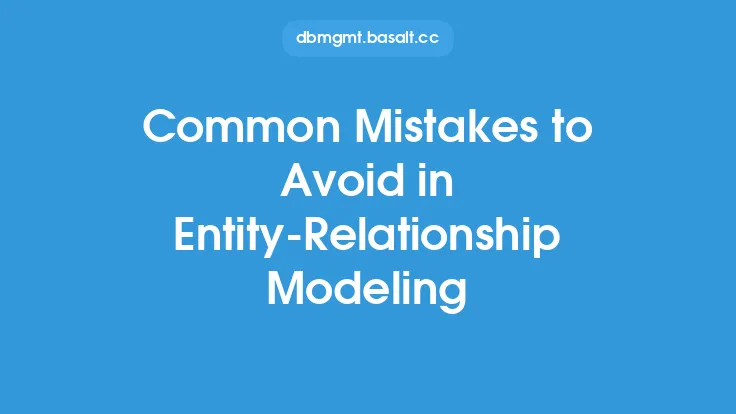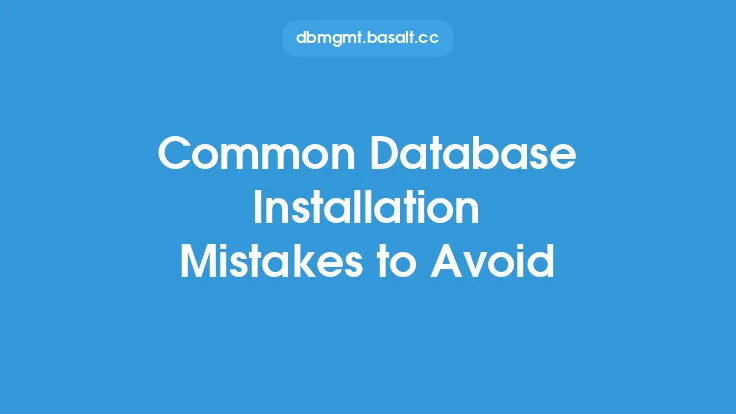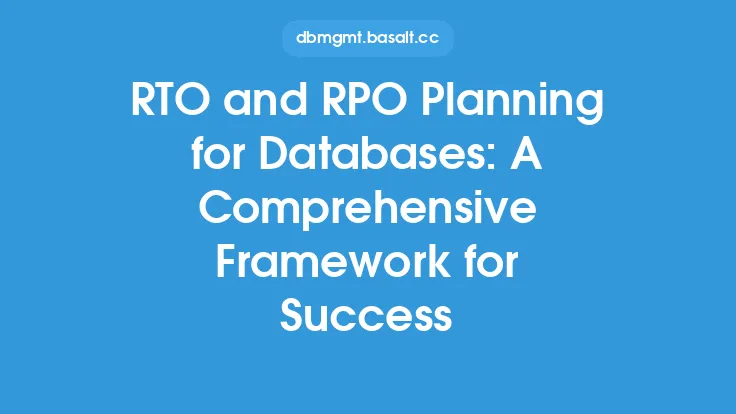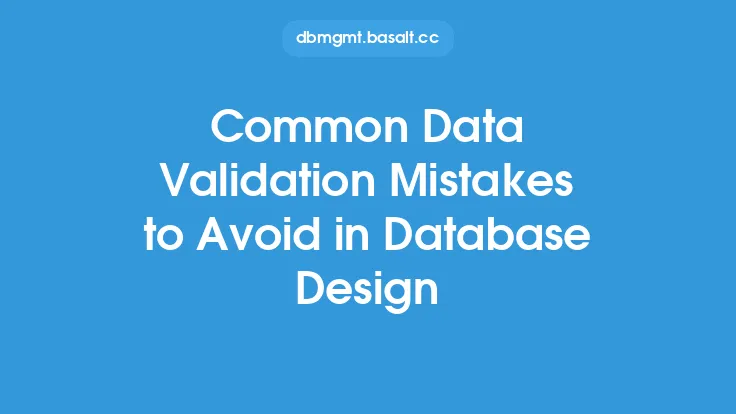Disaster recovery planning is a critical aspect of database management, as it ensures that an organization's databases are protected against potential disasters, such as natural disasters, hardware failures, and cyber-attacks. A well-planned disaster recovery strategy can help minimize downtime, reduce data loss, and ensure business continuity. However, many organizations make common mistakes when creating their disaster recovery plans, which can lead to inadequate protection and increased risk. In this article, we will discuss the common mistakes to avoid in disaster recovery planning for databases.
Introduction to Disaster Recovery Planning Mistakes
One of the most significant mistakes organizations make is not having a disaster recovery plan in place. This can be due to a lack of resources, lack of expertise, or simply not prioritizing disaster recovery. However, having a plan is crucial, as it outlines the procedures to follow in the event of a disaster. Without a plan, organizations may struggle to respond effectively, leading to increased downtime and data loss. Another common mistake is not regularly reviewing and updating the disaster recovery plan. Disaster recovery plans should be reviewed and updated at least annually, or whenever significant changes are made to the database or infrastructure.
Insufficient Data Backup and Storage
Insufficient data backup and storage is another common mistake organizations make. This can include not backing up data frequently enough, not storing backups in a secure location, or not having enough storage capacity. To avoid this mistake, organizations should ensure that they are backing up their data regularly, using a combination of full, incremental, and differential backups. Backups should be stored in a secure location, such as an offsite data center or cloud storage, and should be easily accessible in the event of a disaster. Additionally, organizations should ensure that they have enough storage capacity to store their backups, and that their storage systems are scalable and flexible.
Inadequate Testing and Validation
Inadequate testing and validation is another common mistake organizations make. This can include not testing the disaster recovery plan regularly, not validating the backups, or not testing the restore process. To avoid this mistake, organizations should test their disaster recovery plan at least annually, using a combination of simulated disasters and actual restore tests. Backups should be validated regularly, to ensure that they are complete and can be restored successfully. The restore process should also be tested, to ensure that it can be completed quickly and efficiently.
Lack of Automation and Orchestration
A lack of automation and orchestration is another common mistake organizations make. This can include not automating backup and restore processes, not using orchestration tools to manage the disaster recovery process, or not integrating disaster recovery with other IT processes. To avoid this mistake, organizations should automate as many processes as possible, using tools such as backup software and orchestration platforms. Orchestration tools can help manage the disaster recovery process, ensuring that all steps are followed correctly and that the process is completed quickly and efficiently. Additionally, organizations should integrate disaster recovery with other IT processes, such as monitoring and incident response.
Inadequate Training and Awareness
Inadequate training and awareness is another common mistake organizations make. This can include not training IT staff on the disaster recovery plan, not raising awareness of the importance of disaster recovery, or not communicating the plan to stakeholders. To avoid this mistake, organizations should provide regular training to IT staff on the disaster recovery plan, ensuring that they understand their roles and responsibilities. Awareness of the importance of disaster recovery should be raised throughout the organization, using training programs, awareness campaigns, and regular communications. The disaster recovery plan should also be communicated to stakeholders, including management, customers, and partners.
Failure to Consider Cloud and Virtualization
Failure to consider cloud and virtualization is another common mistake organizations make. This can include not considering cloud-based disaster recovery options, not using virtualization to improve disaster recovery, or not integrating cloud and virtualization into the disaster recovery plan. To avoid this mistake, organizations should consider cloud-based disaster recovery options, such as cloud storage and cloud-based backup and restore. Virtualization can be used to improve disaster recovery, by providing a flexible and scalable infrastructure for backup and restore processes. Cloud and virtualization should be integrated into the disaster recovery plan, ensuring that all aspects of the plan are considered and that the plan is comprehensive and effective.
Inadequate Risk Assessment and Management
Inadequate risk assessment and management is another common mistake organizations make. This can include not conducting regular risk assessments, not identifying potential risks, or not mitigating risks. To avoid this mistake, organizations should conduct regular risk assessments, identifying potential risks to the database and infrastructure. Risks should be mitigated, using a combination of controls and countermeasures, such as backup and restore processes, access controls, and incident response plans. Risk assessments should be reviewed and updated regularly, to ensure that the organization is aware of potential risks and is taking steps to mitigate them.
Failure to Consider Compliance and Regulatory Requirements
Failure to consider compliance and regulatory requirements is another common mistake organizations make. This can include not considering compliance requirements, not ensuring that the disaster recovery plan meets regulatory requirements, or not documenting compliance. To avoid this mistake, organizations should consider compliance requirements, ensuring that the disaster recovery plan meets all relevant regulations and standards. The plan should be designed to ensure compliance, using a combination of controls and countermeasures, such as access controls, encryption, and auditing. Compliance should be documented, using records and reports, to demonstrate that the organization is meeting regulatory requirements.
Conclusion
In conclusion, disaster recovery planning is a critical aspect of database management, and organizations should avoid common mistakes when creating their plans. By avoiding mistakes such as not having a plan, insufficient data backup and storage, inadequate testing and validation, lack of automation and orchestration, inadequate training and awareness, failure to consider cloud and virtualization, inadequate risk assessment and management, and failure to consider compliance and regulatory requirements, organizations can ensure that their databases are protected against potential disasters. A well-planned disaster recovery strategy can help minimize downtime, reduce data loss, and ensure business continuity, and is essential for any organization that relies on databases to operate.