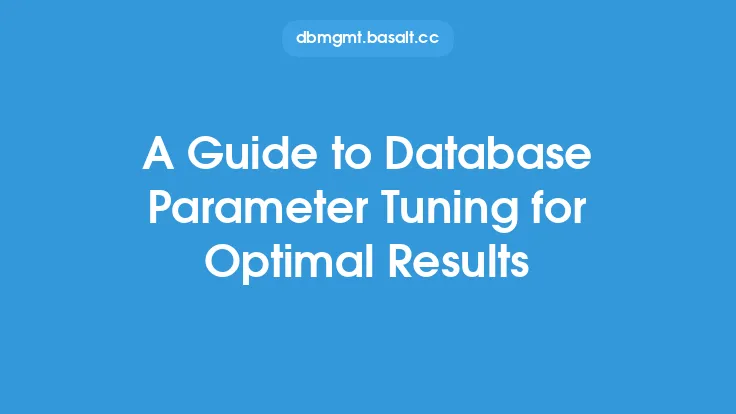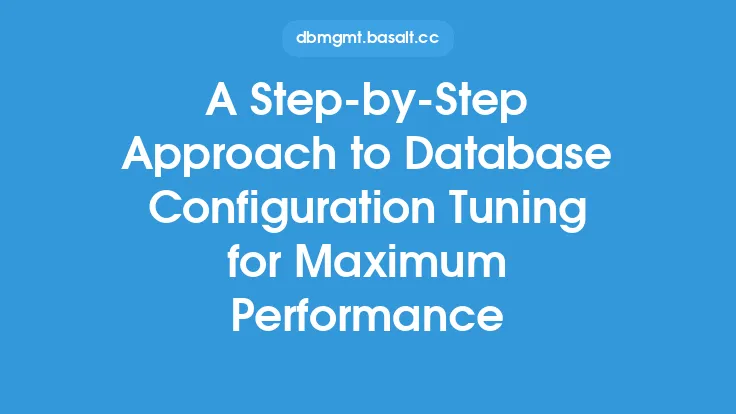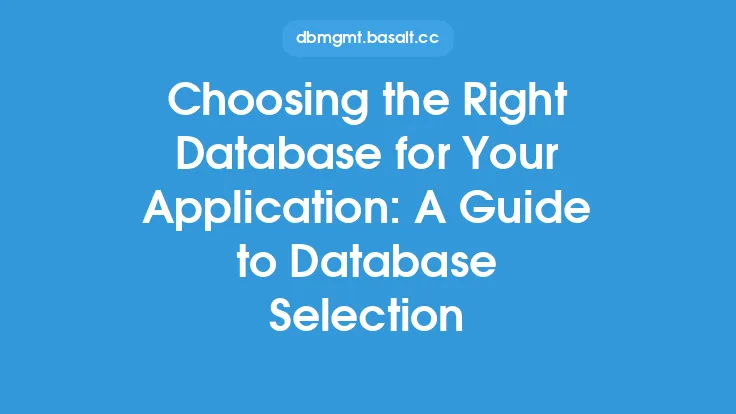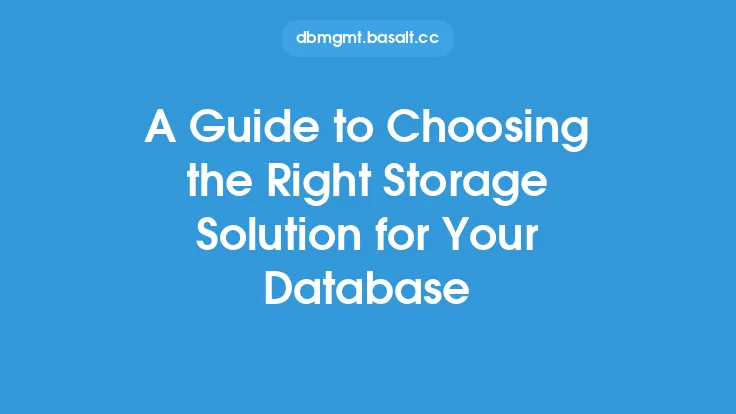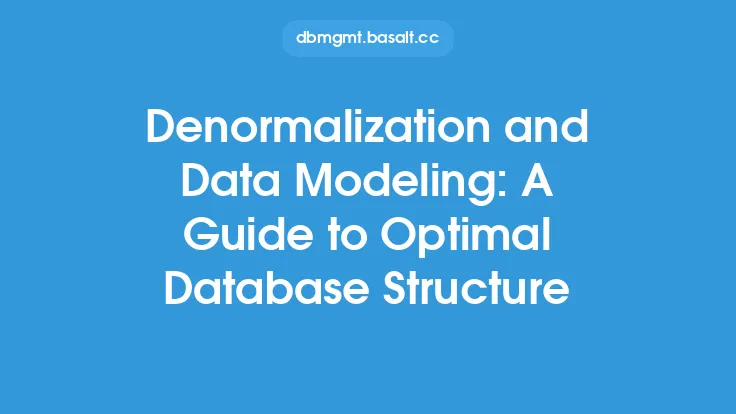When it comes to optimizing database performance, one crucial aspect that is often overlooked is the buffer pool sizing. The buffer pool is a critical component of a database management system, responsible for caching frequently accessed data in memory to reduce the number of disk I/O operations. Proper sizing of the buffer pool is essential to ensure optimal efficiency and performance of the database. In this article, we will delve into the world of database buffer pool sizing, exploring the concepts, best practices, and techniques for optimizing buffer pool size for maximum performance.
Introduction to Buffer Pool
The buffer pool is a region of memory that stores copies of data pages from disk. When a query requests data, the database management system first checks the buffer pool to see if the required data is already cached. If it is, the database can retrieve the data directly from memory, eliminating the need for a disk I/O operation. This caching mechanism significantly improves query performance, as memory access is much faster than disk access. The buffer pool is typically divided into two main components: the data cache and the log cache. The data cache stores copies of data pages, while the log cache stores log records.
Factors Affecting Buffer Pool Sizing
Several factors can impact the optimal size of the buffer pool, including:
- Database workload: The type and intensity of the workload can significantly affect buffer pool sizing. For example, a database with a high volume of read-only queries may require a larger buffer pool to cache more data, while a database with a high volume of write operations may require a smaller buffer pool to minimize the overhead of caching.
- Available memory: The amount of available memory on the server can limit the size of the buffer pool. It is essential to balance the buffer pool size with other memory requirements, such as the operating system and other applications.
- Disk I/O performance: The performance of the disk subsystem can impact the effectiveness of the buffer pool. If the disk subsystem is slow, a larger buffer pool may be required to minimize the number of disk I/O operations.
- Database configuration: Database configuration parameters, such as the block size and the number of buffers, can affect the optimal size of the buffer pool.
Calculating Optimal Buffer Pool Size
Calculating the optimal buffer pool size involves considering several factors, including the database workload, available memory, and disk I/O performance. Here are some general guidelines for calculating the optimal buffer pool size:
- Start with a baseline size: Begin with a baseline buffer pool size, such as 10% to 20% of the total available memory.
- Monitor performance: Monitor database performance, including query execution times, disk I/O rates, and memory usage.
- Adjust the buffer pool size: Adjust the buffer pool size based on performance metrics. If query execution times are slow, increase the buffer pool size to cache more data. If disk I/O rates are high, decrease the buffer pool size to minimize the overhead of caching.
- Consider the database workload: Consider the database workload when adjusting the buffer pool size. For example, if the database has a high volume of read-only queries, increase the buffer pool size to cache more data.
Best Practices for Buffer Pool Sizing
Here are some best practices for buffer pool sizing:
- Monitor buffer pool hit ratio: Monitor the buffer pool hit ratio, which measures the percentage of times the database finds the required data in the buffer pool. A high hit ratio indicates that the buffer pool is effectively caching data.
- Adjust the buffer pool size dynamically: Adjust the buffer pool size dynamically based on changing workload conditions.
- Consider using automatic buffer pool sizing: Consider using automatic buffer pool sizing features, which can adjust the buffer pool size based on performance metrics.
- Balance buffer pool size with other memory requirements: Balance the buffer pool size with other memory requirements, such as the operating system and other applications.
Common Challenges and Solutions
Here are some common challenges and solutions related to buffer pool sizing:
- Insufficient memory: If the server has insufficient memory, consider adding more memory or adjusting the buffer pool size to balance memory requirements.
- High disk I/O rates: If disk I/O rates are high, consider increasing the buffer pool size to minimize the number of disk I/O operations or optimizing the disk subsystem for better performance.
- Poor query performance: If query performance is poor, consider adjusting the buffer pool size to cache more data or optimizing queries for better performance.
Conclusion
In conclusion, proper sizing of the buffer pool is critical for optimal database performance. By understanding the factors that affect buffer pool sizing, calculating the optimal buffer pool size, and following best practices, database administrators can ensure that their databases are running at peak efficiency. Remember to monitor performance metrics, adjust the buffer pool size dynamically, and balance buffer pool size with other memory requirements to achieve optimal performance. With the right buffer pool sizing strategy, databases can deliver fast query performance, high throughput, and efficient resource utilization.