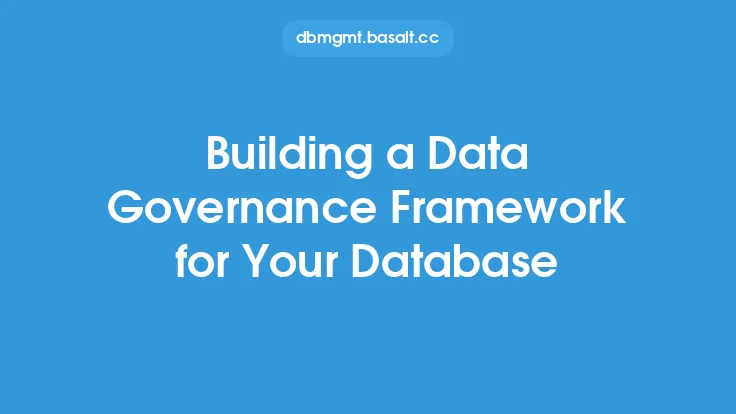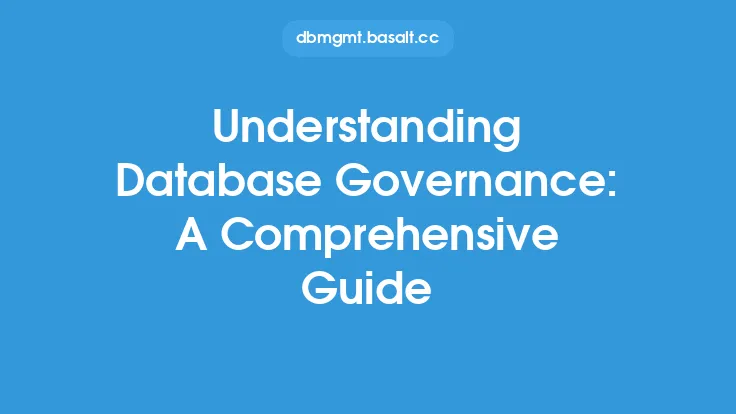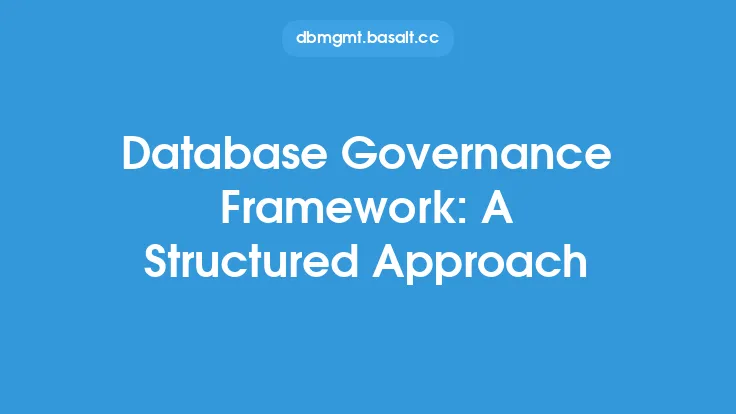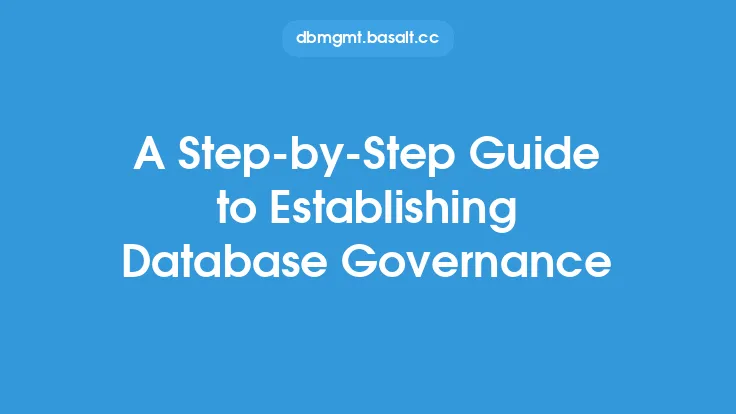Building a robust database governance program is essential for any organization that relies on data to operate. A well-structured program ensures that data is properly managed, protected, and utilized in a way that aligns with the organization's goals and objectives. In this article, we will delve into the key components of a database governance program, its benefits, and the steps to implement it.
Introduction to Database Governance
Database governance refers to the set of policies, procedures, and standards that regulate the management and use of an organization's data assets. It encompasses various aspects, including data quality, security, compliance, and risk management. Effective database governance enables organizations to make informed decisions, improve data-driven operations, and reduce the risk of data breaches and non-compliance.
Key Components of a Database Governance Program
A comprehensive database governance program consists of several key components, including:
- Data Classification: This involves categorizing data based on its sensitivity, importance, and regulatory requirements. Data classification helps organizations prioritize their data protection efforts and allocate resources accordingly.
- Data Ownership: Clearly defining data ownership is crucial in a database governance program. Data owners are responsible for ensuring the accuracy, completeness, and security of the data they own.
- Data Access Control: This component involves implementing controls to restrict access to sensitive data, ensuring that only authorized personnel can view, modify, or delete data.
- Data Quality: Maintaining high-quality data is essential for informed decision-making. Data quality involves ensuring that data is accurate, complete, and consistent across the organization.
- Compliance and Risk Management: This component involves identifying and mitigating risks associated with data management, as well as ensuring compliance with relevant regulations and standards.
- Monitoring and Auditing: Regular monitoring and auditing are necessary to ensure that the database governance program is effective and that data management practices are aligned with organizational policies and procedures.
Benefits of a Database Governance Program
Implementing a database governance program offers numerous benefits, including:
- Improved Data Quality: A database governance program helps ensure that data is accurate, complete, and consistent, which is essential for informed decision-making.
- Enhanced Security: By implementing data access controls and encryption, organizations can reduce the risk of data breaches and unauthorized access.
- Regulatory Compliance: A database governance program helps organizations comply with relevant regulations and standards, reducing the risk of non-compliance and associated penalties.
- Increased Efficiency: By standardizing data management practices, organizations can streamline their operations and improve productivity.
- Better Decision-Making: A database governance program provides organizations with a single, unified view of their data, enabling them to make informed decisions and drive business growth.
Implementing a Database Governance Program
Implementing a database governance program requires a structured approach. The following steps can help organizations establish a robust program:
- Conduct a Data Inventory: Identify and catalog all data assets, including structured and unstructured data.
- Establish Data Classification: Categorize data based on its sensitivity, importance, and regulatory requirements.
- Define Data Ownership: Clearly define data ownership and assign responsibilities to data owners.
- Implement Data Access Control: Restrict access to sensitive data using controls such as encryption, access controls, and authentication.
- Develop Data Quality Standards: Establish standards for data quality, including accuracy, completeness, and consistency.
- Establish Compliance and Risk Management: Identify and mitigate risks associated with data management, and ensure compliance with relevant regulations and standards.
- Monitor and Audit: Regularly monitor and audit data management practices to ensure that they are aligned with organizational policies and procedures.
Technical Considerations
When implementing a database governance program, organizations should consider the following technical aspects:
- Data Encryption: Implement encryption to protect sensitive data, both in transit and at rest.
- Access Control Mechanisms: Implement access control mechanisms, such as role-based access control (RBAC) or attribute-based access control (ABAC), to restrict access to sensitive data.
- Data Masking: Use data masking to protect sensitive data, such as credit card numbers or personal identifiable information (PII).
- Data Loss Prevention: Implement data loss prevention (DLP) tools to detect and prevent unauthorized data transfers.
- Database Activity Monitoring: Use database activity monitoring (DAM) tools to monitor and analyze database activity, detecting potential security threats and compliance issues.
Conclusion
Building a database governance program is a critical step in ensuring the effective management and protection of an organization's data assets. By understanding the key components of a database governance program, its benefits, and the steps to implement it, organizations can establish a robust program that aligns with their goals and objectives. Remember, a database governance program is not a one-time effort, but an ongoing process that requires continuous monitoring, auditing, and improvement to ensure the security, quality, and compliance of an organization's data assets.