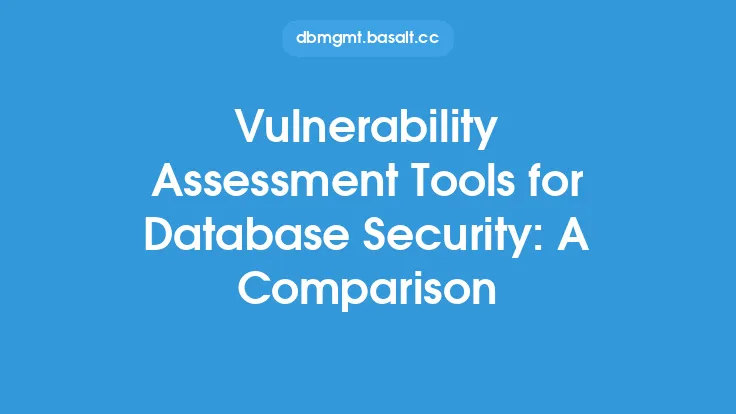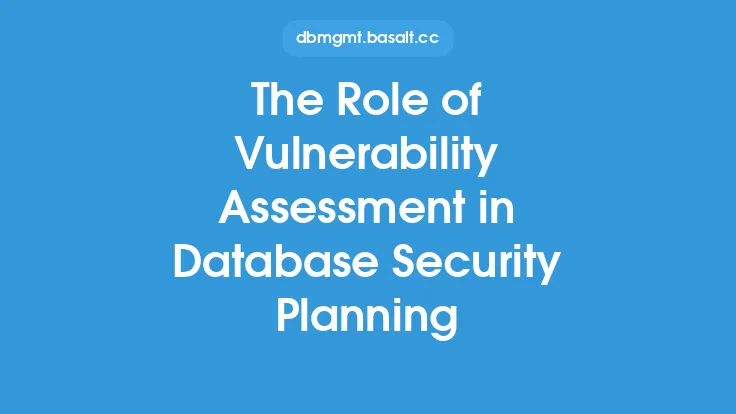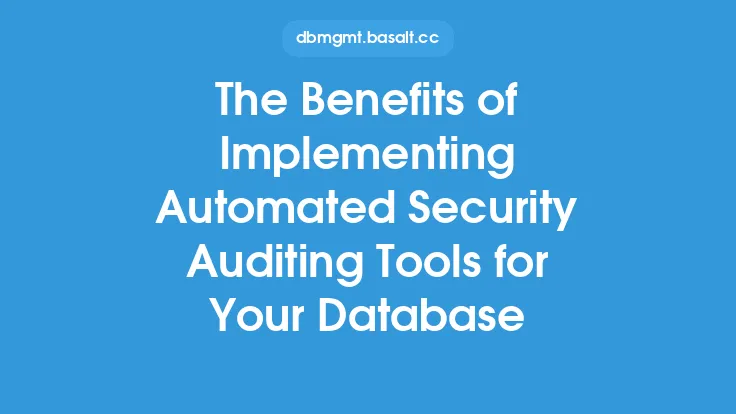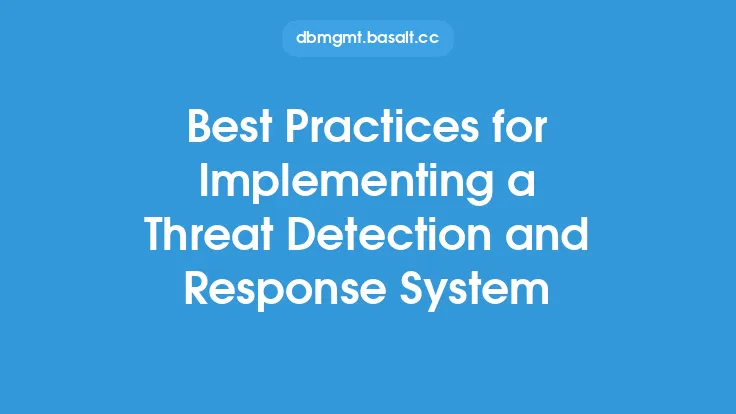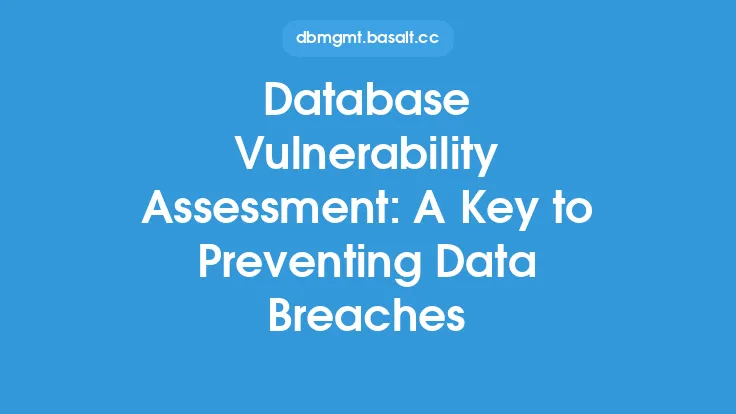Incident response planning is a critical component of database security, as it enables organizations to respond quickly and effectively in the event of a security breach. A well-planned incident response strategy can help minimize the impact of a breach, reduce downtime, and prevent data loss. In this article, we will discuss the importance of incident response planning for database security breaches, the key components of an incident response plan, and the steps involved in developing and implementing an effective incident response strategy.
Introduction to Incident Response Planning
Incident response planning involves developing a comprehensive plan to respond to security incidents, including database breaches. The plan should outline the steps to be taken in the event of a breach, including notification, containment, eradication, recovery, and post-incident activities. A well-planned incident response strategy can help organizations respond quickly and effectively to security incidents, minimizing the impact of the breach and reducing downtime.
Key Components of an Incident Response Plan
An incident response plan should include several key components, including:
- Incident classification: This involves categorizing incidents based on their severity and impact.
- Incident response team: This team should include representatives from various departments, including IT, security, and management.
- Incident response procedures: These procedures should outline the steps to be taken in the event of a breach, including notification, containment, eradication, recovery, and post-incident activities.
- Communication plan: This plan should outline how to communicate with stakeholders, including employees, customers, and law enforcement.
- Training and awareness: This involves providing training and awareness programs for employees to ensure they understand their roles and responsibilities in responding to security incidents.
Developing an Incident Response Plan
Developing an incident response plan involves several steps, including:
- Conducting a risk assessment: This involves identifying potential security risks and threats to the database.
- Identifying incident response team members: This team should include representatives from various departments, including IT, security, and management.
- Developing incident response procedures: These procedures should outline the steps to be taken in the event of a breach, including notification, containment, eradication, recovery, and post-incident activities.
- Creating a communication plan: This plan should outline how to communicate with stakeholders, including employees, customers, and law enforcement.
- Providing training and awareness programs: This involves providing training and awareness programs for employees to ensure they understand their roles and responsibilities in responding to security incidents.
Implementing an Incident Response Plan
Implementing an incident response plan involves several steps, including:
- Testing the plan: This involves testing the plan to ensure it is effective and functional.
- Reviewing and updating the plan: This involves reviewing and updating the plan regularly to ensure it remains effective and relevant.
- Providing ongoing training and awareness programs: This involves providing ongoing training and awareness programs for employees to ensure they understand their roles and responsibilities in responding to security incidents.
- Continuously monitoring the database: This involves continuously monitoring the database for potential security threats and vulnerabilities.
Best Practices for Incident Response Planning
There are several best practices for incident response planning, including:
- Developing a comprehensive incident response plan that includes all key components.
- Providing ongoing training and awareness programs for employees.
- Continuously monitoring the database for potential security threats and vulnerabilities.
- Testing the plan regularly to ensure it is effective and functional.
- Reviewing and updating the plan regularly to ensure it remains effective and relevant.
Technical Considerations for Incident Response Planning
There are several technical considerations for incident response planning, including:
- Implementing logging and monitoring tools to detect potential security threats and vulnerabilities.
- Implementing encryption and access controls to protect sensitive data.
- Implementing incident response tools, such as incident response software and threat intelligence platforms.
- Continuously updating and patching the database to prevent exploitation of known vulnerabilities.
- Implementing a security information and event management (SIEM) system to monitor and analyze security-related data.
Common Challenges in Incident Response Planning
There are several common challenges in incident response planning, including:
- Lack of resources and budget.
- Limited expertise and knowledge.
- Insufficient training and awareness programs.
- Inadequate communication and coordination among team members.
- Inability to detect and respond to security incidents in a timely manner.
Conclusion
Incident response planning is a critical component of database security, as it enables organizations to respond quickly and effectively in the event of a security breach. A well-planned incident response strategy can help minimize the impact of a breach, reduce downtime, and prevent data loss. By following best practices and considering technical and common challenges, organizations can develop and implement an effective incident response plan to protect their database and sensitive data.