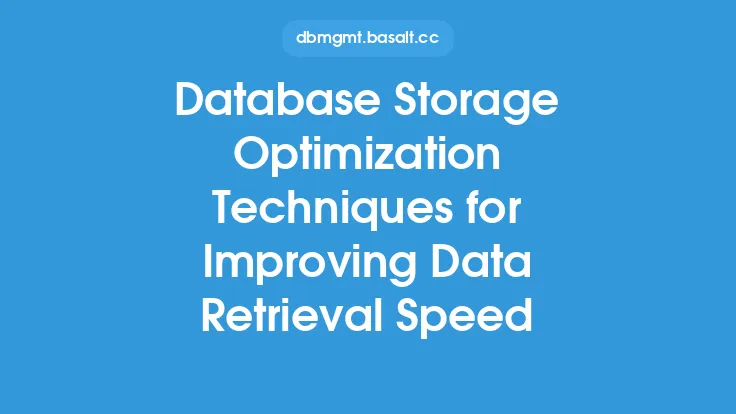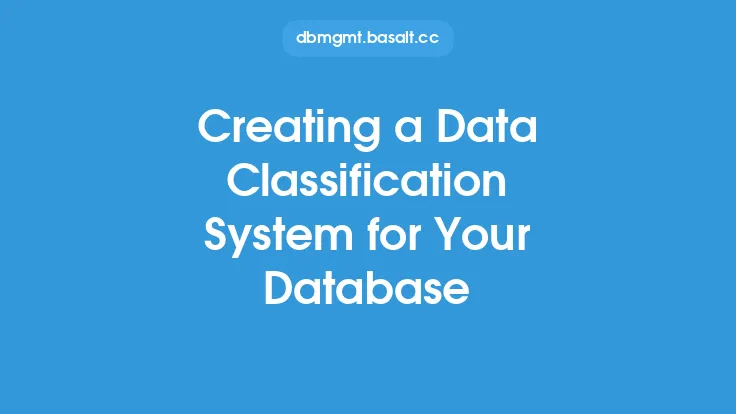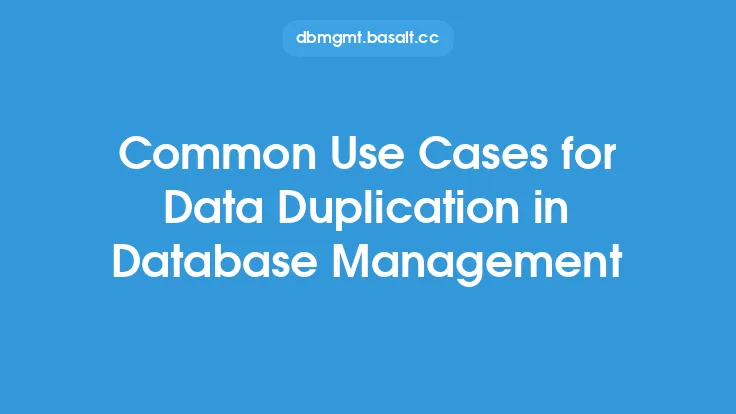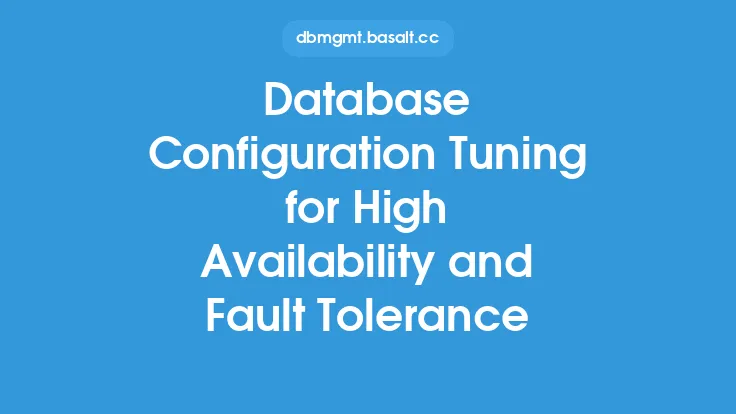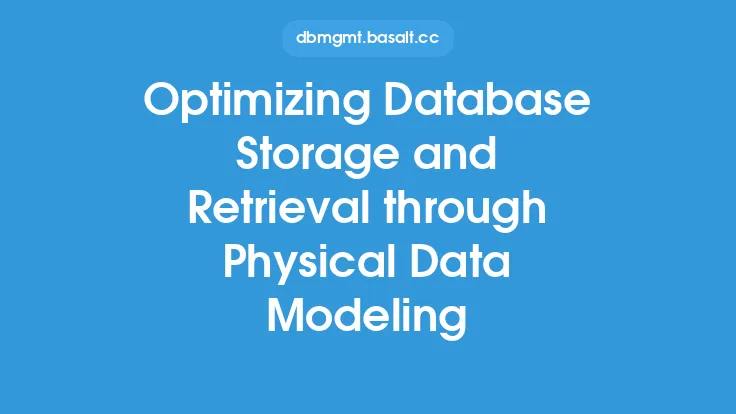When it comes to optimizing database performance, one crucial aspect that is often overlooked is the configuration of the database file system. The database file system plays a vital role in determining the efficiency of data access and retrieval, as it directly impacts the speed at which data can be read and written. In this article, we will delve into the world of database file system configuration, exploring the various options and techniques that can be employed to improve data access and retrieval.
Introduction to Database File Systems
A database file system is a critical component of a database management system, responsible for storing and managing the database's files, including data files, log files, and index files. The file system is typically comprised of a combination of storage devices, such as hard disk drives, solid-state drives, or flash storage, which are configured to provide optimal performance and reliability. The database file system is responsible for managing the storage and retrieval of data, ensuring that data is written to disk efficiently and that read operations are optimized for speed.
File System Configuration Options
There are several file system configuration options that can be employed to improve data access and retrieval. One of the most critical options is the choice of file system type. Different file systems, such as NTFS, ext4, or XFS, offer varying levels of performance, reliability, and scalability. For example, XFS is a high-performance file system that is well-suited for large databases, while NTFS is a more general-purpose file system that may not offer the same level of performance. Additionally, the use of file system features such as journaling, compression, and encryption can also impact performance and should be carefully considered.
Disk Configuration and Layout
The configuration and layout of disks can also significantly impact database performance. The use of multiple disks, either in a striped or mirrored configuration, can improve performance by spreading the load across multiple devices. Additionally, the placement of files on disks can also impact performance, with files that are frequently accessed together being placed on the same disk to minimize seek times. The use of disk arrays, such as RAID 0 or RAID 5, can also provide improved performance and reliability.
Storage Device Selection
The selection of storage devices is also critical when it comes to database file system configuration. The use of high-performance storage devices, such as solid-state drives (SSDs) or flash storage, can significantly improve performance, particularly for databases with high transactional workloads. SSDs, in particular, offer extremely low latency and high throughput, making them well-suited for databases that require fast data access and retrieval. However, the use of SSDs can also increase costs, and careful consideration should be given to the trade-offs between performance and cost.
File System Tuning
In addition to the configuration options and disk layout, file system tuning can also play a critical role in optimizing database performance. File system tuning involves adjusting parameters such as block size, inode size, and disk scheduling to optimize performance for the specific workload. For example, increasing the block size can improve performance for large files, while decreasing the inode size can improve performance for small files. Additionally, the use of disk scheduling algorithms, such as CFQ or Deadline, can also impact performance and should be carefully considered.
Database File System Best Practices
To ensure optimal performance and reliability, several best practices should be followed when configuring a database file system. These include:
- Using a high-performance file system, such as XFS or ext4
- Configuring disks in a striped or mirrored configuration to improve performance and reliability
- Placing frequently accessed files on the same disk to minimize seek times
- Using high-performance storage devices, such as SSDs or flash storage, for high-transactional workloads
- Tuning file system parameters, such as block size and inode size, to optimize performance for the specific workload
- Regularly monitoring and maintaining the file system to ensure optimal performance and reliability
Conclusion
In conclusion, the configuration of the database file system is a critical aspect of optimizing database performance. By carefully considering the various configuration options, disk layout, storage device selection, and file system tuning, database administrators can ensure that their database is optimized for fast data access and retrieval. Additionally, following best practices, such as using high-performance file systems and storage devices, and regularly monitoring and maintaining the file system, can help to ensure optimal performance and reliability. By taking a holistic approach to database file system configuration, database administrators can help to ensure that their database is running at peak performance, providing fast and reliable access to critical data.