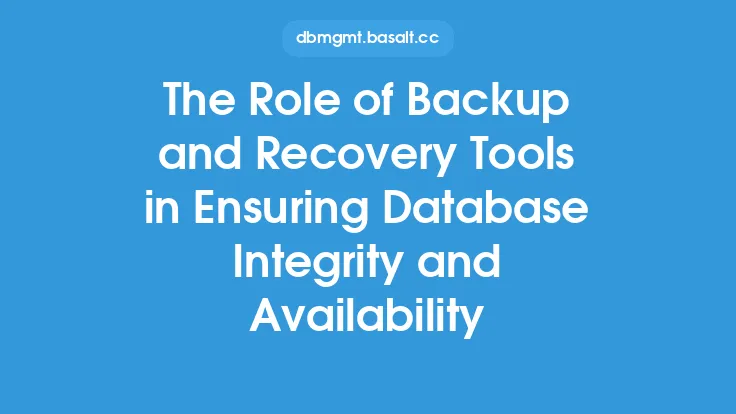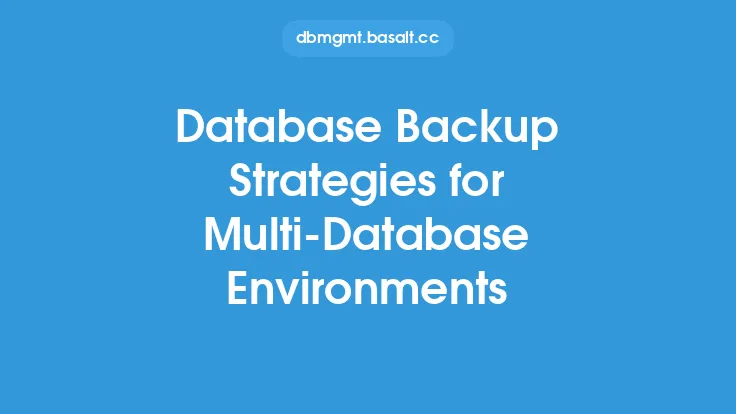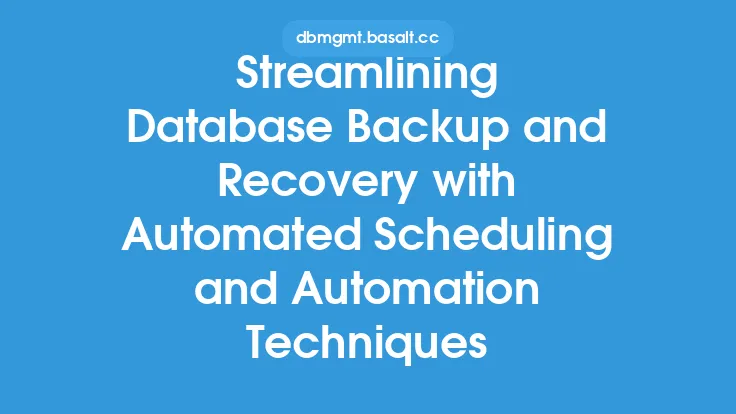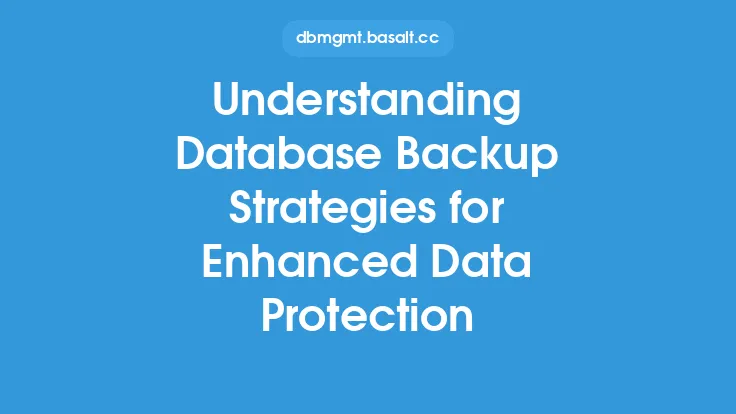Database backup scheduling is a critical component of any database management strategy, as it ensures the integrity and availability of data in the event of a disaster or data loss. A well-planned backup schedule can help prevent data loss, reduce downtime, and ensure business continuity. In this article, we will explore the different strategies for database backup scheduling, including the types of backups, backup frequencies, and retention periods.
Types of Database Backups
There are several types of database backups, each with its own advantages and disadvantages. The most common types of backups are:
- Full backups: A full backup is a complete copy of the database, including all data, indexes, and system files. Full backups are typically performed weekly or monthly and are used to restore the database in the event of a disaster.
- Incremental backups: An incremental backup is a backup of the changes made to the database since the last full backup. Incremental backups are typically performed daily or weekly and are used to restore the database to a specific point in time.
- Differential backups: A differential backup is a backup of the changes made to the database since the last full backup. Differential backups are typically performed daily or weekly and are used to restore the database to a specific point in time.
- Transaction log backups: A transaction log backup is a backup of the transaction log files, which contain a record of all changes made to the database. Transaction log backups are typically performed frequently, such as every 15-30 minutes, and are used to restore the database to a specific point in time.
Backup Frequencies
The frequency of database backups depends on the type of database, the amount of data, and the business requirements. The following are some general guidelines for backup frequencies:
- Critical databases: Critical databases, such as those used for financial transactions or e-commerce, should be backed up frequently, such as every 15-30 minutes.
- Medium-priority databases: Medium-priority databases, such as those used for internal applications, should be backed up daily or weekly.
- Low-priority databases: Low-priority databases, such as those used for development or testing, can be backed up less frequently, such as weekly or monthly.
Retention Periods
The retention period is the length of time that backups are stored before they are deleted or overwritten. The retention period depends on the business requirements and the regulatory requirements. The following are some general guidelines for retention periods:
- Short-term retention: Short-term retention, such as 7-30 days, is suitable for most databases and provides a reasonable balance between data protection and storage costs.
- Medium-term retention: Medium-term retention, such as 30-90 days, is suitable for databases that require a longer retention period, such as those used for financial transactions.
- Long-term retention: Long-term retention, such as 1-5 years, is suitable for databases that require a long-term retention period, such as those used for archival purposes.
Backup Scheduling Strategies
There are several backup scheduling strategies that can be used to ensure data integrity and availability. The following are some common strategies:
- Grandfather-father-son strategy: This strategy involves taking a full backup (grandfather) weekly, an incremental backup (father) daily, and a transaction log backup (son) every 15-30 minutes.
- Tower of Hanoi strategy: This strategy involves taking a full backup, then alternating between incremental and differential backups.
- 3-2-1 strategy: This strategy involves taking three backups, storing two backups on different media, and storing one backup offsite.
Best Practices for Database Backup Scheduling
The following are some best practices for database backup scheduling:
- Automate backups: Automating backups ensures that backups are taken consistently and reduces the risk of human error.
- Monitor backups: Monitoring backups ensures that backups are successful and reduces the risk of data loss.
- Test backups: Testing backups ensures that backups are recoverable and reduces the risk of data loss.
- Store backups offsite: Storing backups offsite ensures that backups are available in the event of a disaster.
- Use encryption: Using encryption ensures that backups are secure and reduces the risk of data theft.
Conclusion
Database backup scheduling is a critical component of any database management strategy, as it ensures the integrity and availability of data in the event of a disaster or data loss. By understanding the different types of backups, backup frequencies, and retention periods, and by using a well-planned backup scheduling strategy, organizations can ensure that their data is protected and available when needed. Additionally, by following best practices for database backup scheduling, organizations can reduce the risk of data loss and ensure business continuity.