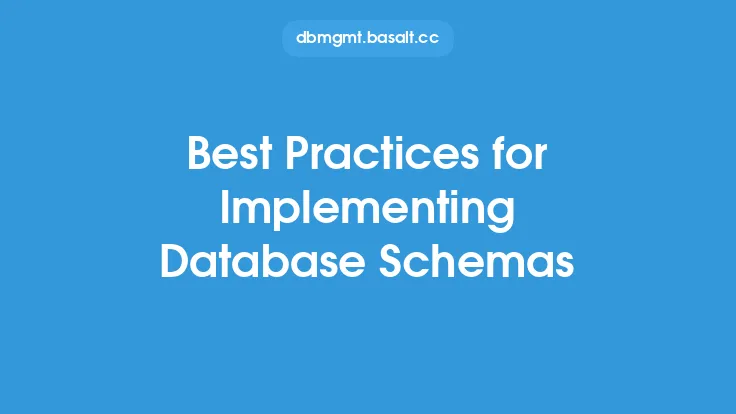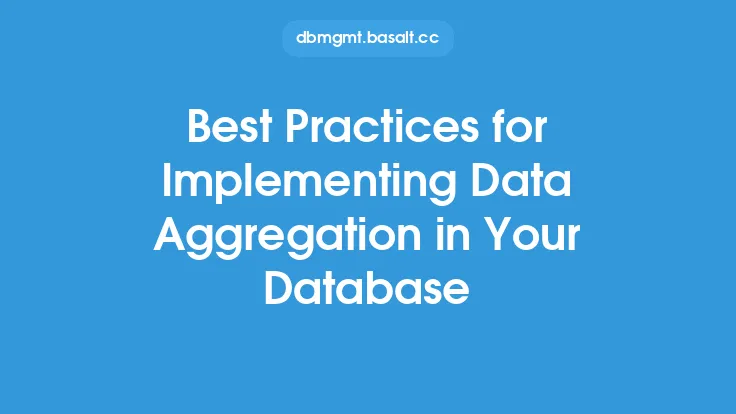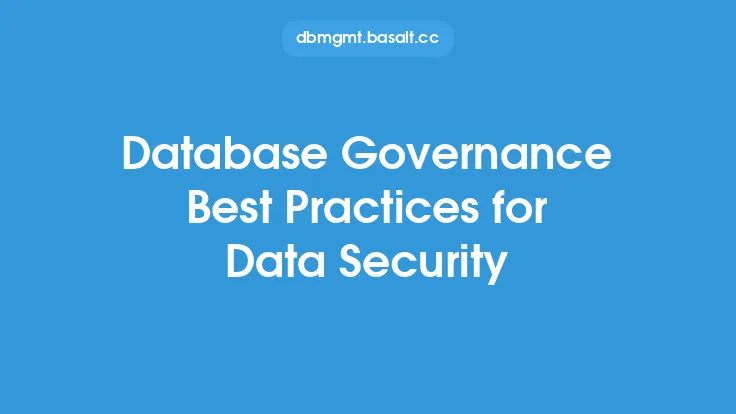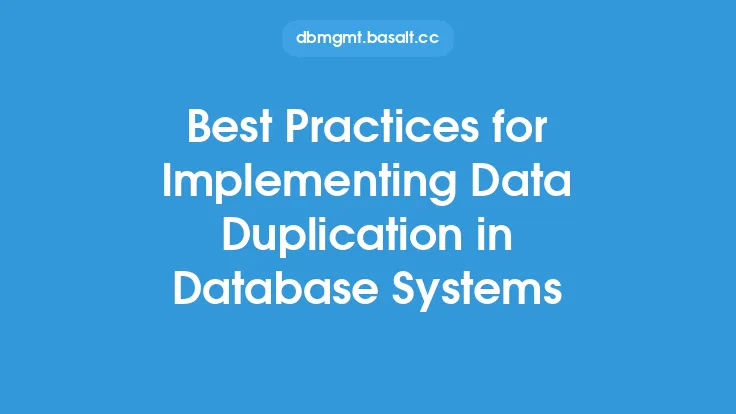Implementing database change control is a critical aspect of database administration, as it ensures that changes to the database are properly managed, tested, and deployed. This helps to prevent errors, data loss, and downtime, while also improving the overall quality and reliability of the database. In this article, we will discuss the best practices for implementing database change control, including the key principles, processes, and tools involved.
Introduction to Database Change Control
Database change control is a set of processes and procedures that are used to manage changes to a database, from the initial request for a change to the final deployment of that change. This includes changes to the database schema, data, and configuration, as well as changes to the database management system itself. The goal of database change control is to ensure that all changes are properly planned, tested, and implemented, with minimal disruption to the database and its users.
Key Principles of Database Change Control
There are several key principles that underlie effective database change control. These include:
- Version control: All changes to the database should be version-controlled, so that it is possible to track changes and revert to a previous version if necessary.
- Testing: All changes should be thoroughly tested before they are deployed to production, to ensure that they do not introduce errors or other problems.
- Approval: All changes should be approved by the appropriate personnel before they are deployed, to ensure that they are authorized and meet the necessary standards.
- Documentation: All changes should be properly documented, so that it is possible to understand what changes were made, why they were made, and how they were implemented.
- Automation: Where possible, changes should be automated, to reduce the risk of human error and improve the efficiency of the change process.
Database Change Control Process
The database change control process typically involves several steps, including:
- Request: A request for a change is submitted, either by a developer, a user, or another stakeholder.
- Assessment: The request is assessed to determine its feasibility, impact, and priority.
- Design: The change is designed, including any necessary changes to the database schema, data, or configuration.
- Testing: The change is tested, to ensure that it does not introduce errors or other problems.
- Approval: The change is approved by the appropriate personnel, to ensure that it is authorized and meets the necessary standards.
- Deployment: The change is deployed to production, using automated scripts or other tools to minimize the risk of error.
- Verification: The change is verified, to ensure that it has been successfully deployed and is functioning as expected.
Tools and Techniques for Database Change Control
There are several tools and techniques that can be used to support database change control, including:
- Version control systems: Such as Git, Subversion, or Mercurial, which can be used to track changes to the database schema, data, and configuration.
- Change management tools: Such as Redgate, Apex, or DBArtisan, which can be used to manage the change process, including requesting, assessing, designing, testing, and deploying changes.
- Automated testing tools: Such as SQL Server Management Studio, Oracle SQL Developer, or DB2 Developer, which can be used to automate the testing of changes.
- Deployment tools: Such as Jenkins, TeamCity, or Bamboo, which can be used to automate the deployment of changes to production.
Best Practices for Implementing Database Change Control
There are several best practices that can be followed to ensure effective database change control, including:
- Establish a clear change control process: That includes all the necessary steps, from request to deployment.
- Use version control: To track changes to the database schema, data, and configuration.
- Test thoroughly: To ensure that changes do not introduce errors or other problems.
- Automate where possible: To reduce the risk of human error and improve the efficiency of the change process.
- Document everything: To ensure that it is possible to understand what changes were made, why they were made, and how they were implemented.
- Continuously monitor and improve: The change control process, to ensure that it remains effective and efficient over time.
Common Challenges and Solutions
There are several common challenges that can arise when implementing database change control, including:
- Resistance to change: From developers, users, or other stakeholders, who may be accustomed to a more informal or ad-hoc approach to database changes.
- Lack of resources: Including time, money, or personnel, which can make it difficult to implement and maintain an effective change control process.
- Complexity: Of the database or the change process, which can make it difficult to track and manage changes.
- Inadequate testing: Which can lead to errors or other problems being introduced into the database.
To overcome these challenges, it is essential to:
- Communicate clearly: The benefits and importance of database change control, to all stakeholders.
- Provide training and support: To developers, users, and other personnel, to ensure that they understand the change control process and their roles within it.
- Use automated tools: To streamline the change process and reduce the risk of human error.
- Continuously monitor and improve: The change control process, to ensure that it remains effective and efficient over time.
Conclusion
Implementing database change control is a critical aspect of database administration, as it ensures that changes to the database are properly managed, tested, and deployed. By following the best practices outlined in this article, including establishing a clear change control process, using version control, testing thoroughly, automating where possible, documenting everything, and continuously monitoring and improving, organizations can ensure that their database changes are made efficiently, effectively, and with minimal disruption to the database and its users.