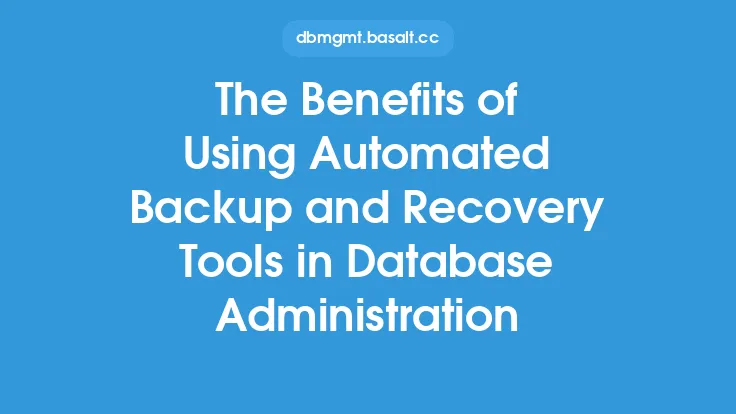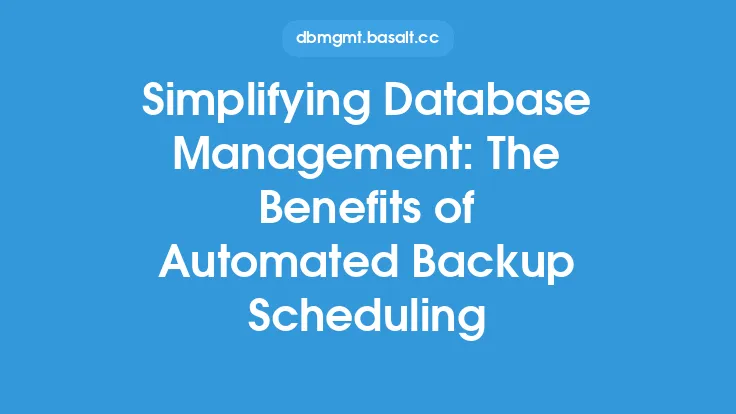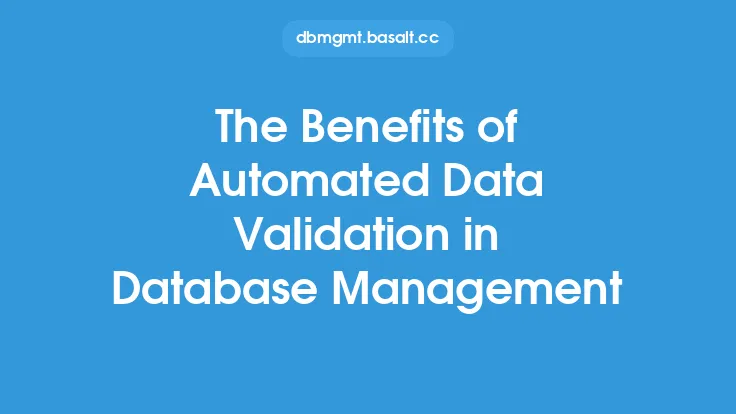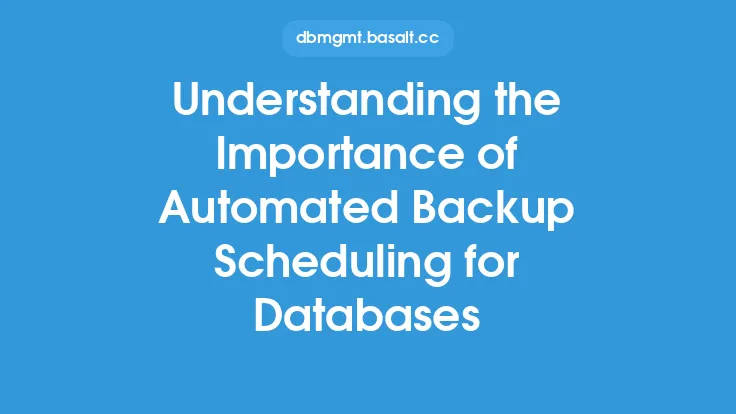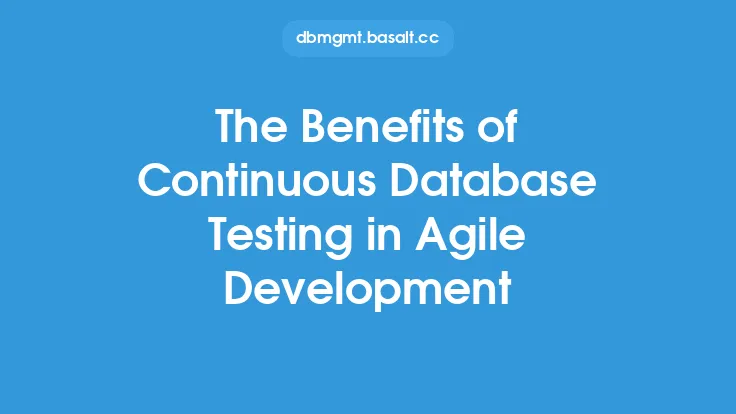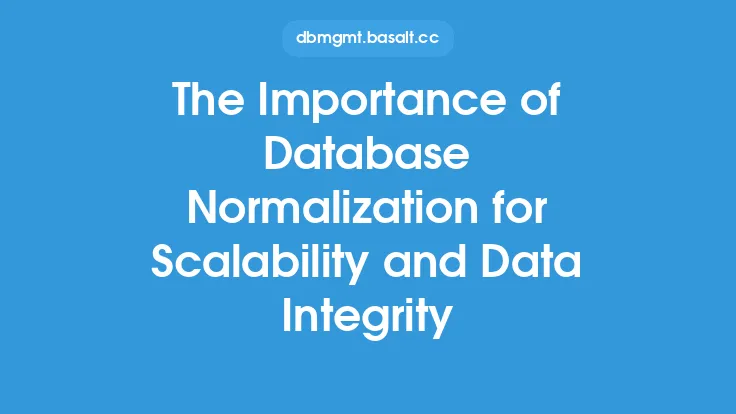As a database administrator, managing large amounts of data can be a daunting task. With the exponential growth of data, it's essential to have a robust data management strategy in place to ensure that your database remains efficient, secure, and compliant with regulatory requirements. One crucial aspect of data management is data archiving, which involves storing inactive data in a separate location to free up space and improve database performance. Automated data archiving is a game-changer for database administrators, offering numerous benefits that can simplify their workload and improve overall database health.
What is Automated Data Archiving?
Automated data archiving refers to the process of using software or tools to automatically identify, classify, and move inactive data from a production database to a separate archive storage location. This process can be customized to meet the specific needs of an organization, taking into account factors such as data retention policies, regulatory requirements, and storage capacity. Automated data archiving can be performed on a scheduled basis, such as daily, weekly, or monthly, to ensure that data is regularly archived and removed from the production database.
Benefits of Automated Data Archiving
The benefits of automated data archiving are numerous, and can have a significant impact on the efficiency and effectiveness of database administration. Some of the key benefits include:
- Reduced storage costs: By removing inactive data from the production database, organizations can reduce their storage costs and minimize the need for expensive hardware upgrades.
- Improved database performance: Automated data archiving can help improve database performance by reducing the amount of data that needs to be processed and indexed.
- Enhanced data security: Automated data archiving can help ensure that sensitive data is properly secured and protected, reducing the risk of data breaches and cyber attacks.
- Simplified data management: Automated data archiving can simplify data management by providing a centralized and automated process for managing inactive data.
- Improved compliance: Automated data archiving can help organizations meet regulatory requirements and comply with data retention policies.
How Automated Data Archiving Works
Automated data archiving typically involves several steps, including:
- Data identification: The automated data archiving software identifies inactive data in the production database, based on criteria such as data age, usage patterns, and retention policies.
- Data classification: The identified data is classified into different categories, such as active, inactive, or archived.
- Data movement: The classified data is then moved to a separate archive storage location, where it can be stored for long-term retention.
- Data verification: The automated data archiving software verifies that the data has been successfully archived and removed from the production database.
Key Features of Automated Data Archiving Software
When selecting automated data archiving software, there are several key features to consider, including:
- Data identification and classification: The software should be able to identify and classify inactive data based on customizable criteria.
- Automated data movement: The software should be able to automatically move data to a separate archive storage location.
- Data verification and validation: The software should be able to verify and validate that data has been successfully archived and removed from the production database.
- Security and encryption: The software should provide robust security and encryption features to protect archived data.
- Scalability and flexibility: The software should be scalable and flexible, able to adapt to changing data management needs and requirements.
Best Practices for Implementing Automated Data Archiving
To get the most out of automated data archiving, it's essential to follow best practices, including:
- Developing a comprehensive data management strategy: Automated data archiving should be part of a broader data management strategy that takes into account data retention policies, regulatory requirements, and storage capacity.
- Customizing data archiving policies: Automated data archiving policies should be customized to meet the specific needs of an organization, taking into account factors such as data age, usage patterns, and retention policies.
- Monitoring and maintaining automated data archiving software: Automated data archiving software should be regularly monitored and maintained to ensure that it is functioning correctly and efficiently.
- Providing training and support: Database administrators and other stakeholders should receive training and support to ensure that they understand how to use and manage automated data archiving software.
Conclusion
Automated data archiving is a powerful tool for database administrators, offering numerous benefits that can simplify their workload and improve overall database health. By understanding how automated data archiving works, and following best practices for implementation and management, organizations can unlock the full potential of automated data archiving and improve their data management capabilities. Whether you're looking to reduce storage costs, improve database performance, or enhance data security, automated data archiving is an essential component of any comprehensive data management strategy.