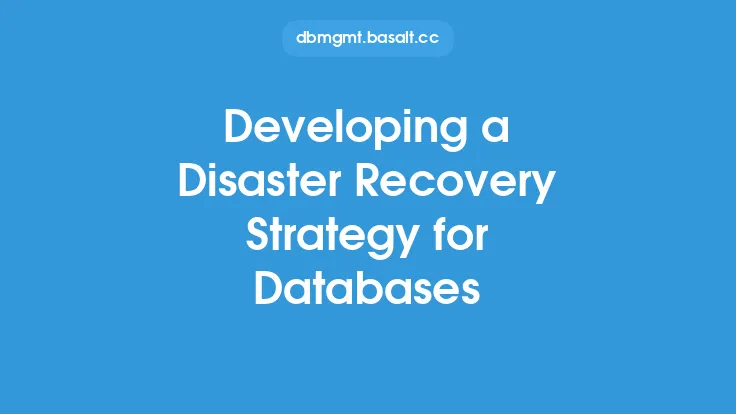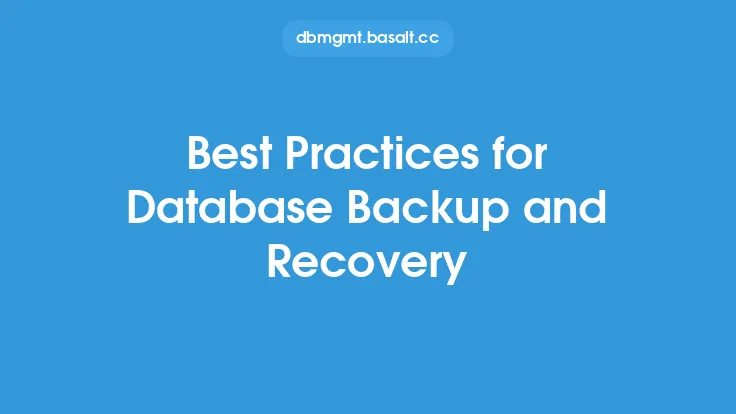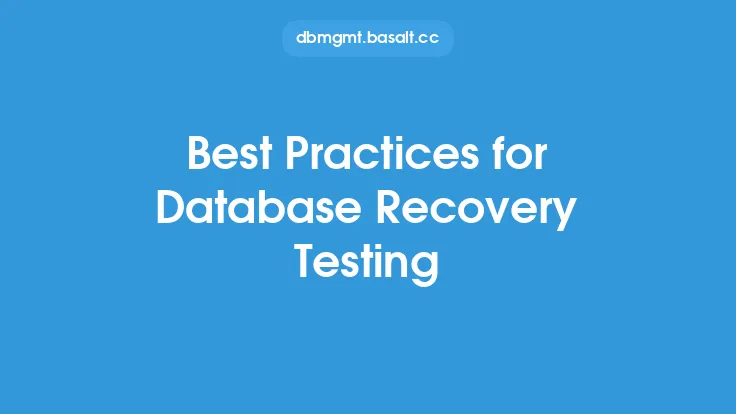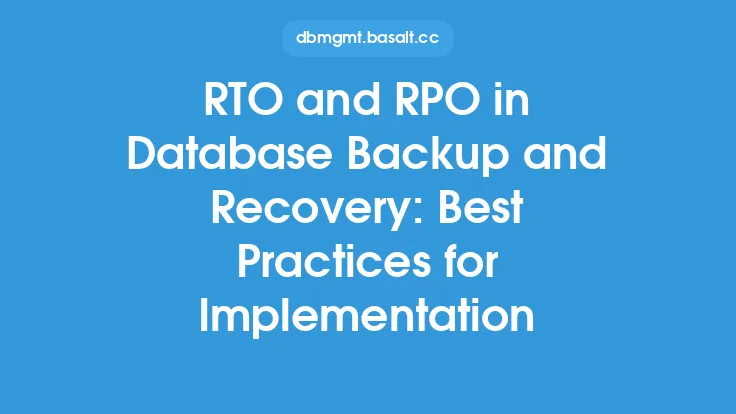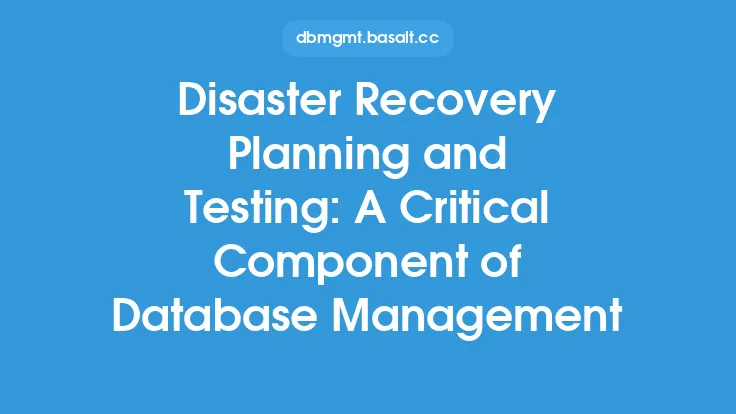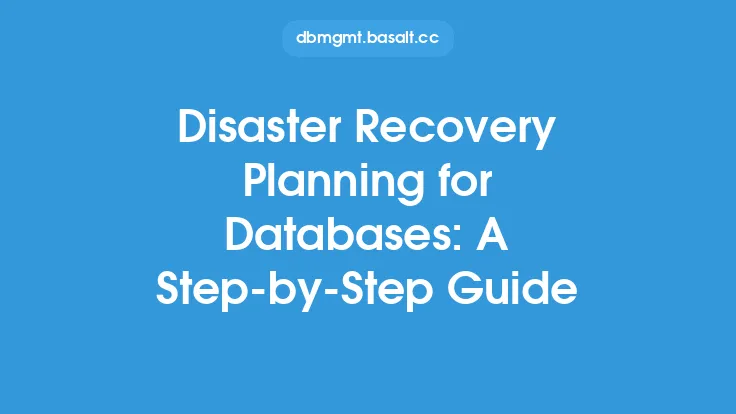Creating a disaster recovery plan is a crucial step in ensuring the continuity and integrity of an organization's database operations. A well-crafted plan can help minimize downtime, reduce data loss, and facilitate swift recovery in the event of a disaster. In this article, we will delve into the best practices for creating a disaster recovery plan, focusing on the essential elements and technical considerations that can help organizations develop a robust and effective plan.
Understanding the Fundamentals of Disaster Recovery Planning
Disaster recovery planning involves identifying potential risks, assessing the impact of disasters on database operations, and developing strategies to mitigate those risks. It requires a thorough understanding of the organization's database infrastructure, including the types of data stored, the systems and applications used, and the dependencies between different components. A good disaster recovery plan should be tailored to the specific needs of the organization, taking into account factors such as data criticality, recovery time objectives (RTOs), and recovery point objectives (RPOs).
Identifying Critical Components and Dependencies
To create an effective disaster recovery plan, it is essential to identify the critical components and dependencies of the database infrastructure. This includes understanding the relationships between different systems, applications, and data stores, as well as the potential single points of failure. Organizations should conduct a thorough inventory of their database assets, including servers, storage systems, network devices, and software applications. This information will help inform the development of the disaster recovery plan, ensuring that all critical components are accounted for and that the plan is comprehensive and effective.
Developing a Risk Assessment and Impact Analysis
A risk assessment and impact analysis are critical components of a disaster recovery plan. This involves identifying potential risks and threats to the database infrastructure, assessing the likelihood and potential impact of those risks, and developing strategies to mitigate or manage them. Organizations should consider a range of potential risks, including natural disasters, cyberattacks, hardware failures, and software bugs. The risk assessment and impact analysis should be used to inform the development of the disaster recovery plan, ensuring that the plan is tailored to the specific needs and risks of the organization.
Creating a Disaster Recovery Team and Assigning Roles and Responsibilities
A disaster recovery team is essential for responding to and managing disasters. The team should include representatives from various departments and functions, including IT, operations, and management. Each team member should have clearly defined roles and responsibilities, ensuring that everyone understands their obligations and can respond quickly and effectively in the event of a disaster. The disaster recovery team should be responsible for developing, testing, and maintaining the disaster recovery plan, as well as responding to and managing disasters when they occur.
Establishing Recovery Time and Recovery Point Objectives
Recovery time objectives (RTOs) and recovery point objectives (RPOs) are critical components of a disaster recovery plan. RTOs define the maximum amount of time that an organization can tolerate being without access to its database systems and data, while RPOs define the maximum amount of data that can be lost in the event of a disaster. Organizations should establish RTOs and RPOs based on the criticality of their data and the potential impact of downtime on their operations. These objectives should be used to inform the development of the disaster recovery plan, ensuring that the plan is tailored to the specific needs and requirements of the organization.
Selecting Disaster Recovery Technologies and Tools
A range of disaster recovery technologies and tools are available, including backup and restore software, replication tools, and cloud-based disaster recovery services. Organizations should select the technologies and tools that best meet their needs, taking into account factors such as data criticality, RTOs, and RPOs. The selected technologies and tools should be integrated into the disaster recovery plan, ensuring that they can be used effectively in the event of a disaster.
Testing and Maintaining the Disaster Recovery Plan
Testing and maintaining the disaster recovery plan are critical components of ensuring its effectiveness. Organizations should test their plan regularly, using scenarios and simulations to validate its effectiveness and identify areas for improvement. The plan should be updated and maintained regularly, ensuring that it remains relevant and effective in the face of changing risks and threats. This includes reviewing and updating the plan annually, as well as conducting regular training and awareness programs to ensure that all team members understand their roles and responsibilities.
Implementing a Change Management Process
A change management process is essential for ensuring that changes to the database infrastructure are properly assessed, approved, and implemented. This includes changes to hardware, software, and configuration settings, as well as changes to the disaster recovery plan itself. The change management process should be integrated into the disaster recovery plan, ensuring that all changes are properly evaluated and approved before they are implemented.
Ensuring Compliance with Regulatory Requirements
Disaster recovery planning is subject to a range of regulatory requirements, including those related to data protection, privacy, and security. Organizations should ensure that their disaster recovery plan complies with all relevant regulatory requirements, including those related to data backup, retention, and recovery. This includes ensuring that the plan is properly documented and that all team members understand their roles and responsibilities in relation to regulatory compliance.
Monitoring and Reviewing the Disaster Recovery Plan
Monitoring and reviewing the disaster recovery plan are critical components of ensuring its effectiveness. Organizations should monitor the plan regularly, using metrics and key performance indicators (KPIs) to evaluate its effectiveness and identify areas for improvement. The plan should be reviewed regularly, including after each test and exercise, to ensure that it remains relevant and effective in the face of changing risks and threats. This includes reviewing the plan's effectiveness in meeting RTOs and RPOs, as well as its overall impact on the organization's database operations.