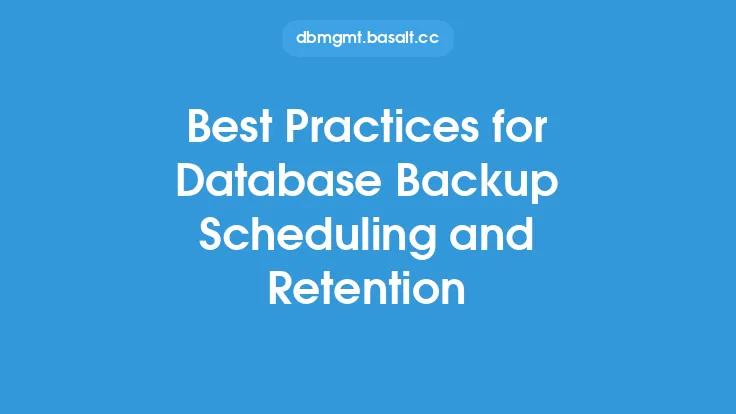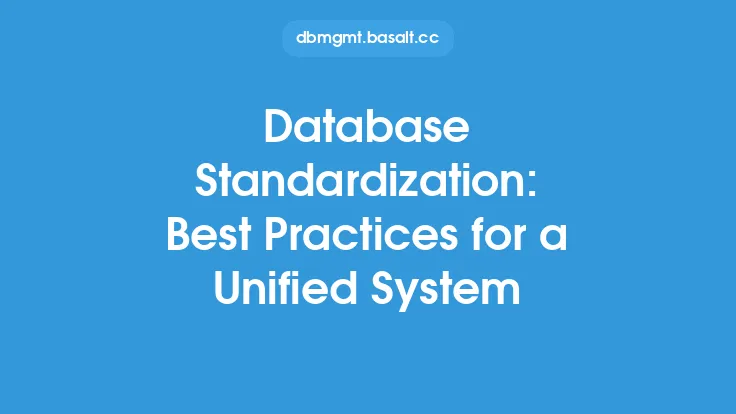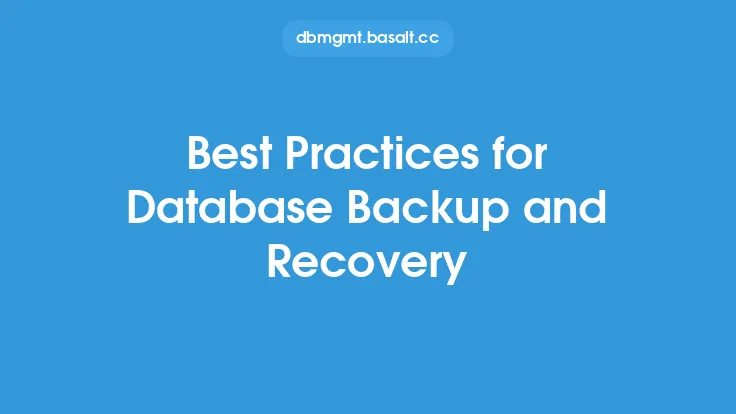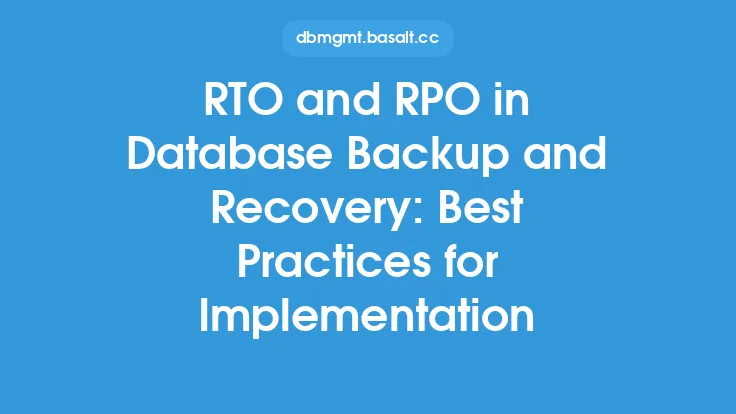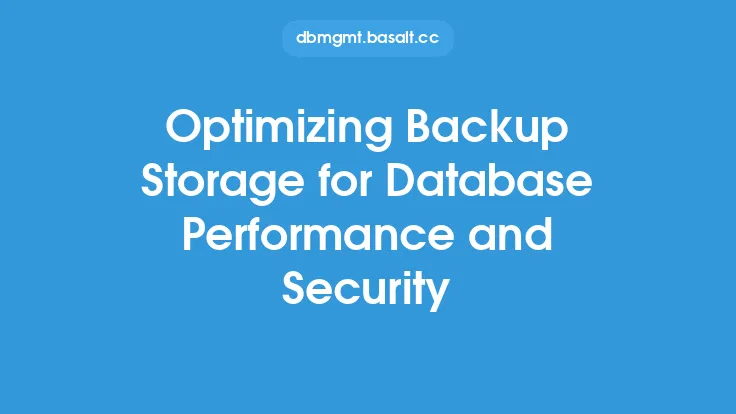When it comes to database management, one of the most critical aspects is ensuring the integrity and availability of data. Database backups are a crucial component of this process, as they provide a safety net in case of data loss or corruption. However, manual backup processes can be time-consuming, prone to errors, and may not provide the level of reliability required by modern databases. This is where automating database backup comes into play, offering a range of benefits that can enhance efficiency, reliability, and data protection.
Understanding Database Backup Automation
Database backup automation involves using specialized tools and scripts to automate the backup process, ensuring that databases are backed up regularly and consistently. This can include full backups, incremental backups, and transaction log backups, depending on the specific requirements of the database. Automation tools can be configured to run backups at scheduled intervals, such as daily, weekly, or monthly, and can also be triggered by specific events, such as database changes or system updates. By automating the backup process, database administrators can ensure that backups are performed consistently and reliably, without the need for manual intervention.
Key Considerations for Automating Database Backup
When automating database backup, there are several key considerations that must be taken into account. First and foremost, it is essential to determine the backup requirements of the database, including the frequency and type of backups needed. This will depend on factors such as the size and complexity of the database, the level of data change, and the recovery point objective (RPO) and recovery time objective (RTO) requirements. Additionally, the automation tool or script must be able to handle the specific database management system (DBMS) being used, such as MySQL, Oracle, or SQL Server. It is also important to consider the storage requirements for the backups, including the amount of disk space needed and the retention period for the backups.
Best Practices for Automating Database Backup
To ensure the efficiency and reliability of automated database backups, several best practices should be followed. First, it is essential to test the backup process regularly to ensure that it is working correctly and that the backups are complete and recoverable. This can be done by performing a restore operation from the backup to verify its integrity. Additionally, the backup process should be monitored regularly to detect any errors or issues, and alerts should be configured to notify database administrators of any problems. It is also important to ensure that the backup storage is secure and protected from unauthorized access, using techniques such as encryption and access controls. Finally, the backup process should be documented and reviewed regularly to ensure that it remains aligned with the changing needs of the database and the organization.
Technical Considerations for Database Backup Automation
From a technical perspective, automating database backup requires a range of skills and knowledge, including scripting, programming, and database administration. The automation tool or script must be able to interact with the DBMS, using APIs, command-line interfaces, or other programming interfaces. Additionally, the tool or script must be able to handle the specific backup requirements of the database, including the type and frequency of backups, as well as the storage and retention requirements. In some cases, custom scripting may be required to meet the specific needs of the database, using languages such as Python, PowerShell, or SQL. It is also important to consider the performance impact of the backup process on the database, and to optimize the process to minimize any disruption to database operations.
Common Challenges and Solutions
Despite the benefits of automating database backup, there are several common challenges that can arise. One of the most significant challenges is ensuring the reliability and integrity of the backups, particularly in complex database environments. To address this challenge, it is essential to implement robust testing and validation procedures, as well as monitoring and alerting mechanisms. Another challenge is managing the storage requirements for the backups, particularly in large and growing databases. To address this challenge, it is essential to implement efficient storage management practices, such as data compression, deduplication, and tiering. Finally, ensuring the security and protection of the backups is critical, particularly in regulated industries. To address this challenge, it is essential to implement robust security controls, such as encryption, access controls, and auditing.
Conclusion and Future Directions
In conclusion, automating database backup is a critical component of database management, offering a range of benefits that can enhance efficiency, reliability, and data protection. By following best practices, considering key technical requirements, and addressing common challenges, database administrators can ensure that their databases are properly backed up and protected. As databases continue to grow and evolve, the importance of automation will only continue to increase, particularly in cloud-based and hybrid environments. By staying up-to-date with the latest trends and technologies, database administrators can ensure that their backup processes remain aligned with the changing needs of their organizations, and that their data is always protected and available.